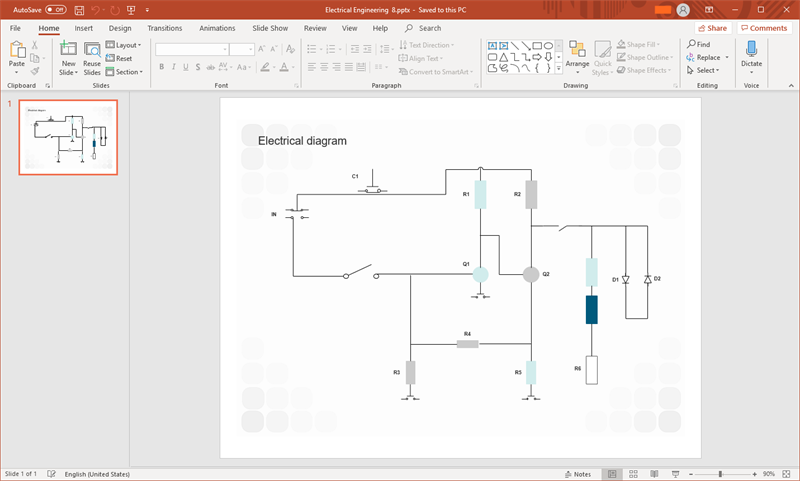Create Circuit Diagram for PPT
Edraw circuit diagram software allows users to make circuit diagrams for PPTX on both Mac OS X,Windows and Linux system. This tutorial will teach you how to make a circuit diagram and export it to a MS PPT file with a few clicks.
What is Circuit Diagram?
A circuit diagram is a visual tool for describing an electrical circuit by using standard circuit symbols to draw a schematic diagram of the components and connections between them. The purpose of the circuits diagram is to help electricians and engineers gain a detailed understanding of how the circuit works instantly.
How to Create a Circuit Diagram
Creating a circuit diagram with pre-defined circuit diagram symbols and templates can save plenty of time. Nothing new to draw, through dragging and dropping built-in shapes, you can complete a good-looking circuit diagram. Here are the steps:
- Open Edraw, choose to use a pre-made template or build electrical diagrams from scratch.
- Drag and drop electrical symbols from symbol libraries onto the left of the canvas, such as switches, relays, semi-conductors, etc.
- From the Transmission Path library, choose suitable transmission path to connect the symbols.
- Using Connectors to connect different components on the canvas
- The symbols could be edited through changing the line and fill color.
- Adjust the position or size of the symbols to make the diagram look better.
Export Circuit Diagram into PPT Format
Edraw circuit diagram maker is an easy-to-use schematic drawing application that can convert the EDDX file to PPT seamlessly.
From File tab, choose Export and Send button and click PowerPoint to save your file as PPTX format. You can open the exported PPT file in MS PowerPoint 2013 or above versions.
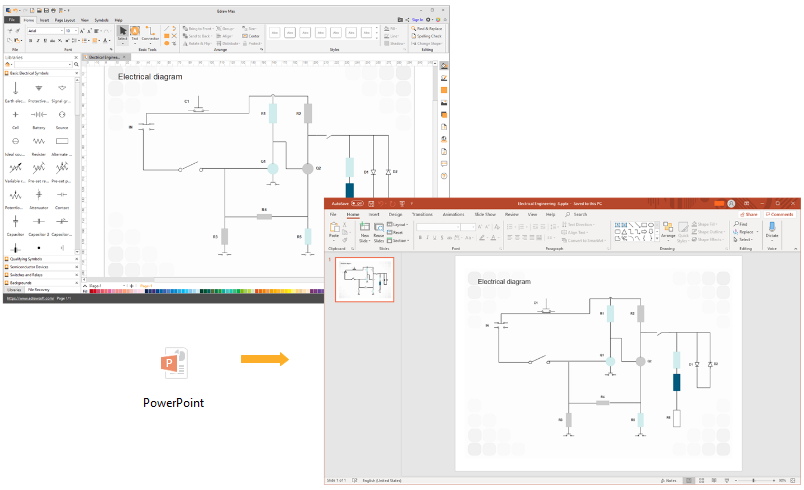
Customize Circuit Diagram in PowerPoint
The exported circuit diagram in PPT format is able to be edited and customized to your liking in MS PowerPoint.
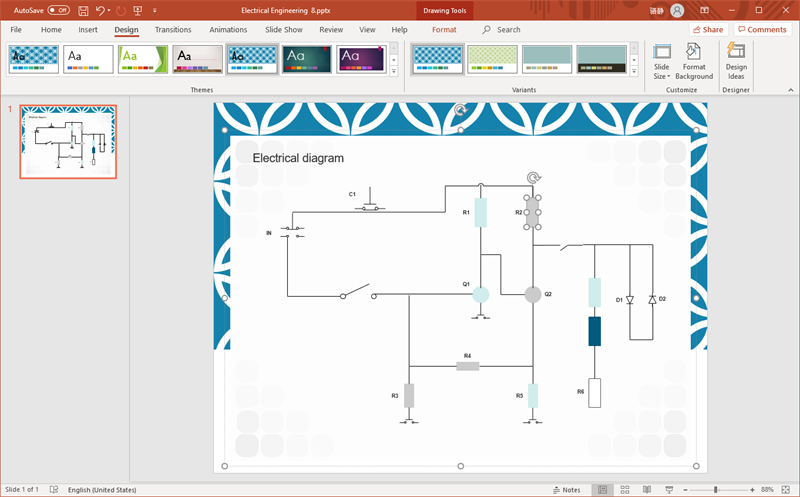
More Related
Create Circuit Diagram for Word