Brainstorming Diagram - Choose A Car
Brainstorming Diagram Examples - Choose A Car
It will save many hours to create a brainstorming diagram with this ready-to-use template. You can download and modify this template for your own use.
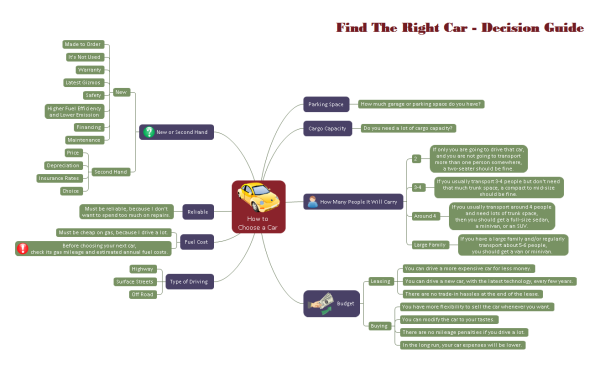
Download Choose A Car Templates in PDF Format
Download Choose A Car Templates in Editable Format
Discover why Edraw is an excellent program to create choose a car.
How to Choose a Car
1. Parking Space
1.1 How much garage or parking space do you have?
2. Cargo Capacity
2.1 Do you need a lot of cargo capacity?
3. How Many People It Will Carry
3.1 2
3.1.1 If only you are going to drive that car, and you are not going to transport more than one person somewhere, a two-seater should be fine.
3.2 3-4
3.2.1 If you usually transport 3-4 people but don't need that much trunk space, a compact to mid-size should be fine.
3.3 Around 4
3.3.1 If you usually transport around 4 people and need lots of trunk space, then you should get a full-size sedan, a minivan, or an SUV.
3.4 Large Family
3.4.1 If you have a large family and/or regularly transport about 5-6 people, you should get a van or minivan.
4. Budget
4.1 Leasing
4.1.1 You can drive a more expensive car for less money.
4.1.2 You can drive a new car, with the latest technology, every few years.
4.1.3 There are no trade-in hassles at the end of the lease.
4.2 Buying
4.2.1 You have more flexibility to sell the car whenever you want.
4.2.2 You can modify the car to your tastes.
4.2.3 There are no mileage penalties if you drive a lot.
4.2.4 In the long run, your car expenses will be lower.
5. Type of Driving
5.1 Highway
5.2 Surface Streets
5.3 Off Road
6. Fuel Cost
6.1 Must be cheap on gas, because I drive a lot.
6.2 Before choosing your next car, check its gas mileage and estimated annual fuel costs.
7. Reliable
7.1 Must be reliable, because I don't want to spend too much on repairs.
8. New or Second Hand
8.1 New
8.1.1 Made to Order
8.1.2 It's Not Used
8.1.3 Warranty
8.1.4 Latest Gizmos
8.1.5 Safety
8.1.6 Higher Fuel Efficiency and Lower Emission
8.1.7 Financing
8.1.8 Maintenance
8.2 Second Hand
8.2.1 Price
8.2.2 Depreciation
8.2.3 Insurance Rates
8.2.4 Choice

