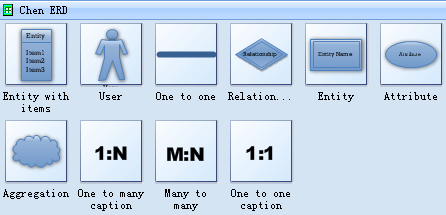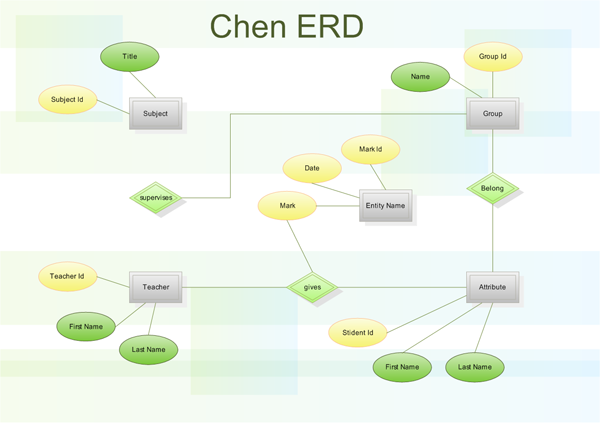Chen ERD
Draw entity relationship diagrams (ER diagrams) easily with Edraw!

|
Edraw is a very easy-to-use and intuitive database design tool and ER Diagram tool which can save you hundreds of hours of work. Edraw is not only an excellent tool for ER Diagram, but also one that allows you to design flowchart, program structures and create detailed HTML or PDF reports. |
Free Download Chen ERD Software and View All Templates
System Requirements
Works on Windows 7, 8, 10, XP, Vista and Citrix
Works on 32 and 64 bit Windows
Works on Mac OS X 10.2 or later
Chen ERD Software Features
Edraw's insanely fast drawing tools let you easily design your own Chen ERD Diagram in minutes.
- Drag-and-drop interface
- Selection and reshape handles
- Auto connection, alignment and distribution of shapes
- Built-in symbols in popular vector format
- Readily available templates
Symbols for Chen ERD
With an extensive set of library objects such as entities, links, items, attributes, users, types, captions, inheritance, references, boundaries, events, clouds etc., Edraw is a perfect tool for database design and ERD diagramming.
You can also use Edraw to draw Chen ERD, Database model diagram, Express-G, Martin ERD, ORM Diagram and a lot more.
With Edraw you can visually design schemas for leading clients/servers and desktop databases. By graphically showing the relationships between information tables stored in the database, diagrams help to ensure that the database you are designing is accurate, complete and efficient. Edraw allows you to visually create Entity Relationship diagrams (ERD) for various database systems.
Moreover, data flow between tables can also be easily described by creating appropriate Data Flow Diagrams (DFD).
Cross-DBMS target compatibility allows you to design once and use for all.
Examples of Chen ERD Diagram
Free Download Chen ERD Software and View All Examples
Peter Chen
Chen's original method is the basis for many writings on ERDs. While the traditional aspects of entities and relationships are represented as boxes and lines (respectively), there are a number of unique attributes to his present method:
- The cloud symbol represents aggregations of smaller ER diagrams, in the context of a logical design (as opposed to a physical design).
- The double-box stands for a weak entity, which is dependent on its parent entity.
- A diamond symbol represents a type of relationship.
- Relationship adornments are added adjacent to the lines to indicate connectivity (I, M, N) and cardinality.
- The data-structure diagram (an alternate form of the ERD) uses arrows to show I:M relationships.
- Circles symbolizes the attributes of an entity, although Visio labels this icon as value.
- A human figure represents a user icon.
You May Also Be Interested in:
What is an Entity Relationship Diagram ERD?
Database Diagram Software, Free Examples Download