Check for Updates
As long as you have access to the Internet, you can sync for exclusive contents in addition to more organization chart examples. If there is any upgrade available, you will get pop-up notice once you start Edraw. And you can also check for update anytime within the software. Click Help tab and then click Check for Updates.
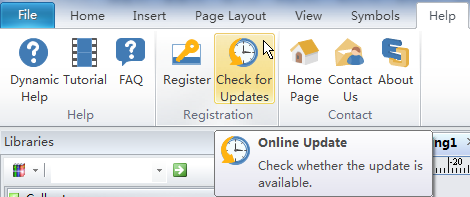
From the help menu, you can access dynamic help, link to online tutorials and Edraw website, see answers of FAQ and contact Edraw team. All these are offered to make your application of Edraw as smooth as possible.
If there isn't any update, the following window will show.
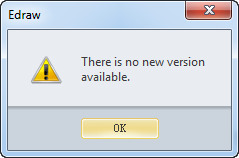
Once the update is completed you can gain more contents including:
- New templates and examples.
- Newly added shapes or libraries.
- More advanced functions.
- Bugs fixed.
- More online help and support.
We offer life-long free updates and support. One pay for forever service. So what are you waiting for?

