Business Process Reengineering Diagram Software
A BPR software for best thinking, best performance and best results.
Business process reengineering diagram is a presentation or a written
description of some regular and common parts of the flow. It is also known as
business process re-design or business process improvement.
Reengineering is actually a not easy but critical task, a useful way of
thinking. There is a valuable new emphasis on fresh thinking, on evaluating the
need for a process before trying to improve it. Michael Hammer said,
Reengineering Work: Don't Automate, Obliterate. That means the organization
must obliterate what they have now, start anew and transform every aspect. An
unnecessary process doesn't need improvement, but eradication. That is quite
right.
A chart is conducive
to communication and concentration and offers references for process
reengineering. By creating charts and tables that presents a clear assessment of
an project, you may be able to see more clearly where there are lapses that may
be hindering productivity. Edraw BPR software provides effective templates for
reengineering processes. As with the templates, you can use them as a model to
build from. The pathway leads through clear display of the goals, flowcharting
of a new process, trials, data collections and analysis, consensual decisions,
and finally to the standardization on a new process.
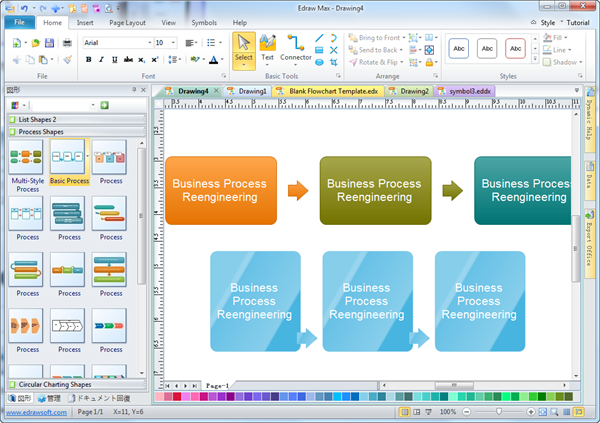
With Edraw BPR diagram software, it's easy to display the business process reengineering diagram by standardized symbols and lines.
Discover why Edraw is an awesome BPR diagram maker: Try it FREE.
With a large quantity of pre-drawn examples and more than 6000 symbols, drawing can't be easier!
Business process reengineering diagram can be seen from the definition that a flow accompanies always with business or transaction. Not all of the flows, however, are appropriate to be expressed by flowcharts. Flows that can be expressed by charts follow some fixed routines, and the key links of flows won't be changed constantly.
Basic Elements in BPR Diagram
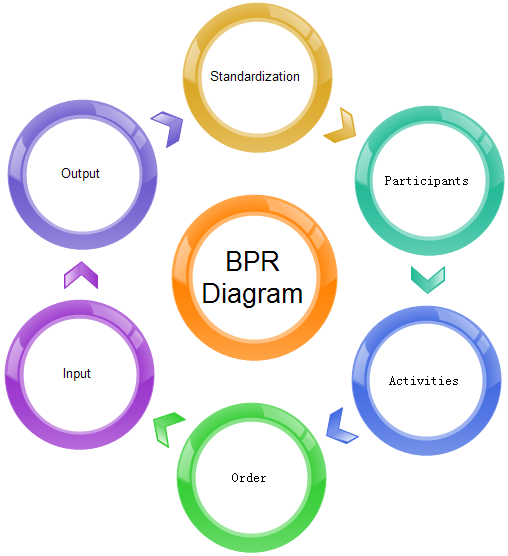
Who is in this process? System, a printer, or a role - more often refers to someone from certain type of work. For example, there are two people - A and B - involved in customer service. If the nature of their work is exactly the same, then the flowchart just needs one customer service role.
Activities
Do something, such as ordering, billing and other activities.
Order
What happened before and after the activity; which task is a precondition for other tasks? For example, if a guest do not check out, it will not be necessary to send him discount card.
Input
The beginning of each activity depends on the kind of input material or data. For example, cooking chef needs to get a specific menu before he begin cooking.
Output
After the end of each activity, what kind of document or data will be passed to
the next activity? For example, the cooking chef have completed the dishes, how to
get the people responsible for delivering dishes know the dishes are ready?
Standardization
A standardized set of flowchart symbols are used to pass your flowchart, so that the audience can understand faster. The standardization of the flowchart is not mandatory. In fact, we have seen many types of flowcharts, which can be defined as a flowchart as long as it can make clear tasks and the order.
Examples of Business Process Reengineering Diagram
Edraw flowchart maker includes basic flowchart, cross functional flowchart, data flow diagram, business process flowchart, IDEF flowchart, workflow and SDL diagram.

In a business' environment, the standardized symbols will bring many benefits to the exchange if there are many audiences of your flowchart.
Read 3 Easy Steps to Create a Good Flowchart to learn more about the process.
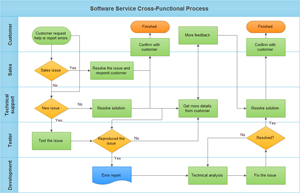
Cross-functional flowcharts solution provides richer information on who does what.
The cross-functional flowchart is an ideal tool to show process mapping.
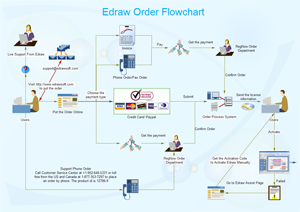
Edraw flowchart maker also includes several drag-and-drop workflow elements, from workflow steps to objects, each styled as hand-drawing.
If you want to use a ready-made template, go to workflow examples page and choose the one that best suits you.


