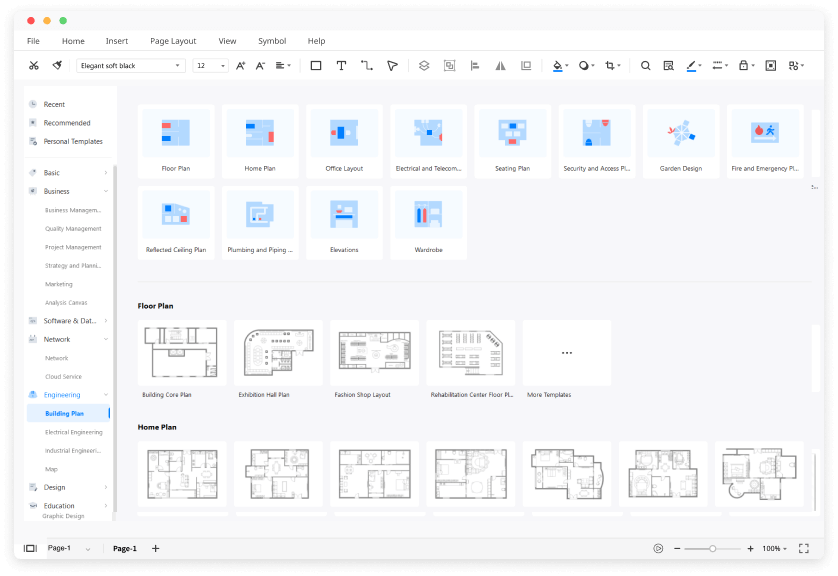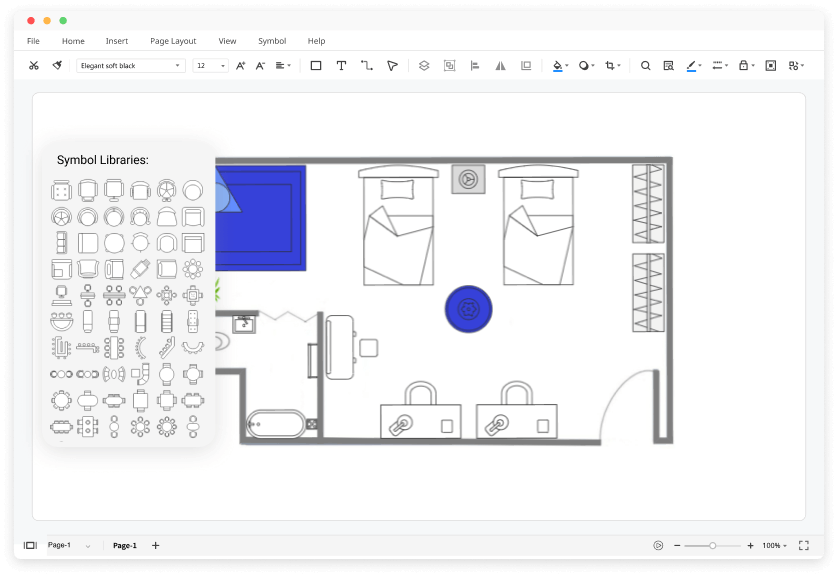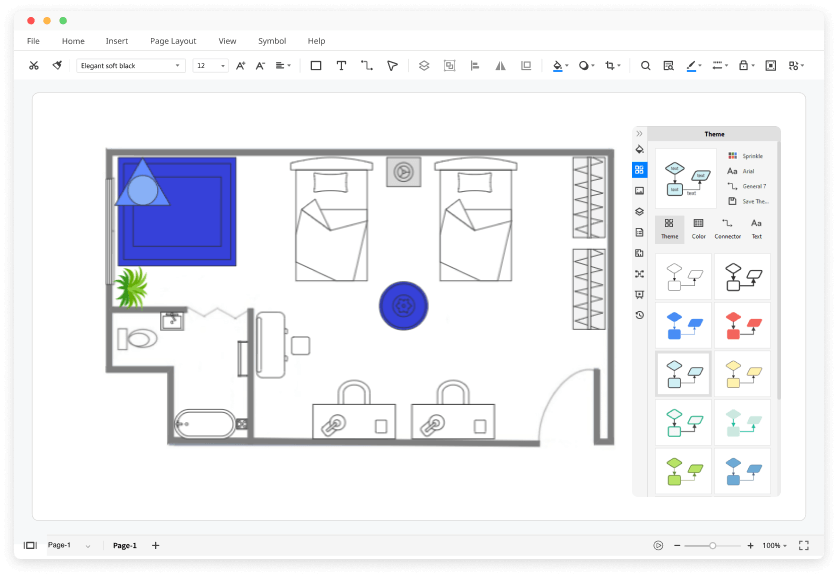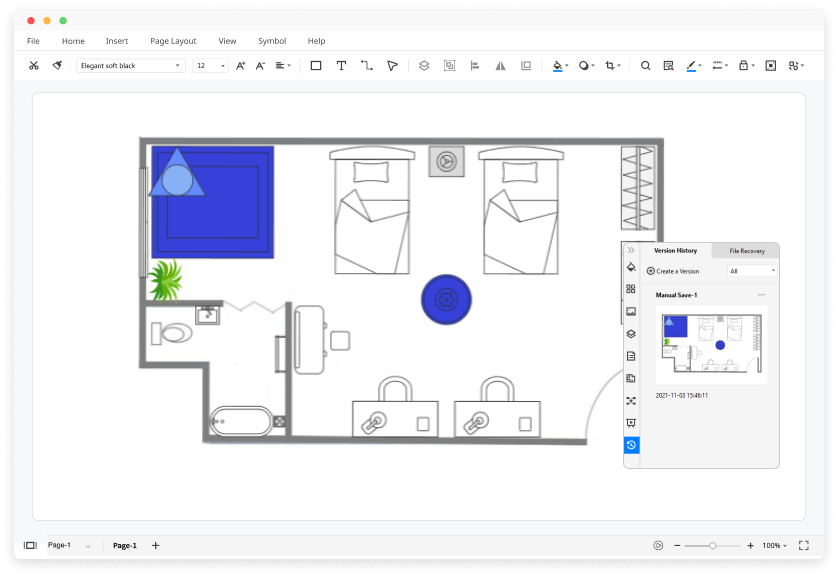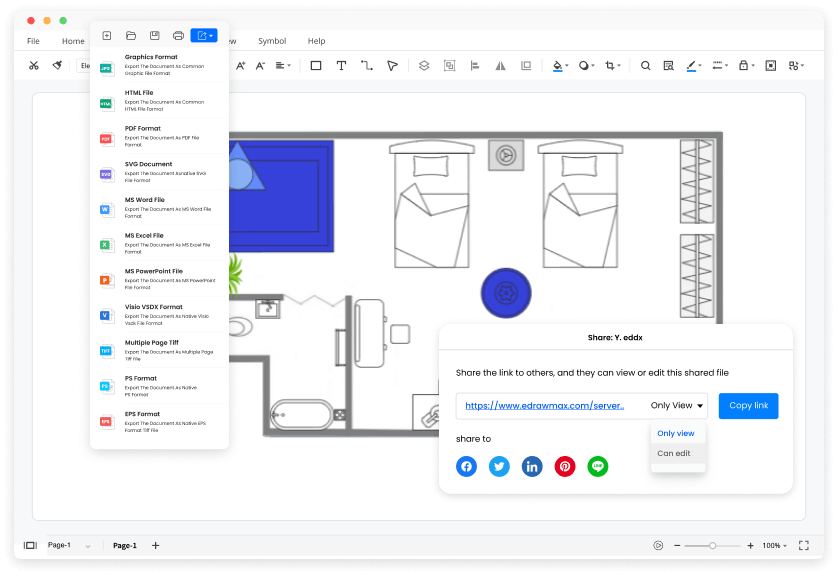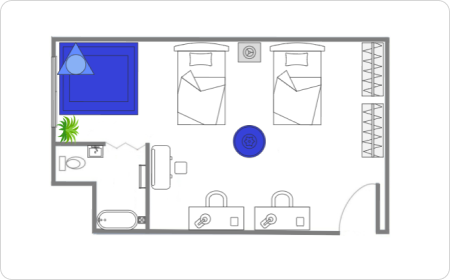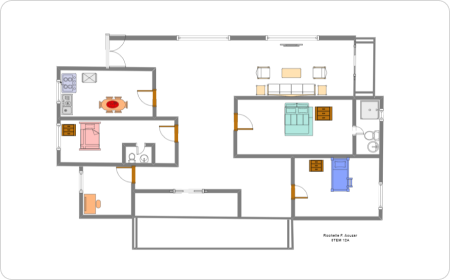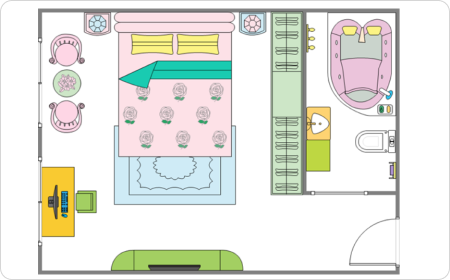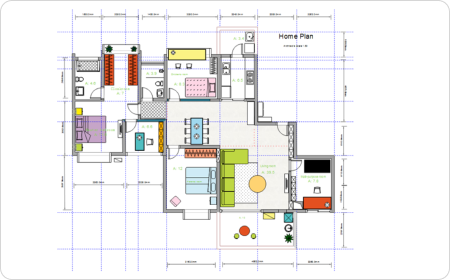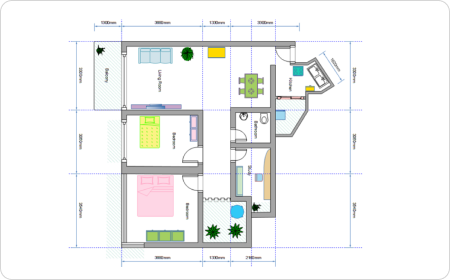Trusted By Over 30 Million Users & Leading Brands
Why Choose EdrawMax to Design Your Blueprint?
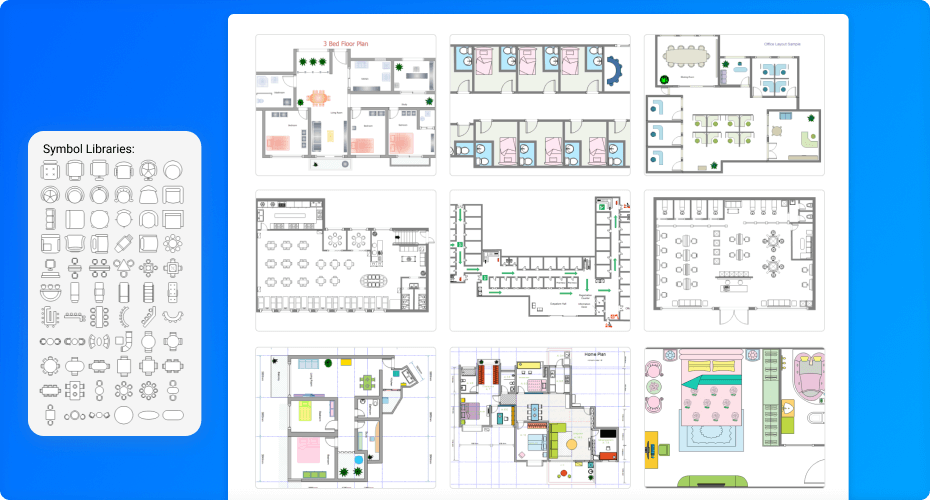
Intuitive interface with massive resources
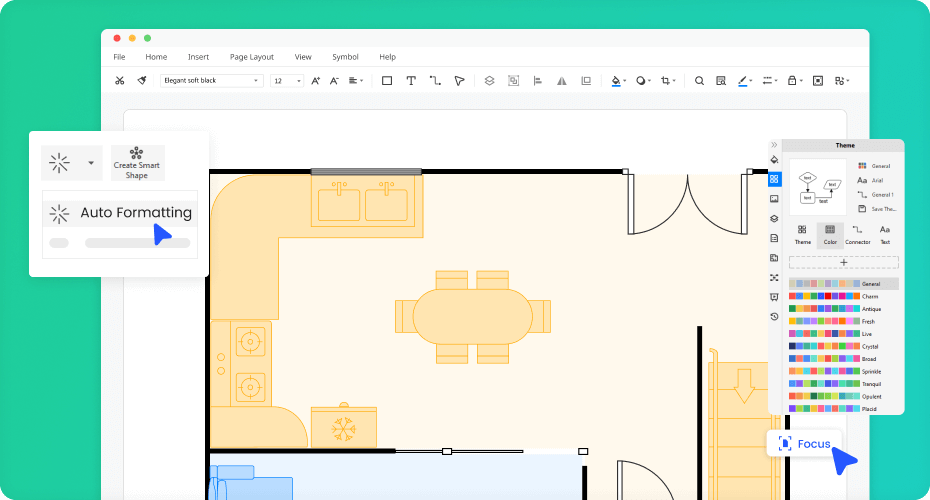
Effortless team collaborations
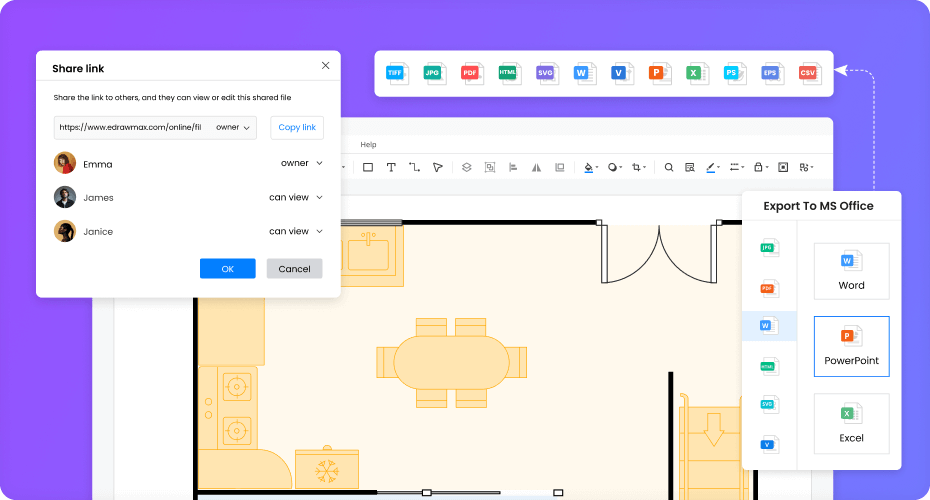
Versatile software with integration
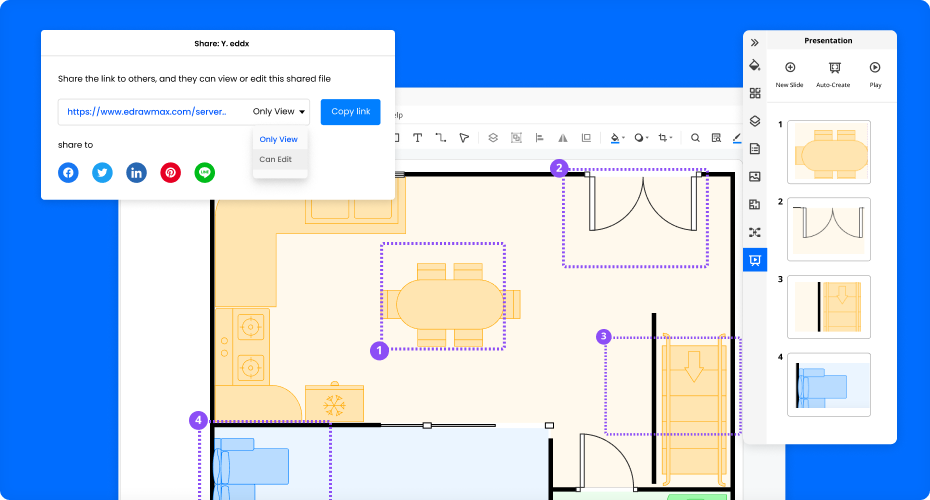
More Features of Blueprint Maker
Visio files import and export
Customized fonts and shapes
Insert images and attachments
Infinitive canvas
Various color themes
File encryption and file backup
How to Create a Blueprint in EdrawMax?
Edraw Blueprint Templates
FAQs of Blueprint Maker

What is the difference between a blueprint and a floor plan?
Both blueprint and floor plan is a category of architectural design with an aerial view of a space. The only difference is that a blueprint is a paper-based drawing with white-on-blue images.

Is it hard to use EdrawMax if I have no design skills?
With thousands of built-in templates and symbols, and an easy-to-use toolbox, EdrawMax is a definitive diagramming software for those who have minimal or no designing skills.

How much will it take to make a blueprint in EdrawMax?
Be assured that EdrawMax is free software with no hidden charges for using it. It comes with free 100M Cloud storage for each user. Thus, you would not spend a penny for a draft with EdrawMax blueprint software.

How to find blueprint symbols and templates?
Once you are in the EdrawMax window, go to the Symbols Library section, where you will find numerous pre-made symbols to make a perfect blueprint. Click on New and go to the Building Plan section. Find several categories of templates for your blueprint. Moreover, EdrawMax hoists a large active template community, the users who constantly post templates and share valuable knowledge. Or you can find more blueprint symbols and blueprint templates here.

Can I make drafting online?
EdrawMax has an online presence. EdrawMax Online suffices the need for online diagram making, and has the same features as desktop version. Moreover, it supports team management on the basis of Cloud.
More Resources
Unlock your diagram possibilities by exploring more diagram makers here.
Find more ideas, tips and knowledge to help create floor plans.
Need help? Find the instruction or contact support here.