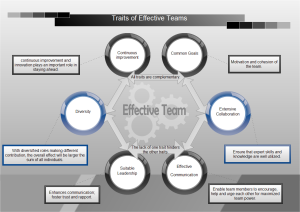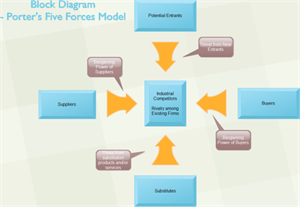Simple Block 3D Software - Make Great-looking 3D Block Diagram
A Brief Introduction to Block Diagram
Block diagram is a diagram of a system in which the principal parts or functions are represented graphically by blocks. The block diagram is typically used for a higher level, less detailed description because a block diagram gives the big picture, without going into details.
Block diagrams are ways of representing relationships between signals in a system. Each block in the block diagram establishes a relationship between signals. Block diagrams are usually used in the engineering world in hardware design, electronic design, software design, and process flow diagrams, etc.
A 3D diagram is more lifelike than other diagrams and will attract more attention. Here is a perfect solution to draw 3D block diagram.
Simple Block 3D Software - Make Great-looking 3D Block Diagram
Edraw block 3D software is specially tailored for the creation of professional and presentation-quality 3D block diagram. It only takes a few minutes to build an attractive infographic block diagram on strength of the templates and examples.
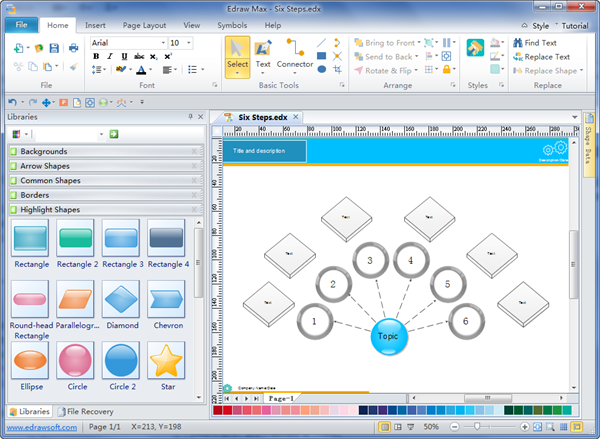
Discover why Edraw is the simplest and easiest, yet most powerful block 3D software: Download it Now.
System Requirements
Works on Windows 7, 8, XP, Vista and Citrix
Works on 32 and 64 bit Windows
Works on Mac OS X 10.2 or later
Block 3D Diagram Software Features
- Super user-friendly interface allows anyone to master the software quickly.
- No learning curve or drawing skill is required.
- Drag and drop functionality
- Built-in designed themes
- Export as an image or PDF format by only one click.
3D Diagram Shapes
Edraw offers a variety of 3D block shapes which are predefined and built in the program, tailored for maximum visual impact. You can access them easily and quickly. Check out the following samples.


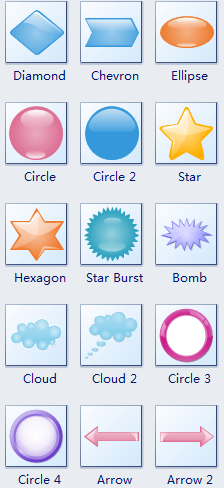
What Our Users Say about Edraw
Freaking awesome! -- Stella, China
Fun and fast for making diagram. Great! -- Sophie, Swiss
A fantastic visualization tool for my teaching. -- Vivian, USA
Never expect that I can make so many beautiful diagrams. -- Susan, UK
3D Block Diagram Example
An 3D block diagram template is especially designed in vector format for your own designs. You can download and use it right now for free.