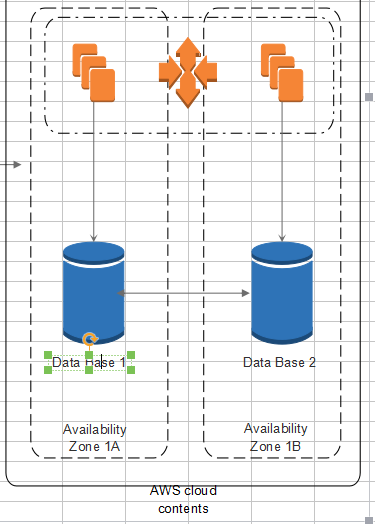Create AWS Diagrams for Excel
Creating and converting an AWS diagram to Excel format is definitely easy using AWS Diagram Software. It covers a rich set of free vector symbols and examples that help users to build diagrams in minutes. The drag-and-drop function is super simple and straightforward. Once the design finished, just hit on the Export button, you can export the file to Excel XLSX format. Besides, this program is compatible with Windows, Mac OS X and Linux systems.
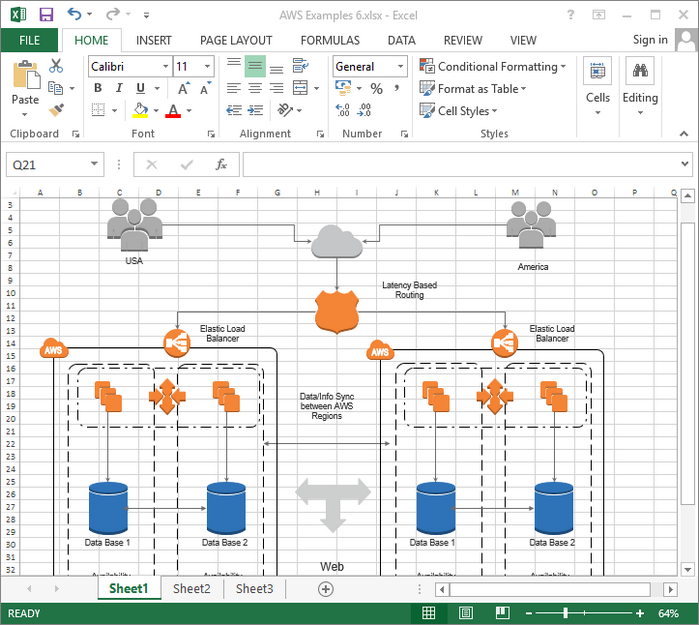
Download AWS Diagram Software and Create AWS Diagram for Excel:
How to Create AWS Diagram for Excel
With an extensive pre-made AWS diagram symbols and templates, users can design high quality AWS diagrams with minimum effort. You can also refer to a detailed guide on creating AWS diagram.
- Start the software and go to File menu > Network Diagram > AWS to select a desired template.
- Drag and drop shapes from left libraries to the drawing page, you can resize, recolor, rotate these shapes as you need.
- Connect symbols using "Connector" tool.
- Double click the shapes to type in text.
- Open background library to add a suitable background.
- Export it to "Excel" format under File menu by clicking Export & Send.
Export AWS Diagram to Excel
Powerful abilities in exporting the diagram to other formats greatly benefit users.
Simply navigate to File menu, click Export & Send button and choose Excel to convert your file as XLSX format.
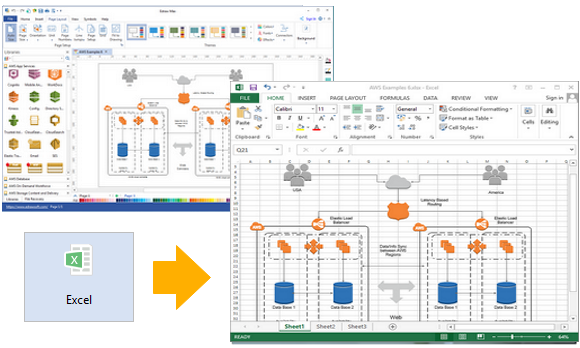
Edit AWS Diagram in Excel
The converted AWS diagram still keeps the vector feature in the MS Excel. You can edit its contents in Excel.