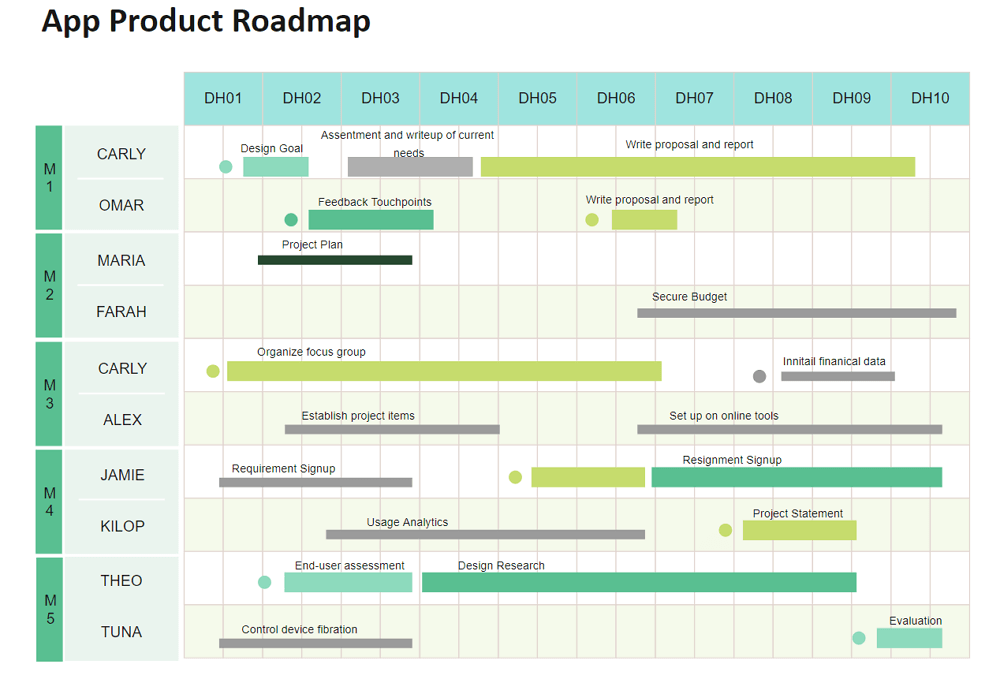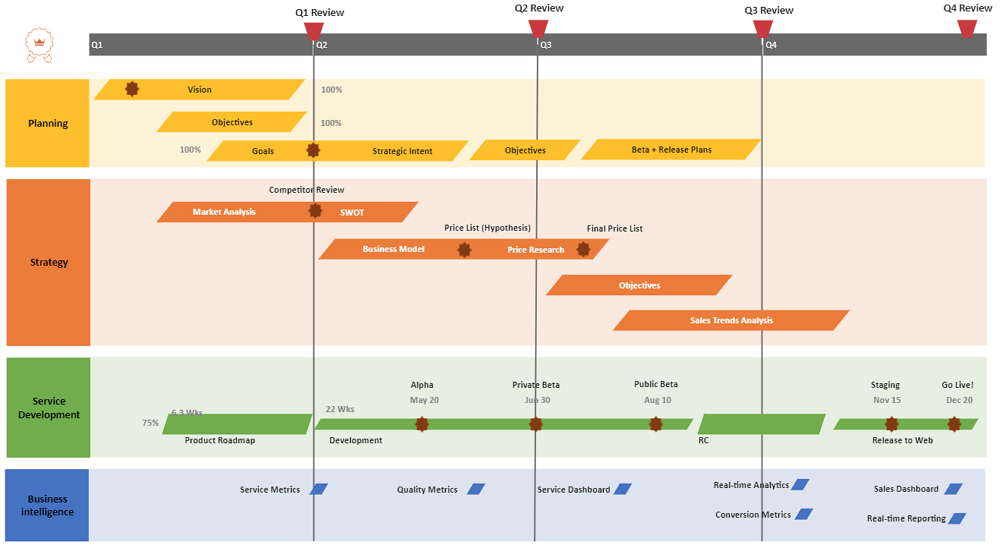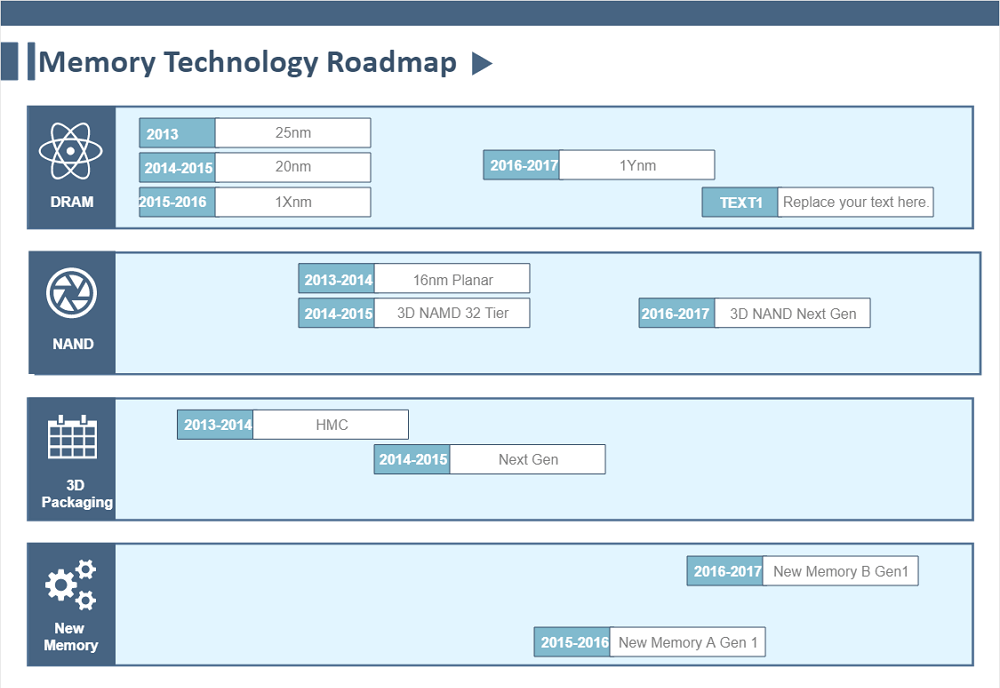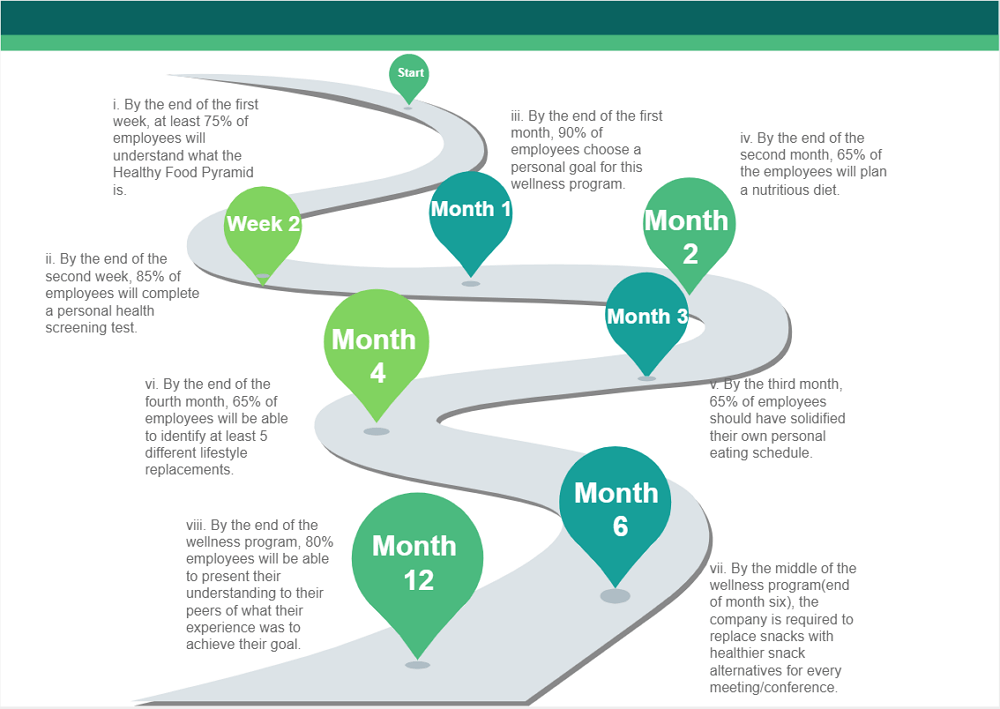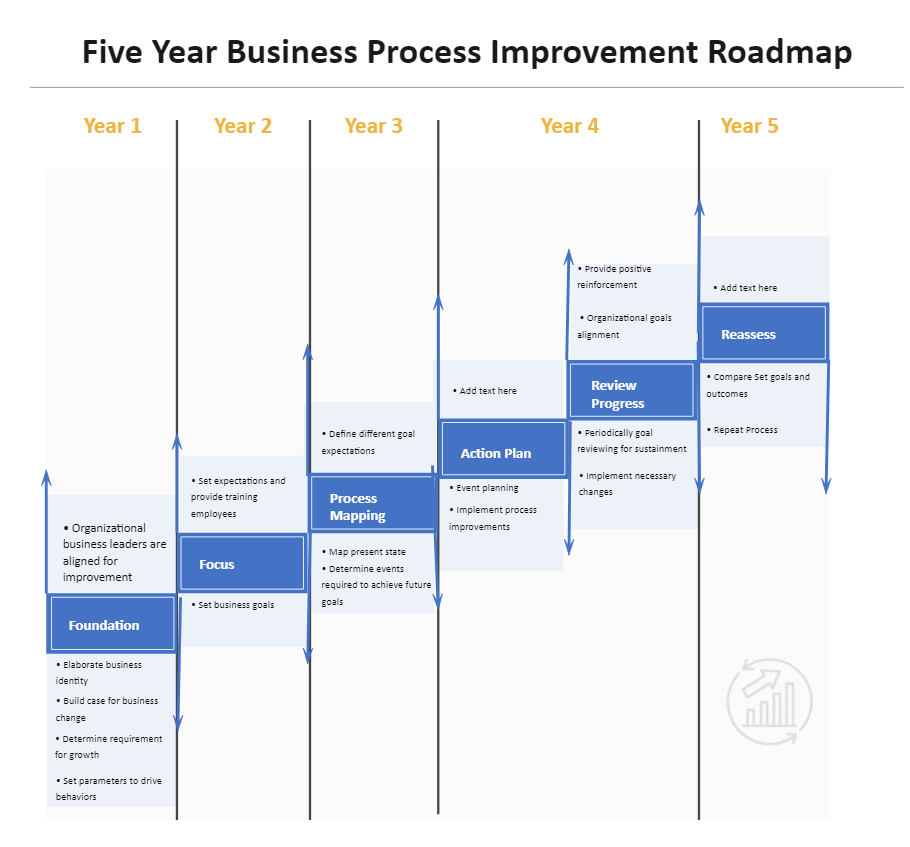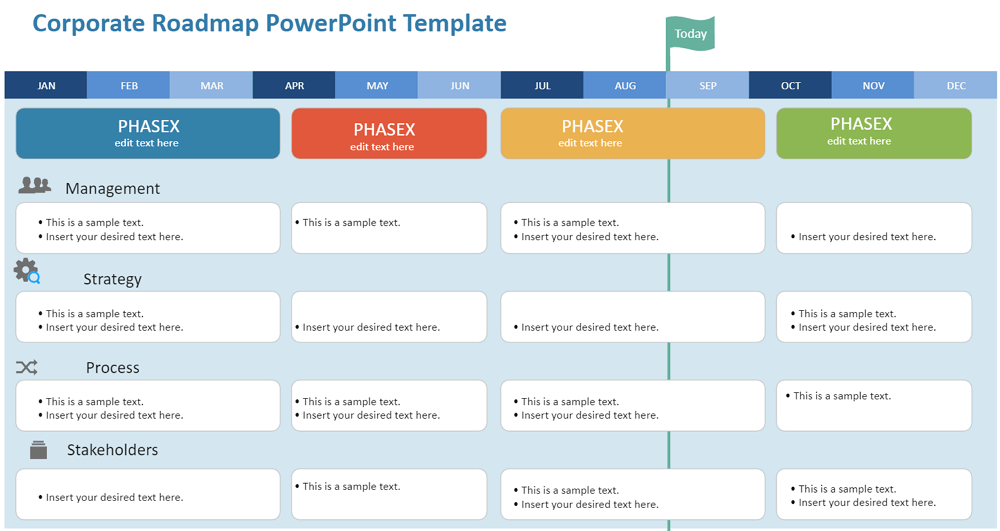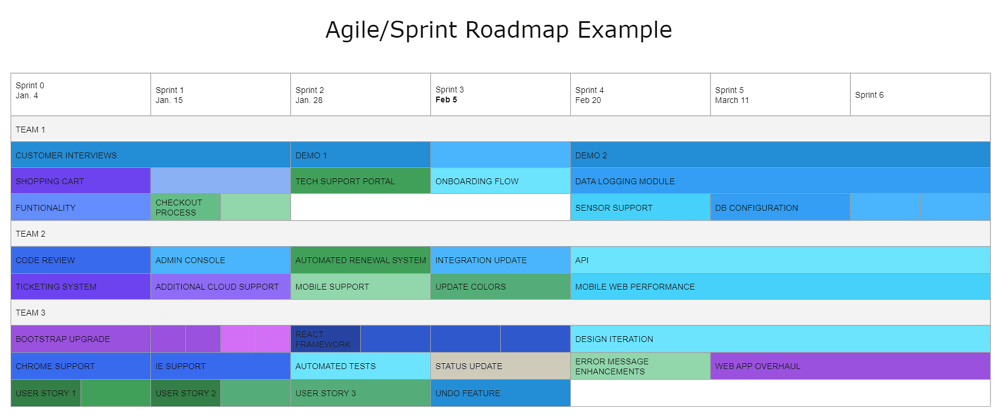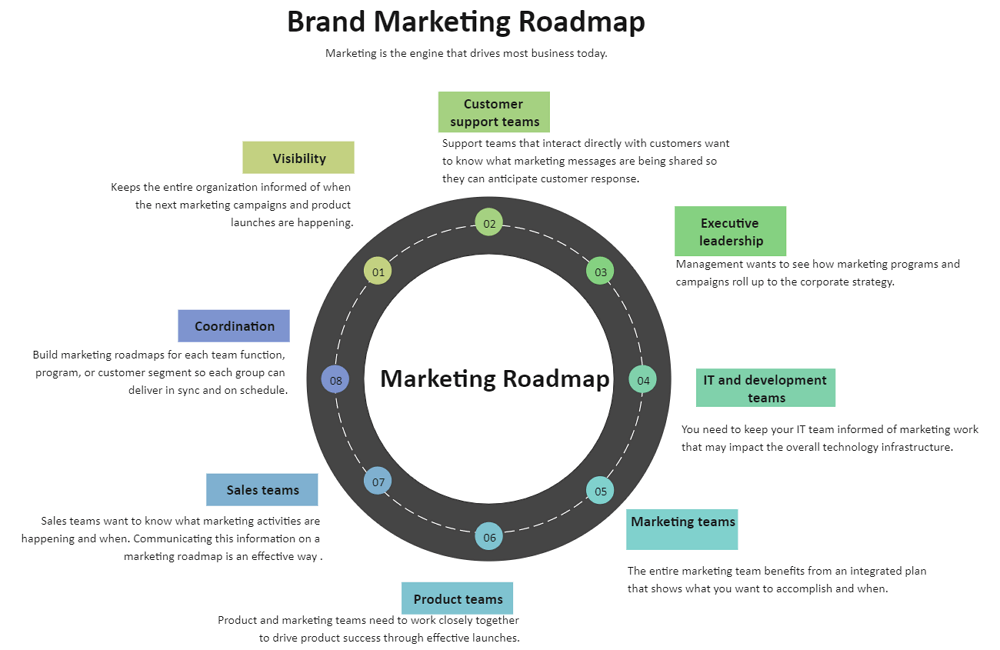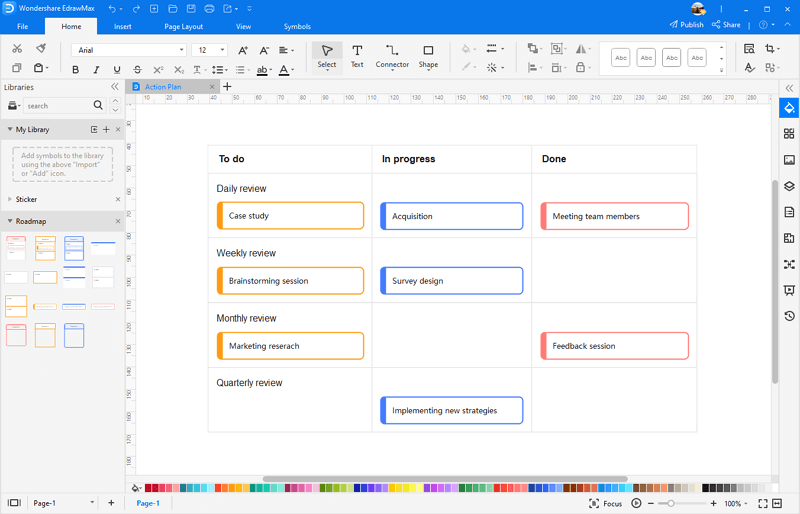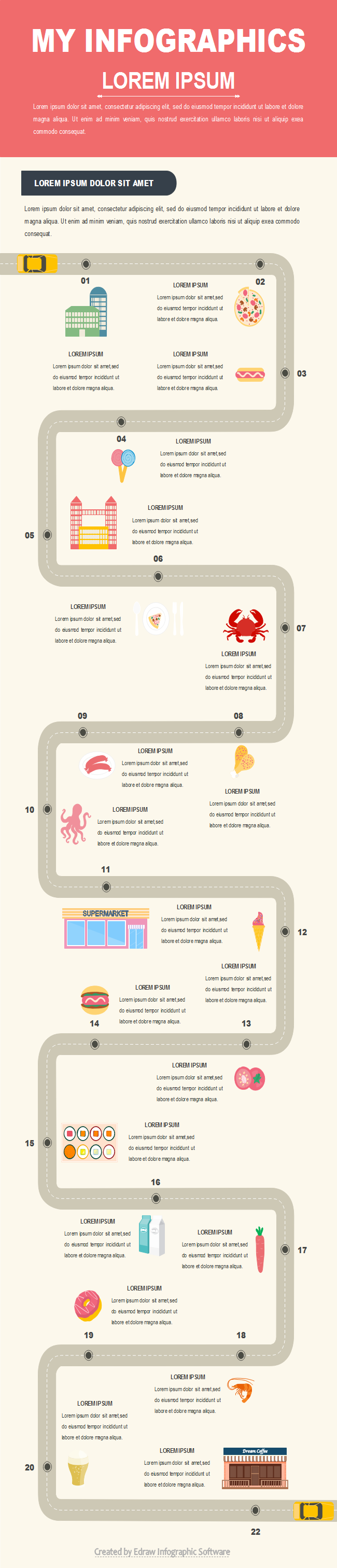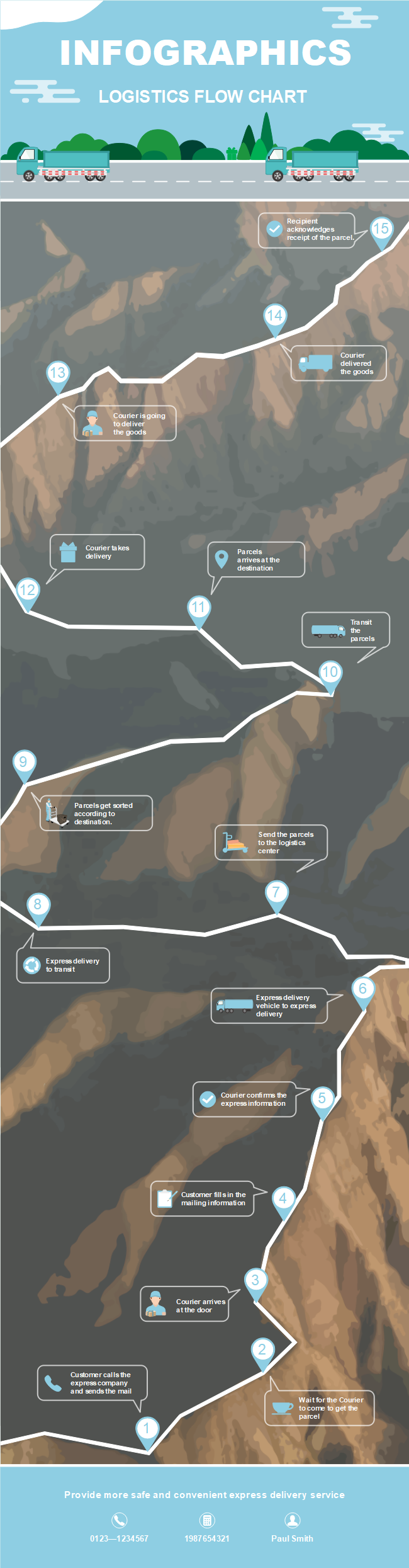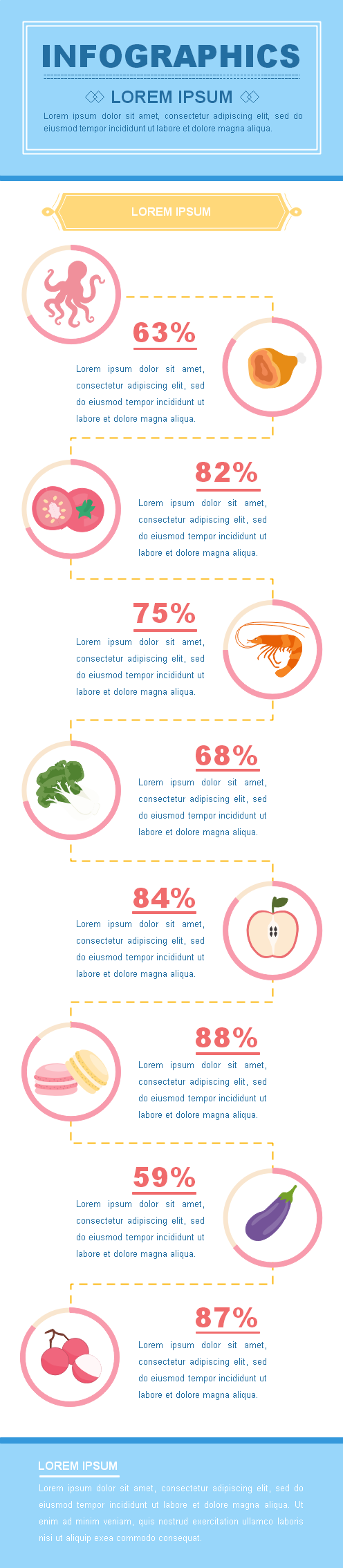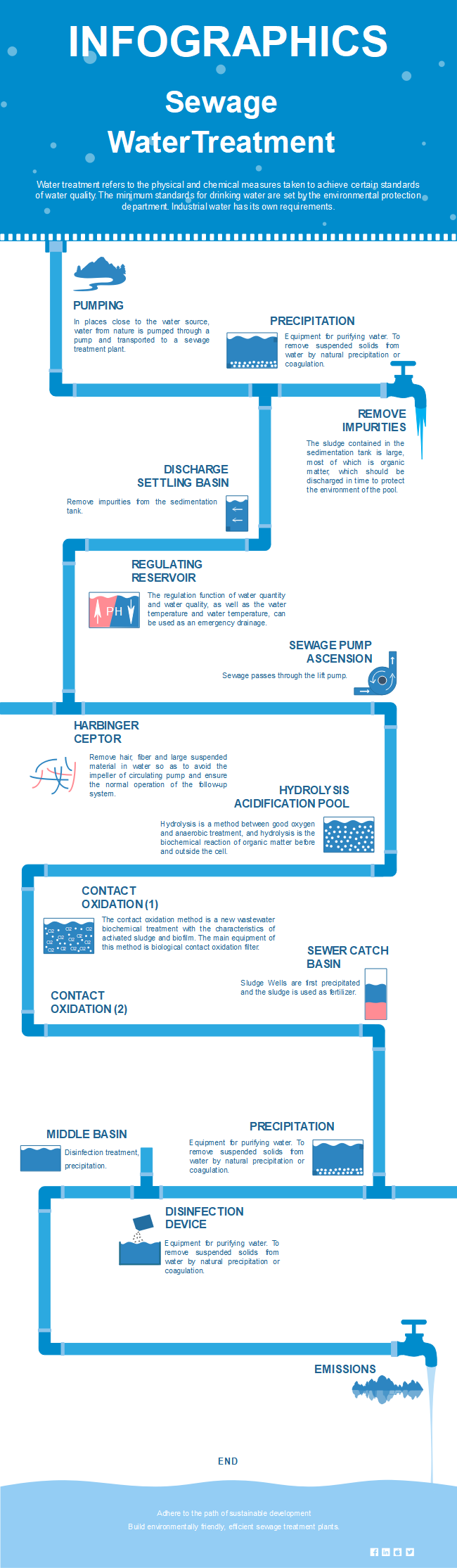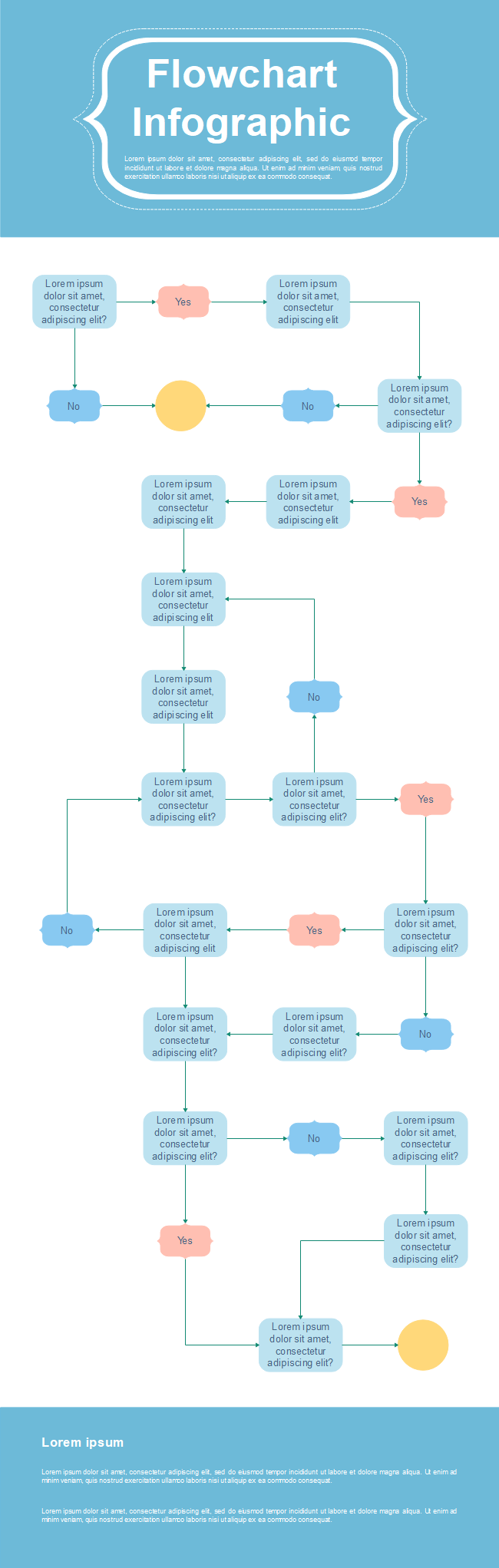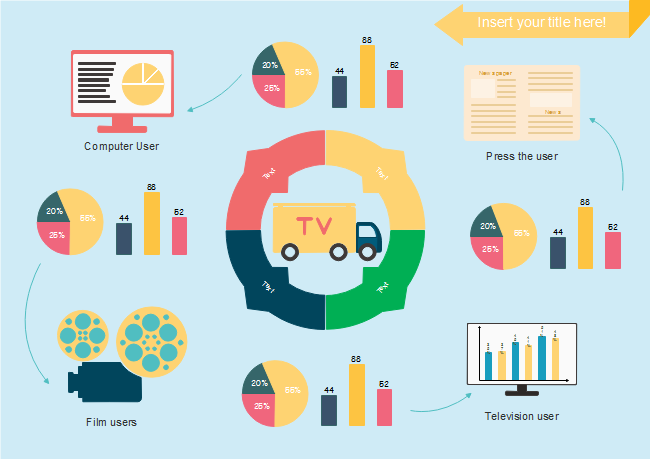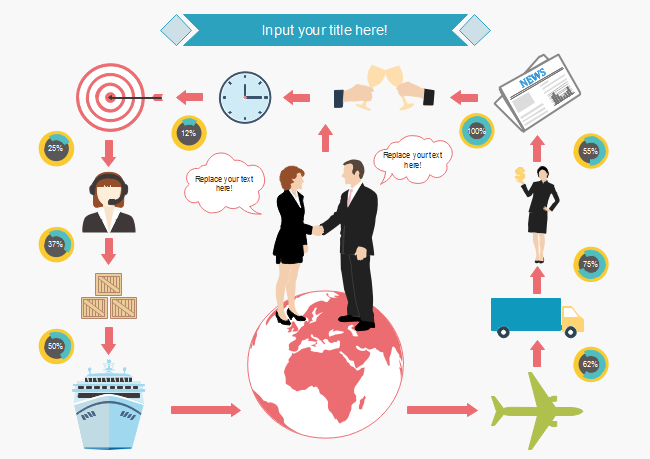Roadmap Infographic
Edraw Content Team
Before starting any important work of our life, we need a plan. A plan is an important aspect of a successful operation. Planning helps us focus on the goal without thinking about the solutions that are not part of our planning.
It helps us in sticking to a point. Planning minimizes the uncertainty, and there is no doubt what we are doing when we work according to the roadmap or a plan. Our achievements become more certain when we organize things before starting anything. We set our objectives, targets that provide us with all managerial decisions and actions.
This article will tell you what a roadmap is and how you can make an infographic of a roadmap. We will also show you some practical examples of the roadmap on an infographic, and in the last, we will recommend you the best solution you can use to a stunning infographic.
What is a Roadmap Infographic?
We have seen the basic definition of what planning is. A roadmap is a subset of planning that includes strategic steps of each operation we want to execute. The best thing about the roadmap is that it opens the door of communication and collaboration for the teams in each operation step.
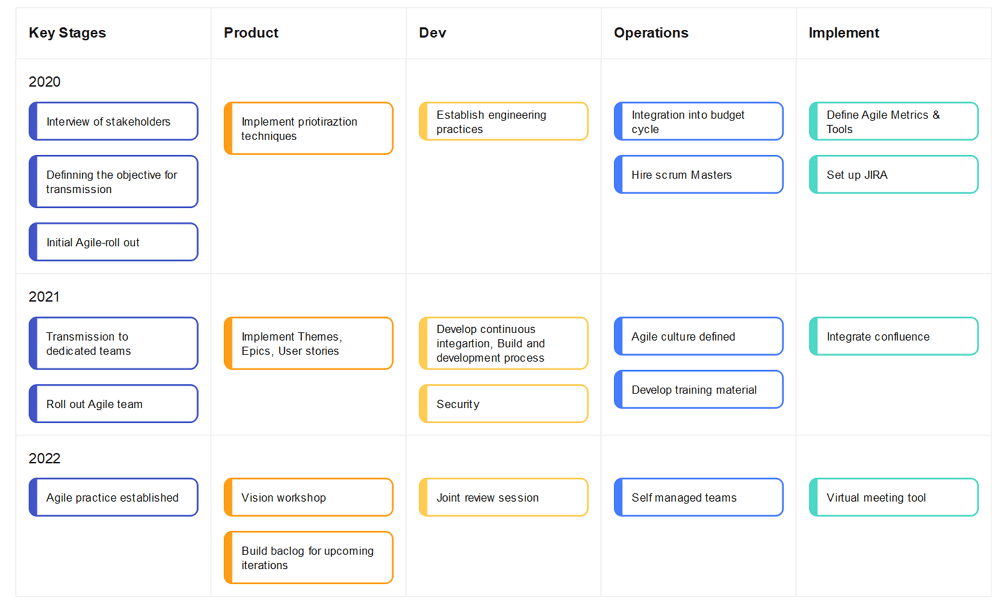
The roadmap does not contain detailed information about the operation. Instead, it covers the abstract view of the plan. The point to be noted about the roadmap is that it is not a to-do list or a timetable that covers the period in which the task should be done.
Moreover, the roadmap is not the project-management tracker that helps the project managers track each step of the project they are working on. But, a project-tracker or a to-do list can work with a roadmap, and it will be the teams that would decide how they will work with both.
We are familiar with the roadmap now, and We must get a small overview of what an infographic is? An infographic is the piece of a chart that shows us the information and knowledge about something in the form of graphics, statistical graphs, small notes, etc.
The main strategy behind the infographic is that it helps people understand the point quickly and easily in visual input. Infographics can be used for any purpose, but we discuss how they can make roadmaps. We can utilize the infographic by making any roadmap on it. We need pictures, steps, information, etc., to complete it.
When to Use Roadmaps?
The roadmap can be used for any purpose, and whether it is your business, management, or any personal goal, it will help you in many use cases. There are hundreds of use cases of roadmap that can help you in many variants of your work. For example,
You can use a roadmap to make business launching plans by adding what points to cover before officially launching the business, etc.
Roadmap Infographics
This section will give you some compelling practical examples of roadmap infographics that will help you clear your mind about roadmap infographics.
Example 1: Product Roadmap
The product roadmap is the abstract overview of the development of the product that includes a high-level strategy of the product. It includes all the plans and considerations and development projects that should be covered before launching the product in the production environment. The roadmap helps the engineers and other product makers to stick to the path and pave the way for better communication and collaboration.
Example 2: Project Roadmap
As mentioned above, the timetable and the roadmap can be used with each other. This use case is called the project roadmap. The project roadmap provides a high-level and abstract overview of the project objectives, targets, and milestones. With the help of a timeline in the project roadmap, the workers can track the project and take account of their milestones.
Example 3: Technology Roadmap
The technology roadmap helps the IT department of the organization to pave a road on which the business will work side-by-side with the technology. It has a broad use case. It can also be used in project management, research and development (R&D), and the administration of internal processes and systems. The technology roadmap helps the technological people to communicate with non-technological people so that both works in line to make the business work.
Example 4: Strategic Roadmap
A strategic roadmap shows an organization's vision, which depicts how you can achieve your mission. A strategic roadmap showcases the critical business objectives devised by the senior-level stakeholders. The strategic roadmap emphasizes long-term timelines and deadlines
Example 5: Business Roadmap
The business roadmap is an important tool to stick with your company's major goals, objectives, and targets. With the help of the business roadmap, the senior-level parties like the stakeholders and C-suite of the company use the business roadmap to show initiatives and deadlines happening in different departments. The business roadmap is different from the business plan. It gives a high-level overview of the company's vision and strategies. The roadmap fills the gulf between the teams and the management to work closely in achieving the goals and deadlines.
Example 6: Roadmap Presentation
Roadmap presentation is simply the chart that shows the company's or business aims, objectives in a high-level overview. You design the roadmap so that the stakeholders understand that the company is heading in the right direction. A roadmap presentation can help the CEO show the stakeholders what you have done after taking the stage. You can add the company's situation before you came and after it. So, you always have to put the right aims for the company.
Example 7: Agile Roadmap
In software development, the term agile means that the software product is not completed and delivered at once; instead, the defective and incomplete product is developed and delivered. Over time, that software product gets updated iteratively, making it the perfect one. The agile roadmap helps the software teams organize the updates and other modifications to deliver over time. It allows the developers to stick to the map and develop the solutions to perfect and complete the delivered product.
Example 8: Marketing Roadmap
The marketing roadmap helps the marketing teams organize all the tasks, goals, and objectives they have to cover to do marketing of the product or a business. It also highlights and prioritizes the marketing teams' tasks first and covers what medium they should choose to do their marketing. The roadmap helps the team perform by the plan and choose a perfect medium to boost their marketing. All these things are covered in the marketing roadmap.
How to Create a Roadmap Infographic?
This section will tell you the important steps to make a perfect and complete infographic. Follow them in order.
Step 1: Know your audience first
The important factor of successful communication always starts with knowing your audience. Your audience will decide what you have achieved through this infographic.
Identify who your audience is, their background, their education, etc. If your audience resides inside the premises of your organization, then you know them very well, but if they are from the external world, then you would do a lot of hard work to know them and then decide your tone according to them.
Step 2: Select the topic for your roadmap
Selecting the topic and title of the roadmap is also an important thing to make your infographic successful. Before choosing the title or subject, know what region your infographic data will belong to.
There are hundreds of types of infographics. Some of them are listed below.
- Infographic for raising awareness.
- Infographic to present the SOPs.
- Infographic for education.
- Infographic for entertainment.
- Infographic to comparison.
There are a lot more. The infographic title should be the meta description of your whole infographic. But, before making the title get to know from which area your infographic will belong and then set the title. So, always devise your title or topic by getting the type of your infographic.
Step 3: Gather your data
In the third step, you have to gather all the data and information to add to your infographic roadmap. Before adding the data, always confirm that your data is correct, and the source from which the data is extracted should also be reliable.
Always try to gather your data from reliable books, internet sites, and the stations that are obliged to produce that data. For example, for creating the climate change roadmap, you will always take the data from the weather stations and forecasters, and for creating recipes infographics, you will go through the famous chefs' books.
If you are working for an organization, the best practice is to divide your team for collecting data, and every team member should be responsible for the data they bring.
Step 4: The structure of the infographics
Get the theme for your infographic relevant to the data you added. Always add more graphics or images to your infographics. If your information is related, then add them in the hierarchical order.
Try to make people understand your point by adding graphs instead of paragraphs. The people easily understand the figures or numbers. Choose the best colors, fonts, and pictures so people can easily be attracted to the infographics.
Step 5: Check, share and publish
After adding all the stuff to the infographics, go through the infographic and check if everything is to the point and as expected. Now, publish and broadcast your infographics. Choose the best overview for attracting people to the infographics.
More Free Infographic Templates
EdrawMax
All-in-One Diagram Software
- Superior file compatibility: Import and export drawings to various file formats, such as Visio
- Cross-platform supported (Windows, Mac, Linux, Web)