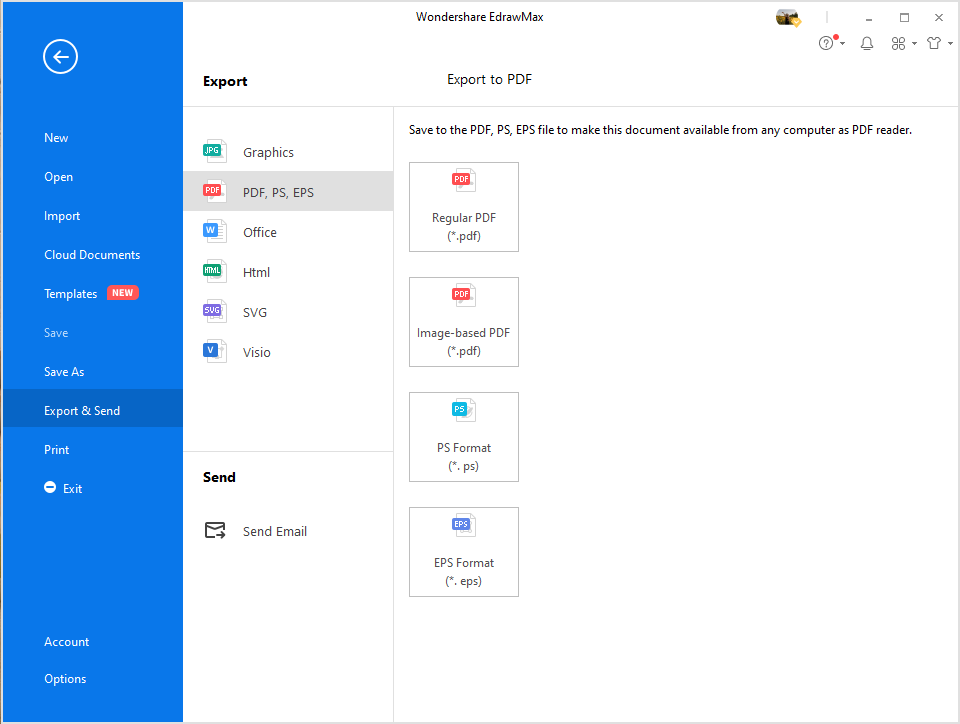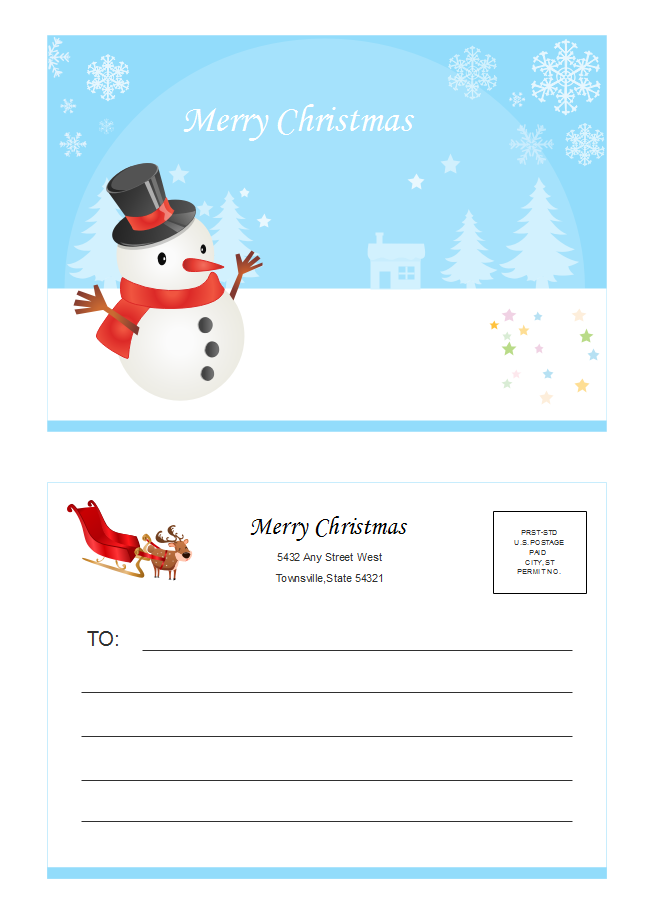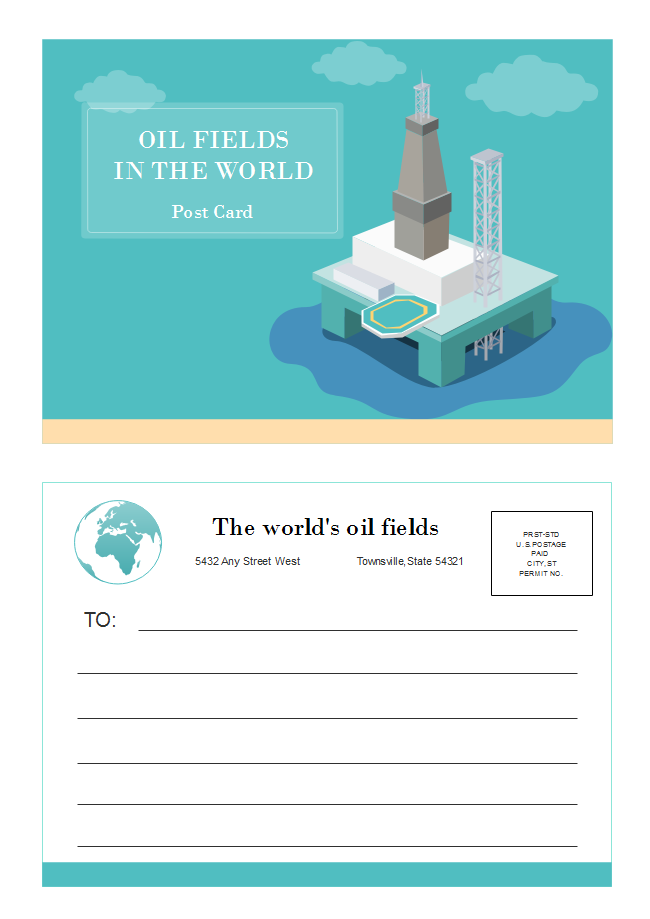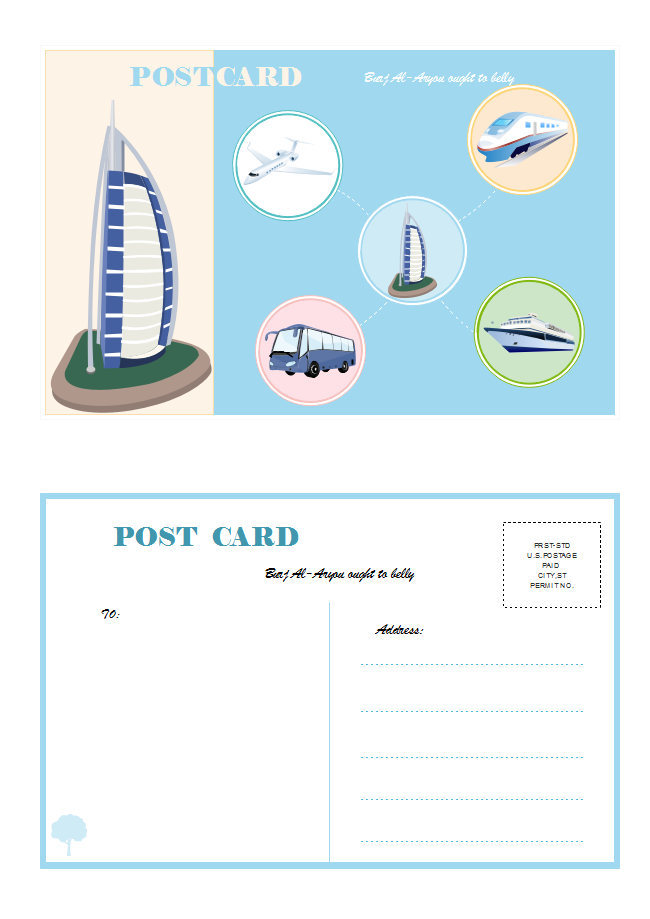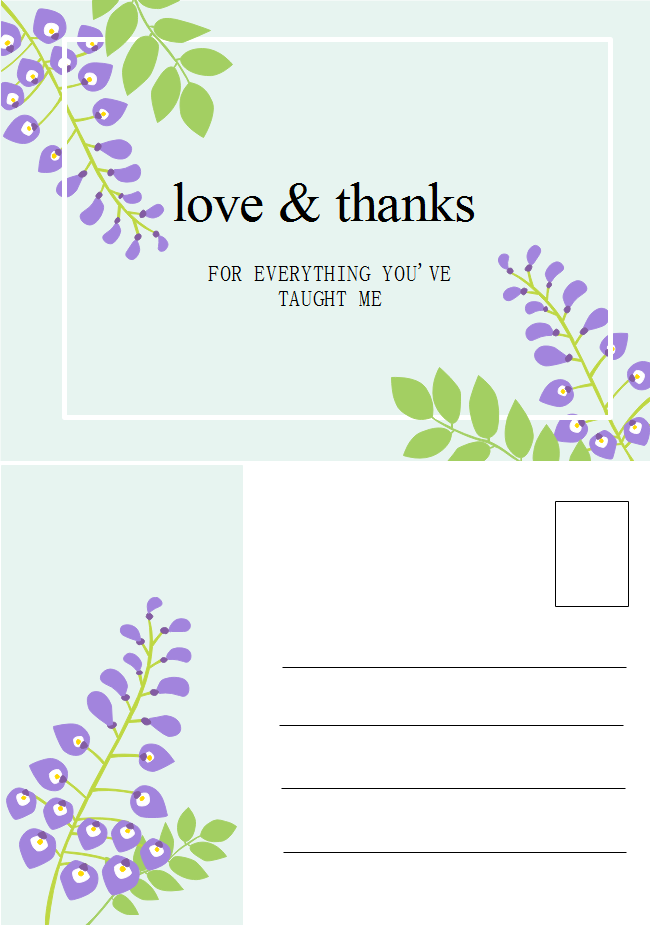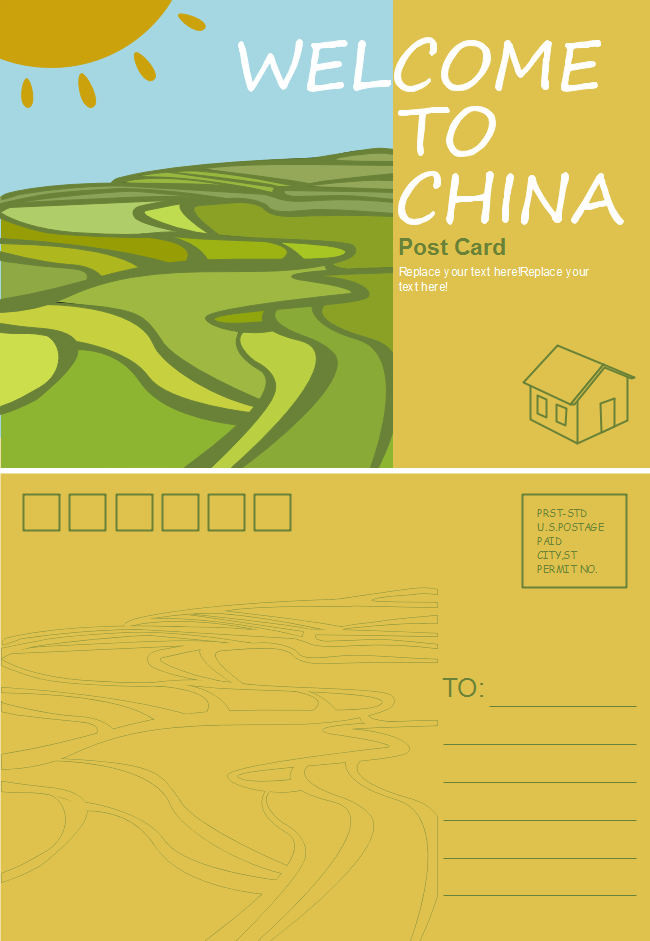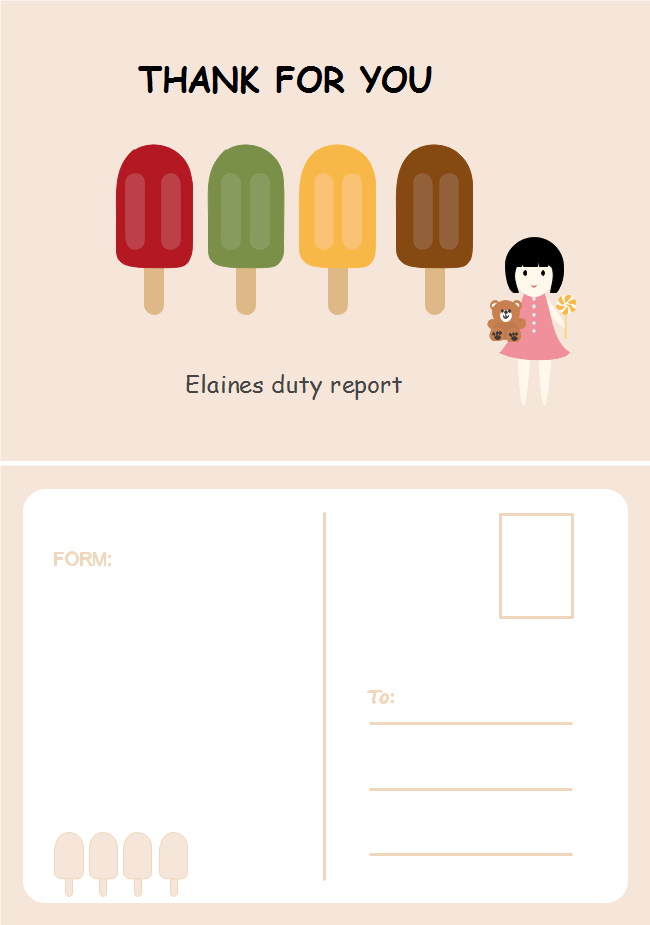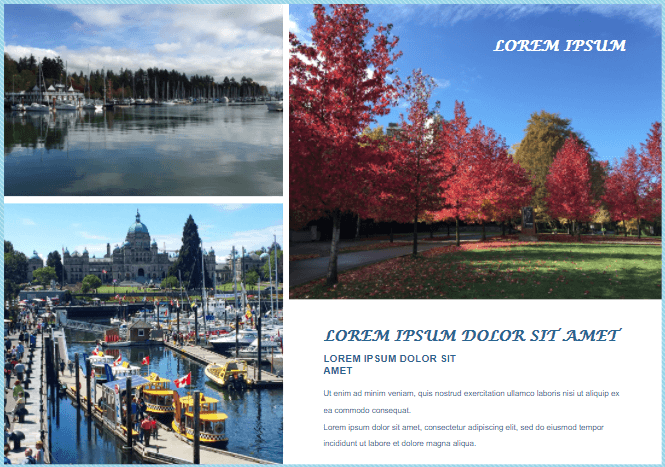Unique Postcard Templates & Designs for Any Occasion
The postcard is an old method yet still used and an essential tool for communicating, spreading business, etc. Some people, especially the youth of this era, don't know what it is, but if they see the overall stats, the postcards are still used by the people for their personnel and professional life.
The postcards are still being used by people who want to share their experiences, love, recipes, jokes with their loved ones. Also, people are utilizing it for business and marketing purposes.
In this article, we will tell you what the postcard is, share some great postcard templates and in the end, we will notify you of the best software to use for making your postcards easily.
Contents
What is a Postcard?
The postcard is a piece of card or paper on which people write short messages to their loved ones. The postcard contains two sides.
The front side is for the picture related to the postcard topic, and the backside on which you write your message and addressing scheme.

The postcard can be used for any purpose. You can utilize it for your personal life like you can write a postcard about your delicious food recipe and post it to the people who require it. You can write a postcard to the person you love, and with pictures and words, you can make them remember the good old days.
The postcard can be written about your experience with a particular place, people, animal, etc.
Postcards are used for marketing, introducing new sales, keeping your clients and people know about the latest business good actions, inviting the investors to the seminars and functions and other use cases in professional life.
The general size of the postcard is 4” x 6” or 5 x 7”. People like to use the 4” x 6” size for business and marketing purposes.
Postcard Templates of Different Types
To make your confusion go and for your quick guide, we will show you some best postcard templates. You can utilize these examples for your purposes after a bit of customization.
Category #1: Blank Postcard Template
The theme of the above postcard is appealing. That is the vintage theme. You can also use this theme to make old things remember your friends, family, etc.
The front side has the picture. Add the image in your case on the postcard of the topic for which you are writing the postcard. This template is the best guide for beginners starting to write the postcard as it has all the things mentioned about what to write where.
Category #2: Christmas Postcard Template
This Christmas postcard template can still be used for your marketing, business, and personnel purposes. This card is white, but you can select red, blue, and white for the background color.
The front of the postcard has the Christmas wish. You can paste the pictures here and write the wish on the backside along with the Christmas greetings.
To make it more beautiful, add the Christmas symbols like the Star of the Bethlehem, Santa Clause, candles, candies, gifts, etc. Also, paste the stamp related to Christmas.
Category #3: Travel Postcard Template
The postcards that show different locations and places can be utilized for sharing travel experiences.
You can utilize it for any place but don't forget to add the pictures of the sites on the front. Add the back, write your message that shares the experience you had at the place like its people, food, culture, your point of view, etc.
Add the stamp related to that place. It will make the opposite person read it with more attention.
Category #4: 4x6 Postcard Template
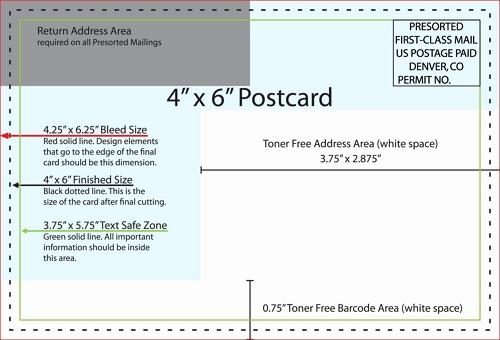
Image Source: Pinterest
It is the best guide to utilize the 4x6 postcard size. Save this picture with you, and next time you make a card of this site, read the documentation written on this card carefully and make your own.
The 4x6 postcard size is used for professional purposes like marketing, business, depicting company goals and actions.
Write the message you want to convey in the formal writing with beautiful designs, but for marketing, you have no limitation for writing format.
Category #5: 5x7 Postcard Template
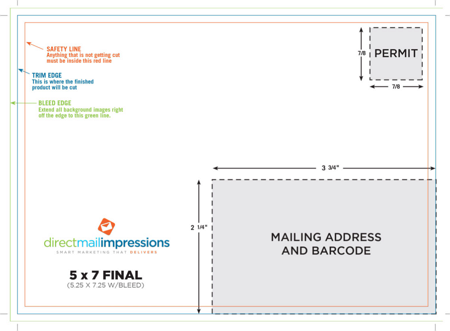
Image Source: Pinterest
The best thing about this template is that it contains documentation of writing a postcard of this size. When you want to make a card of this size, you can take guidance from this template.
The 5x7 size postcards are usually utilized for the personnel purposes like sending your experience of your holidays, greetings, wishes, recipes, etc. Add the picture at the front relevant to the topic of the postcard because, without it, your postcard would make no sense.
Category #6: Real Estate Postcard Template
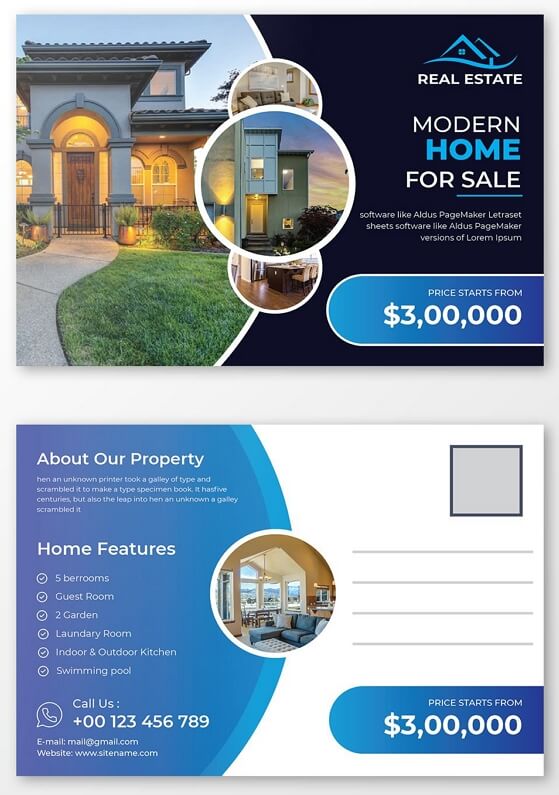
Image Source: Pinterest
It is an illustration of a real estate postcard. See, postcards can be used for these purposes too. If you also want to spread your real estate business and services using the postcard, you can take the guide from this template. But, don't forget to mention your business location, timings, etc.
Free Postard Templates
What Should be on a Postcard?
To make younger people more familiar with the postcard, this section will tell you all the necessary things you should write on the postcard to make it look complete and perfect.
A postcard contains a piece of paper or a card of 4” x 6” or 5 x 7” size. By default, it has two sides. The front side is for pictures related to the matter you are writing the postcard. The backside of your postcard will show your message to the recipient, which you will write on the left side of the paper. On the right side, the postcard has information about you and the recipient.
The dates and stamps are important aspects of the postcard. Paste the stamp on the backside of the postcard in the upper right corner.

EdrawMax
All-in-One Diagram Software
- Superior file compatibility: Import and export drawings to various file formats, such as Visio
- Cross-platform supported (Windows, Mac, Linux, Web)
How to Design a Postcard at Home?
In this section, we will introduce well-known software to make your designs and diagrams quickly and efficiently. The software is known as EdrawMax . We choose this software because it is mainly made for diagram-making and designing purposes.
How to Make and Print a Postcard in EdrawMax
Step 1: Launch the EdrawMax either on the desktop or on the web(EdrawMax Online ). Click on the [Card] on the main window and then select the [Postcard] option. The software will make you select the template of your choice.
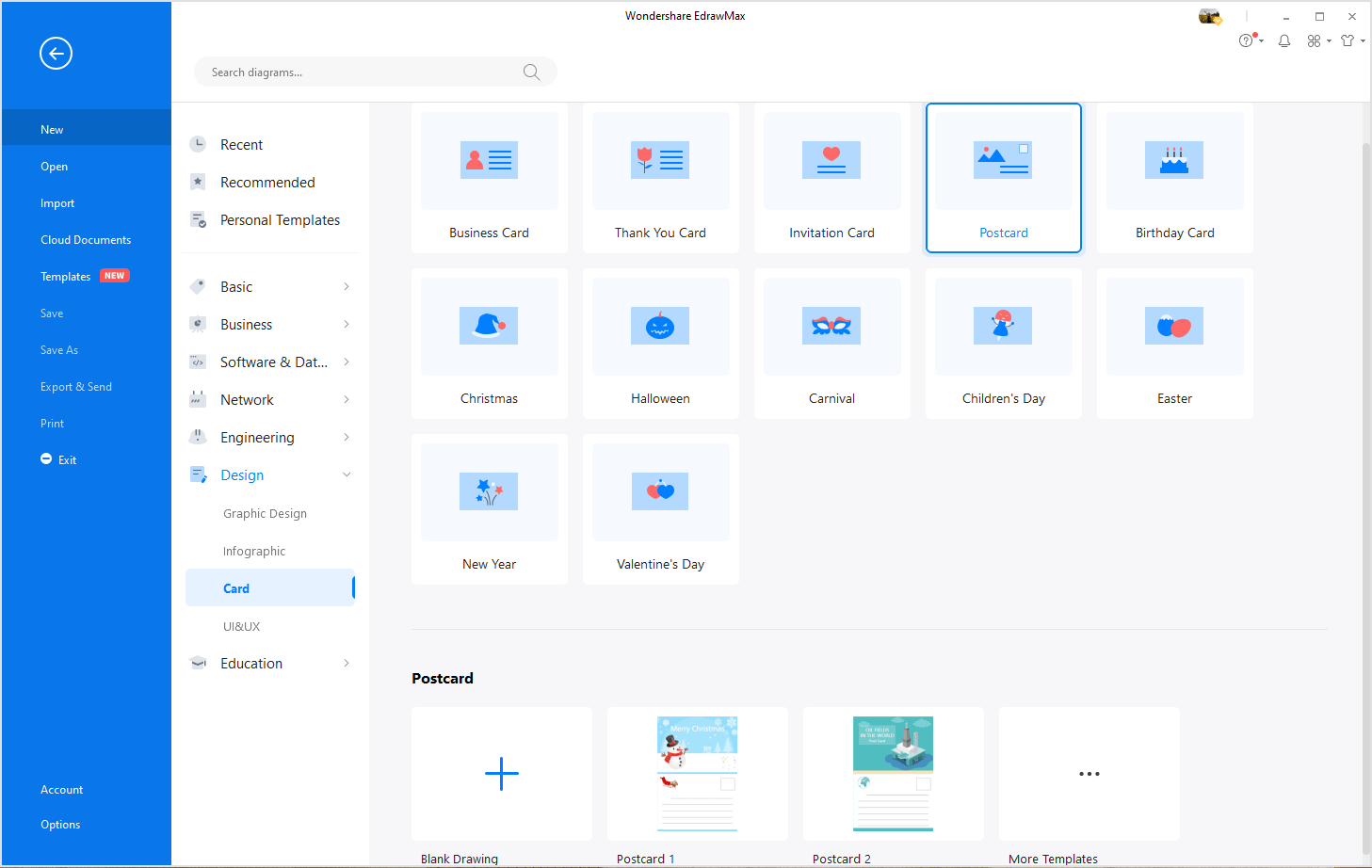
Step 2: Open one of the pre-designed postcard templates. Then you can use the pre-set symbols, formatting tools to make it beautiful and appealing. Customize the template until it meets your needs. You can try the new "Auto-formatting" function!
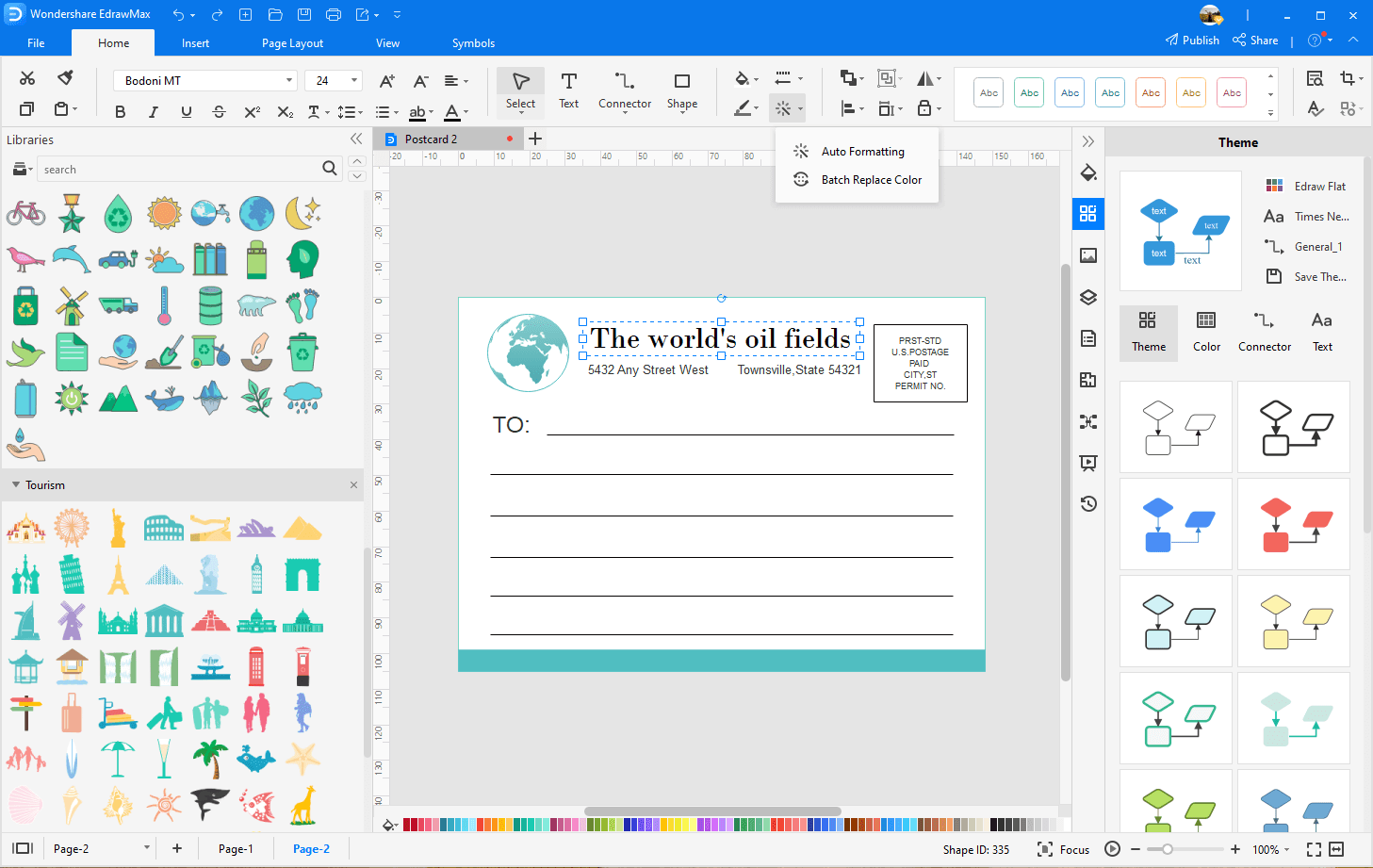
Step 3: Share your card with the sharing link or post it on the social media. Under the [File] section, you can import, export your project, and print it directly. Select the [Print] option. The software will directly configure the settings and print your document.
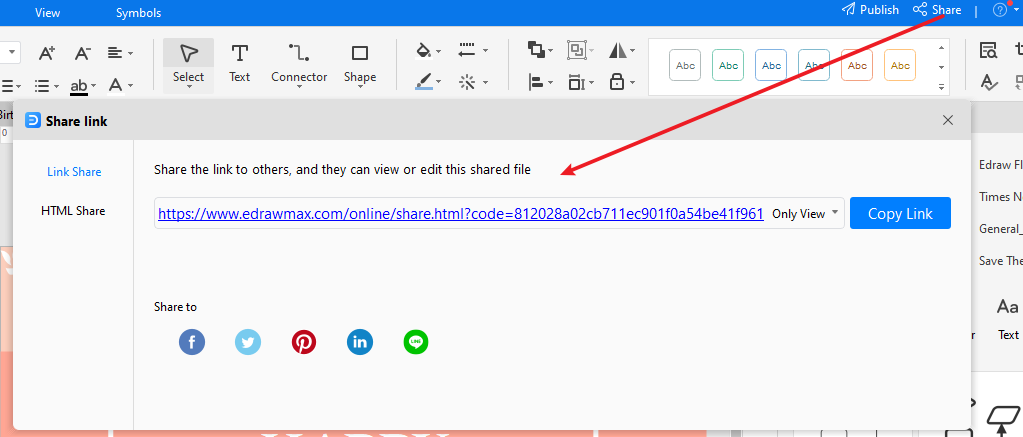
How to Get a Postcard Template for Word/PDF?
Once you have made your own postcard, you can save and export the card to PDF, Word, PowerPoint, HTML, JPG, PNG format, etc. EdrawMax provides a number of export options for users, so that you can download and get the postcards in the desired file formats. Your friends, family members or colleagues can see how excellent the card is, even if they are not using EdrawMax.
Find the [Export to Word] option and open your card in the MS Word.
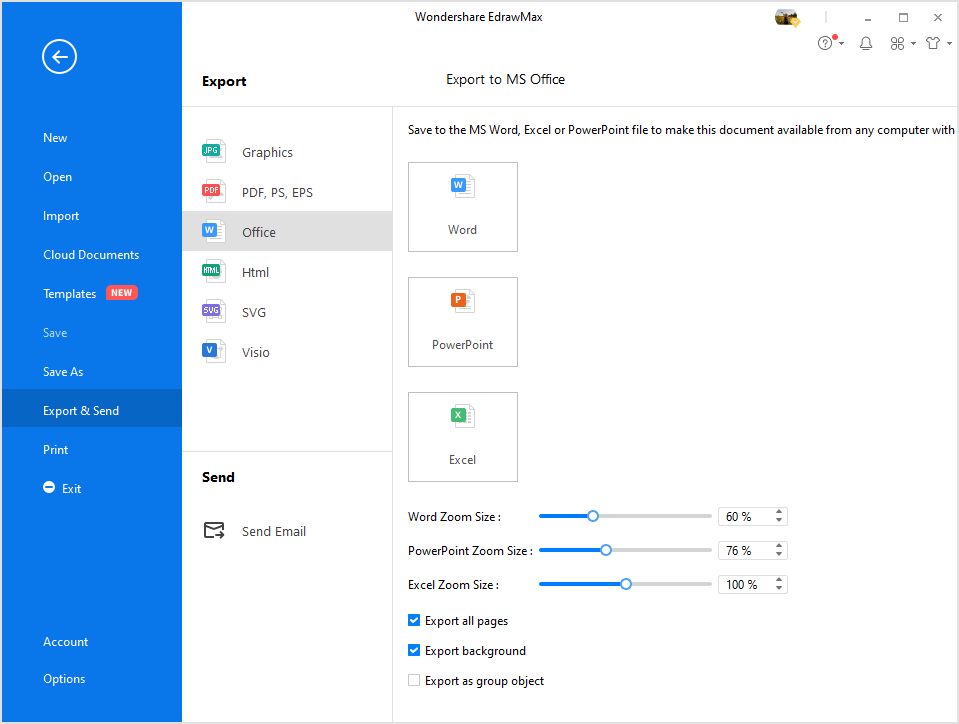
Find the [Export to PDF] option and open your card in the PDF viewer.