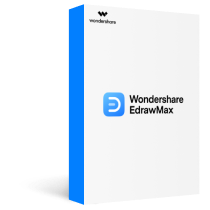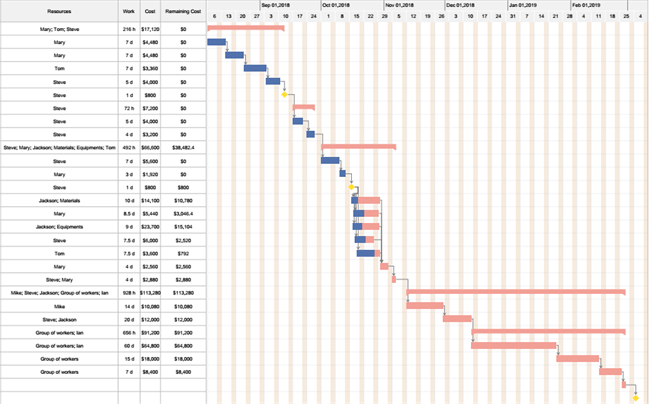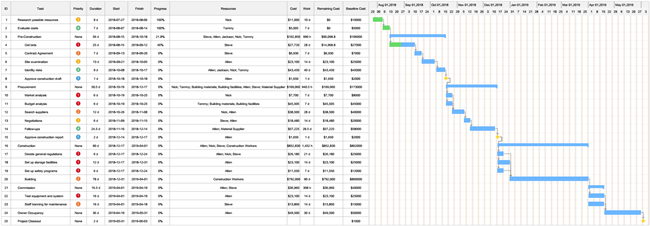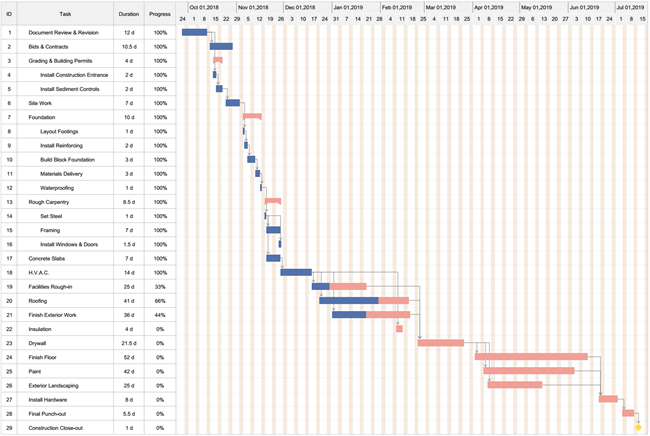Every project has a series of tasks that continue from the start to the end. You must plan and map all the tasks in the right order to execute a project efficiently. While doing this in mind alone is challenging, you can use the Gantt charts and its dependencies to track a project’s progress.
Among these dependencies, there are initial tasks and dependent (secondary) tasks. Each task relates to the other with a dependency type. Let's learn more about Gantt chart dependencies, their types, and how to create them with EdrawMax in the flowing guide.
In this article
What is Gantt Chart Dependency?
A Gantt chart is a horizontal bar chart used in project management. It is a graphical illustration that compares the quantity of work completed during a specific time to the amount scheduled for those periods.
Every project consists of a series of tasks, and the order in which they finish is important. Before starting one activity, another must be finished, and vice versa. This implies that various tasks inside a project have some "relationship" between them. These relations are known as Gantt chart dependencies (or task dependencies).
In simple words, a dependency describes the relations between project activities. Task dependencies are important because they help in managing projects better. Most projects have several ongoing tasks, which are hard to evaluate. So, dependencies show how various processes are related and help choose which tasks should finish first. It helps in efficient project execution without losing track of tasks.
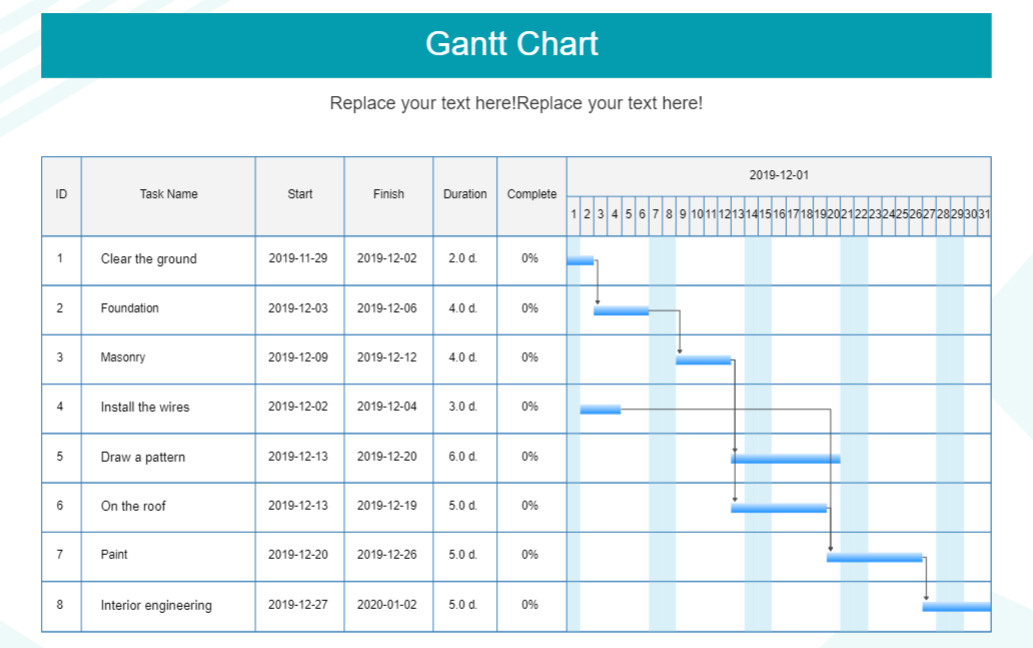
While The eddx file need to be opened in EdrawMax.
If you don’t have EdrawMax yet, you could download EdrawMax free from
Gantt Chart Dependency Types
A dependency is a relationship between the previous and next task. Before establishing these dependencies, it is important to know four types of relations between tasks.
Here is a quick look at dependency types:
- Finish to Start (FS) — Task A should finish first, and then Task B will start.
It is one of the most common dependency types in Gantt charts. It implies that Task B can start once Task A is finished.
- Start to Start (SS) — Task A will start first, and then Task B will start.
Here, Task B is the secondary task and can start once the initial Task A starts. Both tasks may begin at different times, but the secondary task (B) must start after the initial task (A).
- Finish to Finish (FF) — Task A will finish first, and then Task B will finish.
In this type, Task B can only finish once Task A is completed. Both can start or end at different times, but Task B must finish after Task A.
- Start to Finish (SF) — Task B should start first, and then Task A can finish.
This type is an inverse of FS (Finish to Start) and rarely occurs. Here, Task A can only finish once Task B starts. So, the completion of Task A depends on the beginning of Task B.
How to Create a Gantt Chart with Dependencies in EdrawMax?
Unlike other platforms, Wondershare EdrawMax is a simple drawing tool for a Gantt chart. It allows users to utilize a large symbol library and customization options to create one from scratch. Likewise, for anyone in a hurry, using its ready-made and editable templates, specifically Gantt charts, makes much more sense.
Why Use EdrawMax to Create a Gantt Chart?
- Easy-to-use Interface: EdrawMax has a simple layout that allows even newbies to draw any diagram. It provides you easy access to Gantt-chart specific elements, making diagramming a child’s play.
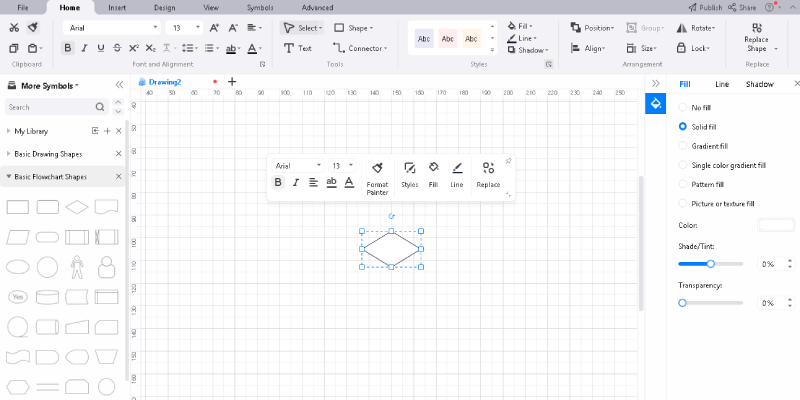
- Large Symbol Library: If you want to create a chart from scratch, this software has a large symbol library. It offers over 50,000 shapes and symbols, all specially designed for chart requirements
- Ready-Made Templates Available: Got no time to make a Gantt chart for a presentation? EdrawMax has hundreds of ready-made templates. All of them are editable. Whether you are planning an event or product creation, you can choose the specific template for the job.
- Export Multiple Files: One thing that makes this drawing tool perfectly apt for users is that it supports multiple file formats. These include Word, PPT, and even XLSX files.
Create a Gantt Chart with Dependencies in 6 Simple Steps
Check out these simple steps to make yourself a Gantt chart that portrays the dependencies between various tasks.
- First, click New > Business > Project Management > Gantt Chart.
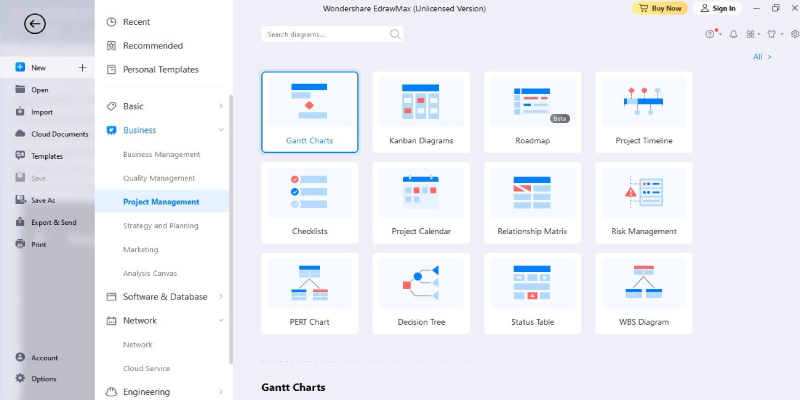
- A blank canvas will appear on your screen. Drag a preferred symbol from the left side and paste it here.
- Now, it is time for some modifications. Add the names of the tasks in proper order. Moreover, enter the Start and End Date.
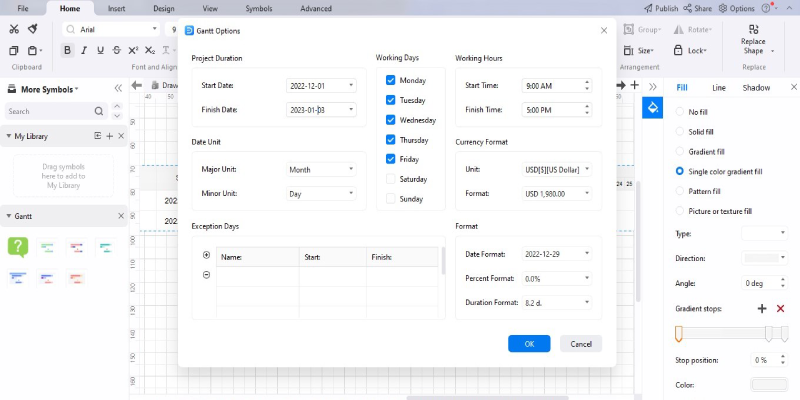
- To add new tasks, press on one and click Insert After or Below. Label each task and set some details, like starting date, duration, etc.
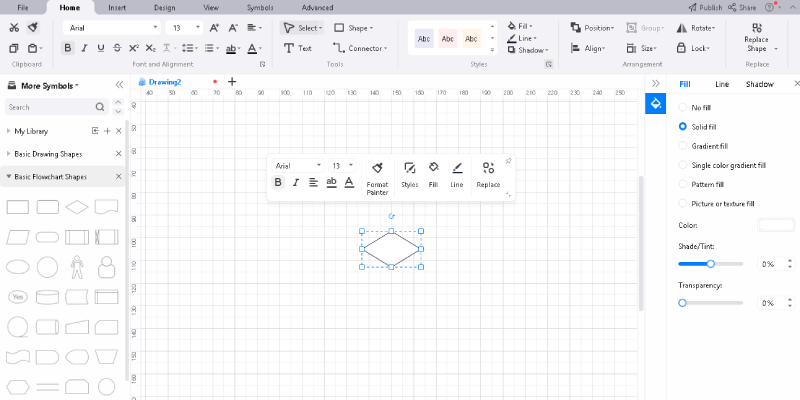
- Now, to insert any dependencies, select any Task > Subtask. Finally, give each subtask properties like name, start date, duration, and priority labels. Link the tasks by right-clicking and dragging the arrow vertically.
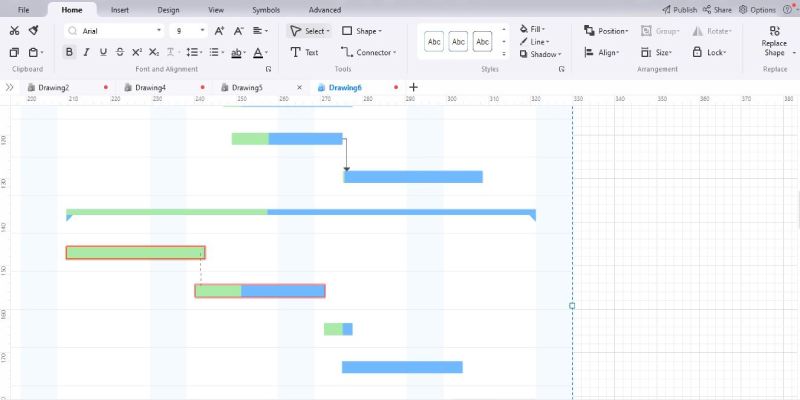
- Finally, click File > Export > Desired Location to export it to any desired location.
How to Show Task Dependencies in Excel?
It is extremely easy to show task dependencies in Excel. All you need to do is double-click a task and choose a dependency from the right pane. Let's walk through it in the following step-by-step guide.
- Step 1: Open Edit Task: Dependencies in Gantt charts are either first or later tasks. Right-click the task that you want to use as the initial one. Now Click Edit in the Tasks section in Gantt Tab.
- Step 2: Select the Latter Task: Doing so will open a window. In the right section saying Dependencies, click the drop-down arrow right beside the Task field. Select the task that will come after the initial task.
- Step 3: Choose the Dependency Type & Lag: Right below Task, there are dependency Type and Lag fields. Select the drop-down menu of the Type field to choose a dependency type. Next, enter data in the Lag field.
- Step 4: Enter Dependency: Select the Add button beside Predecessors to enter the dependency. Click OK to set a task dependency between the two tasks.
- Step 5: Select Show Connectors: If you want to show the connection between the two tasks, go to Gantt Tab > Settings section > Settings. Click Show Connectors and close the window to view the dependency lines between two tasks.
Free Gantt Chart Templates
EdrawMax has an extensive collection of templates for different projects. Whether designing or construction, sales, or product creation, anyone can find their preferred theme. Here are some useful Gantt chart templates on EdrawMax that you can find for your required task:
Interior Design Project Gantt Chart works great for scheduling your project's progress. Just give tasks to your team members and keep a record of them. It further allows you to keep their performance in check.
Construction Project Gantt Chart does your budgeting, scheduling, and task management. Just add the time frame and priorities. Keep the project progress in check for desired outcomes.
Residential Construction Project Gantt Chart is precisely the best for home construction. Download the extensions and schedule the project. Make sure to customize different categories like paints, roofing, plumbing, and more.
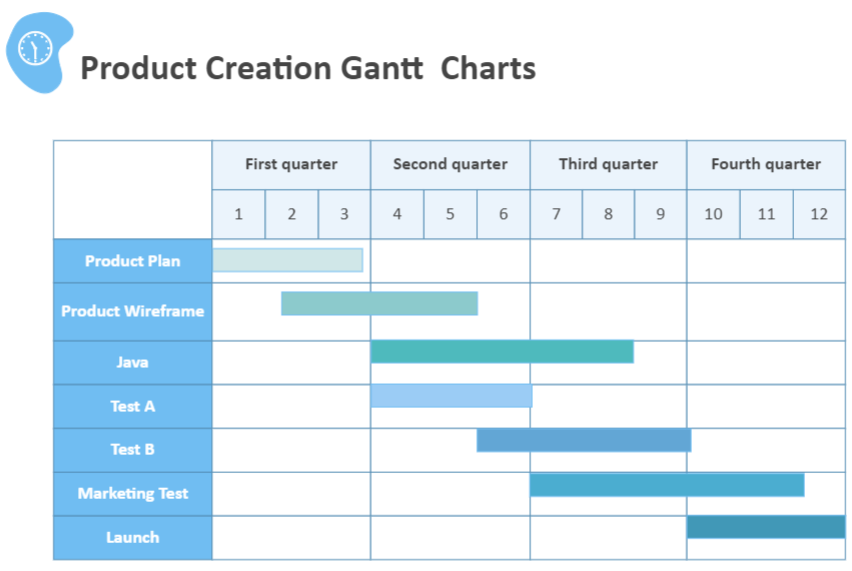
While The eddx file need to be opened in EdrawMax.
If you don’t have EdrawMax yet, you could download EdrawMax free from
Product Creation Gantt Chart is for all creative people. It will take care of the design and launch for you. Just add the research, design, implementation, and launch phases. Keep a record of each stage by tracking the progress.
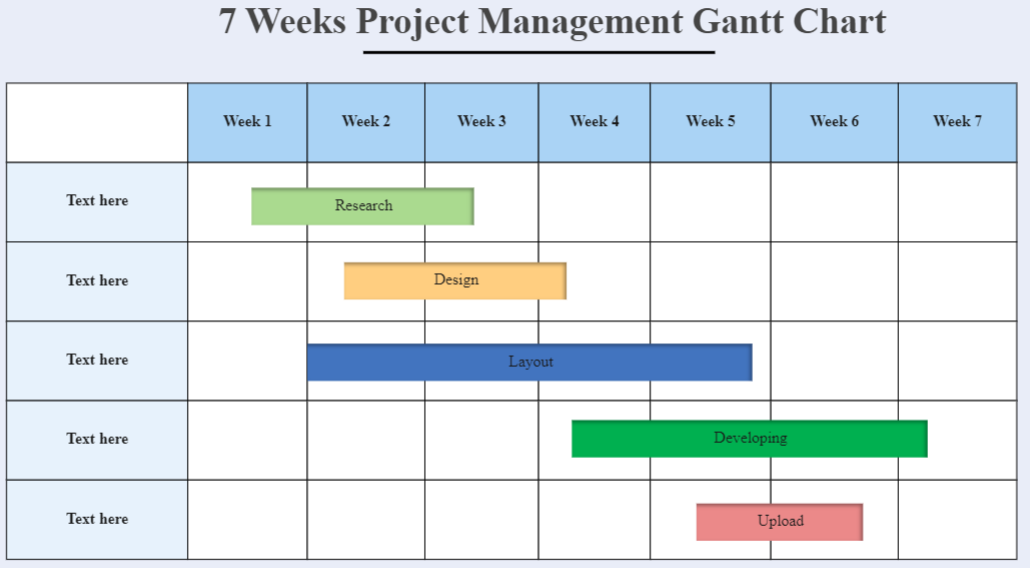
While The eddx file need to be opened in EdrawMax.
If you don’t have EdrawMax yet, you could download EdrawMax free from
The project Management Gantt Chart will help you in working within the timelines. It drafts everything from the task list to the duration and final stages. Users also get to keep a record of follow-ups in the last stages.
Gantt Chart Dependency FAQs
How do You Identify Dependencies in a Project?
You can identify dependencies in a project by creating a map of all the tasks. Take note of which tasks should be completed first. Those tasks which require secondary information or deliverables from previous tasks are dependent. Also, note which events should first occur and which steps should move between two tasks.
What is the Purpose of a Make Dependency?
A Make dependency or Makefile is a command that establishes a set of guidelines. These instructions determine which parts of a project require recompilation and offer guidelines. Using a Makefile, you can streamline the process of mapping out challenging tasks with complex dependencies.
How are Dependencies Shown on a Gantt Chart?
The relationship between the two tasks shows dependencies in a Gantt chart. There are four dependency types — FF, SS, FF, and SF. All these types represent an initial task that starts or ends in relation to other secondary tasks. They show up as lines connecting two tasks on the Gantt chart.
Conclusion
Dependencies in the Gantt chart are important because they define the order to execute a project. Generally, lines connect two activities to show the relation between two tasks. When you know which tasks come first and are dependent on secondary resources, you can better plan and execute a project.
The best way to plan a project is to use advanced software like EdrawMax. Its easy and user-friendly interface helps quickly create Gantt charts and dependencies from scratch. Or you can also quickly edit a published template from EdrawMax online community.
EdrawMax is the versatile diagram software that integrates 100% functionality and libraries of all other drawing products.