
Depending upon your requirements, you can design an ER Model that will help you focus on the links and relations between certain entities and their attributes. In this way, you can identify the mistakes and flaws in the design before the practical application.
Furthermore, if you're a database designer, you can verify and review links between tables in a database. ERDs also visually represent primary and foreign keys.
In this article
ER Diagram Examples for Banking Systems
For a banking management system, ER diagrams prove to be very useful. Let's look at some ER diagrams for banking system.
Example 1
Given below is an example of an ERD made for an online banking system. You can observe the different entities such as user, account, transaction, payment, and staff. Attributes of the entities are also mentioned, and clear relationships have been drawn as well.
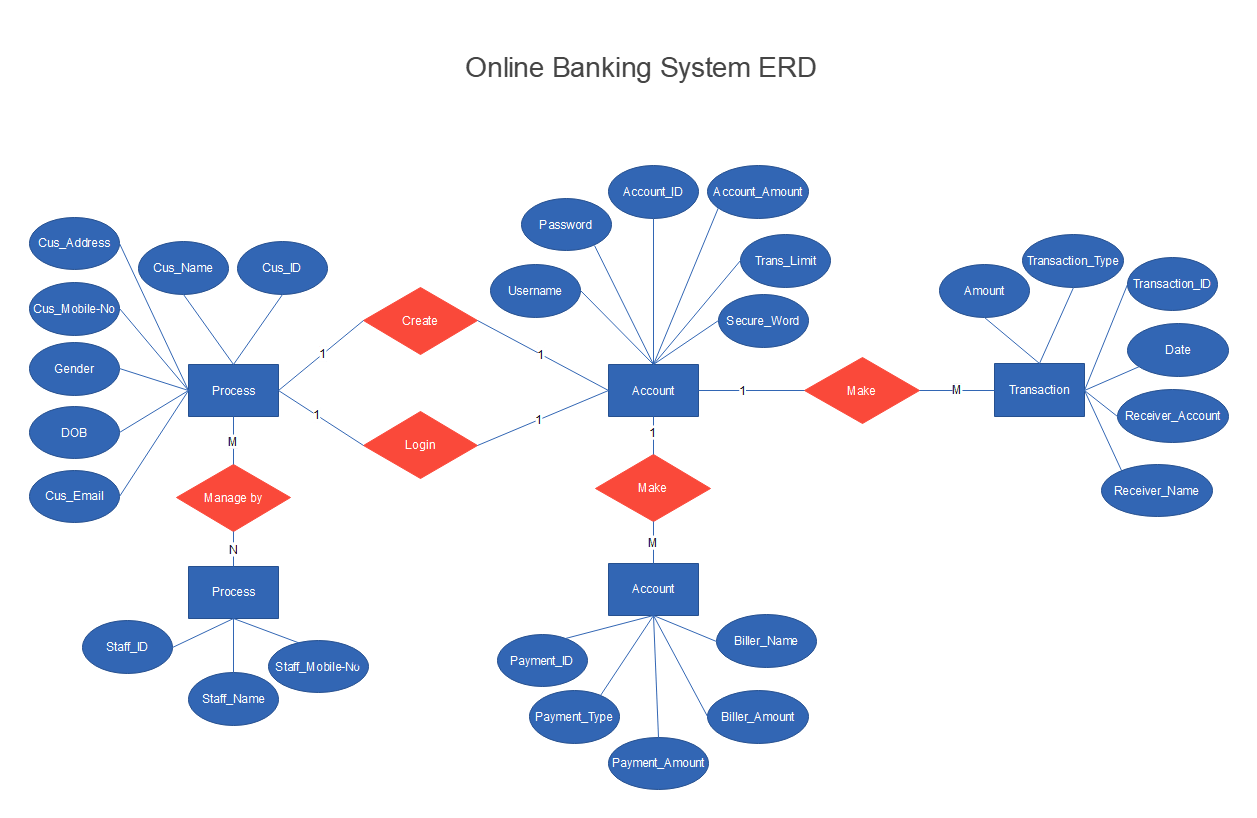
Example 2
Here is a general ER diagram of a banking system. The following diagram shows how the information of a customer, his credit card, account, and loans, etc., are linked with the working of the bank. Notice the entities and the attributes for better understanding.
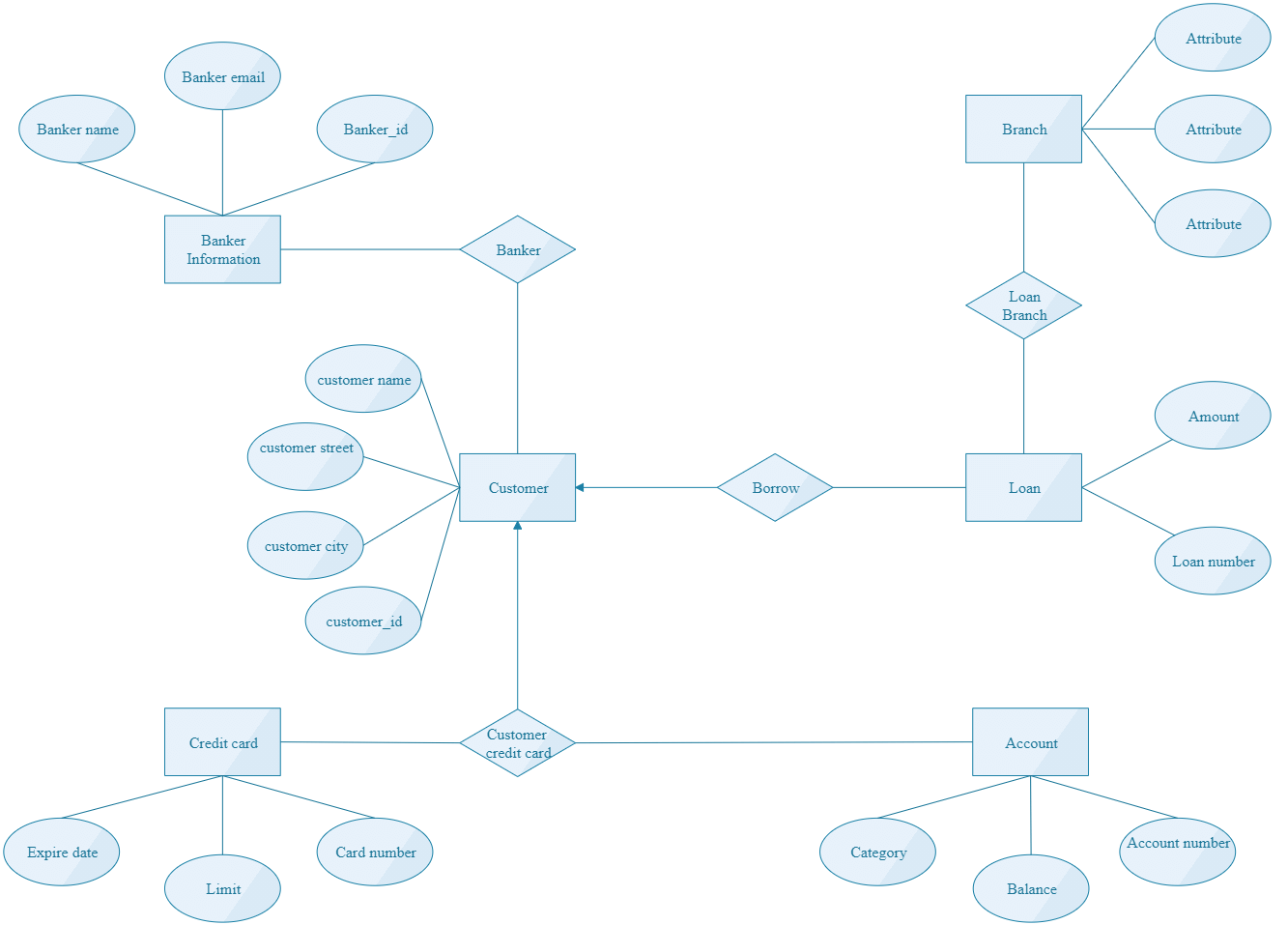
Example 3
Given below is an ERD of how a banking transaction works. A customer can withdraw, deposit, or borrow money from a bank. The above diagram shows what attributes are required to form a relational database.
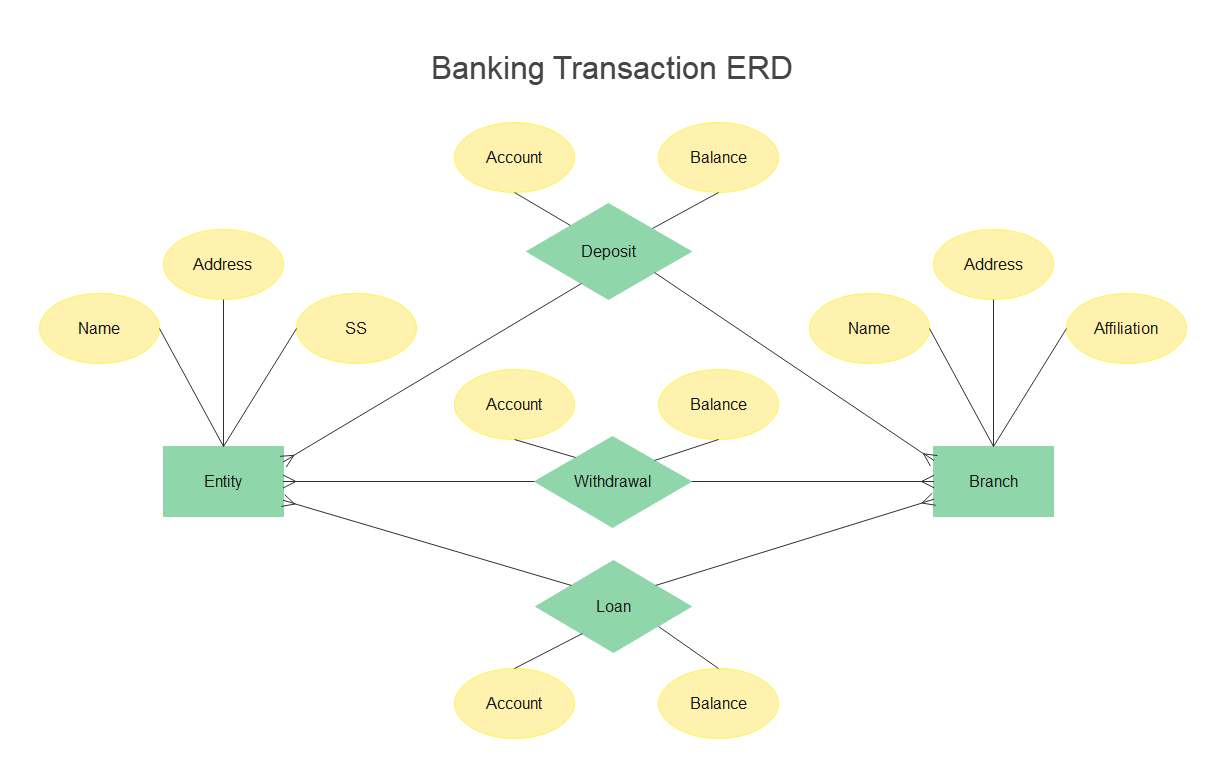
Problems for Building a Banking System
ER diagrams are usually used to resolve some sort of issue and so they always have a certain problem to solve. Some of the problems that can arise in a Banking System are as follows:
- There are too many entities in a bank and so the ER diagram helps to accommodate all of them.
- Some customers have more than one account. So, keeping track of each account is difficult. ERDs help to link the accounts to a single customer and form a relationship.
- A single bank branch has multiple customers. So, you need a relational database of all the customers in a branch and how they are similar or linked (if at all).
- Since a single customer can borrow more than one loan, it becomes a problem if you don't have a proper database to keep track of the loans.
- A branch has a lot of employees and all of them have unique features. Keeping an eye on all the employees is a tiresome job, so ERDs help us in maintaining a proper record.
All these problems can easily be resolved by designing an Entity-Relationship Diagram.
How to Create an ERD for Banking System
Since ERDs make our work a lot easier for us, we will guide you step-by-step on how to create an ERD, for your Banking System, in one of the best drawing software - EdrawMax

EdrawMax is a powerful, all-in-one, and yet easy-to-use diagramming tool that enables users to visualize the ideas effortlessly.
EdrawMax provides beginners and pros the cutting-edge functionalities to build professional-looking diagrams easier, faster, and cheaper! It allows you to create more than 280 types of diagrams and should be an excellent Visio alternative.
Step1
The first step is to note down the main entities. In a banking system that has the constraints mentioned above, the main entities will be:
- Customer
- Branch
- Account
- Loan
- Employee
Step2
The second step is to list the attributes of the entities mentioned in the first step.
- Customer: Customer name, customer ID, and customer address.
- Branch: Branch ID, branch name, branch address.
- Account: Account No., and balance.
- Loan: Loan No., payment mode, date of the loan, and amount.
- Employee: Employee ID, employee name, date of joining, experience, and qualification.
Also, identify the key attributes. Here, the key attributes are customer ID, account no., branch ID, loan no., and employee ID.
Step3
In this step, you have to analyze and identify the relationship between different entities. Based on the cardinalities, you have to place the appropriate sign.
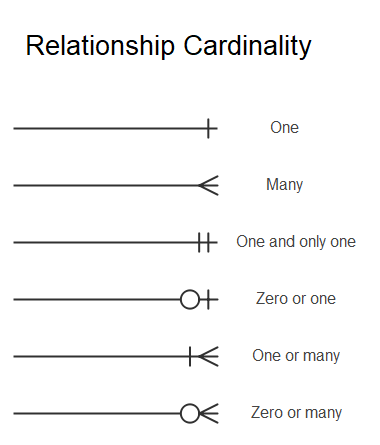
Step4
Once you have all the relationships mapped out, now draw the actual lines.
- Since a customer can have multiple accounts, and an account can be owned by multiple customers, then a many-to-many relationship is formed.
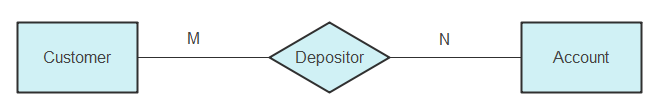
- Since a branch belongs to many customers and many customers belong to a branch, then the relationship is many-to-one.
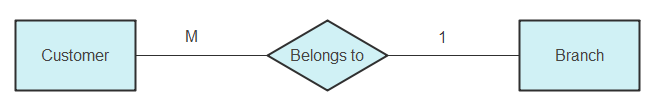
- As a branch has multiple employees, similarly multiple employees work in a single branch so a one-to-many relationship exists.
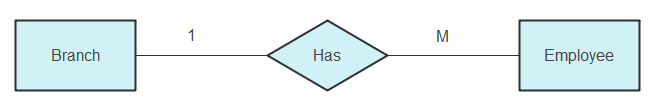
- As a customer can borrow multiple loans, similarly multiple loans can be given to a single customer, so this is a one-to-many relationship.
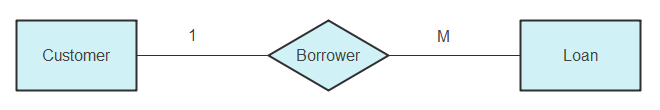
Step5
The last step requires you to combine all the relationships formed in step 4. The final diagram will look like this:
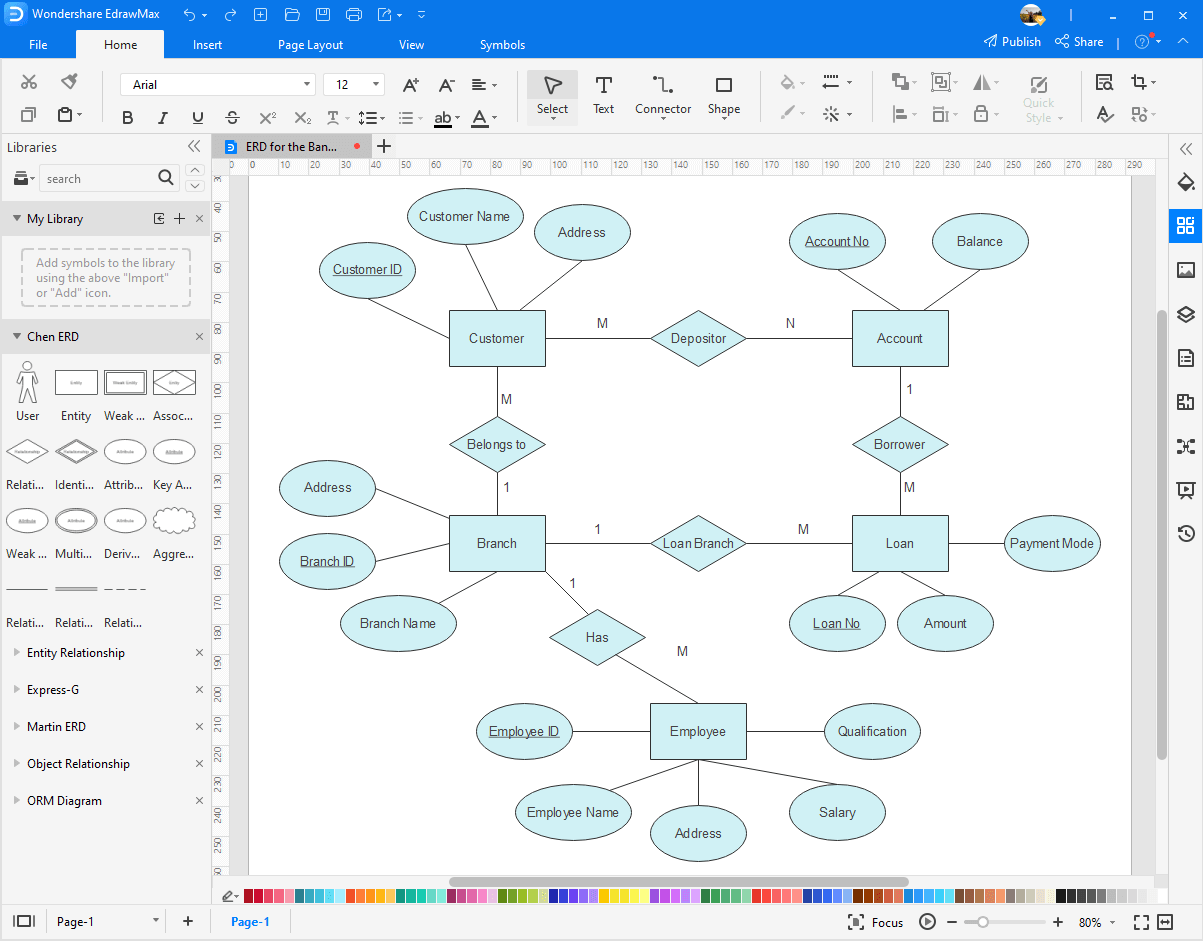
EdrawMax is the versatile diagram software that integrates 100% functionality and libraries of all other drawing products.
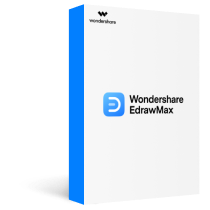
Use EdrawMax for ER Diagram Creation
ERDs make your work extremely easy, but if you want to make your designing process even more smooth, use EdrawMax for diagram creation. Since you know the steps to follow for designing an Entity-Relationship Diagram for a Banking System, download this amazing software, EdrawMax immediately, and get working!





