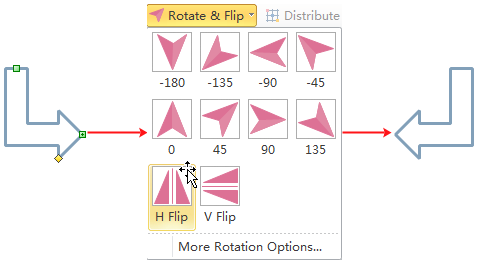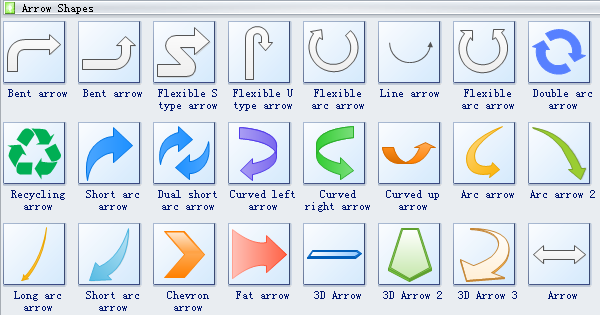Arrows Diagram Symbols
Arrows diagram templates offer you many useful shapes like arrow shapes, arrow connectors and circular charting shapes. Arrow shapes like bent arrow, line arrow, short arc arrow, chevron arrow, fat arrow, 3D arrow and more are available. Arrow connectors like triangle arrow, small arrow, double arrow, quard arrow, flexible arrow and more are also available. Learn how to gain arrow diagrams in the quickest and easiest way.
Arrows Diagram Symbols
Arrows Diagram Shapes
Edraw software provides you lots of shapes used in arrows diagram. Arrow shapes like bent arrow, line arrow, short arc arrow, chevron arrow, fat arrow and more are available.
Chevron arrow is a V-shaped arrow.

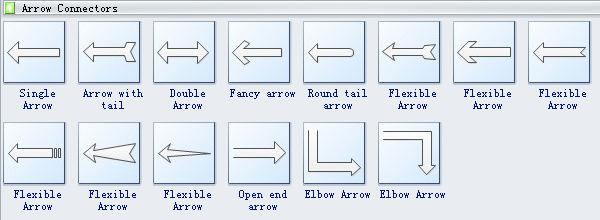
Arrows show what's called "flow of control" in computer science. An arrow coming from one symbol and ending at another symbol signifies flow passes to the symbol the arrow points to.
See how to apply these arrow shapes to create diagrams in the following Workflow diagram examples. Learn to create arrow diagrams easily and quickly.

|

|
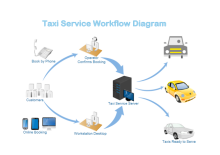
|
| Website Design Workflow | Translation Workflow | Taxi Service Workflow |
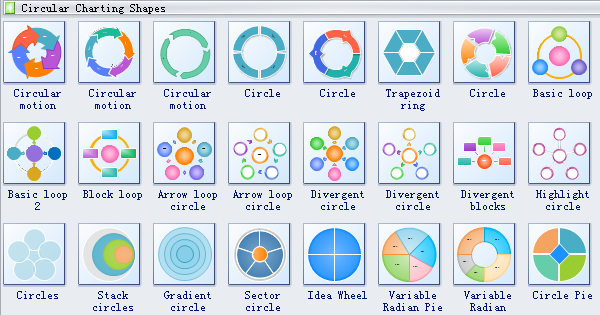
Circular motion can be described as movement of an object in a circular manner maintaining a uniform angle.
With idea wheel shape, you can label each section of it and then write or draw your ideas in each section.
Circle arrow loop for business concepts with icons, can be used for info-graphic, loop business report or plan, modern template, education template, business brochure and system diagram.
Circle sector is the portion of a disk enclosed by two radii and an arc, where the smaller area is known as the minor sector and the larger being the major sector.
Need fresh looking arrows diagram symbols for your design? These arrows diagram symbols are a cinch to pop in. And their crisp, fine detail will make spectacular, easy-to-understand diagrams and presentations to your customers.
Variations of Arrows Diagram Symbols
Arrow shapes are very flexible with one to three yellow smart control handles. By dragging the control handles, users can turn these shapes into diversified variations.
Flexible S-type Arrow has two control handles, one at the head and the other at the tail. Dragging them horizontally changes the length of upper part and under part respectively. View the following picture.
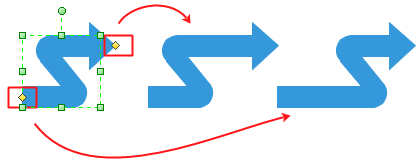
The Flexible Arc Arrow includes 3 control handles (at the head, tail and inner edge of the arrow). The one at the inner edge controls thickness of the arrow. Dragging the control handles at the head and tail part can change the arrow's length.
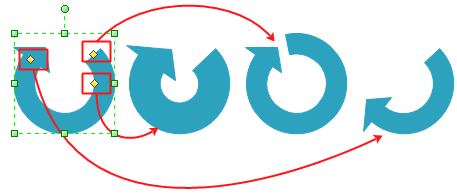
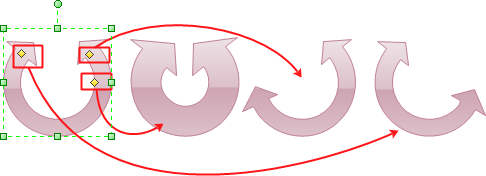
The first Quard Arrow is attached with 2 control handles, the left one is used to adjust arrow tails and the right one to alter arrow heads.
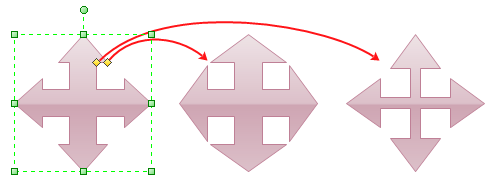
The second Quard Arrow has 3 control handles, one for resizing arrow head, one for controlling width of arrow tail, the left one for changing length of central rectangle.
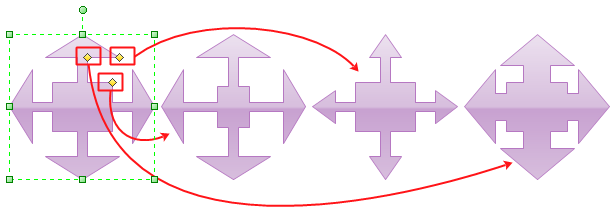
Another shape worth mentioning is Pentagon Arrow. Various styles can also achieved by dragging the control handle to different directions.
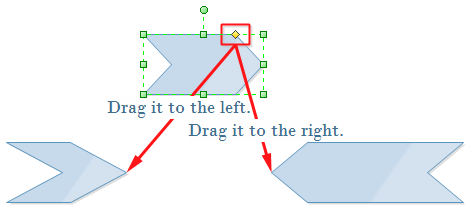
Note that after selecting the arrow, you can change its direction by using Rotate & Flip function (on Home menu, in Arrange group).