Free and Easy Organizational Chart Maker
Create stunning organizational charts of your corporation or team for free. Easily get started by selecting from free free org chart templates. Use EdrawMax AI to enhance your org charts, make the organization structure visible.
Your easy and fast org chart creator
Create an organization chart with three clicks
Save your time by importing existing files to make an org chart. Click More > Import to import the org structure information (*.txt *.csv *xls *xlsx) to create an org chart with simple clicks. EdrawMax will build an org chart in seconds.

Thousands of org chart symbols & templates
are free
are free
Turn your organization structure into a perfect a functional org chart with 16k diagram symbols. Download and use a free organization chart directly without hassle. Use them free now!
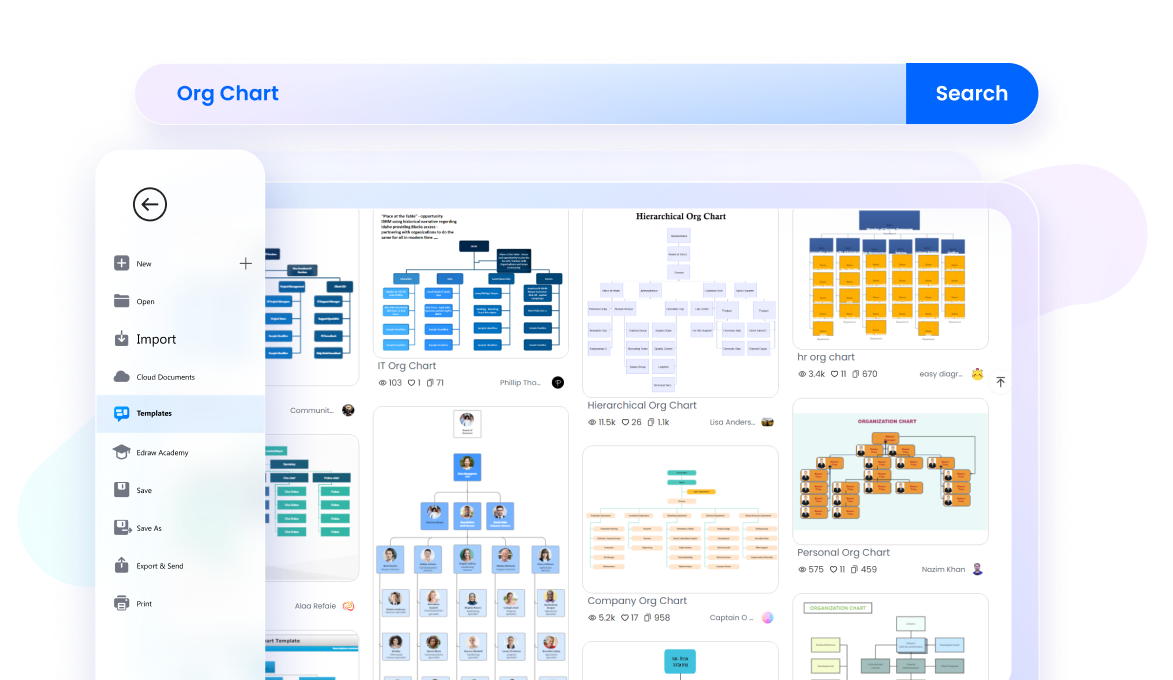
Customize your org charts at will.
Customize your org chart with our simple but powerful tools. Use One-click Beautify function to change its outlook in a click. Drag an drop elements from our vast libraries. And don't forget to save elements in your persaonal libraries for future use!
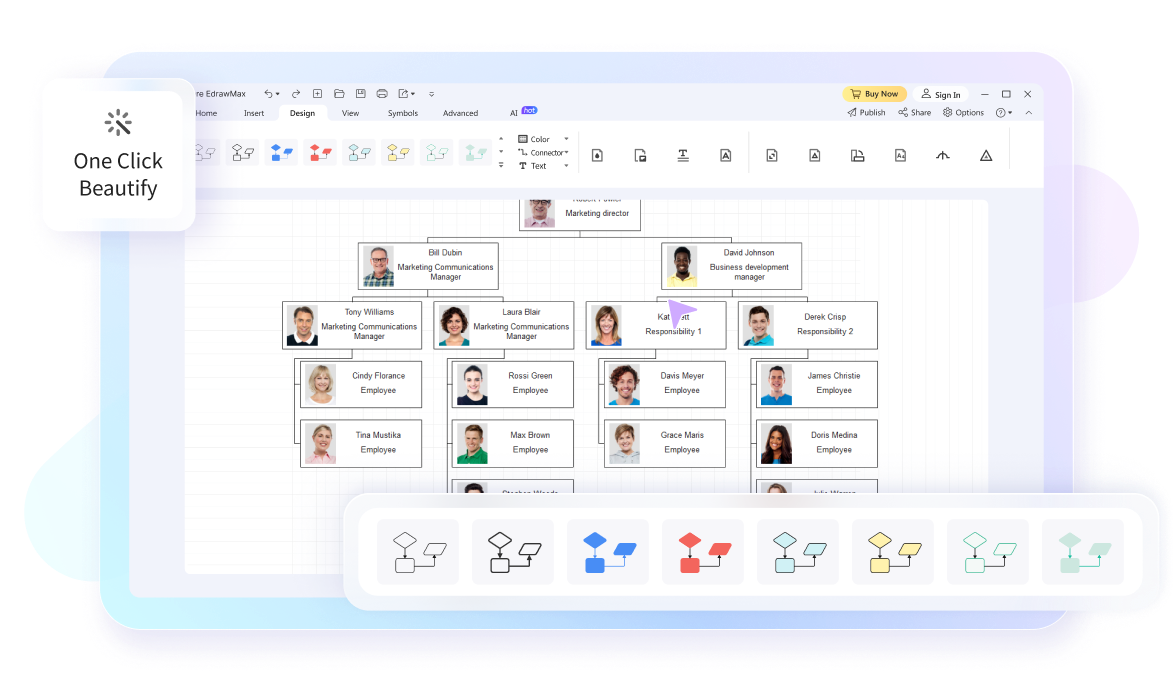
Share & collaborate without a hitch.
Everyone on your team can use EdrawMax regardless of their devices, as it is available on all major operating systems and online. EdrawMax's cloud-based collaboration functionality fosters seamless teamwork via shared links. Or, you can share your org charts in a dozen of common formats including Word, PowerPoint, PDF, and JPG.

Org chart software for everyone.

Teachers
Let's help new students understand the school staff's roles. Also, students of business, management, administration, and HR professions need examples.

HR Professionals
An org chart visually displays a company's structure, aiding HR in understanding functional areas.

Business Leaders
One business leader can view an org chart to pinpoint an employee's role, consult the org chart is the most convenient way.
Why choose EdrawMax for org chart software?
Seamless teamwork
EdrawMax facilitates real-time collaboration, allowing team members to work together on diagrams and share feedback instantly, fostering teamwork, and accelerating project progress.
Enhanced efficency
With its intuitive interface, pre-made templates, and extensive symbol libraries, EdrawMax enables teams to create professional-quality diagrams quickly, saving time, reducing effort, and increasing productivity.
All in one
EdrawMax allows for making 280+ types of diagrams including flowcharts, mind mapps, Gantt charts, timelines and more, streamlining workflows and eliminating the need for multiple software, enhancing convenience.
Improved communication
Use visually compelling diagrams to convey complex ideas, facilitating clear and concise communication within teams and with stakeholders, boosting understanding and decision-making processes.
How to make an organizational chart with EdrawMax?
What our customers say.
FAQs about org chart maker.
-
Can Excel do org charts?Yes, we can use Excel for org charts. But since it's not a pro org chart tool, it can only do simple org charts. Org chart makers like EdrawMax offer more features, like shapes and connectors.What is the easiest tool to create an org chart?It's hard to answer this question. EdrawMax is a user-friendly tool for creating org charts. This free org chart maker offers symbols and 100% customization options.Can I make an org chart in Word?Word serves as word-processing software. But yes, you can use it to make an org chart. But it can be pretty hard and the performance of it in org chart building is not good. Using specialized software like EdrawMax provides more customization. EdrawMax also lets you export the org chart in Docs format for easy collaboration.How do I make a simple org chart?To create a simple org chart, EdrawMax will be a good choice. You can either import a file that has your company structure to EdrawMax or use an org chart template provided by EdrawMax directly.Can I create an org chart in PowerPoint?Yes, PowerPoint enables org chart creation using SmartArt graphics, but with EdrawMax, you get more customization options.What are the 4 types of organizational charts?Hierarchical, matrix, flat, and divisional organizational charts are the four basic forms of organizational charts, each displaying a distinct structure inside an organization.What does org chart stand for?"Org chart" is the abbreviation for "organizational chart" or "organization chart", which is a diagram of the structure of an organization.Which is the most commonly used organizational structure?The most generally used organizational structure is the hierarchical structure, which is distinguished by clear lines of authority and a top-down approach.What is the history of org chart?Org charts date back to the late 1800s and have evolved through time as tools for depicting complicated organizational hierarchies.
Get Started with EdrawMax Today
Visualize your ideas with simplicity and style.
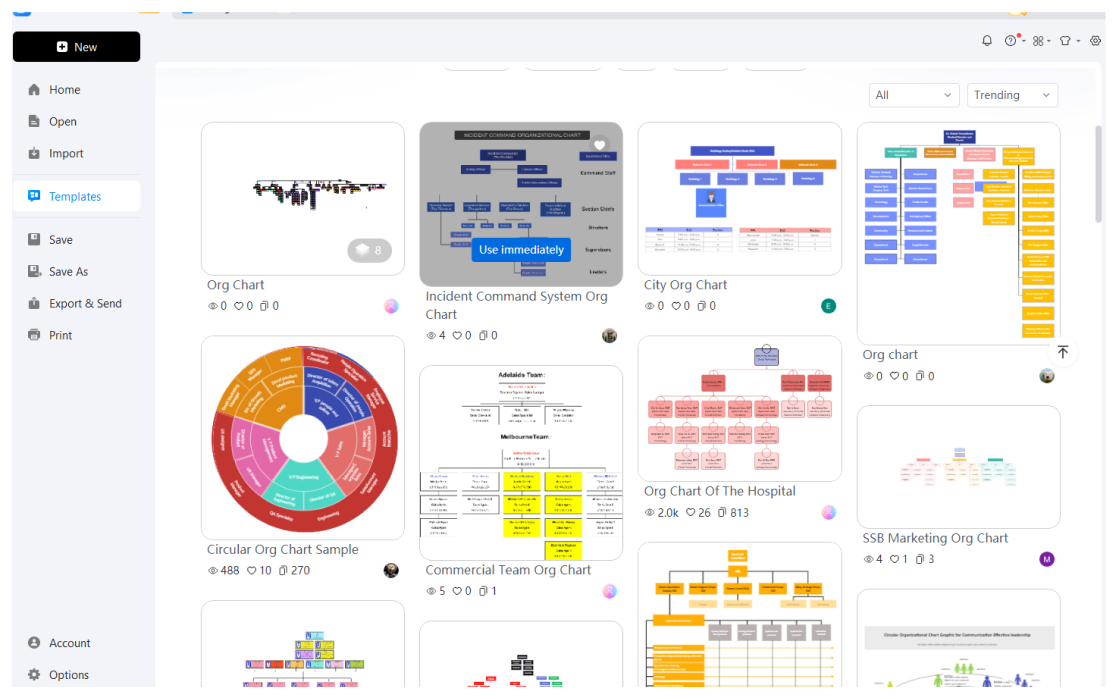
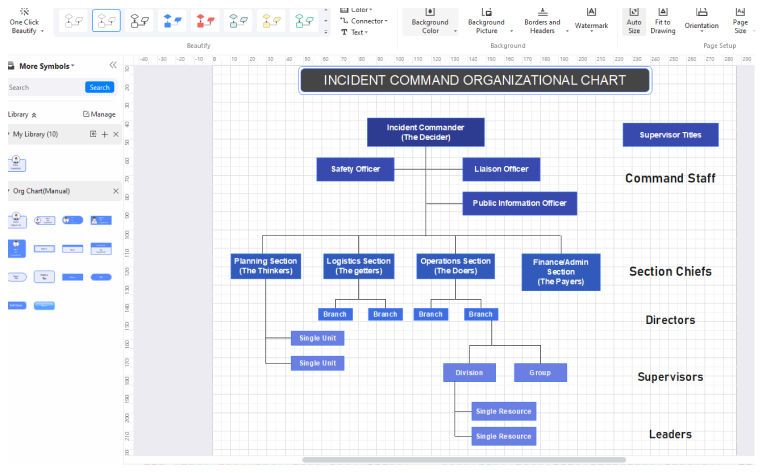
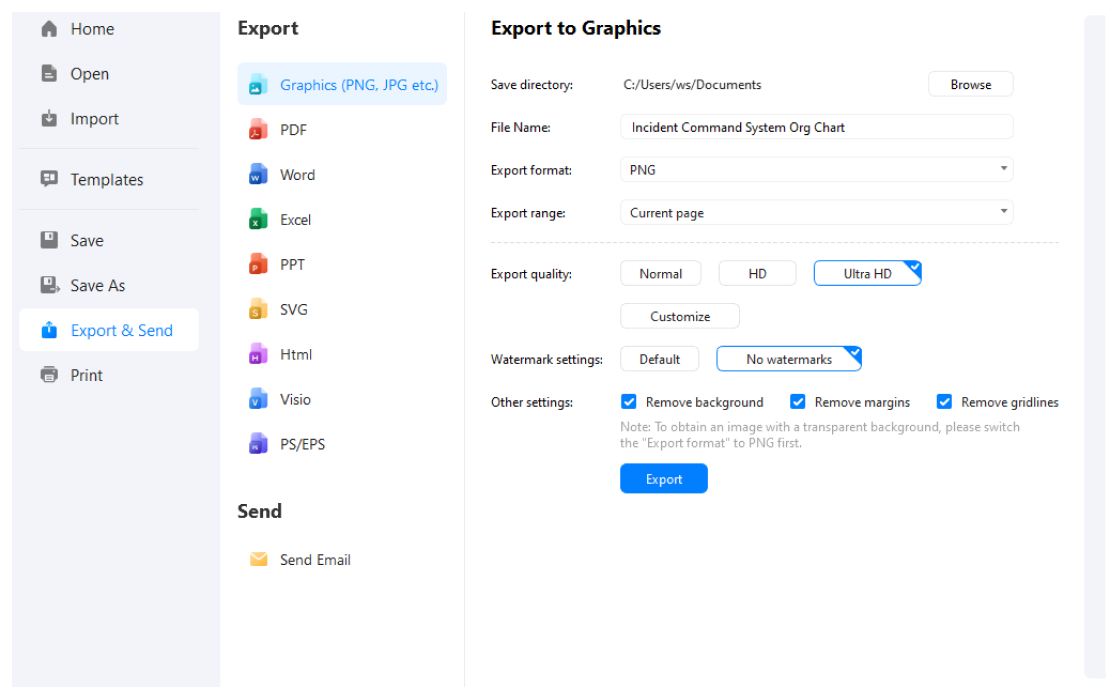



Org chart templates