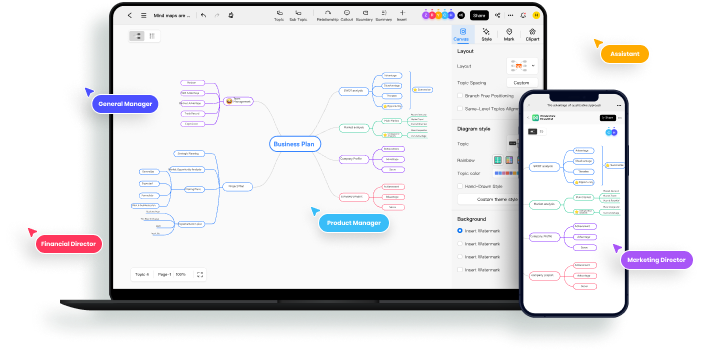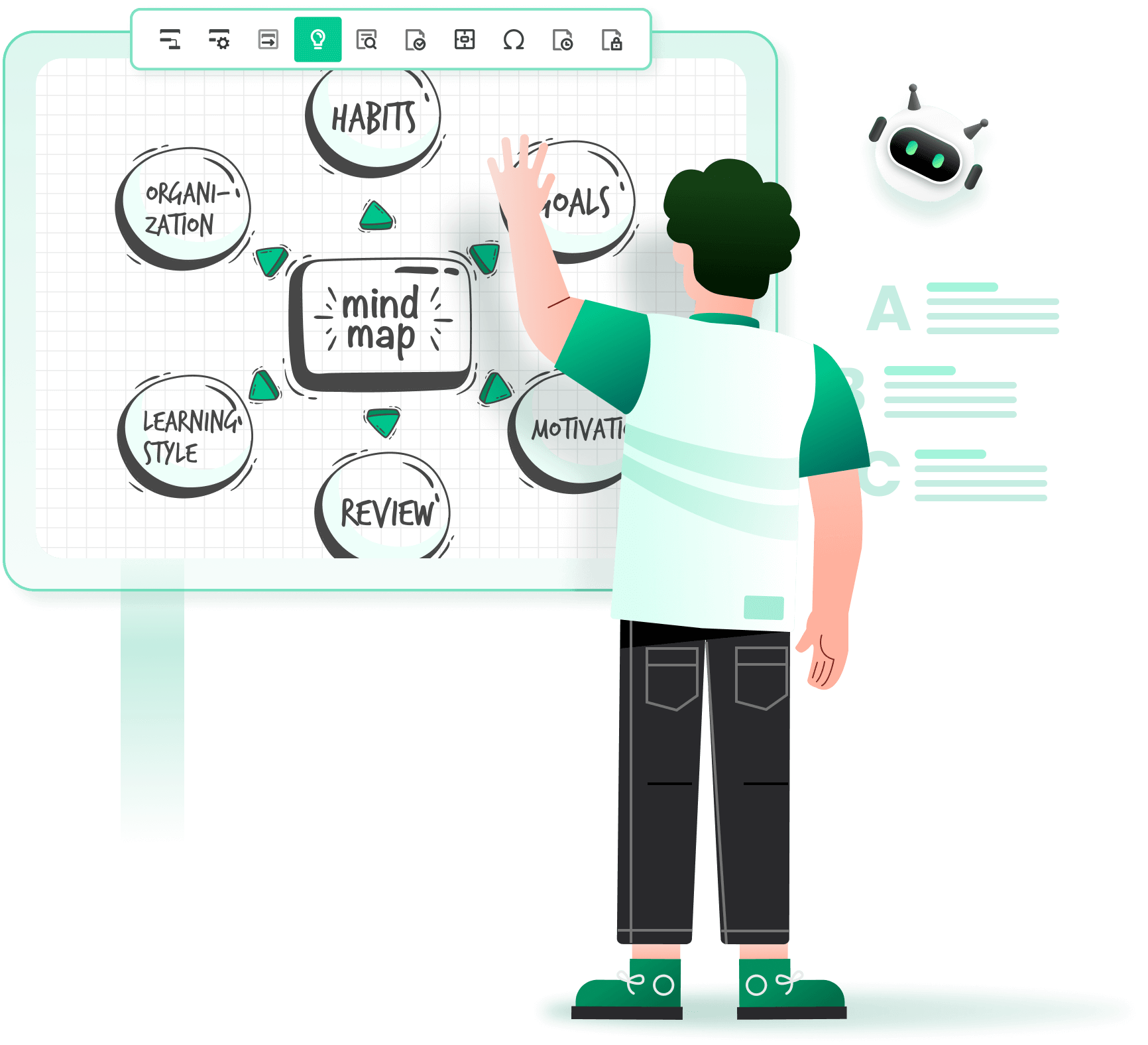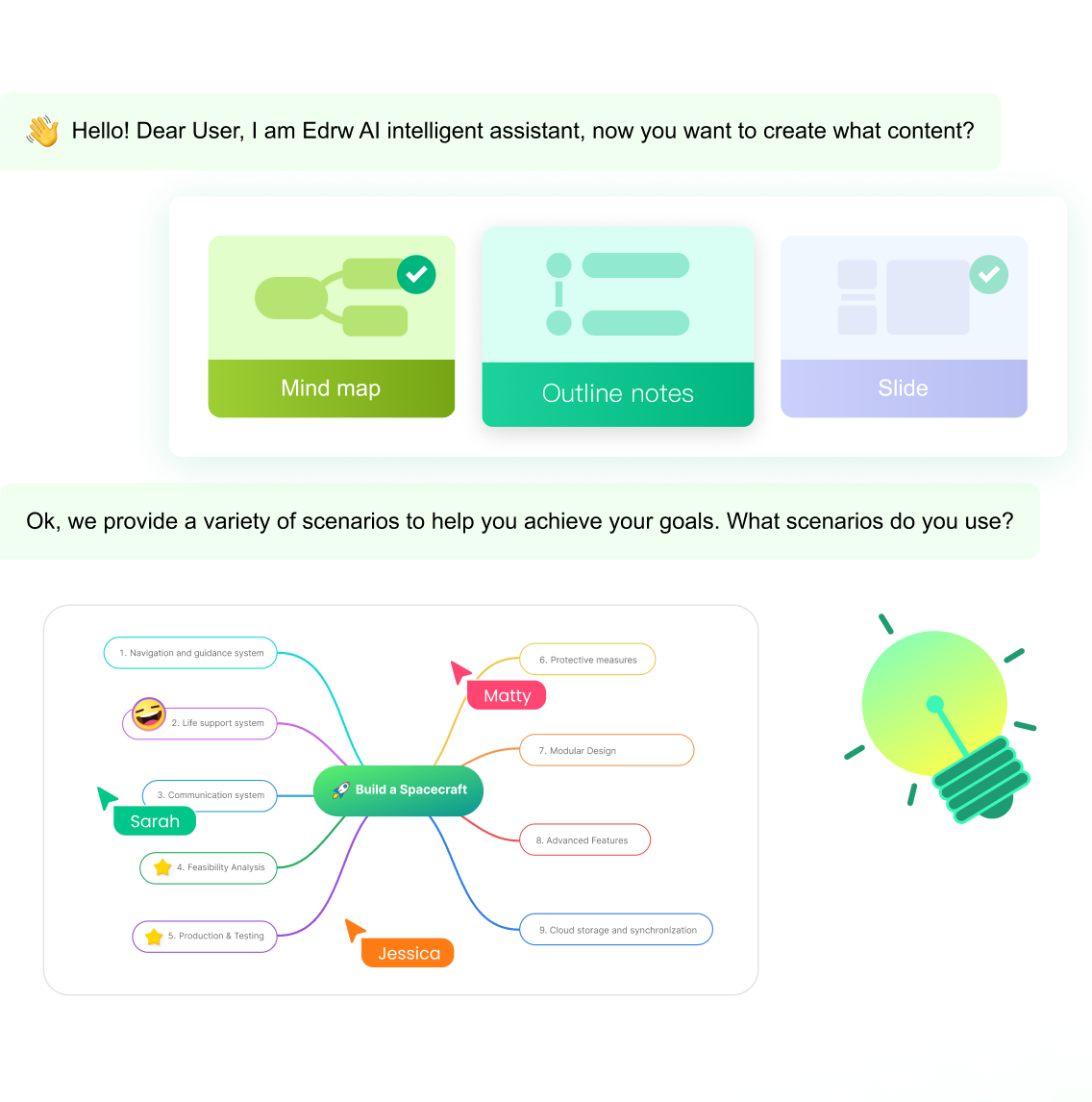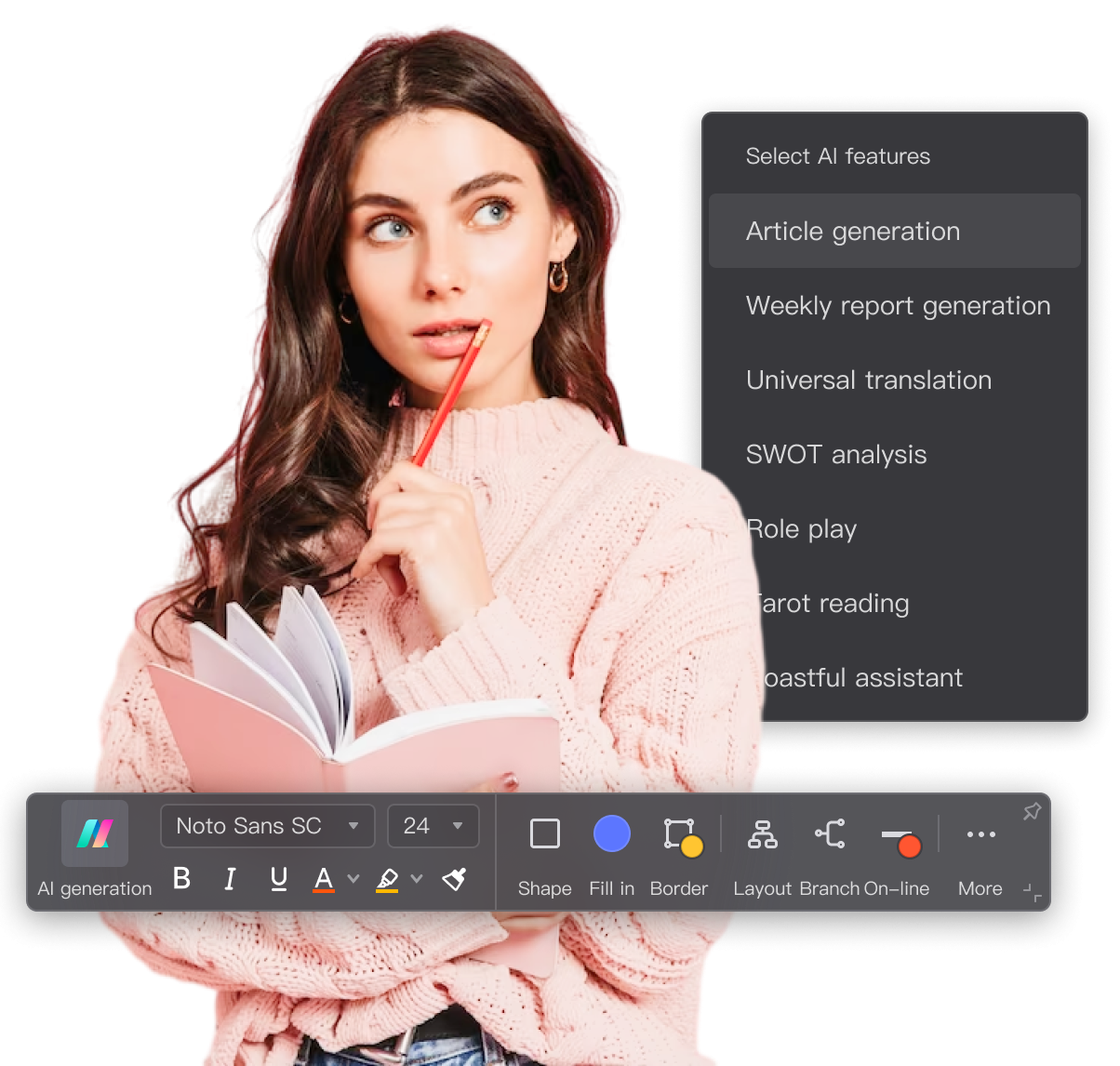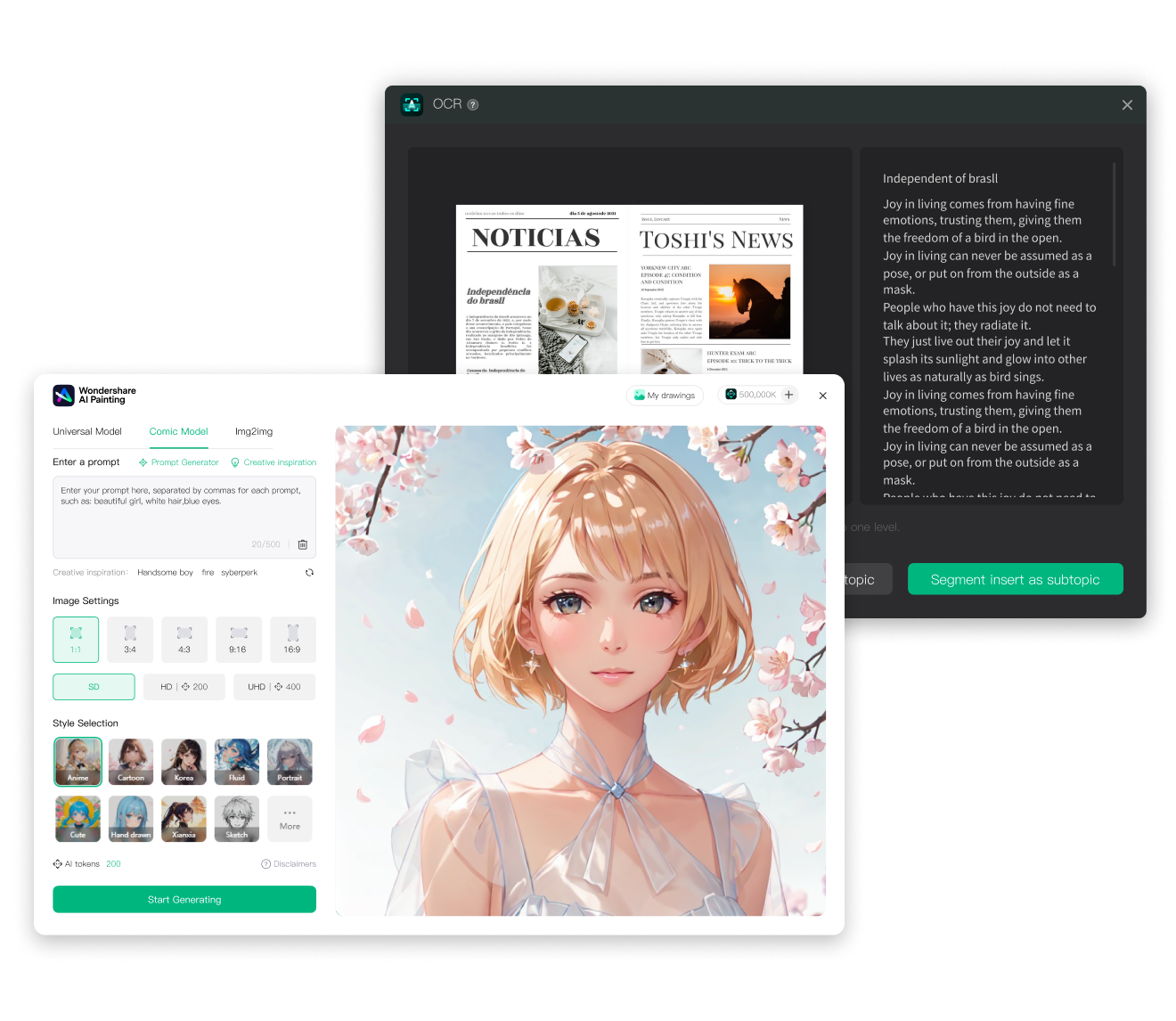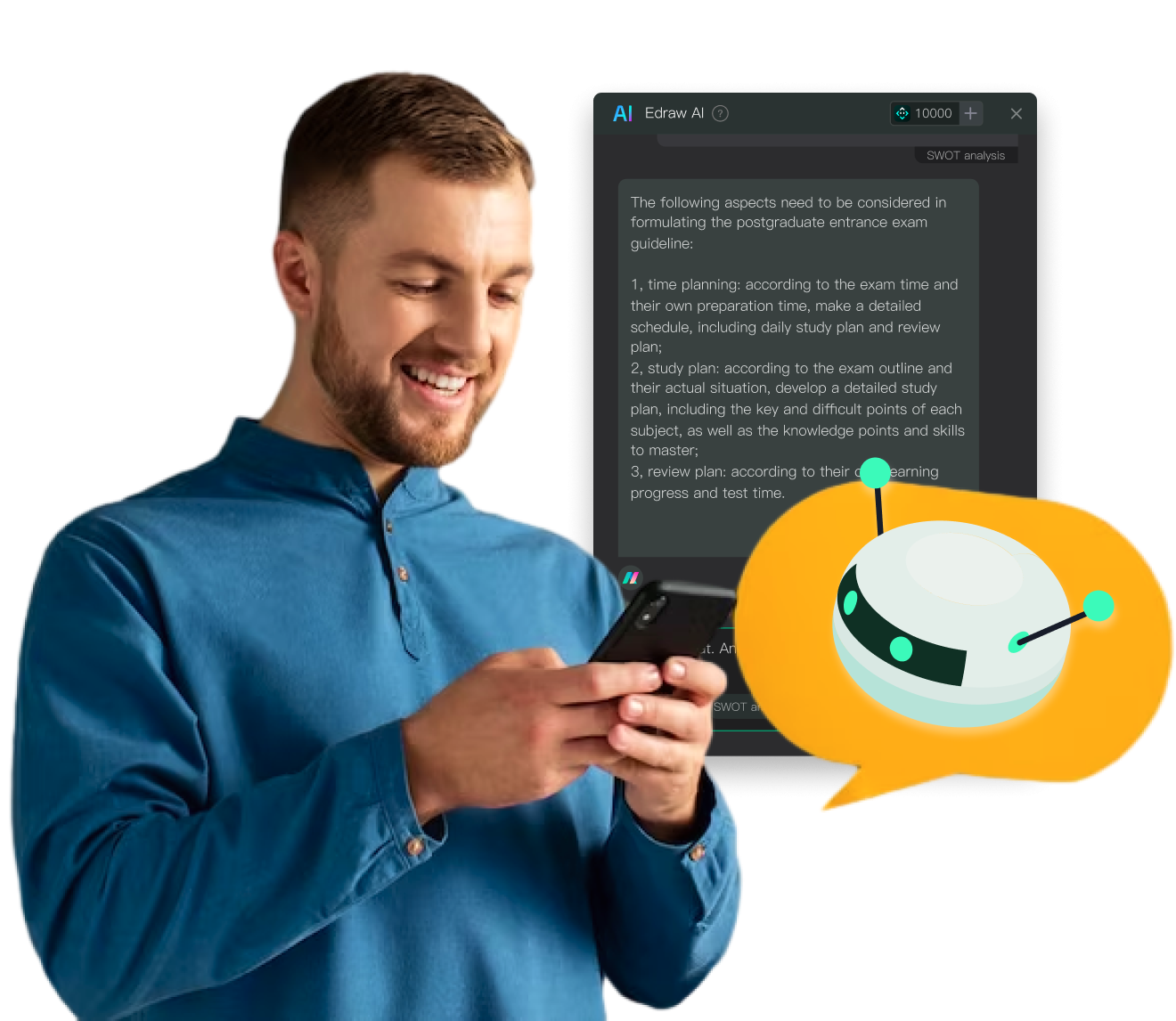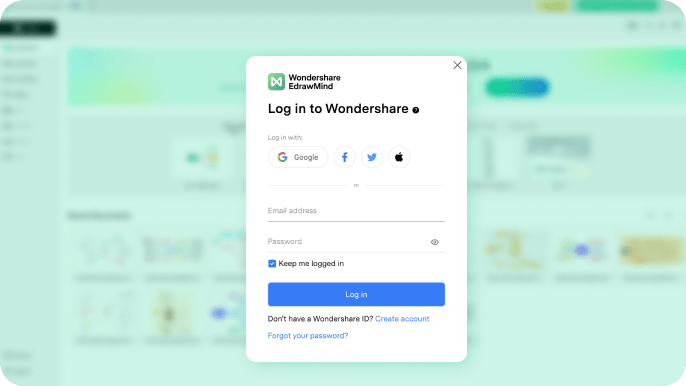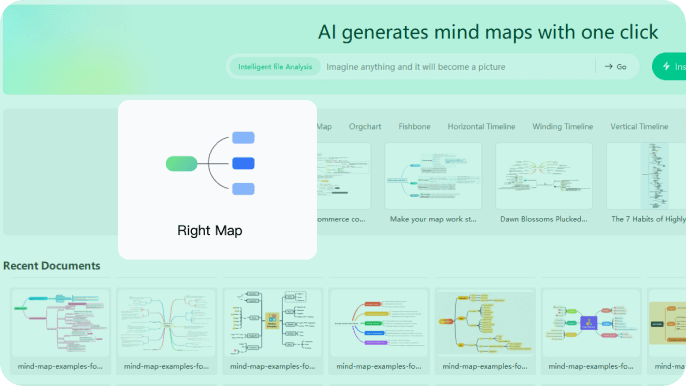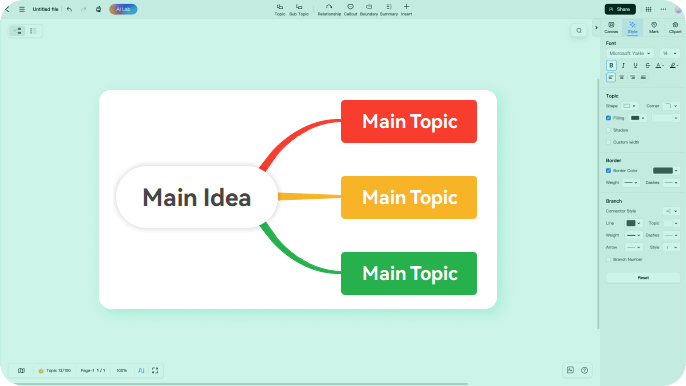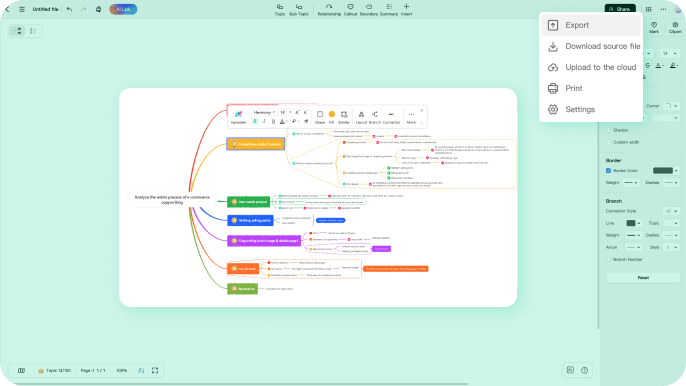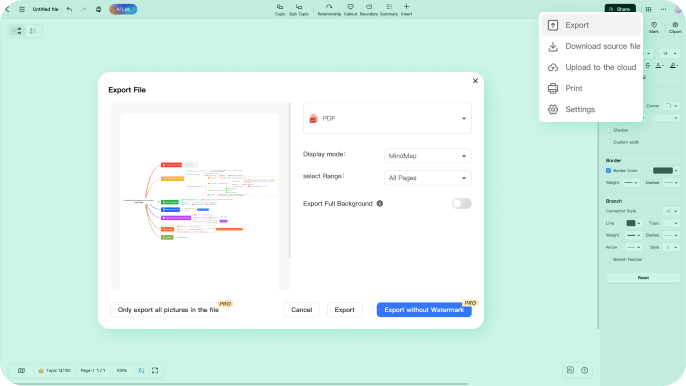Trusted by 30M+ users and leading brands.
















































A second brain for you and your team
Boost your productivity with EdrawMind AI's all-in-one tools. Achieve seamless efficiency by syncing your work
across all devices in a unified workspace.
Structure your ideas, easily
Why choose EdrawMind as your mind map maker?
Organizing your ideas into a mind map has never been easier than with EdrawMind's user-friendly interface.
With pre-made templates and symbols you can create a unique, visual mind map in minutes. The versatile tools
allow you to engage both sides of your brain, improving memory and generating new ideas as you plan
presentations or take notes.
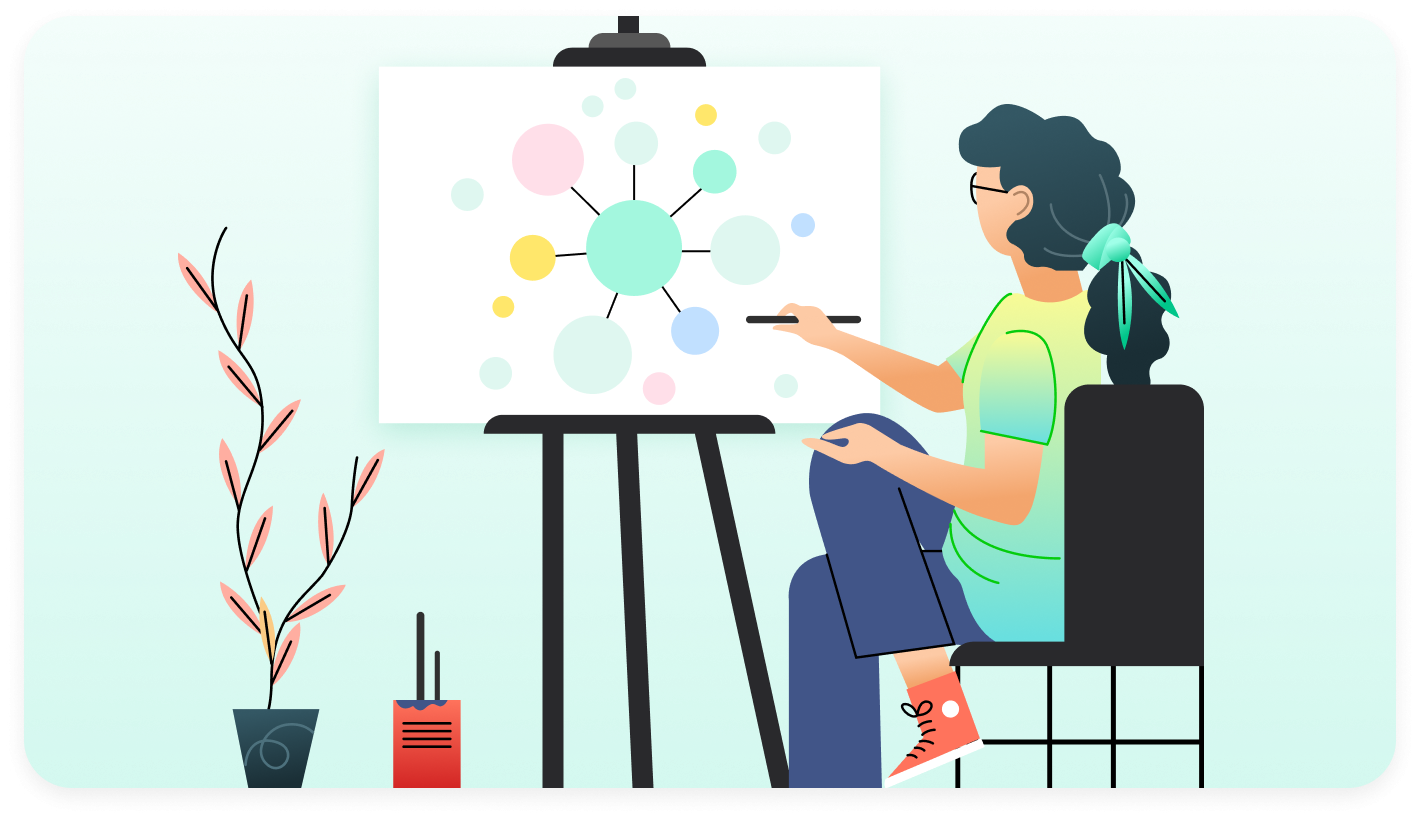
 Mind map your ideas easier
Mind map your ideas easier
-
For beginners and pros
With its straightforward and user-friendly interface, drag and drop editing, and selection of customizable templates, this mind mapping software enables anyone from beginners to professionals to easily create detailed, organized visual maps to structure thoughts. -
One-click mind mapping
The mind map maker is empowered by AI, which helps discover fresh ideas and uncover fresh perspectives by automatically generating sprawling, branch-by-branched mind maps with EdrawMind AI.
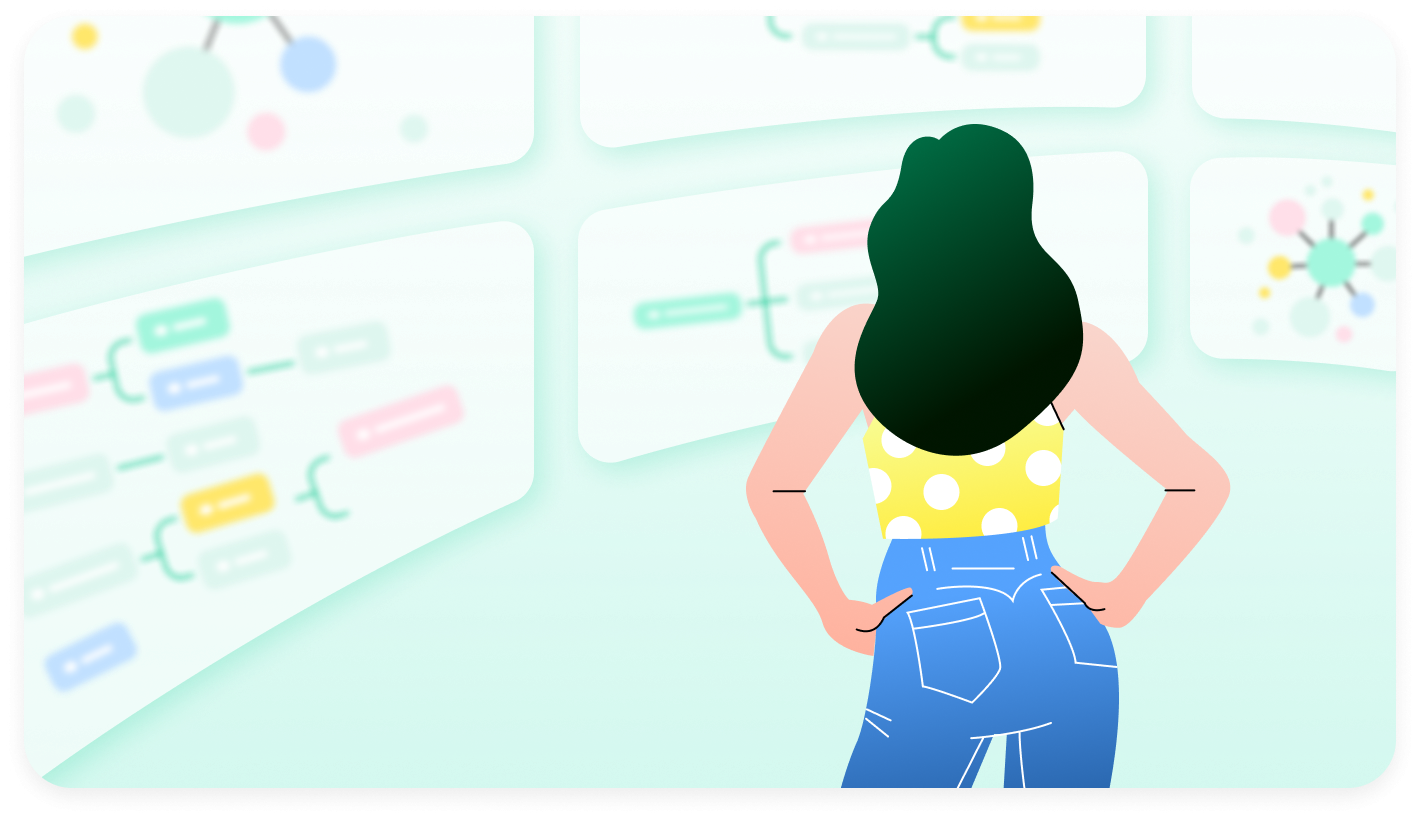
 Massive resources for every need
Massive resources for every need
-
6,000+ ready-made templates
Access a variety of ready-made mind mapping templates to simplify brainstorming, organization, and idea generation for your projects with ease. -
Professional resources & integration
Amplify your creative projects with the integration of Pexels and Iconfont, offering a vast collection of 700+ emoji icons and symbols, providing an extensive array for expressive visual communication.
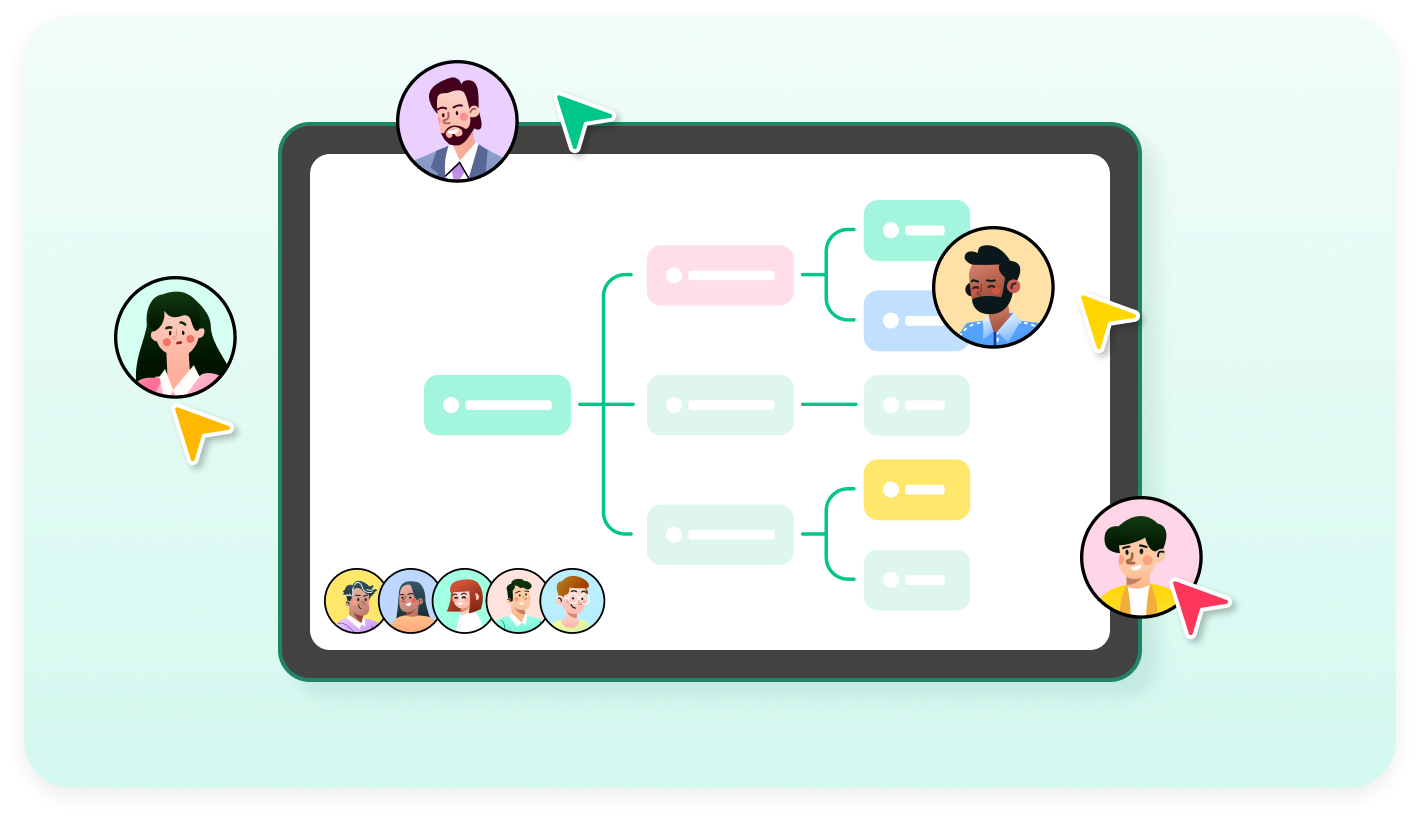
 Collaborate with your team
Collaborate with your team
- Easy file sharing
Share mind map in multiple formats effortlessly, such as images or PDF files, ensuring smooth collaboration and streamlined communication with team members, clients, or stakeholders. - Real-time collaboration
Work together in real-time on diagrams, enabling instant feedback, brainstorming, and idea exchange, fostering productivity and enhancing teamwork dynamics with mind map maker.
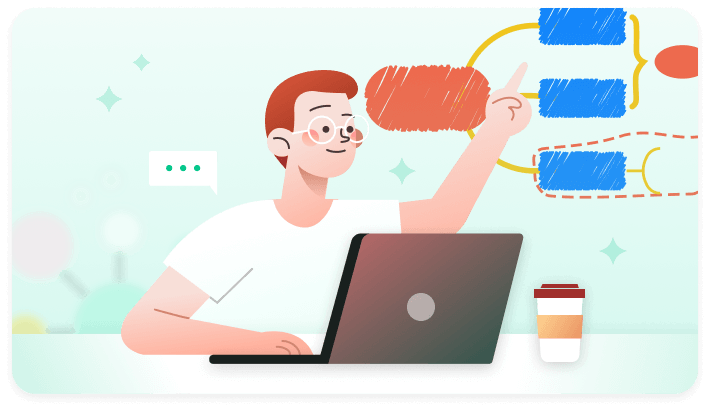
 Versatile presentation modes available
Versatile presentation modes available
- Multi-mode for creative collaboration
Seamlessly switch between brainstorming, outline, presentation, Gantt chart, and ZEN modes to foster creativity, organization in mind mapping, and engaging communication, optimizing team collaboration and productivity without distraction. - Magic hand drawing style
Enhance your mind maps effortlessly with the magic hand drawing style, transforming rough sketches into polished diagrams with precision and ease, improving your creative process.
How to make a mind map?
-
Step 1: Select a mind map maker
Open EdrawMind on your desktop, mobile (Free Download) or start creating a mind map online. If this is your first time using it, sign in by e-mail or social media accounts or create a new account. -
Step 2: Choose a template
Select a suitable mind map template from the available options. Pick a template that aligns with your project or brainstorming needs to streamline your mind mapping process. -
Step 3: Add topics and subtopics
Start adding main topics and subtopics to your mind map. Input your main ideas as topics and further detail them with subtopics to organize your thoughts effectively. -
Step 4: Customize your mind map
Personalize your mind map with colors, shapes, icons, and fonts. Tailor your mind map's appearance to enhance visual clarity and make it more engaging and comprehensible. -
Step 5: Save and share your mind map
Save your mind map and share it with others for collaboration or presentation. Ensure you save your work and distribute it to relevant parties to facilitate communication and collective brainstorming.
More templates in EdrawMind
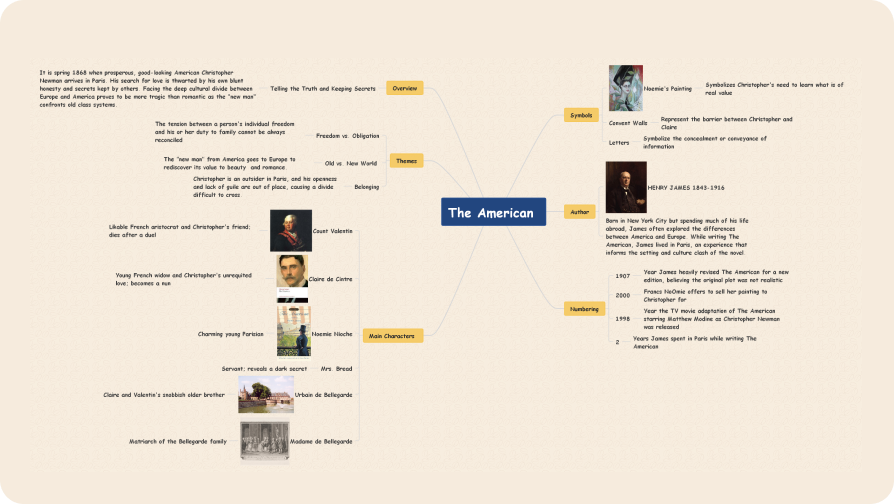
Book Summary Mind Map
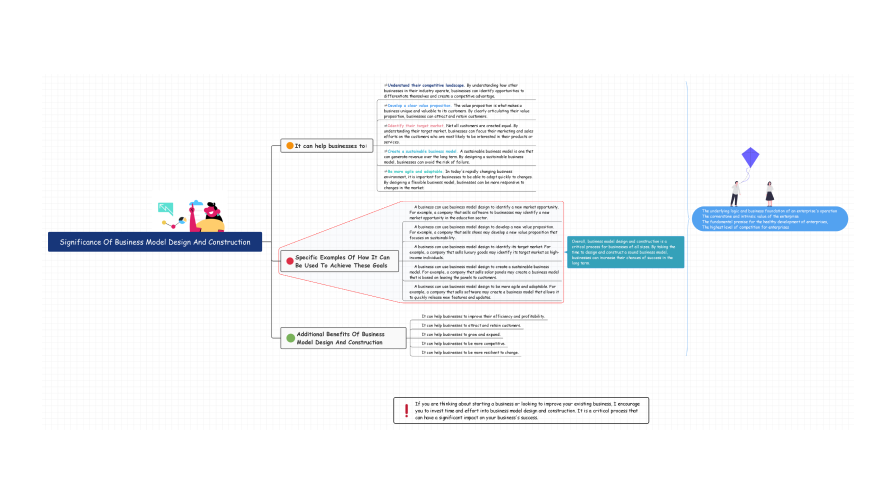
Business Model Design Mind Map
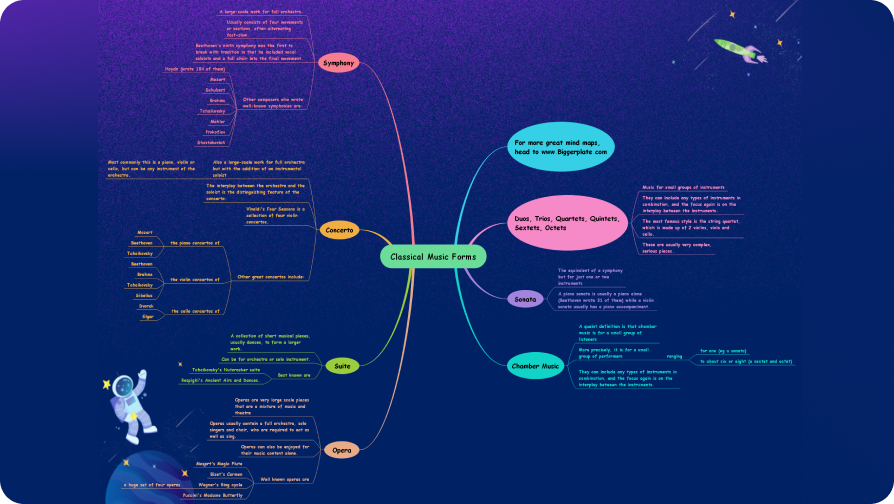
Classical Music Forms Mind Map
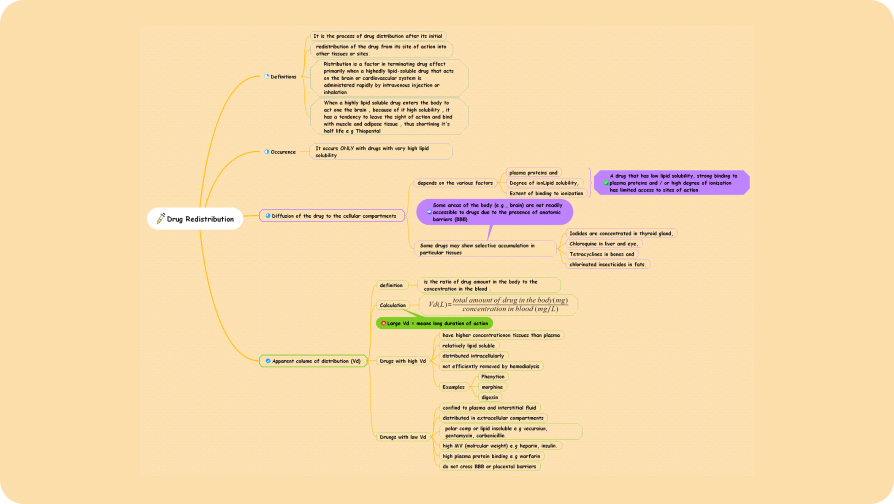
Drug Redistribution Mind Map
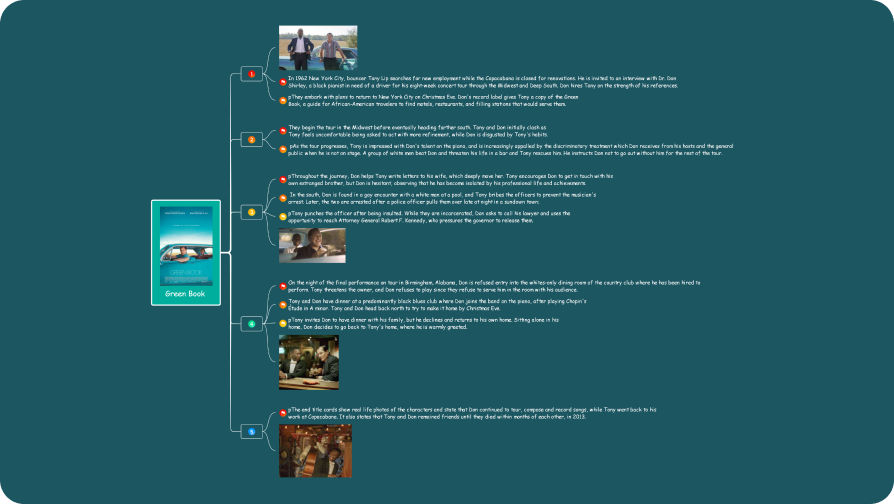
Film Summary Mind Map
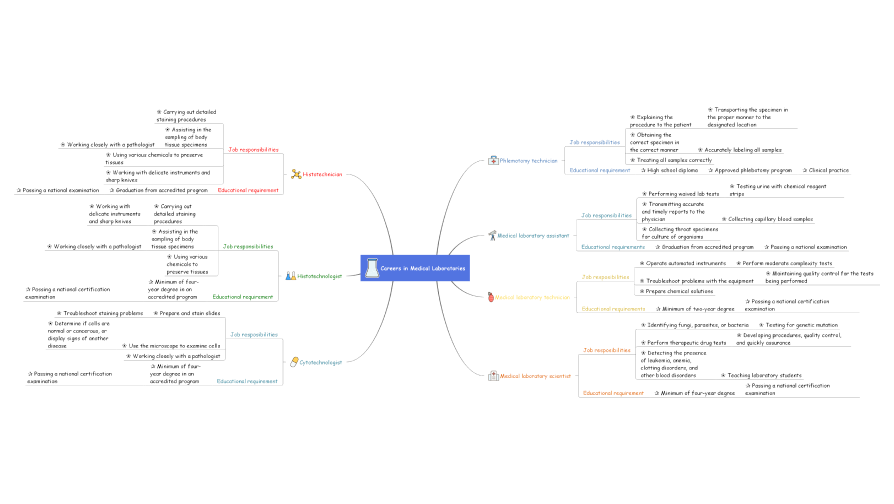
Medical Laboratory Mind Map
More than a mind mapping tool
Brainstorm
Plan
Collaborate
Take Notes
EdrawMinder voices


Your docs first, every time!
Your privacy,
our priority
Our commitment? GDPR standards paired
with top-notch 256-bit
SSL encryption!
Built for trust &
reliability
Never lose a file again! EdrawMind auto-
saves and rescues
your docs effortlessly.
Trusted By Over Millions of Users and Teams
16+
years of experience
100+
Countries and Regions
25 Million+
EdrawMind users in the world
100 Million
software downloads so far
Start Your Mind Mapping Journey with EdrawMind
Share your ideas and inspiration in
collaboration