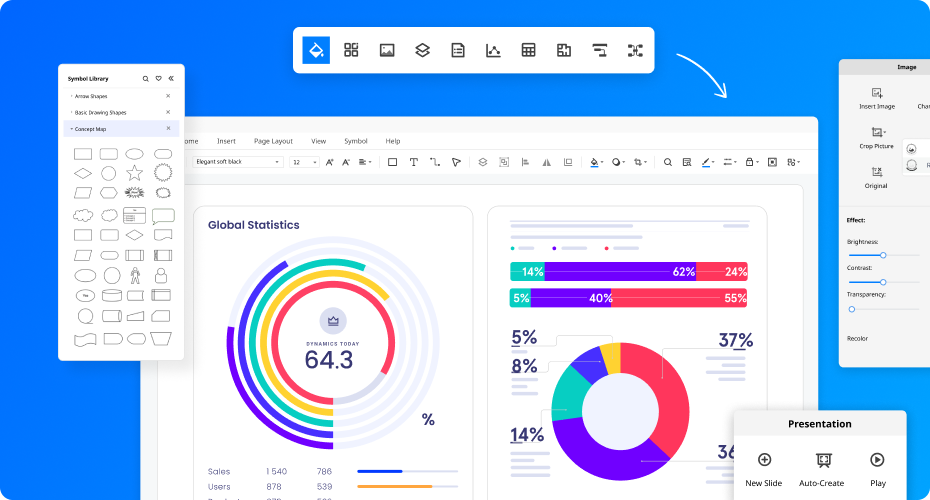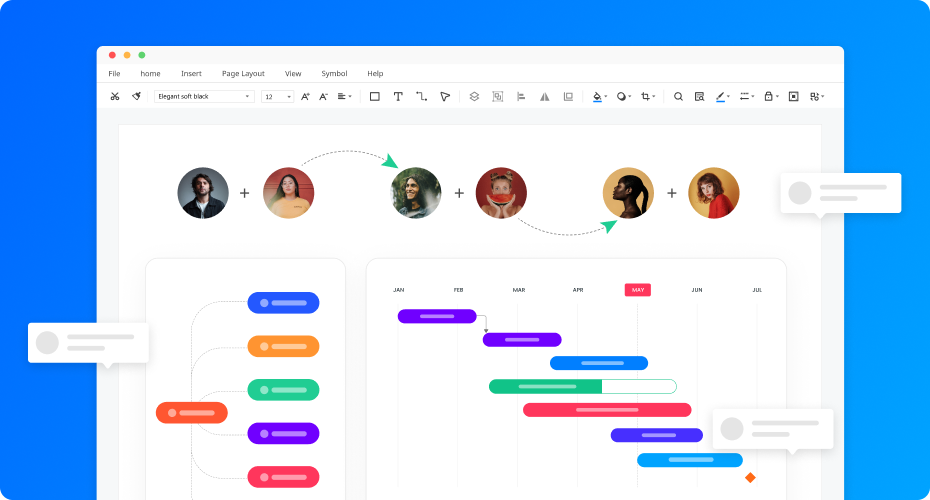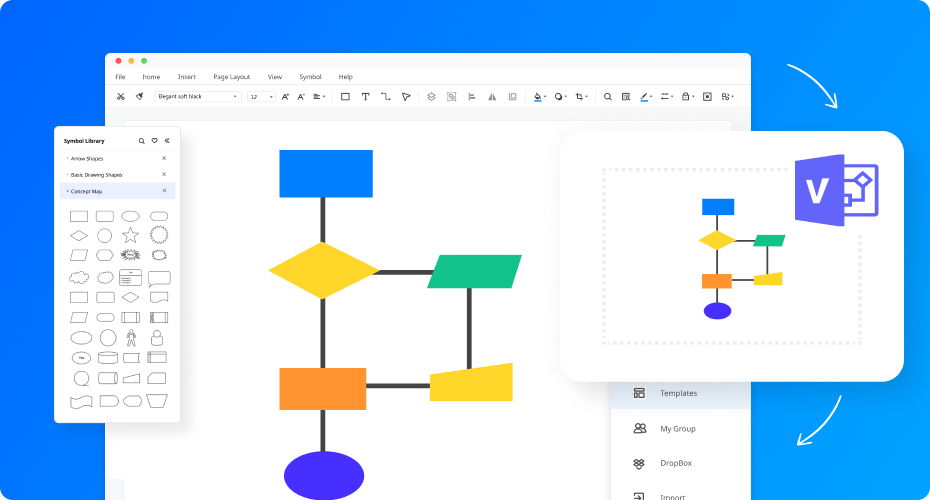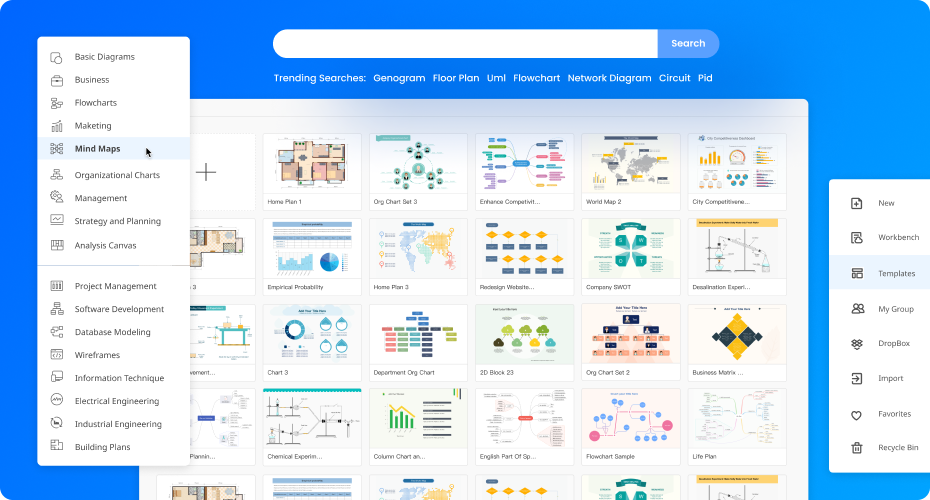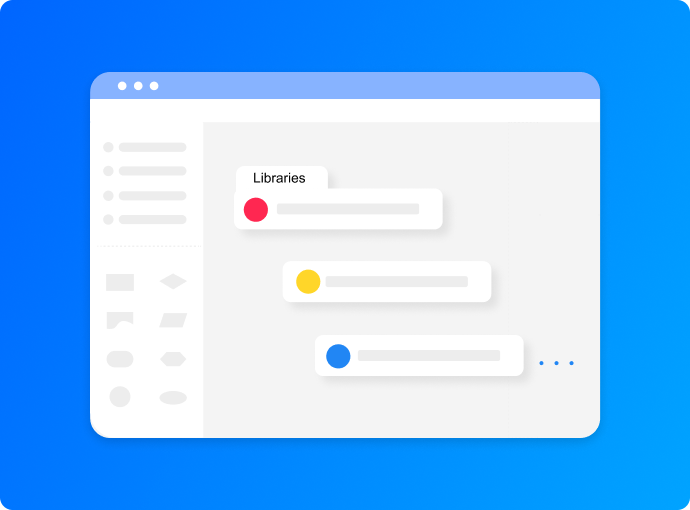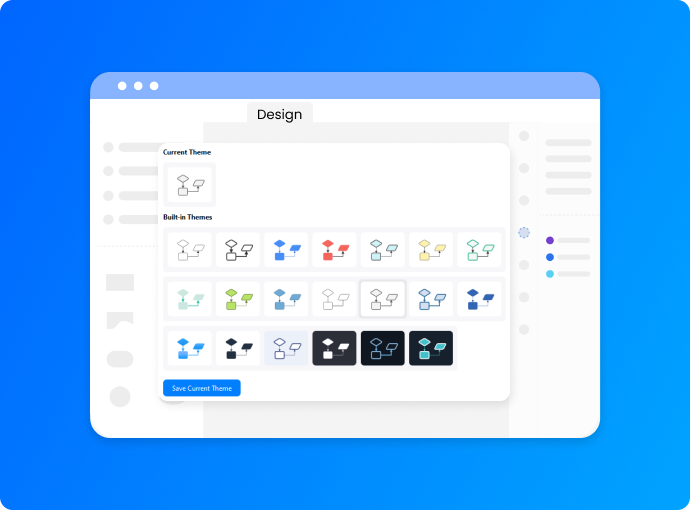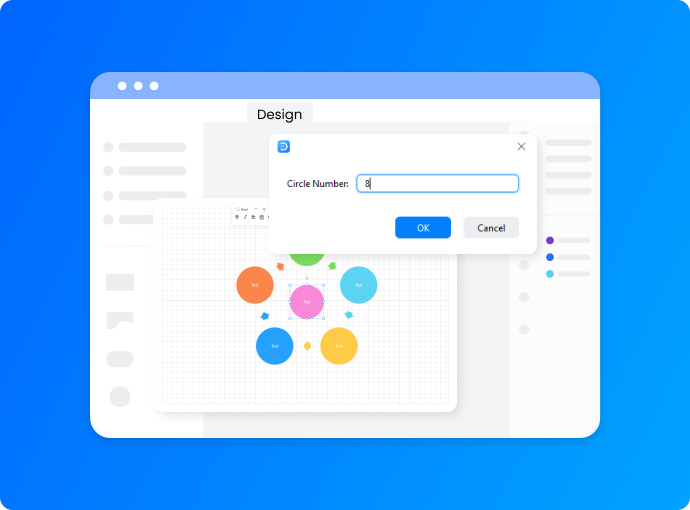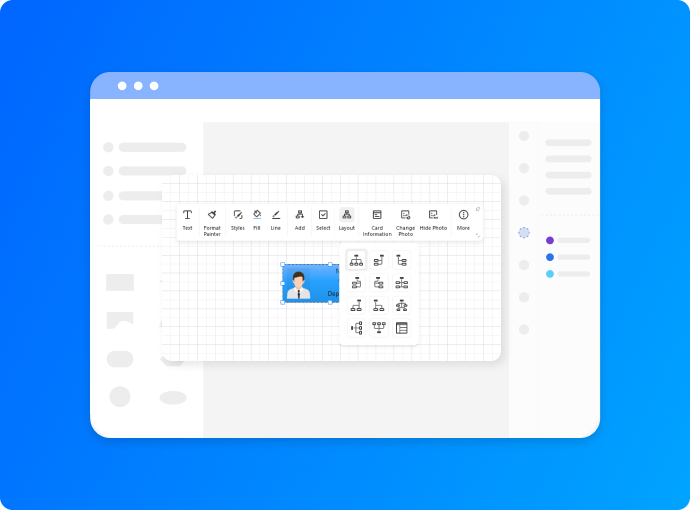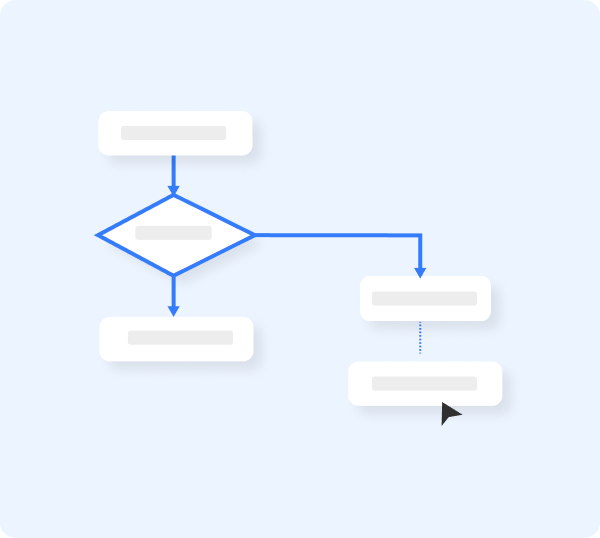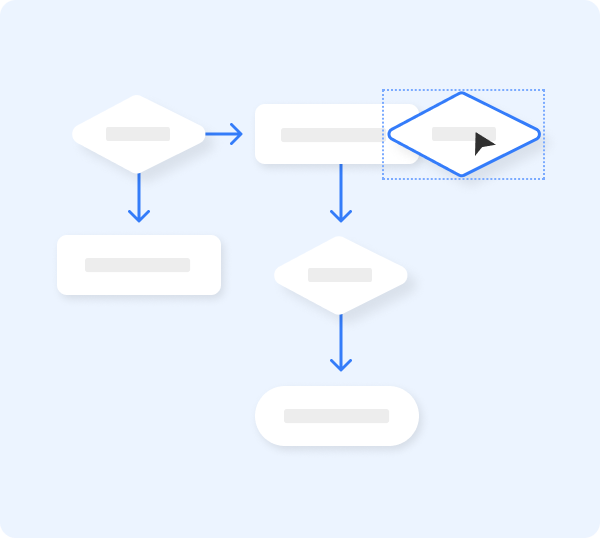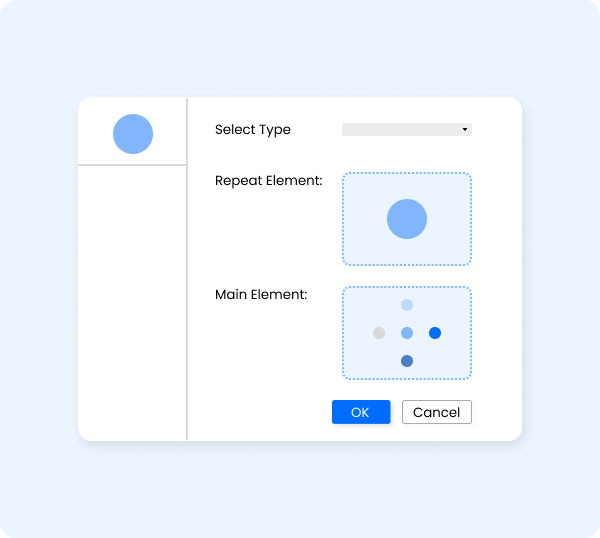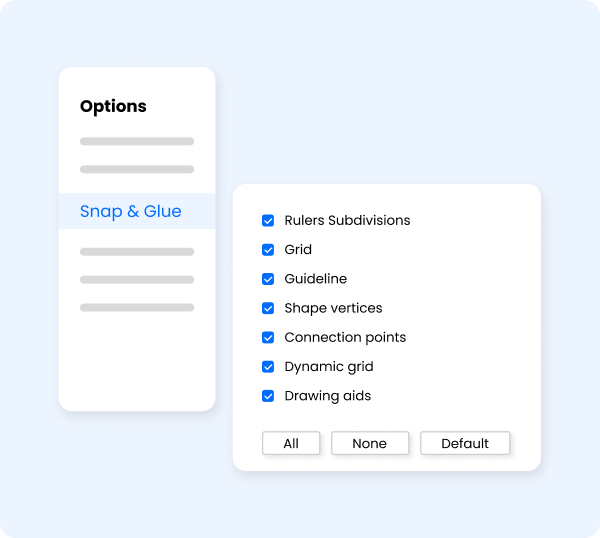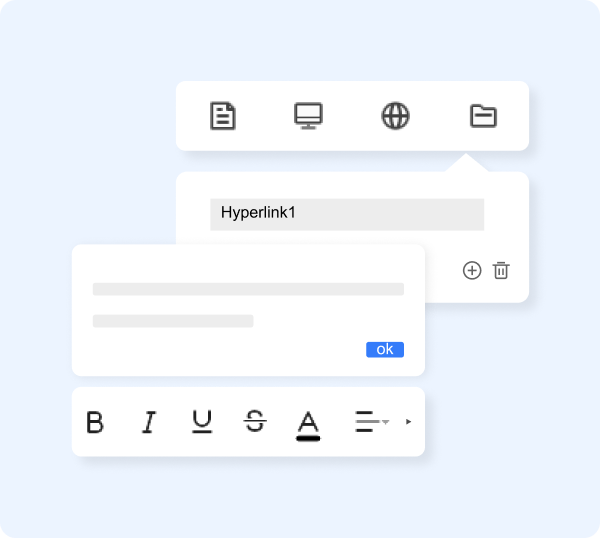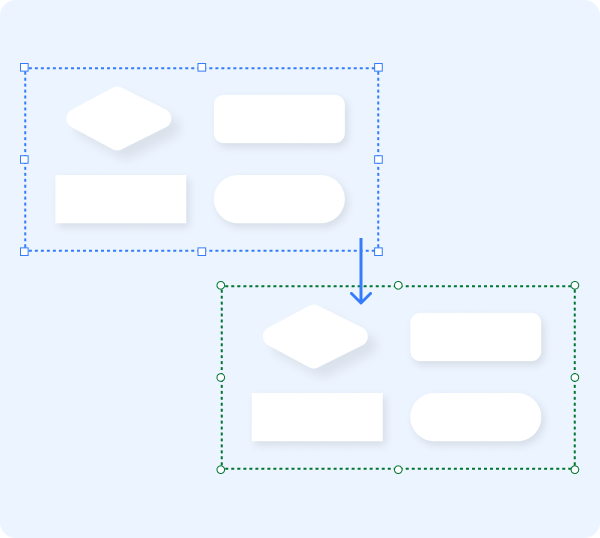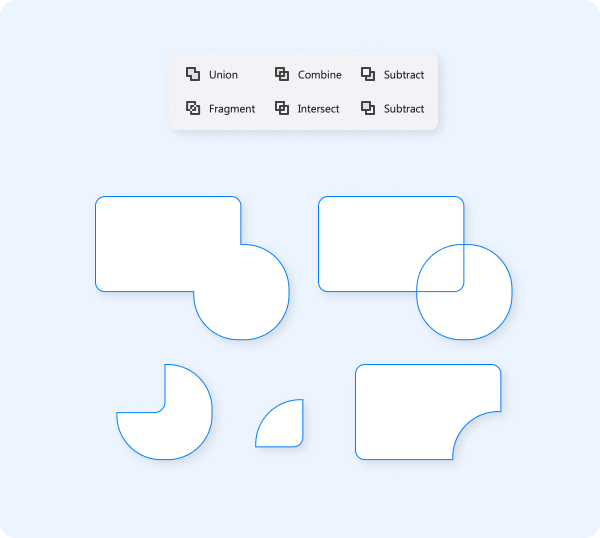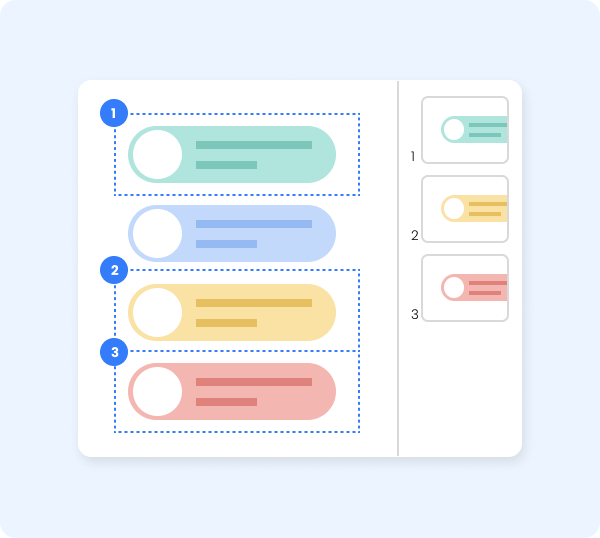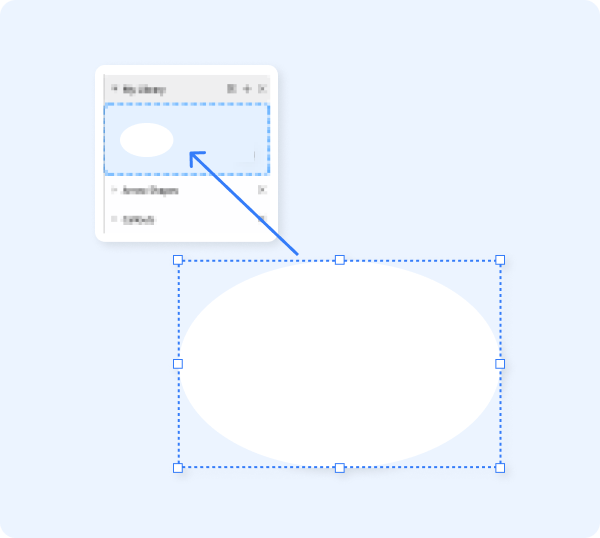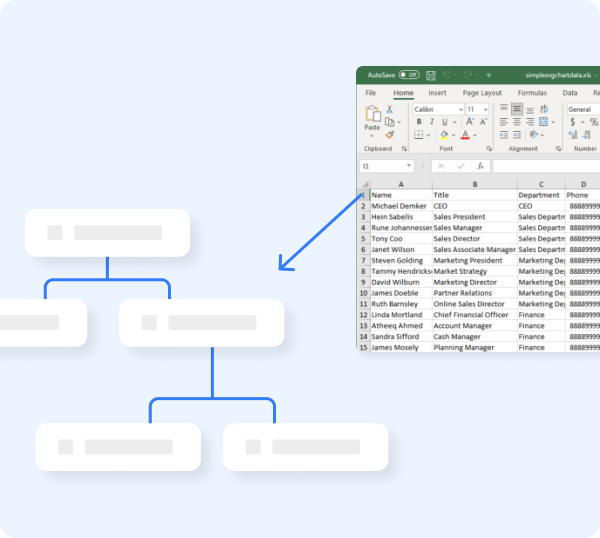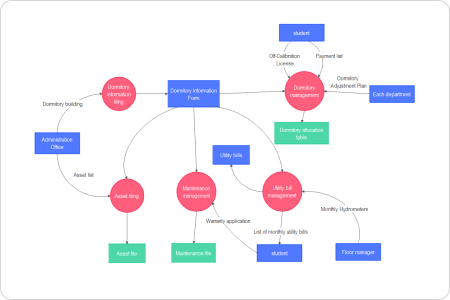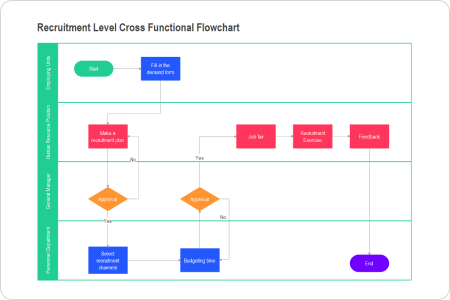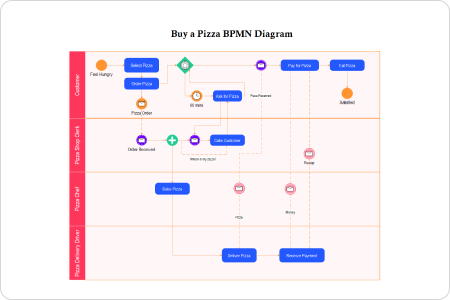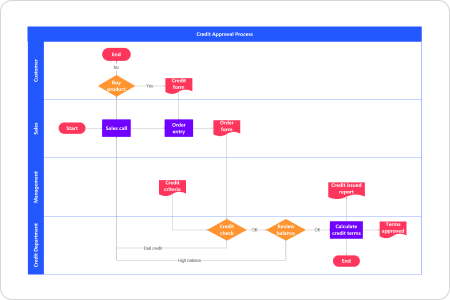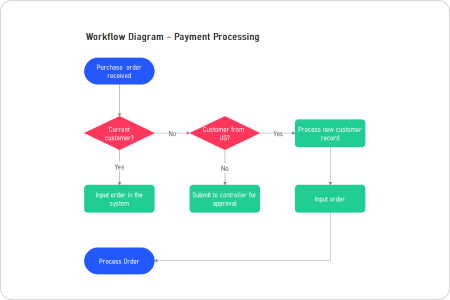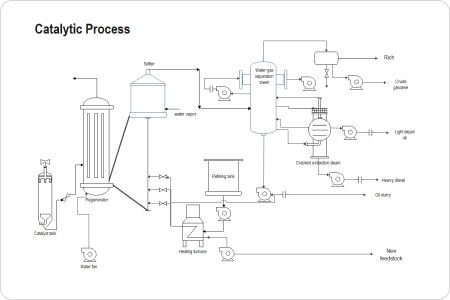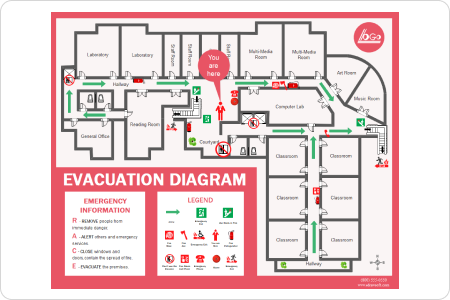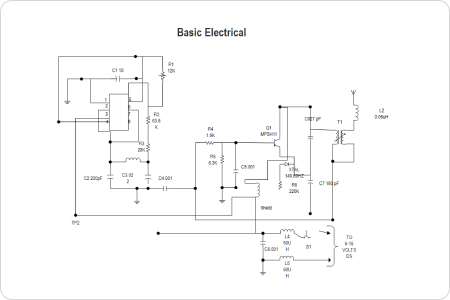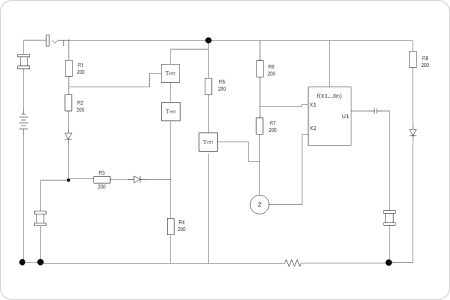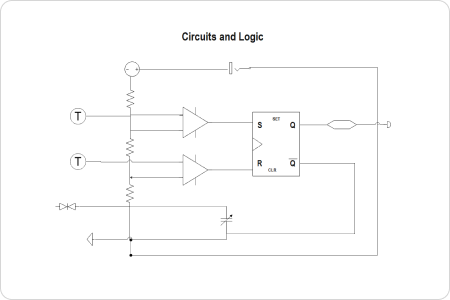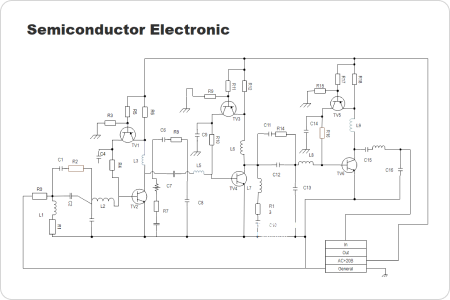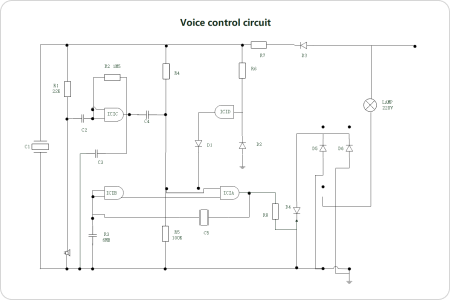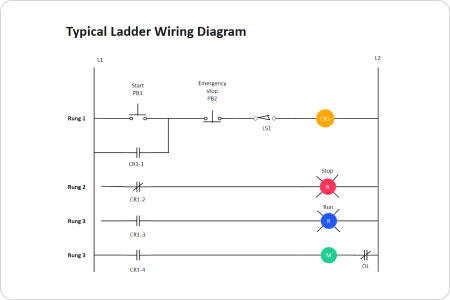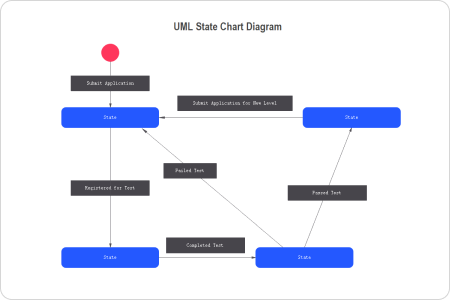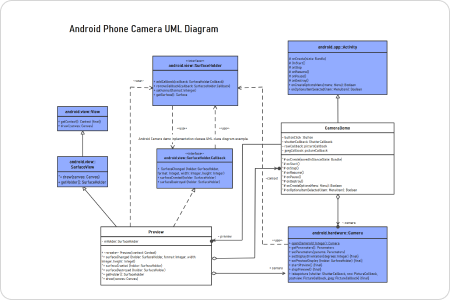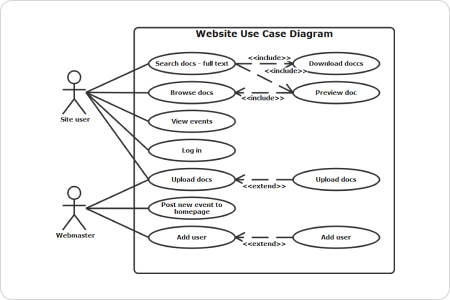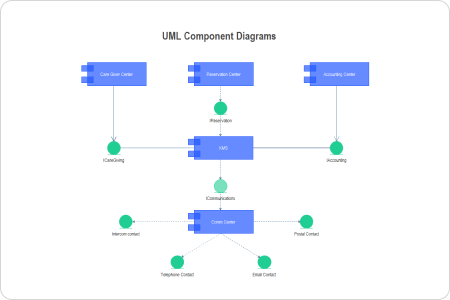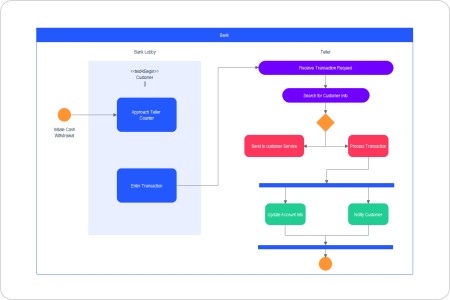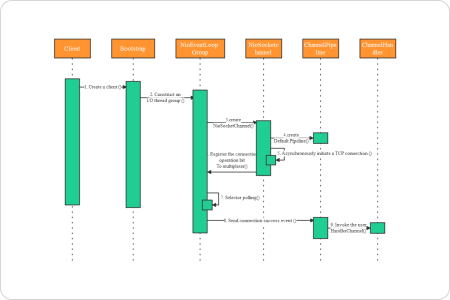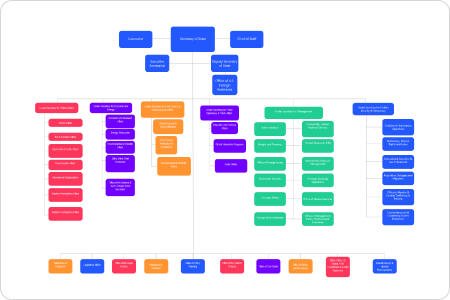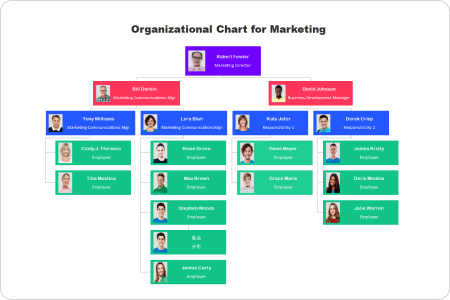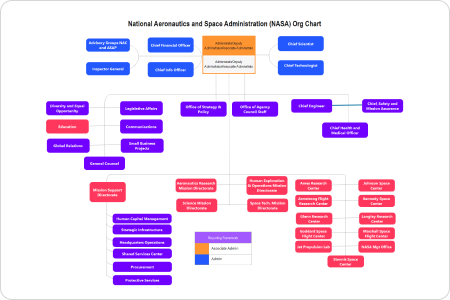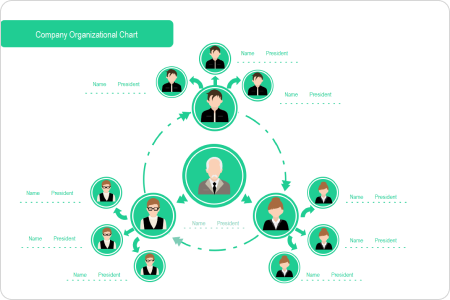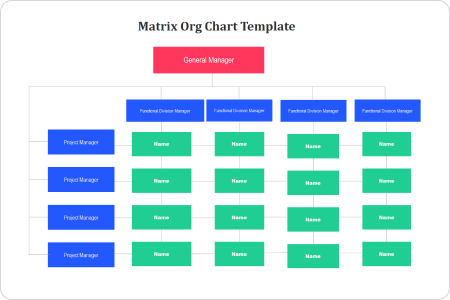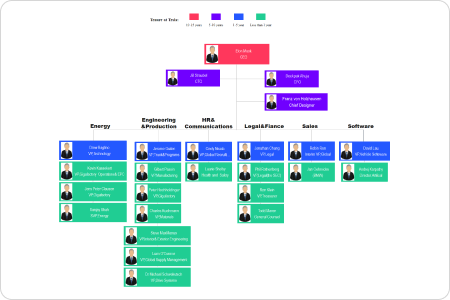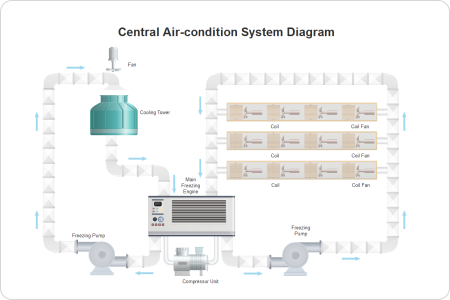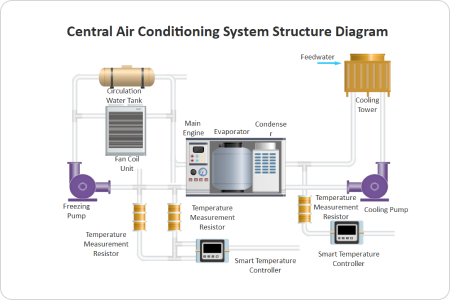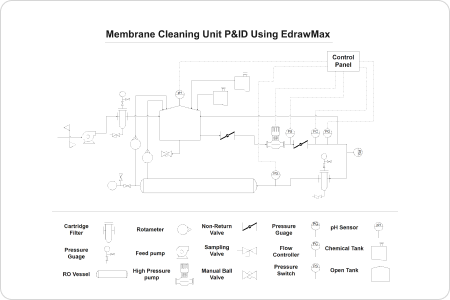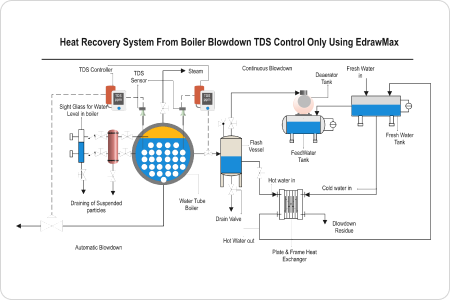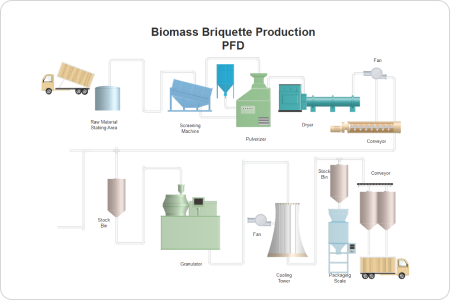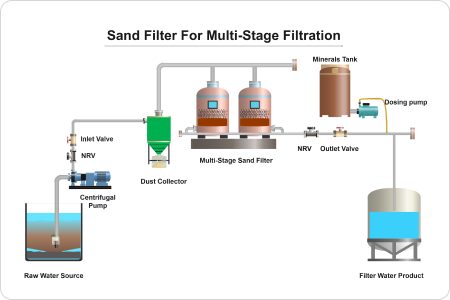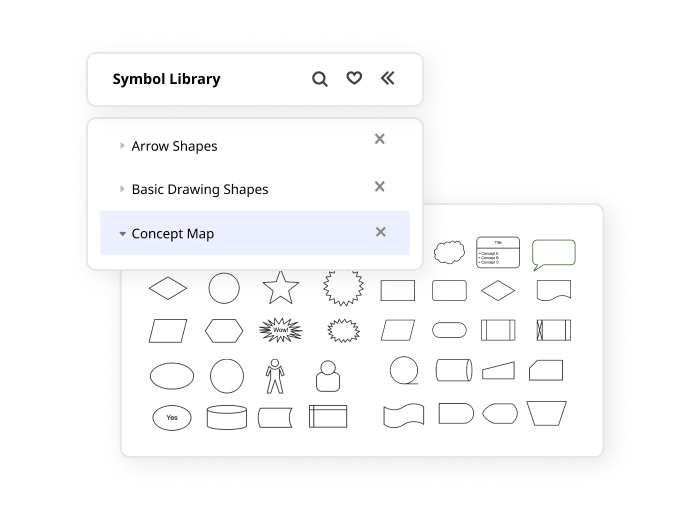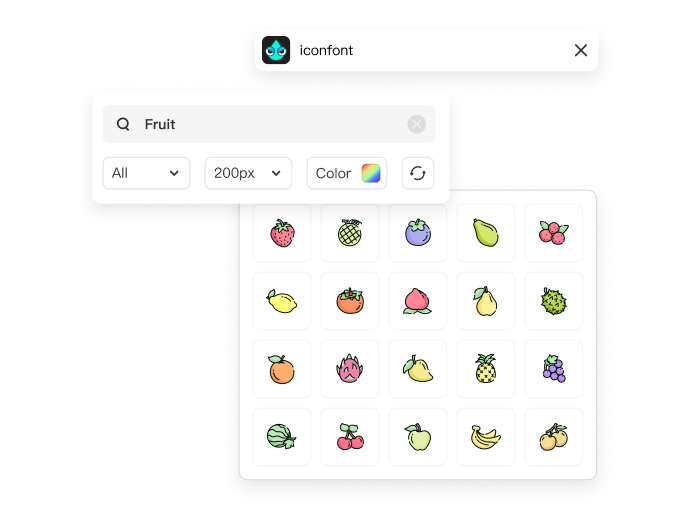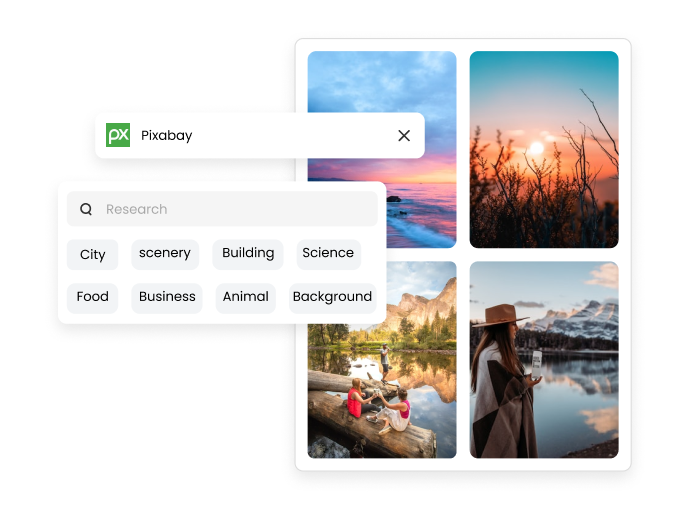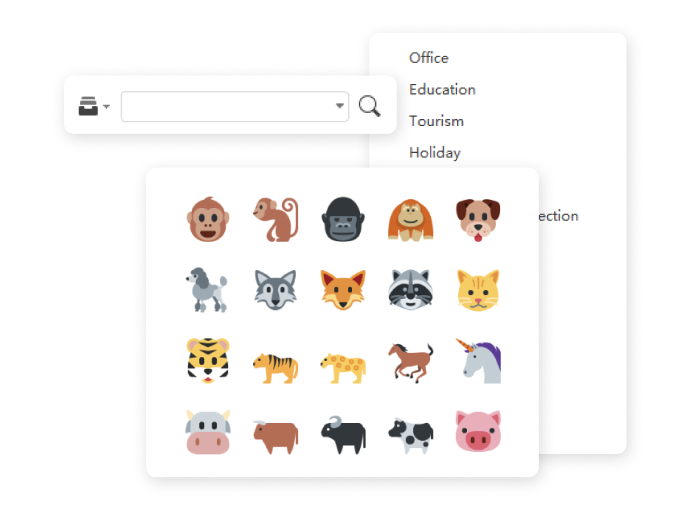Take a tour of EdrawMax
Plan, create, and visualize anything faster with EdrawMax

Trusted by 30M+ users and leading brands.
Simplify diagramming with AI.
Embrace the power of AI with a single click to create compelling diagrams. Analyze Gantt Charts, flow charts, and more, generate visuals, content, and extract text seamlessly - experience the boundless possibilities of AI-driven innovation.
- AI Diagramming
- AI Chat
- AI Drawing
- AI Analysis
- AI Copywriting
- AI OCR
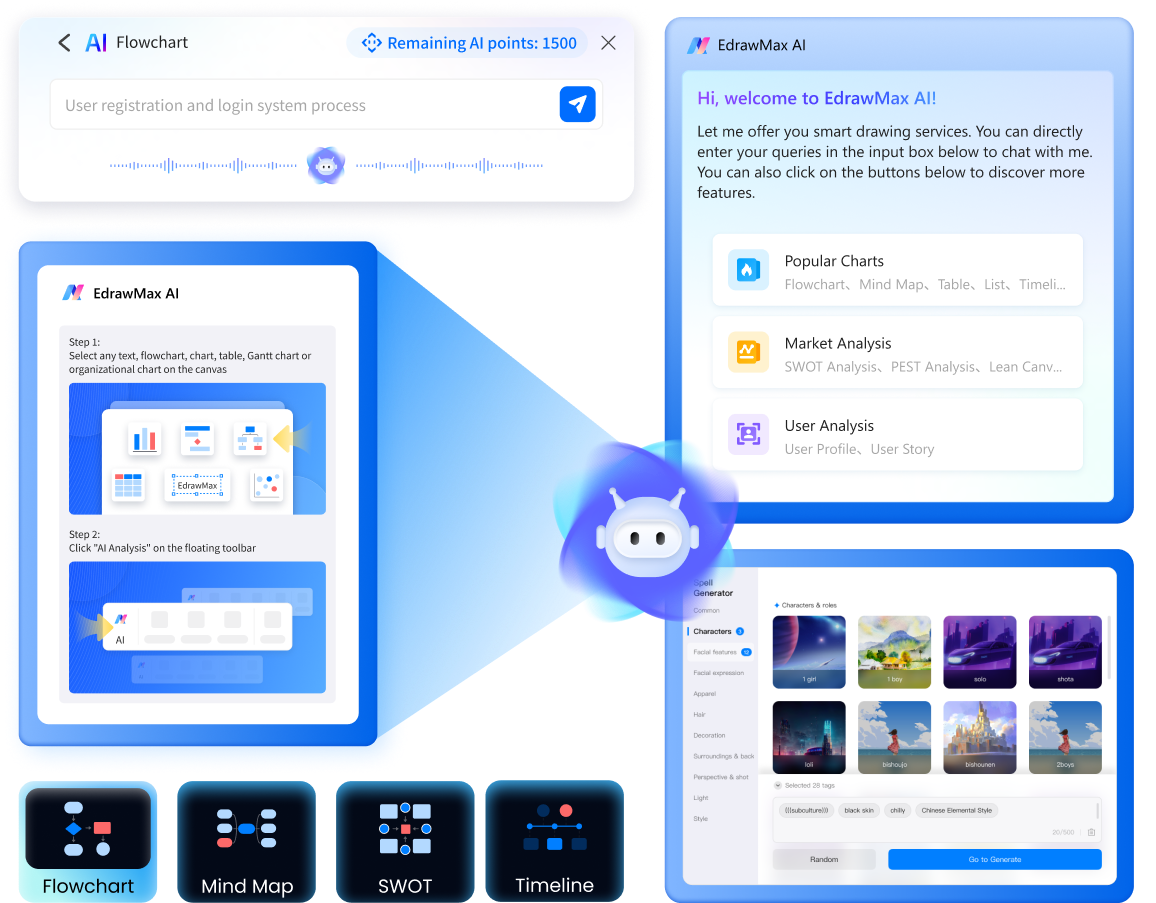
Explore EdrawMax Templates
Tons of Resources
Share anything easier.

Export Files in Multiple Formats
EdrawMax enables effortless diagram sharing and exporting in various formats, including Office, PDF, Visio, HTML, SVG, and Graphics.

Collaboration Features
Share the diagram and transform it into a collaborative workspace, distribute your files on social media, or publish it on websites with HTML links.

Utilize Features Online/Offline
EdrawMax allows seamless creation of diagrams on web, desktop and mobile platforms, providing access to all features and templates online and offline as per your preference.
EdrawMax Tutorial Video
WATCH THE VIDEO
How to Draw UML Class Diagram
UML class diagram is a diagram that maps out a system's structure. In this video, we will show you what a UML Class Diagram is, the benefits of a UML Class Diagram, Class Diagram Notations and how to draw a Class Diagram.
WATCH THE VIDEO
How to Create a House Wiring Diagram
An electrical wiring diagram is a pictorial representation of an electric circuit.In this video, you will learn how to create a house wiring diagram easily with the wiring diagram maker-EdrawMax.
WATCH THE VIDEO
How to Create a Flowchart in 5 Minutes
EdrawMax offers a drag-and-drop interface and a large variety of built-in symbols for flowchart, data flow diagram, BPMN, and workflow diagram design. In this tutorial, we are going to show you how to make a flowchart with EdrawMax. flowchart with EdrawMax.
WATCH THE VIDEO
Creating an Organizational Chart in 5 Minutes
An organizational chart represents the structure of an organization in terms of relationships among personnel or departments. In this tutorial, we are going to show you how to make an org chart with EdrawMax.
Trusted By Over Millions of Users and Teams
16+
years of experience
100+
Countries and Regions
30 Million+
EdrawMind users in the world
100 Million+
software downloads so far

EdrawMax is a powerful drawing tool that has more than enough features, templates, and examples for its users to accomplish any task they set out to achieve. There’s no diagram or chart that EdrawMax can not handle.