Diagram Center
Welcome to Edraw Diagram Center. Find the diagram that you want to make remarkable illustrations and stand out in your role.
FREE DOWNLOAD
Download for Windows 2000/2003/2008/XP/Vista/7/8/10/11
FREE DOWNLOAD
Download for macOS v10.11.12 to macOS v13; Work on Apple M1
FREE DOWNLOAD
Download for Debian, Ubuntu, Fedora, CentOS, OpenSUSE, Mint, Knoppix, RedHat, Gentoo and More
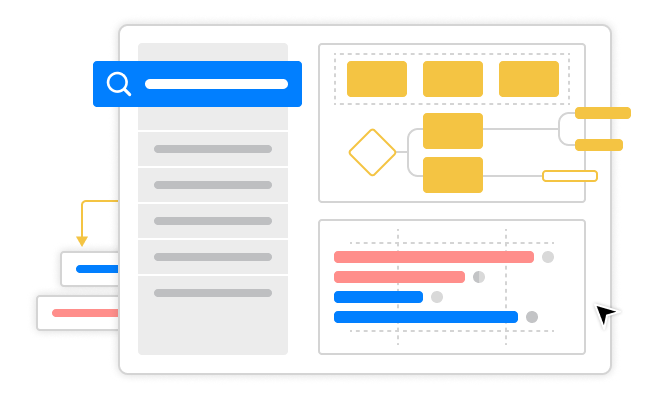
Explore EdrawMax diagrams and tutorial guides
From simple to complicated, we provide 210+ types of diagrams to visualize your ideas, processes & structures.
Diagram type
Most Viewed
For Business Use
Flowchart
Gantt Chart
Timeline
For Technical Use
UML Diagram
ER Diagram
P&ID
Network Diagram
For Design Use
Floor Plan
Infographic
Wireframe
Other Popular Use
Genogram
Science Diagram
Chart and Graph
Concept Map
{{ list.title }}
Flowchart
Flowchart Maker
Concept Map
Concept Map Maker
Floor Plan
Floor Plan Creator
Schematic Diagram
Schematics Maker
Infographic
Infographic Maker
Science Diagram
Science Diagram Maker
Visio
Visio Alternative
Decision Tree
Decision Tree Maker
Venn Diagram
Venn Diagram Maker
Chart and Graph
Chart Maker
Circuit Diagram
Circuit Diagram Creator
Data Flow Diagram
DFD Software
Enterprise Architecture
Enterprise Architecture Tool
Fault Tree Analysis
FTA Software
Fire Escape Diagram
Fire Escape Diagram Maker
Fishbone Diagram
Fishbone Diagram Maker
Gantt Chart
Gantt Chart Maker
Google Cloud Platform Diagram
GCP Diagram Software
Graphic Organizer
Graphic Organizer Software
Network Diagram
Network Diagram Software
Total Quality Management Diagram
TQM Diagram Software
UML Diagram
UML Diagram Tool
Value Stream Map
VSM Software
Spider Diagram
Spider Diagram Maker
Workflow Diagram
Workflow Diagram Software
Block Diagram
Block Diagram Maker
Seating Chart
Seating Chart Maker
Presentation
Presentation Software
Pedigree Chart
Pedigree Chart Maker
Phylogenetic Tree
Phylogenetic Tree Maker
Fashion Design
Fashion Design Software
Table
Table Maker
Moodboard
Moodboard Maker
Organizational Chart
Org Chart Software
Swimlane Diagram
Swimlane Diagram Software
Office Layout
Office Layout Planner
Architecture Diagram
Architecture Diagram Software
Customer Journey Map
CJM Tool
Cisco Network
Cisco Network Diagram Software
Neural Network
Neural Network Diagram Generator
Active Directory
Active Directory Diagram Tool
Tree Diagram
Tree Diagram Maker
Value Chain
Value Chain Analysis Tool
{{ search.title }}
{{search.linkTitle}}
{{
index+1 }}
How does Edraw compare with other products?
Find the most suitable diagram tool by comparing their features, pricings, pros & cons.
Compare
| Features | EdrawMax | Microsoft Office Visio |
|---|---|---|
| What it is | All-in-one diagramming software | The ultimate tool for diagramming |
| Platform/Deployment | Win, Mac and Linux, and Web | Win and Web |
| Pricing | $245.00 one-time/$312 bundle | $309.99 one-time (Standard)/$579.99 one-time (Professional) |
| Subscription Plan | Annual/Lifetime | Annual/Monthly |
| Free to use | Freemium | 30-Day Trial |
| Support | Email/Help Center/FAQs/Chat | Help Center/FAQs/Chat |
| Language | 11 different languages supported: English, French, German, Japanese, Simplified Chinese, Traditional Chinese, Spanish, Italian, Portuguese, Russian, Korean | 98 different languages supported |
| Essentials | ||
| Diagram Types | 280+ | 42+ |
| User Interface | User friendly; Fashionable | Not user friendly; Not intuitive |
| Flowchart | ||
| Process Flow Diagram | ||
| Infographic | ||
| Mind Map | ||
| UML diagram | ||
| Concept Map | ||
| Data Flow Diagram | ||
| BPMN | ||
| Floor Plan | ||
| Office Layout | ||
| P&ID | ||
| HVAC Plan | ||
| Emergency Exit Plan | ||
| Network Diagram | ||
| Org Chart | ||
| Map | ||
| Electrical Diagram | ||
| Education | ||
| Presentation | ||
| Gantt Chart | ||
| Presentation Mode | ||
| Cloud Storage | ||
| Version History | ||
| File Recovery | ||
| Import & Export | ||
| Import from Visio, Visio Stencils | ||
| Import from Text, Microsoft Excel | ||
| Import from SVG | ||
| Export to Graphic Files | ||
| Export to PDF | ||
| Export to Microsoft Word, Excel and PowerPoint | ||
| Export to Visio | ||
| Export to SVG | ||
| Export to HTML | ||
| Export to EPS | ||
| Symbol Library | ||
| Unlimited symbols per document | ||
| Create your own symbols | ||
| Create your own symbol libraries | ||
| Import symbols from external sources | ||
| Create and customize smart shapes | ||
| Templates | ||
| Free-to-use inbuilt templates | ||
| Template community | ||
| Create and publish your own templates | ||
| Convert diagrams into personal templates | ||
| Collaboration | ||
| Share diagrams with links | ||
| Share diagrams on social media | ||
| Online groups within your team | ||
| Basic Features | ||
| Infinite canvas | ||
| Multipage documents | ||
| Drag & drop | ||
| RapidDraw tool/Smart connector | ||
| Live objects | (Chart/Smart Shapes) | |
| Position tool | ||
| Arragement and alignment tool | ||
| Text tool | ||
| Shape drawing tool | ||
| Diagram formatting tool | ||
| Custom themes for your diagram | ||
| Custom watermark for your diagram | ||
| Insert picture | ||
| Insert hyperlink | ||
| Insert note | ||
| Insert attachement | ||
| Insert comment | ||
| Different units of measure | ||
| Grid and guides | ||
| Snap to grid, objects, guides | ||
| Layers | ||
| Advanced Features | ||
| Encrypt files | ||
| Auto formatting | ||
| Focus mode | ||
| Formular editor | ||
| Floor plan scale tools | ||
| Area auto-calculation (floor plan) | ||
| Insert QR code | ||
| Shortcut keys | Customizable | Not customizable |
| Features | EdrawMax | ConceptDraw OFFICE |
|---|---|---|
| What it is | All-in-One Diagramming Software | Software Suite |
| Platform/Deployment | Web, Win, Mac and Linux | Win and Mac |
| Pricing (for individuals) | $245.00 lifetime + lifetime free upgrades | $299.00 one-time + Extra pay for diagram solutions & Version updates |
| Subscription Plan | Semi-annual/Annual/Lifetime | Lifetime |
| Free to use | Freemium | 21-Day Trial/Demo |
| Support | Email/Help Center/FAQs/Chat | Chat |
| Language | English, French, German, Japanese, Simplified Chinese, Traditional Chinese, Spanish, Italian, Portuguese, Russian, Korean | English |
| Essentials | ||
| Diagram Types | 280+ | 220 |
| User Interface | User friendly; Fashionable | Not user friendly; Too old |
| Flowchart | ||
| Process Flow Diagram | ||
| Infographic | ||
| Mind Map | ||
| UML diagram | ||
| Concept Map | ||
| Data Flow Diagram | ||
| BPMN | ||
| Floor Plan | ||
| Office Layout | ||
| P&ID | ||
| HVAC Plan | ||
| Emergency Exit Plan | ||
| Network Diagram | ||
| Org Chart | ||
| Map | ||
| Electrical Diagram | ||
| Education | ||
| Presentation and Infographic | ||
| Gantt Chart | (ConceptDraw PROJECT) | |
| Presentation Mode | ||
| Cloud Storage | ||
| Version History | ||
| File Recovery | ||
| Import & Export | ||
| Import from Visio, Visio Stencils | ||
| Import from Text, Microsoft Excel | (ConceptDraw PROJECT) | |
| Import from SVG | ||
| Export to Graphic Files | ||
| Export to PDF | ||
| Export to Microsoft Word, Excel and PowerPoint | (PowerPoint only) | |
| Export to Visio | ||
| Export to SVG | ||
| Export to HTML | ||
| Export to EPS | ||
| Symbol Library | ||
| Unlimited symbols per document | Pay extra for some kinds of symbols | |
| Create your own symbols | ||
| Create your own symbol libraries | ||
| Import symbols from external sources | ||
| Create and customize smart shapes | ||
| Templates | ||
| Free-to-use inbuilt templates | Pay extra for some kinds of diagrams | |
| Template community | ||
| Create and publish your own templates | ||
| Convert diagrams into personal templates | ||
| Collaboration | ||
| Share diagrams with links | ||
| Share diagrams on social media | ||
| Online groups within your team | ||
| Basic Features | ||
| Infinite canvas | ||
| Multipage documents | ||
| Drag & drop | ||
| RapidDraw tool/Smart connector | ||
| Live objects | (Chart/Smart Shapes) | |
| Position tool | ||
| Arragement and alignment tool | ||
| Text tool | ||
| Shape drawing tool | ||
| Diagram formatting tool | ||
| Custom themes for your diagram | ||
| Custom watermark for your diagram | ||
| Insert picture | ||
| Insert hyperlink | ||
| Insert note | ||
| Insert attachement | ||
| Insert comment | ||
| Different units of measure | ||
| Grid and guides | ||
| Snap to grid, objects, guides | ||
| Layers | ||
| Advanced Features | ||
| Encrypt files | ||
| Auto formatting | ||
| Focus mode | ||
| Formular editor | ||
| Floor plan scale tools | ||
| Area auto-calculation (floor plan) | ||
| Insert QR code | ||
| Features | EdrawMax | OMNIGRAFFLE |
|---|---|---|
| What it is | All-in-one diagramming software | Purpose-built for explaining complicated ideas |
| Platform/Deployment | Web, Win, Mac and Linux | Mac, iPad and iPhone |
| Pricing | $99/year | $124.99/year or $12.49/month |
| Subscription Plan | Semi-annual/Annual/Lifetime | Monthly/Yearly/Lifetime |
| Free to use | Freemium | 14-Day Trial |
| Support | Email/Help Center/FAQs/Chat | Help/FAQs/Calling/Email/Twitter |
| Language | English, French, German, Japanese, Simplified Chinese, Traditional Chinese, Spanish, Italian, Portuguese, Russian, Korean | Brazilian, Portuguese, Dutch, English, French, German, Italian, Japanese, Korean, Russian, Simplified Chinese, and Spanish |
| Essentials | ||
| Diagram Types | 280+ | Less than 100 |
| User Interface | User friendly; Fashionable | User friendly; Fashionable |
| Flowchart | ||
| Process Flow Diagram | ||
| Infographic | ||
| Mind Map | ||
| UML diagram | ||
| Concept Map | ||
| Data Flow Diagram | ||
| BPMN | ||
| Floor Plan | ||
| Office Layout | ||
| P&ID | ||
| HVAC Plan | ||
| Emergency Exit Plan | ||
| Network Diagram | ||
| Org Chart | ||
| Map | ||
| Electrical Diagram | ||
| Education | ||
| Presentation | ||
| Gantt Chart | ||
| Presentation Mode | ||
| Cloud Storage | ||
| Version History | ||
| File Recovery | ||
| Import & Export | ||
| Import from Visio, Visio Stencils | ||
| Import from Text, Microsoft Excel | ||
| Import from SVG | ||
| Export to Graphic Files | ||
| Export to PDF | ||
| Export to Microsoft Word, Excel and PowerPoint | ||
| Export to Visio | ||
| Export to SVG | ||
| Export to HTML | ||
| Export to EPS | ||
| Symbol Library | ||
| Unlimited symbols per document | ||
| Create your own symbols | ||
| Create your own symbol libraries | ||
| Import symbols from external sources | ||
| Create and customize smart shapes | ||
| Templates | ||
| Free-to-use inbuilt templates | ||
| Template community | ||
| Create and publish your own templates | ||
| Convert diagrams into personal templates | ||
| Collaboration | ||
| Share diagrams with links | ||
| Share diagrams on social media | ||
| Online groups within your team | ||
| Basic Features | ||
| Infinite canvas | ||
| Multipage documents | ||
| Drag & drop | ||
| RapidDraw tool/Smart connector | ||
| Live objects | (Chart/Smart Shapes) | |
| Position tool | ||
| Arragement and alignment tool | ||
| Text tool | ||
| Shape drawing tool | ||
| Diagram formatting tool | ||
| Custom themes for your diagram | ||
| Custom watermark for your diagram | ||
| Insert picture | ||
| Insert hyperlink | ||
| Insert note | ||
| Insert attachement | ||
| Insert comment | ||
| Different units of measure | ||
| Grid and guides | ||
| Snap to grid, objects, guides | ||
| Layers | ||
| Advanced Features | ||
| Encrypt files | ||
| Auto formatting | ||
| Focus mode | ||
| Formular editor | ||
| Floor plan scale tools | ||
| Area auto-calculation (floor plan) | ||
| Insert QR code | ||
| Shortcut keys | Customizable | Not customizable |
| Features | EdrawMax | LUCIDCHART |
|---|---|---|
| What it is | All-in-one diagramming software | The visual workspace for remote teams |
| Platform/Deployment | Win, Mac and Linux, and Web | Web |
| Pricing | $99 paid annually | $95.4 paid annually/$119.4 paid monthly |
| Subscription Plan | Annual/Lifetime | Annual/Monthly |
| Free to use | Freemium | Freemium |
| Support | Email/Help Center/FAQs/Chat | Email/Help Center/FAQs/Chat |
| Language | 11 different languages supported: English, French, German, Japanese, Simplified Chinese, Traditional Chinese, Spanish, Italian, Portuguese, Russian, Korean | 9 different languages supported: English, German, Spanish, French, Italian, Nerderlands, Portuguese, Russian, Japanese |
| Essentials | ||
| Diagram Types | 280+ | 300+ |
| User Interface | User friendly; Fashionable | User friendly; Fashionable |
| Flowchart | ||
| Process flow diagram | ||
| Infographic | ||
| Mind Map | ||
| UML diagram | ||
| Concept Map | ||
| Data Flow Diagram | ||
| BPMN | ||
| Floor Plan | ||
| Office Layout | ||
| P&ID | ||
| HVAC Plan | ||
| Emergency Exit Plan | ||
| Network Diagram | ||
| Org Chart | ||
| Map | ||
| Electrical Diagram | ||
| Education | ||
| Presentation | ||
| Gantt Chart | ||
| Presentation Mode | ||
| Cloud Storage | ||
| Version History | ||
| File Recovery | ||
| Import & Export | ||
| Import from Visio, Visio Stencils | ||
| Import from Text, Microsoft Excel | ||
| Import from SVG | ||
| Export to Graphic Files | ||
| Export to PDF | ||
| Export to Microsoft Word, Excel and PowerPoint | ||
| Export to Visio | ||
| Export to SVG | ||
| Export to HTML | ||
| Export to EPS | ||
| Symbol Library | ||
| Unlimited symbols per document | (All free) | (Not all symbols are free) |
| Create your own symbols | ||
| Create your own symbol libraries | ||
| Import symbols from external sources | ||
| Create and customize smart shapes | ||
| Templates | ||
| Free-to-use inbuilt templates | ||
| Template community | ||
| Create and publish your own templates | ||
| Convert diagrams into personal templates | ||
| Collaboration | ||
| Share diagrams with links | ||
| Share diagrams on social media | ||
| Online groups within your team | ||
| Basic Features | ||
| Infinite canvas | ||
| Multipage documents | ||
| Drag & drop | ||
| RapidDraw tool/Smart connector | ||
| Live objects | (Chart/Smart Shapes) | |
| Position tool | ||
| Arragement and alignment tool | ||
| Text tool | ||
| Shape drawing tool | ||
| Diagram formatting tool | ||
| Custom themes for your diagram | ||
| Custom watermark for your diagram | ||
| Insert picture | ||
| Insert hyperlink | ||
| Insert note | ||
| Insert attachement | ||
| Insert comment | ||
| Different units of measure | ||
| Grid and guides | ||
| Snap to grid, objects, guides | ||
| Layers | ||
| Advanced Features | ||
| Encrypt files | ||
| Auto formatting | ||
| Focus mode | ||
| Formular editor | ||
| Floor plan scale tools | ||
| Area auto-calculation (floor plan) | ||
| Insert QR code | ||
| Shortcut keys | Customizable | Not customizable |
| Features | EdrawMax | CLICKCHART |
|---|---|---|
| What it is | All-in-One Diagramming Software | Versatile Diagram Drawing and Editing |
| Platform/Deployment | Web, Win, Mac and Linux | Win, Mac, Android |
| Pricing | $245 Lifetime plan (Lifetime free technical support) | $19.99 Home Edition/$24.99 Pro Edition + Technical support fee |
| Subscription Plan | Annual/Lifetime | Monthly/Lifetime |
| Free to use | Freemium | Freemium |
| Support | Email/Help Center/FAQs/Chat | FAQs/Technical Support/Email/Mail/Phone/Fax/Forum |
| Language | English, French, German, Japanese, Simplified Chinese, Traditional Chinese, Spanish, Italian, Portuguese, Russian, Korean | English |
| Essentials | ||
| Diagram Types | 280+ | 40+ |
| User Interface | User friendly; Fashionable | Not user friendly; Too old |
| Flowchart | ||
| Process flow diagram | ||
| Infographic | ||
| Mind Map | ||
| UML diagram | ||
| Concept Map | ||
| Data Flow Diagram | ||
| BPMN | ||
| Floor Plan | ||
| Office Layout | ||
| P&ID | ||
| HVAC Plan | ||
| Emergency Exit Plan | ||
| Network Diagram | ||
| Org Chart | ||
| Map | ||
| Electrical Diagram | ||
| Education | ||
| Presentation | ||
| Gantt Chart | ||
| Presentation Mode | ||
| Cloud Storage | ||
| Version History | ||
| File Recovery | ||
| Import & Export | ||
| Import from Visio, Visio Stencils | ||
| Import from Text, Microsoft Excel | ||
| Import from SVG | ||
| Export to Graphic Files | ||
| Export to PDF | ||
| Export to Microsoft Word, Excel and PowerPoint | ||
| Export to Visio | ||
| Export to SVG | ||
| Export to HTML | ||
| Export to EPS | ||
| Symbol Library | ||
| Unlimited symbols per document | ||
| Create your own symbols | ||
| Create your own symbol libraries | ||
| Import symbols from external sources | ||
| Create and customize smart shapes | ||
| Templates | ||
| Free-to-use inbuilt templates | ||
| Template community | ||
| Create and publish your own templates | ||
| Convert diagrams into personal templates | ||
| Collaboration | ||
| Share diagrams with links | ||
| Share diagrams on social media | ||
| Online groups within your team | ||
| Basic Features | ||
| Infinite canvas | ||
| Multipage documents | ||
| Drag & drop | ||
| RapidDraw tool/Smart connector | ||
| Live objects | (Chart/Smart Shapes) | |
| Position tool | ||
| Arragement and alignment tool | ||
| Text tool | ||
| Shape drawing tool | ||
| Diagram formatting tool | ||
| Custom themes for your diagram | ||
| Custom watermark for your diagram | ||
| Insert picture | ||
| Insert hyperlink | ||
| Insert note | ||
| Insert attachement | ||
| Insert comment | ||
| Different units of measure | ||
| Grid and guides | ||
| Snap to grid, objects, guides | ||
| Layers | ||
| Advanced Features | ||
| Encrypt files | ||
| Auto formatting | ||
| Focus mode | ||
| Formular editor | ||
| Floor plan scale tools | ||
| Area auto-calculation (floor plan) | ||
| Insert QR code | ||
| Shortcut keys | Customizable | Not customizable |
FREE DOWNLOAD
Download for Windows 2000/2003/2008/XP/Vista/7/8/10/11
FREE DOWNLOAD
Download for macOS v10.11.12 to macOS v13; Work on Apple M1
FREE DOWNLOAD
Download for Debian, Ubuntu, Fedora, CentOS, OpenSUSE, Mint, Knoppix, RedHat, Gentoo and More
Explore EdrawMax templates
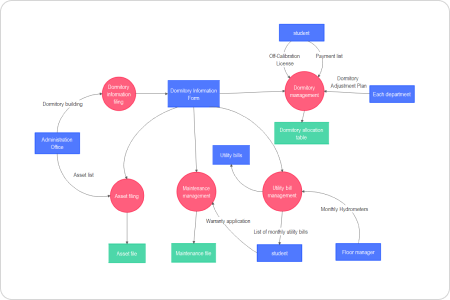
Data flow diagram
A data flow diagram illustrates the way information flows through a process
or system.
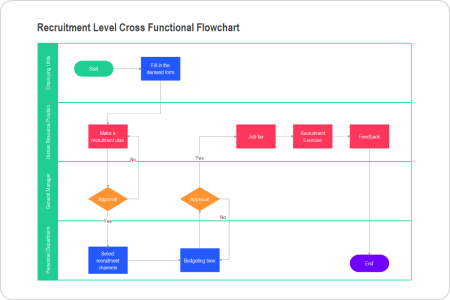
Swinlane diagram
A Swimlane diagram is a type of flowchart that defines who does what within
multi-departmental processes.
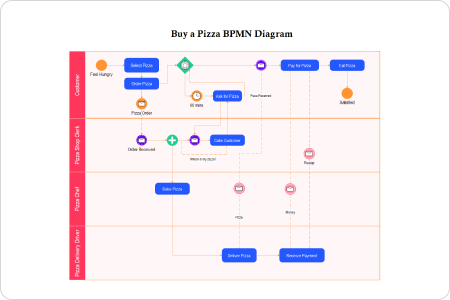
BPMN
BPMN (Business Process Modeling Notation) is a graphical method of
representing business processes.
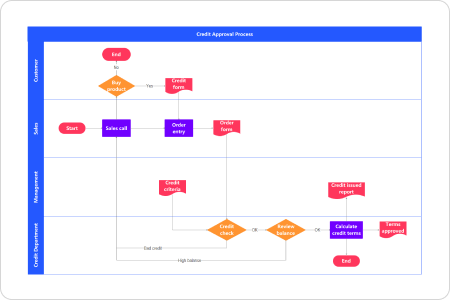
Process flowchart
A process flowchart is a fundamental representation that can explain the
steps making the business successful.
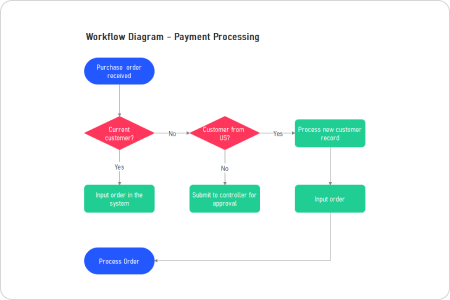
Workflow diagram
A workflow diagram visually displays the movement through the entire work
process for a certain product or service.
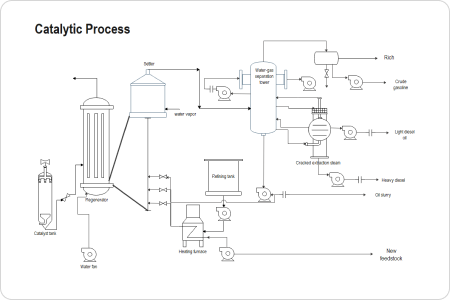
Process flow diagram
A process flow diagram (PFD) demonstrates the ongoing production flow of
chemicals and equipment.
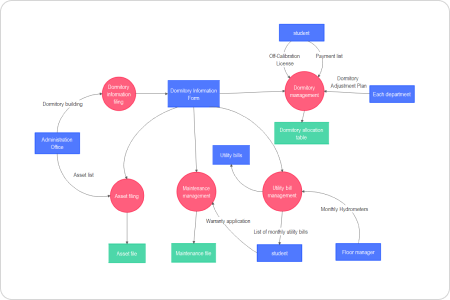
Data flow diagram
A data flow diagram illustrates the way information flows through a process or
system.
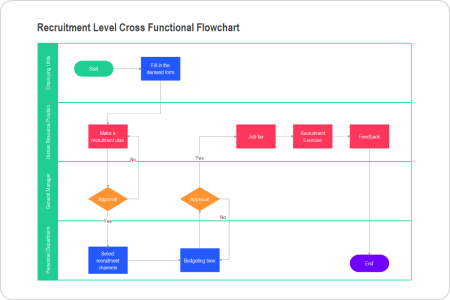
Swinlane diagram
A Swimlane diagram is a type of flowchart that defines who does what within
multi-departmental processes.
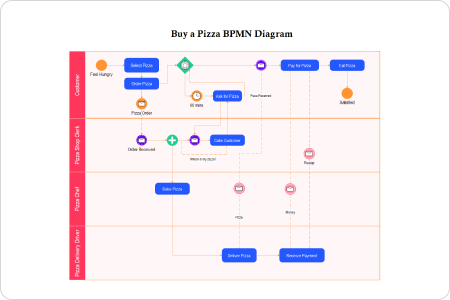
BPMN
BPMN (Business Process Modeling Notation) is a graphical method of representing
business processes.
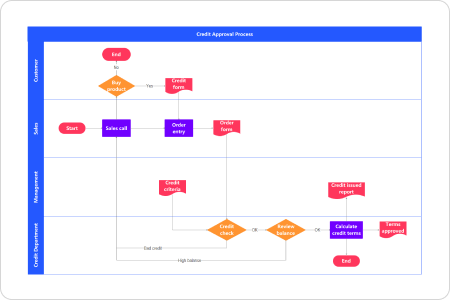
Process flowchart
A process flowchart is a fundamental representation that can explain the steps
making the business successful.
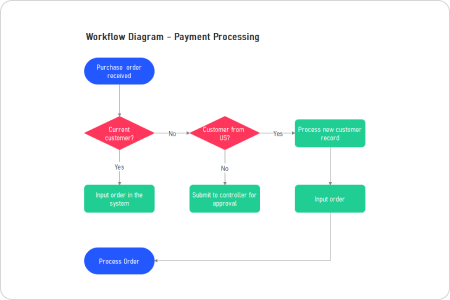
Workflow diagram
A workflow diagram visually displays the movement through the entire work
process for a certain product or service.
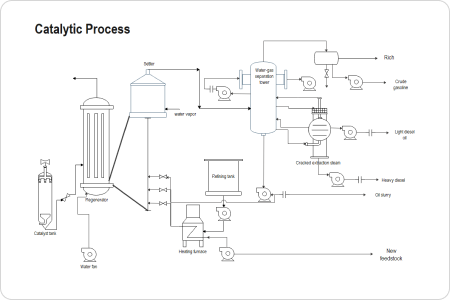
Process flow diagram
A process flow diagram (PFD) demonstrates the ongoing production flow of
chemicals and equipment.

Home plan
Home plan is the document that contains the specifications a builder and
contractor to build a house.

Office layout
Office layout is the blueprint of the office floor designed to help your
employees more efficient in their tasks.

Seating chart
Seating chart is a visual illustration of the seating arrangement in a
corporate or personal event.

Garden design
Garden design is the process of designing and making plans for layout and
planting of gardens.
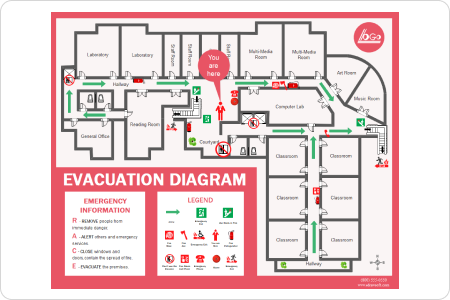
Fire evacuation plan
Fire evacuation plan is a documented strategy that explains the procedure
that must be followed if fire breaks out.

Wardrobe layout
Wardrobe layout is a blueprint for space with a door used for storage,
particularly that of clothes.

Home plan
Home plan is the document that contains the specifications a builder and
contractor to build a house.

Office layout
Office layout is the blueprint of the office floor designed to help your
employees more efficient in their tasks.

Seating chart
Seating chart is a visual illustration of the seating arrangement in a corporate
or personal event.

Garden design
Garden design is the process of designing and making plans for layout and
planting of gardens.
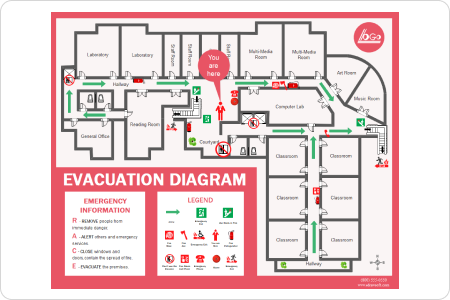
Fire evacuation plan
Fire evacuation plan is a documented strategy that explains the procedure that
must be followed if fire breaks out.

Wardrobe layout
Wardrobe layout is a blueprint for space with a door used for storage,
particularly that of clothes.
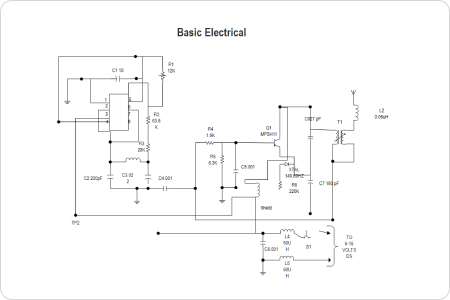
Electrical diagram
An electrical diagram is a type of technical drawing that delivers visual
representation of electrical systems.
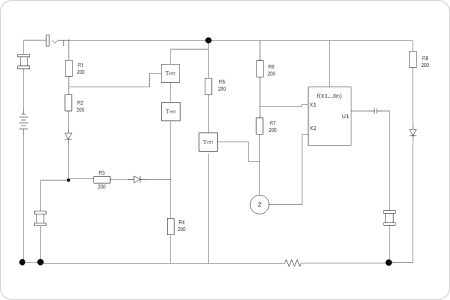
Circuit diagram
A circuit diagram is a visual representation of a complete circuit of an
electronic or electrical equipment.
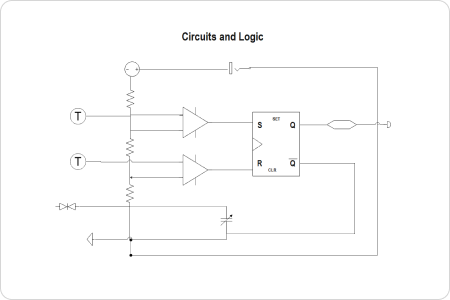
Logic diagram
A logic diagram shows how different types of gates are connected to form a
digital circuit to perform a task.
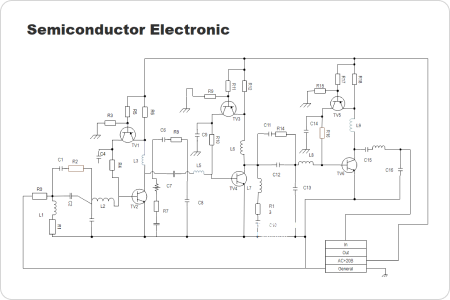
Schematic diagram
A schematic diagram represents the elements of a electrical system with
abstract and graphic symbols.
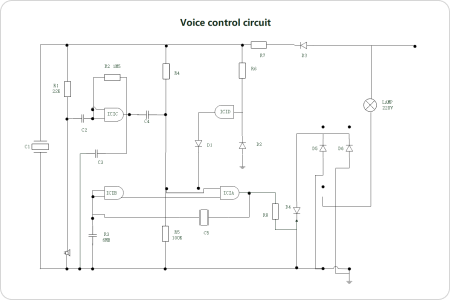
Wiring diagram
A wiring diagram is simply a pictorial representation of all the electrical
connections in a specific circuit.
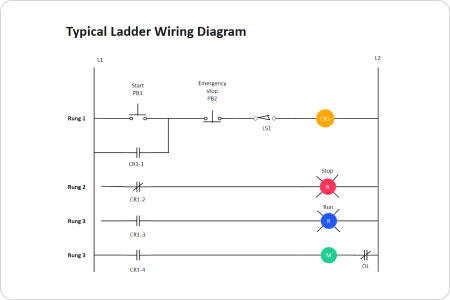
Ladder diagram
A ladder diagram is a drawing of the logical structures of industrial
equipment.
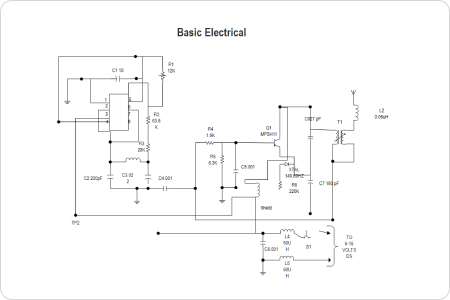
Electrical diagram
An electrical diagram is a type of technical drawing that delivers visual
representation of electrical systems.
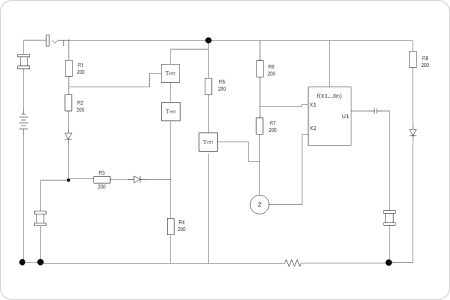
Circuit diagram
A circuit diagram is a visual representation of a complete circuit of an
electronic or electrical equipment.
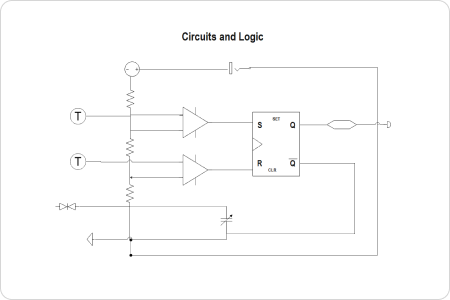
Logic diagram
A logic diagram shows how different types of gates are connected to form a
digital circuit to perform a task.
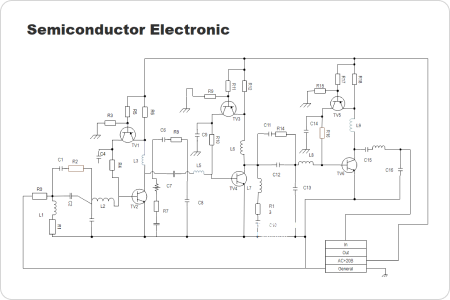
Schematic Diagram
A schematic diagram represents the elements of a electrical system with abstract
and graphic symbols.
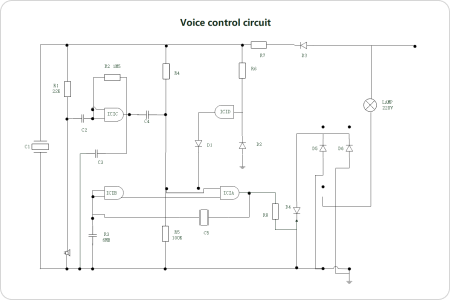
Wiring diagram
A wiring diagram is simply a pictorial representation of all the electrical
connections in a specific circuit.
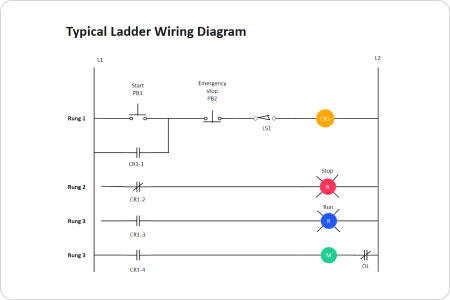
Ladder diagram
A ladder diagram is a drawing of the logical structures of industrial equipment.
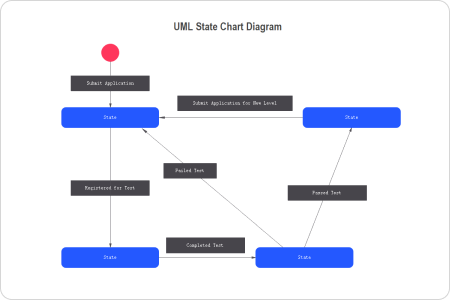
State diagram
A UML state diagram is a behavioral diagram used to represent a system's
conditions at a given time.
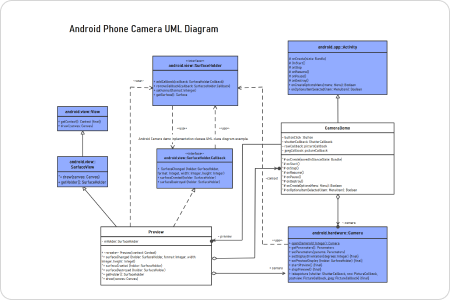
Class diagram
A class diagram is used for visualizing an application and constructing code
of the software application.
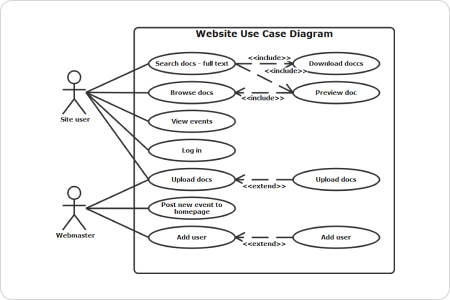
Use case diagram
A use case diagrams are used to show the interactions between actors and a
system in unified modelling language.
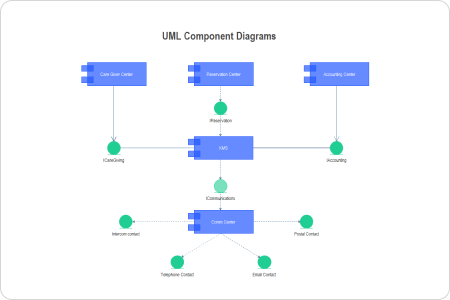
Component diagram
A component diagram describes how components are wired to form larger
components or systems.
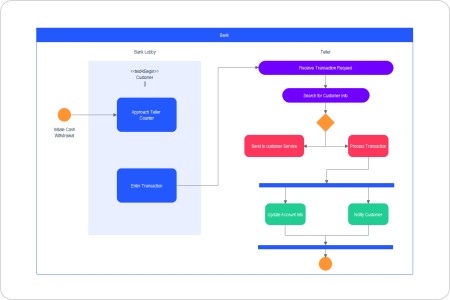
Activity diagram
Activity diagram visualizes workflows of activities and actions with support
for choice, iteration and concurrency.
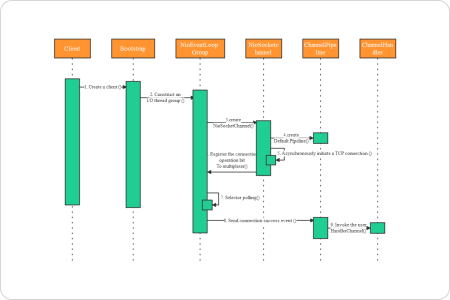
Sequence diagram
A sequence diagram is commonly used to depict interactions between objects
in a use case..
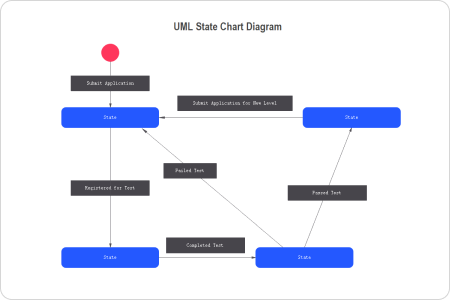
State diagram
A UML state diagram is a behavioral diagram used to represent a system's
conditions at a given time.
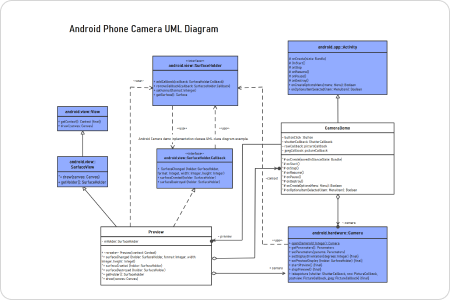
Class diagram
A class diagram is used for visualizing an application and constructing code of
the software application.
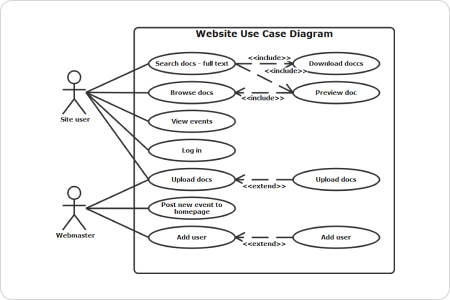
Use case diagram
A use case diagrams are used to show the interactions between actors and a
system in unified modelling language.
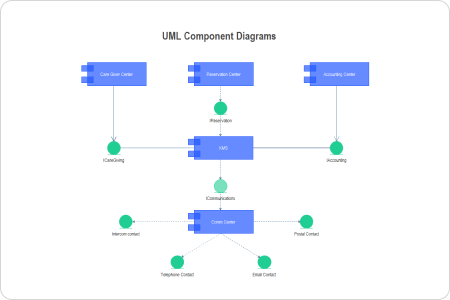
Component diagram
A component diagram describes how components are wired to form larger components
or systems.
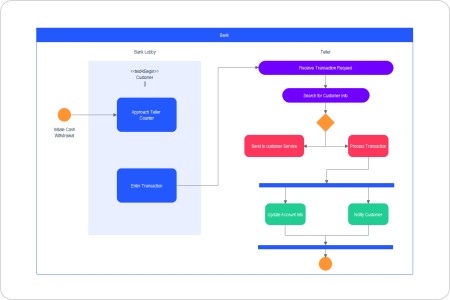
Activity diagram
Activity diagram visualizes workflows of activities and actions with support for
choice, iteration and concurrency.
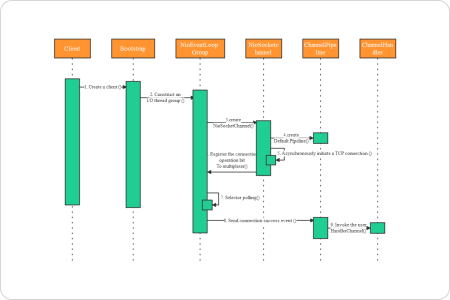
Sequence diagram
A sequence diagram is commonly used to depict interactions between objects in a
use case..
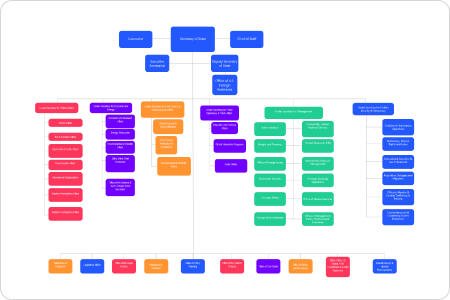
US government org chart
An org chart shows the US government structure which helps to understand the
whole structure and key position.
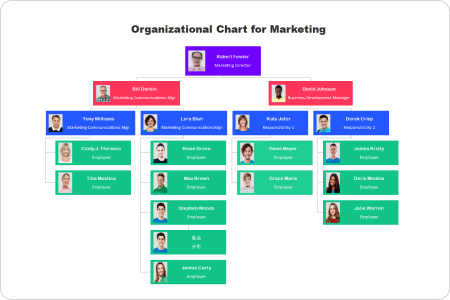
Marketing org chart
An org chart helps marketing employees to find the target workmate and key
roles in the company.
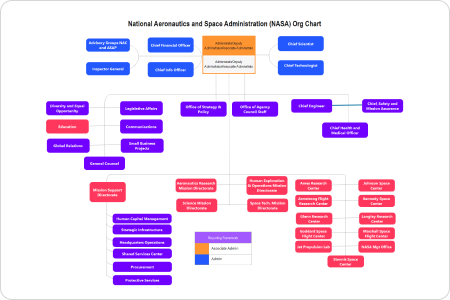
NASA org chart
An organizational chart shows the member structure of the National
Aeronautics and Space Administration.
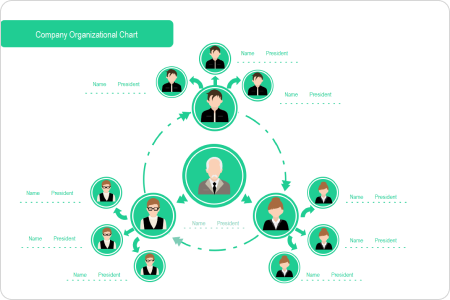
Circular org chart
An org chart shows the member structure from highest level to entry-level by
drawing from the center.
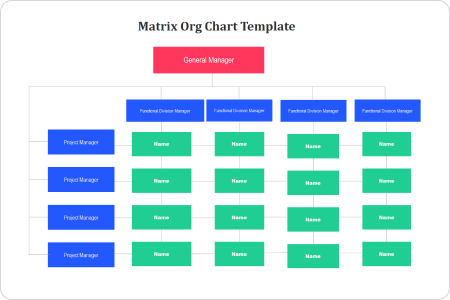
Matrix org chart
A matrix org chart is a type of diagram in which people are divided into
levels by administrative power.
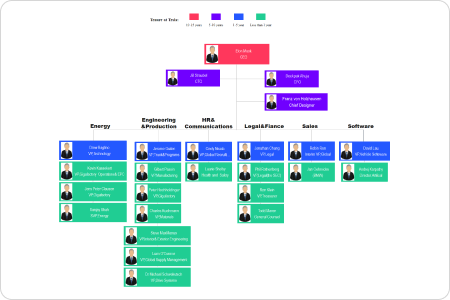
Tesla org chart
An organizational chart shows the member structure of the employees at
Tesla.
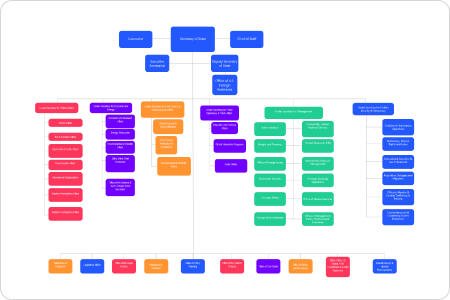
US government org chart
An org chart shows the US government structure which helps to understand the
whole structure and key position.
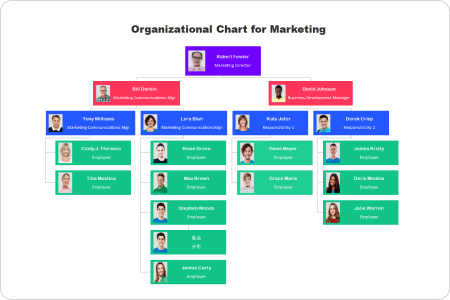
Marketing org chart
An org chart helps marketing employees to find the target workmate and key roles
in the company.
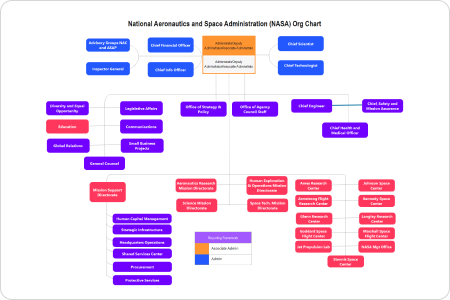
NASA org chart
An organizational chart shows the member structure of the National Aeronautics
and Space Administration.
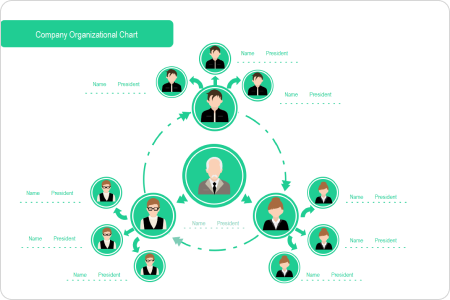
Circular org chart
An org chart shows the member structure from highest level to entry-level by
drawing from the center.
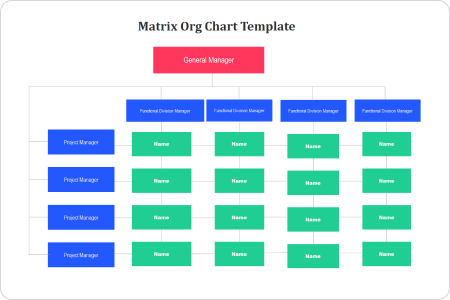
Matrix org chart
A matrix org chart is a type of diagram in which people are divided into levels
by administrative power.
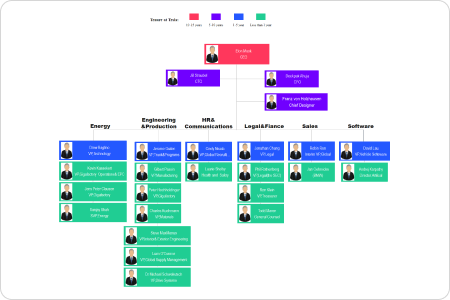
Tesla org chart
An organizational chart shows the member structure of the employees at Tesla.
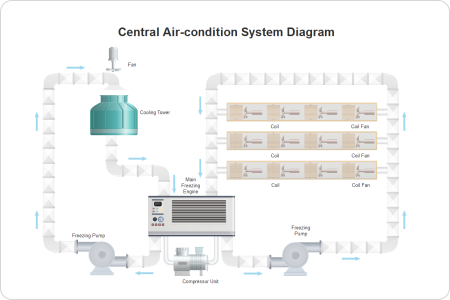
Air conditioning process P&ID
Air conditioning process P&ID shows the process controlled by an integral
and derivative controller with a single loop.
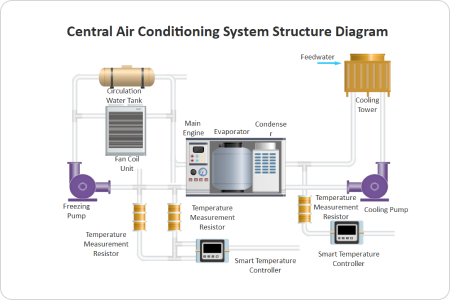
Engineering P&ID diagram
An engineering P&ID diagram visualize the workflow of central air
conditioning system structure.
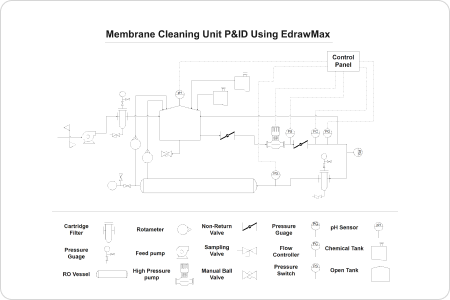
Membrane cleaning unit P&ID
A P&ID diagram shows each component and its workflow of the membrane
cleaning unit.
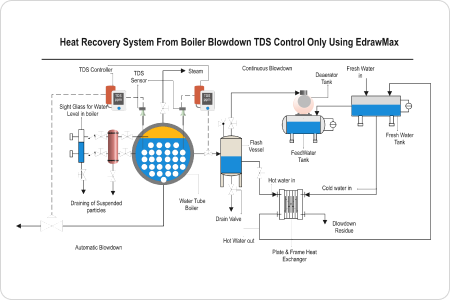
Heat recovery system P&ID
A P&ID diagram shows the process of heat recovery system from boiler
blowdown.
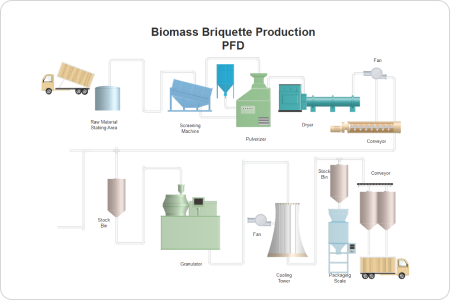
Biomass briquette production P&ID
A P&ID diagram displays the relationship between major equipment of a plant
facility.
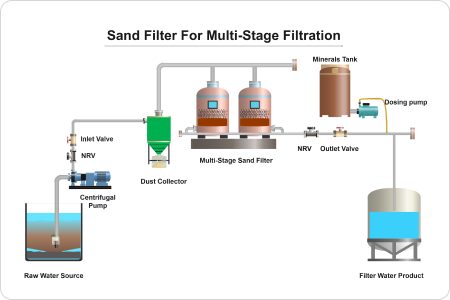
Sand filter P&ID
A P&ID diagram shows the sand filter for multi-stage filtration which is
widely used for irrigation purposes.
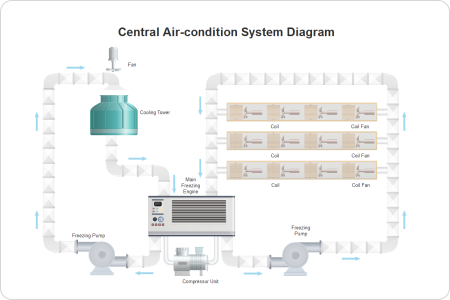
Air conditioning process P&ID
Air Conditioning Process P&ID shows the process controlled by an integral and
derivative controller with a single loop.
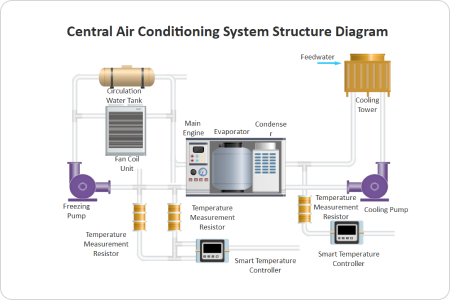
Engineering P&ID diagram
An engineering P&ID Diagram visualize the workflow of central air conditioning
system structure.
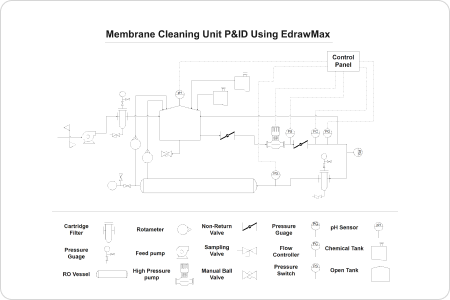
Membrane cleaning unit P&ID
A P&ID diagram shows each component and its workflow of the membrane cleaning
unit.
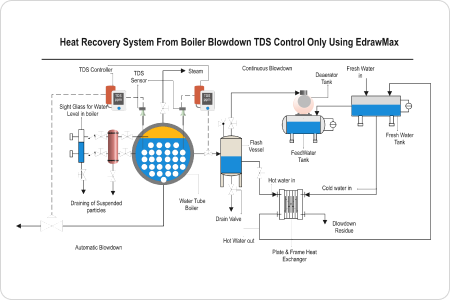
Heat recovery system P&ID
A P&ID diagram shows the process of heat recovery system from boiler blowdown.
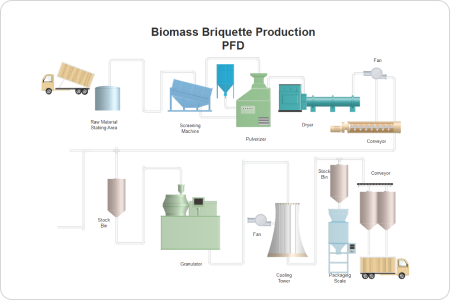
Biomass briquette production P&ID
A P&ID diagram displays the relationship between major equipment of a plant
facility.
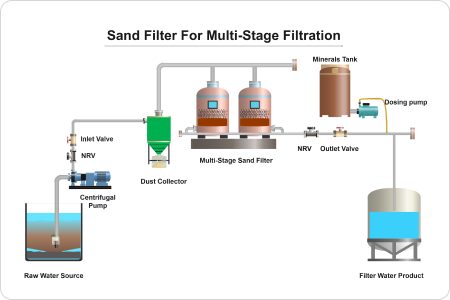
Sand filter P&ID
A P&ID diagram shows the sand filter for multi-stage filtration which is widely
used for irrigation purposes.


