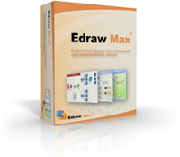Technical Drawing Software
Today's companies face a number of unique competitive challenges. They must deal with increased pressure from competitors, rapid changes in technology and the shortest product development cycles in history. As a result of these pressures, companies are being forced to re-engineer and right size their organizations, which means significant changes in staffing, facilities, production methods and business models. As they do so, they are discovering he increasingly important role that technical drawings play in their organizations.
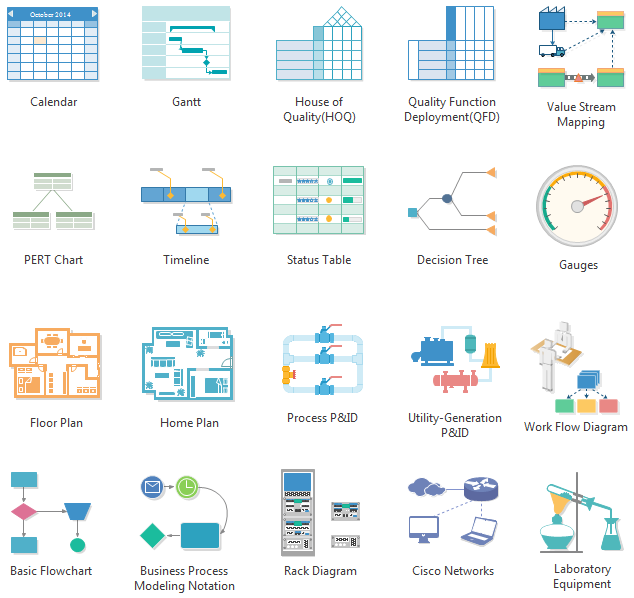
For many companies, the cost-effective creation and distribution of technical drawings is a mission-critical component in their plans to become more competitive. Whether they use technical drawings to design new products, improve manufacturing productivity, manage facilities, or improve processes and procedures, the ability to efficiently create and manage technical drawings can have a direct impact on a company's bottom line.
Surprisingly, many companies are still using inefficient and costly methods to create and manage the technical drawings that are a key part of their businesses. While they typically have implemented a new generation of Windows business applications, technical drawing software has often lagged behind.
A revolutionary product called Edraw Technical is changing this, and an increasing number of companies are taking advantage of the cost savings and efficiency that this product offers. It is a new technical drawing software with lots of examples and templates, supporting to draw flow charts, organizational charts and network diagrams. On this white paper, we will discuss how Edraw Technical can help you become more competitive by allowing you to:
- Create technical drawings quicker and more effectively
- Create technical drawing more efficiently
- Make your drawings more intelligent
- Integrate your technical drawings with other Windows applications
Create Technical Drawings More Efficiently
Edraw Technical's drag-and-drop interface combined with our Smart Shapes technology, which means that if someone can use a mouse, he can produce professional-quality drawings. EDraw's ease of use means first-time users are productive in a few hours, and experienced users find it the most efficient way to create their technical drawings. Edraw Technical's power and ease of use result in increased employee productivity. Drawings are created more quickly and accurately. Less time is spent looking through manuals, and more time is spent drawing.
Edraw Technical also facilitates the implementation of corporate drawing standards. Smart Shapes can be created, which automatically enforces drawing standards. And templates can be defined for standard drawing sizes and title blocks. If your corporate standards change, automatic updating of drawings is made possible by a feature called master shapes. When you create an Edraw drawing, every unique shape is an "instance" of a master shape that is stored with the drawing. These master shapes are invisible to the user, but perform an invaluable function. If you don't need them, you don't have to know that they're there. But if a change occurs in your corporate standards and you need to replace one symbol with another, master shapes allow you to automatically substitute one symbol with another throughout your drawing - without making painstaking and inefficient manual changes.
Free Download Technical Drawing Software and View All Examples
Software Features for Creating Technical Drawings
- Smart connectors. In most technical drawing packages, connections are created by drawing lines between objects. If the user tries to move the objects around, the lines are no longer connected to the objects, and the lines must be redrawn. In Edraw Technical, lines automatically stay connected to objects, which is especially important when creating network diagrams, engineering schematics, process flow diagrams and other technical drawings where critical linkage and flow information is designated by the lines that connect objects together.
- Dimensioning. Edraw Technical includes a full set of easy to use drag-and-drop dimensions, including horizontal, vertical, aligned, radial, diameter, angular, baseline, and ordinate dimensions as well as a full set of callouts and labels.
- Support standard drawing sizes. Edraw Technical supports all standard architectural and engineering drawing sizes, including ANSI A through E and ISO A4 through A0, as well as user defined custom sizes.
- Page layering. Users can create and edit "layered" drawings in Edraw by linking multiple background pages to a single foreground page. This capability can be used to create standard background and title blocks, or to manage technical drawings with multiple layers of information.
Create Technical Drawing More Efficiently
Once a drawing is created, it must be distributed to the people who need to use it. It is Built to Work Easily with Other Programs.
Put Edraw graphics into:
- Word
- PowerPoint
- Excel
- WordPerfect
- Html
- Slide Show
- SVG
with one-click buttons or save your drawing in
- Adobe PDF format
Create More Perfect Drawings
The power of the computer offers an opportunity to move beyond manual drawing methods, and to start creating truly intelligent drawings. Rather than just use the computer as an electronic drafting board, Edraw Technical facilitates the integration of drawings and related database information, which enables you to reach a new level of productivity.
Any shape in Edraw Technical can have database information associated with it, such as price, part number, description, or any other relevant information. This allows the automatic generation of bills of materials, parts lists, cost estimates and asset tracking. Drawings can even be created automatically from databases, eliminating the need to manually create your technical drawings.
Integration with Other Applications
These capabilities, combined with state-of-the-art OLE support and integration with databases, make Edraw Technical the leader in Windows application integration.
Lower Your Training and Support Costs
There are a number of costs that you must consider when implementing a software solution in your company. The three most important factors are the initial cost of the software, the cost of training and the cost of support. Edraw Technical offers considerable advantages over traditional technical drawing software in all of these key areas. In contrast to specialized CAD software, Edraw Technical is priced consistently with other mainstream Windows applications. In many cases, Edraw Technical is only one-tenth of the cost of high-end CAD software. This allows wider deployment and considerable cost savings over other solutions.
One of the most important costs is the training required to ensure that personnel in your company can effectively use the technical drawing software you choose to implement. Flowcharting software typically requires specialized training, and can take three to six months to learn. In contrast, most people are effectively using Edraw Technical in just a few days due to its unparalleled ease of use.
Before the introduction of Edraw technology, companies had to support many different graphics applications. Business users typically used different graphics software from technical users.
System Requirements
Works on Windows 7, 8, 10, XP, Vista and Citrix
Works on 32 and 64 bit Windows
Works on Mac OS X 10.2 or later