64 bit office component
Edraw Office Viewer Component can work well on 64 bit machine (Windows 7 64 bit or Vista 64 bit). But you need to pay attention to the issues below:
1. Edraw Component X86 version (/redist/x86) is the 32 bit. If you use the x86 version in VB.Net, C#.NET, VC, be sure to compile your application to x86 instead of AnyCPU. Because AnyCPU .Net application will run as 64 bit process on 64 bit windows.
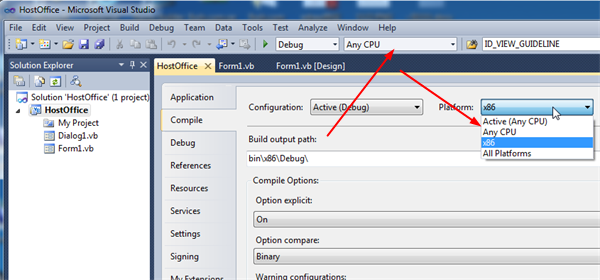
2. To use the component in the pure x64 project, you need use the 64 bit redistribution package in the /redist/x64 folder. Run the reg.bat with the Administrator privilege to register the 64 bit ocx file and dll.
3. The two version has the same classid, So you can distribute them together.
The Word, Excel Viewer Components also support the 64 bit programming.
64bit Compatible ActiveX-DLL with VB.NET, C#
Embedding MS Office in ASP.NET Program
An Easy Way to Embed Excel in a Web Page

