3D Network Diagram Symbols
Edraw software provides you plenty of 3D network diagram shapes, oblique connector, flexi connector, line connector, 1 U server, modem pool, terminal server, laptop, router, bridge, hub, gateway, firewall, ring, Internet, Internet cloud, curved connector, etc. All these shapes will greatly help you when drawing the 3D network diagrams you need.
Learn complete network diagram guide to get more details.
3D Network Diagram Symbols
3D Network Diagram Shapes
3D network diagram shapes like oblique connector, flexi connnector, line connector, servers, switch, switch pool, modem pools, PCs, computer lab, switch and more are available here.
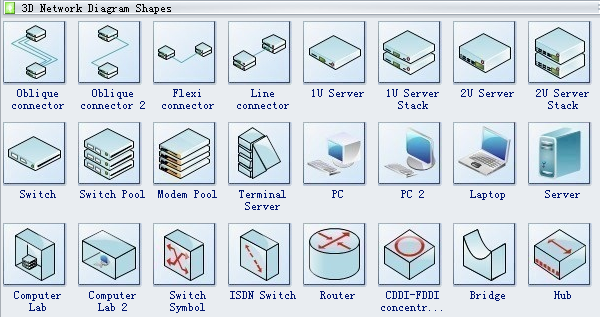
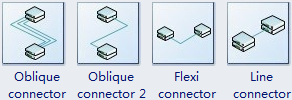
Oblique connector and flexi connector symbols can be adjusted by clicking the floating buttons of the shapes.
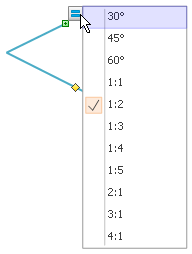
1U server, 1U server stack, 2U server, 2U server stack are included in the 3D network diagram shapes.

You may drag the yellow handle on the server shapes to adjust their size.

Gateway, WAN, host, office, firewall, ring, internet, token ring, arrows, center drag circle shapes and more are also included here.

Drag the yellow handle on the firewall shape to change its size.
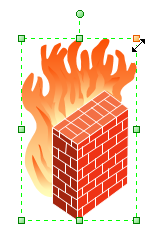
Also drag the yellow handle to change the direction of curve connectors.
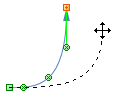
Drag the square handle of the center drag circle shape to change its direction, and the diamond one to change its size.
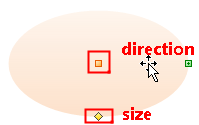
Need fresh looking 3D network diagram symbols for your design? These 3D network diagram symbols are a cinch to pop in. And their crisp, fine detail will make spectacular, easy-to-understand diagrams and presentations to your customers.
How to draw 3D Network Diagram


