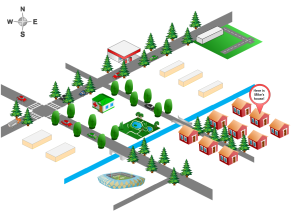3D Directional Map
Application of Directional Map
3D Directional Map Software
Edraw strives to serve as the best directional map for everyone, easy to use enough for beginners but also advanced enough for serious experts. Its interface is similar with MS Word, and thus quite user-friendly.

Free Download Map Software and View All Examples
System RequirementsStart from 3D Directional Map Templates
The software includes some map templates which are simplified three-dimensional version of the directional Map template. You can use them to create a map with a 3D appearance suited to local needs.
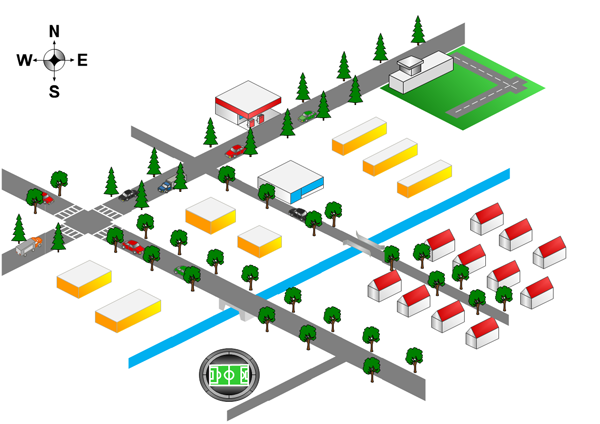
Software Features for Directional Map
Discover the possibilities of location in full-featured Edraw mapping software. Here are some of Edraw's amazing features.
- 3D symbols for making visualized and lifelike map.
- Ever-expanding collection of pre-made templates allow you to get started as quick as lightning.
- Wide Application:1 software package for more than 200 kinds of diagrams, benefiting various fields.
- Saves printed directional maps in various formats for easy sharing and retrieval.
- Lifelong upgrades/updates chance after purchase.
- And many more...
3D Directional Map Symbols
As map becomes the carrier of spatial information, its function is determined by the entire performance of symbol to a large extent. Edraw's 3D directional map symbols have broken through the planimetric expression of map and can make the map expand in content and form of visual expression of geographical phenomenon.
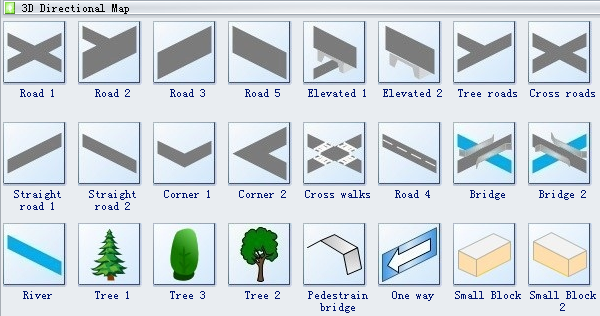

Street Map Drawing Examples
Included is a street map drawing template well designed in vector format, which is quite helpful in displaying street layout.