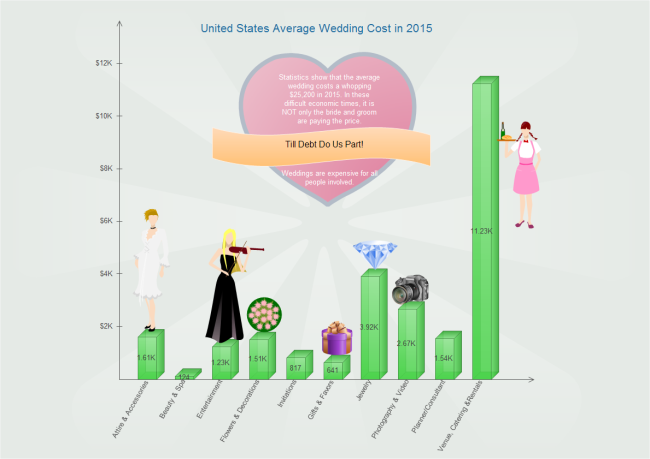3D Diagram Designer
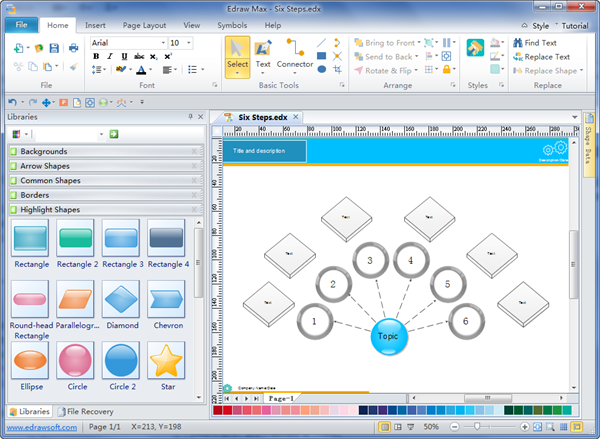
Discover why Edraw is the simplest and easiest, yet most powerful 3D diagram designer: Download it Now.
3D Diagram/Graph Designer: Create 3D Diagrams in a Breeze Instantly
3D diagrams are more impressive and understandable than general diagrams. It is designed for both professional designers and beginners to make 3D diagrams. With Edraw, you can create various 3D diagrams, including 3D workflow diagram, 3D directional map, 3D network diagram and any free style 3D diagram. There is a group of commonly used 3D shapes which can be combined to form various sorts of diagram. Included are 3D circles, cylinders, rectangles, ellipse and triangles and so forth.

Check out more 3D shapes in article 3D Objects - Bring Diagrams to Life.
3D Diagram/Graph Designer Software
Edraw includes different options to help speed up the process of creating 3D diagram:
- A large number of ready-made templates and examples help you get started instantly.
- Auto editing of the shapes through quick buttons.
- Drag and drop interface saving more time and energy.
- Attached connection points let all connections work become easy and quick.
Download 3d diagramming software and view all examples for free
System Requirements
Works on Windows 7, 8, 10, XP, Vista and Citrix
Works on 32 and 64 bit Windows
Works on Mac OS X 10.2 or later
3D Diagram Templates
Seeing is believing. Check out some amazing sample 3D diagrams created by Edraw.
This is a 3D column chart listing and comparing the major costs of wedding.
The above diagram display the workflow of online document storage with vivid 3D shapes.