How to Create a Basic Electrical Diagram
Part 1: What is Electrical Diagram?
Electrical diagrams illustrate how electrical circuits are composed. It will consist of electrical connections, power sources, switches, wire joints, etc.
Electrical diagrams are used by professionals to design, construct, and maintain circuits in rooms or structures. Students are also taught to use electrical diagrams to understand basic principles of power and electricity.
An electrical diagram's benefit lies in the fact that it acts as a universal guide about circuit. It is particularly practical for electrical maintenance professionals who need to understand and know exactly how the structure's circuits are laid out.
Part 2: How to Make an Electrical Diagram Effortlessly?
Step 1: Start EdrawMax.
Step 2: Navigate to [New]>[Electrical Engineering]
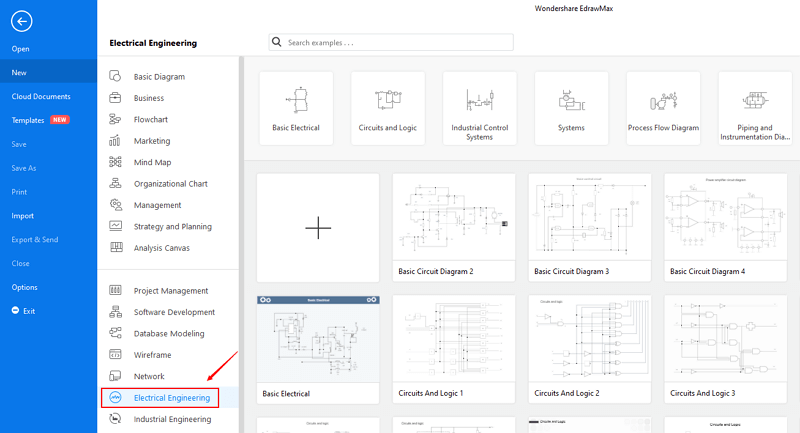
Step 3: Select one electrical diagram template to edit on it or click the [+] sign to start from scratch.
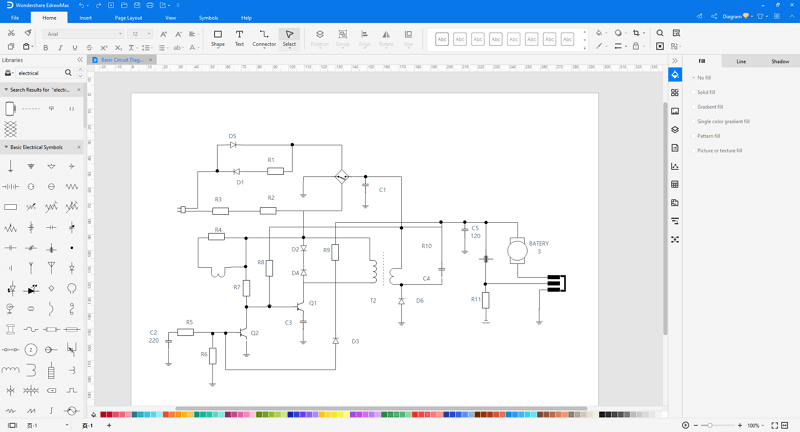
Note1 : EdrawMax provides you lot of basic electrical symbols including earth electrode, cell, battery, source, ideal source, resister, alternate resister, pre-set resister, pre-set potentiometer, potentiometer resister, attenuator, contact, capacitor, diode, crystal, antenna, etc. You can click Standard Electrical Symbols to study detailed function of each symbol.
Note2 : Pipeline style is changeable if you need a special line weight or arrow direction. Go to Home tab Line button to set the wire style.
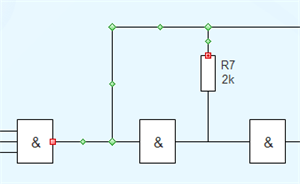
Step 4: You can export the file to Graphics, PDF, editable MS Office file, SVG and Visio vsdx file.

Step 5: And you can share your diagram with others via social media and online website page.
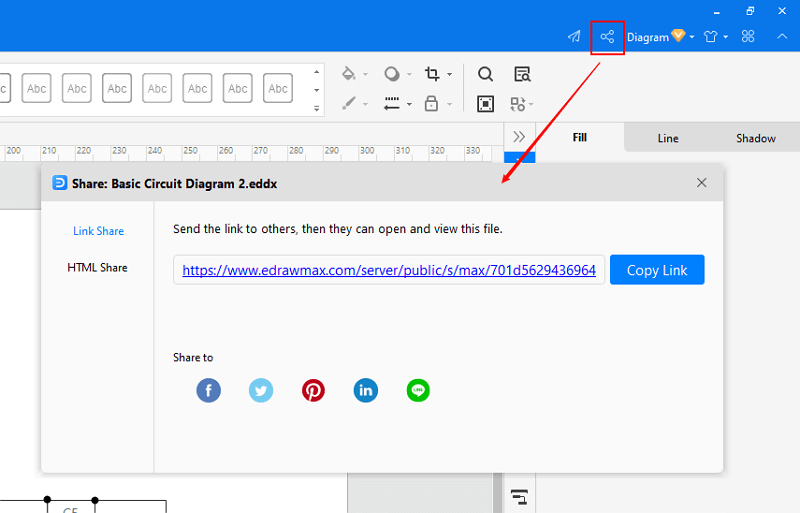
Part 3: Electrical Diagram Example
Crowbar Circuit
This circuit diagram illustrates the layout of a circuit board. It is used as a universal guide for the circuit. It is particularly practical for electrical maintenance professionals who need to understand and know exactly how the structure's circuits are laid out.
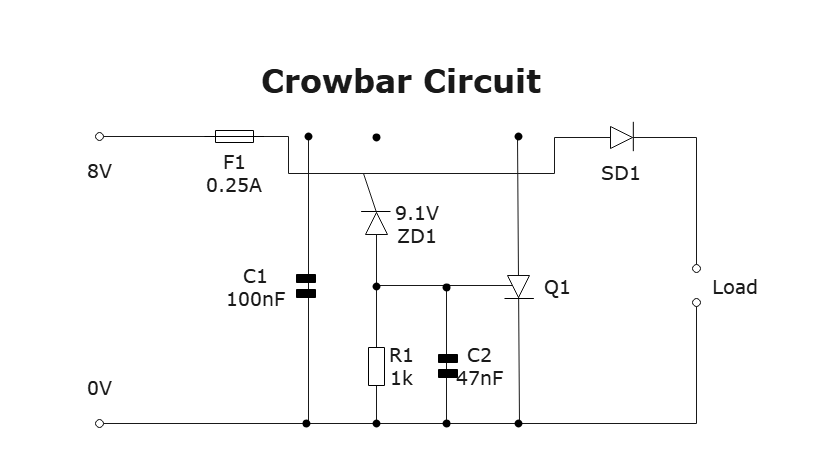
Part 4: More Features Making Edraw the Best Electrical Diagram Software
- Edraw has built in a set of nice looking themes with advanced effects. It's easy to change the whole diagram by changing the active theme with just a few clicks. You don't have to be professional in designing.
- All Edraw documents are vector graphic files with high clarity and available for reviewing and modifying.
- A set of smart tools are provided for automatic formatting. You can easily arrange, rotate, group and align objects with these smart tools.
- Edraw offers various customization options, using which you can adjust line width, line color, line style, font size, font style, text color, and much more.
- It's easy to add photos, images and edit text fields.
Part 5: Conclusion
According to this article, there are mainly three parts to illustrate what is electrical diagram, to tell you how to create an electrical diagram easily, and to show you an electrical diagram example.
EdrawMax is an easiest all-in-one diagramming tool, you can create electrical diagrams and any other type diagrams with ease! With ready-made electrical diagram symbols and cliparts, making electrical diagrams could be as simple as possible. Also, it supports to export your work in multiple formats and share your work with others. Get started to create your electrical diagrams now!
EdrawMax
All-in-One Diagram Software
- Superior file compatibility: Import and export drawings to various file formats, such as Visio
- Cross-platform supported (Windows, Mac, Linux, Web)



