Wiring Diagram Symbol Legend
Part 1: Wiring Diagram Symbols
Wiring diagrams use simplified symbols to represent switches, lights, outlets, etc. Here is the wiring symbol legend, which is a detailed documentation of common symbols that are used in wiring diagrams, home wiring plans, and electrical wiring blueprints.
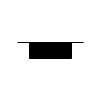

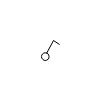
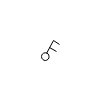
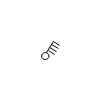
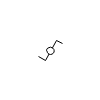
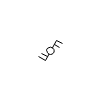
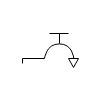
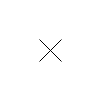

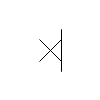
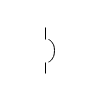
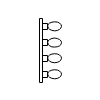

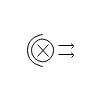
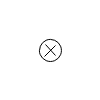
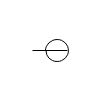
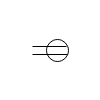
.png)

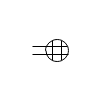
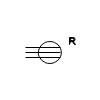
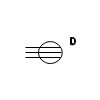
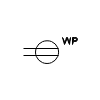
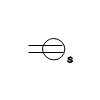
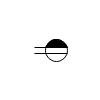
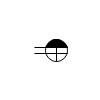

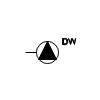
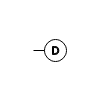
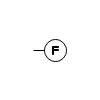

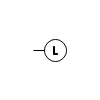
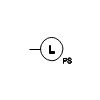
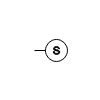
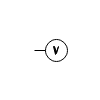
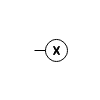
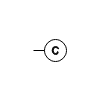
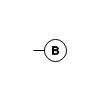
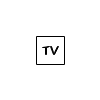
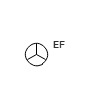
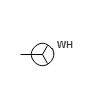
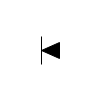

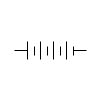
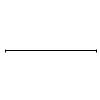
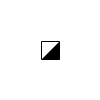



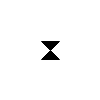
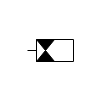
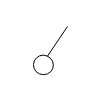

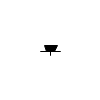

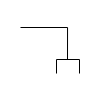
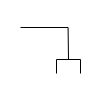
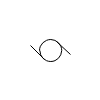
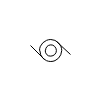

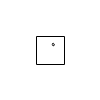



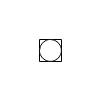


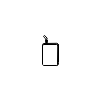
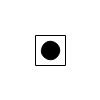

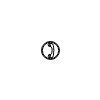

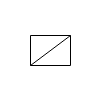
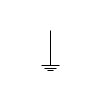
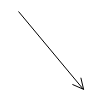
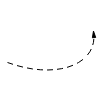
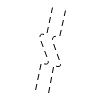
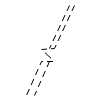
EdrawMax
All-in-One Diagram Software
- Superior file compatibility: Import and export drawings to various file formats, such as Visio
- Cross-platform supported (Windows, Mac, Linux, Web)
Part 2: How to Use Wiring Diagram Symbols
Step 1: Launch EdrawMax on your computer. Navigate to Building Plan > Eletrical and Telecom Plan. Open an wiring diagram example or a blank drawing page.
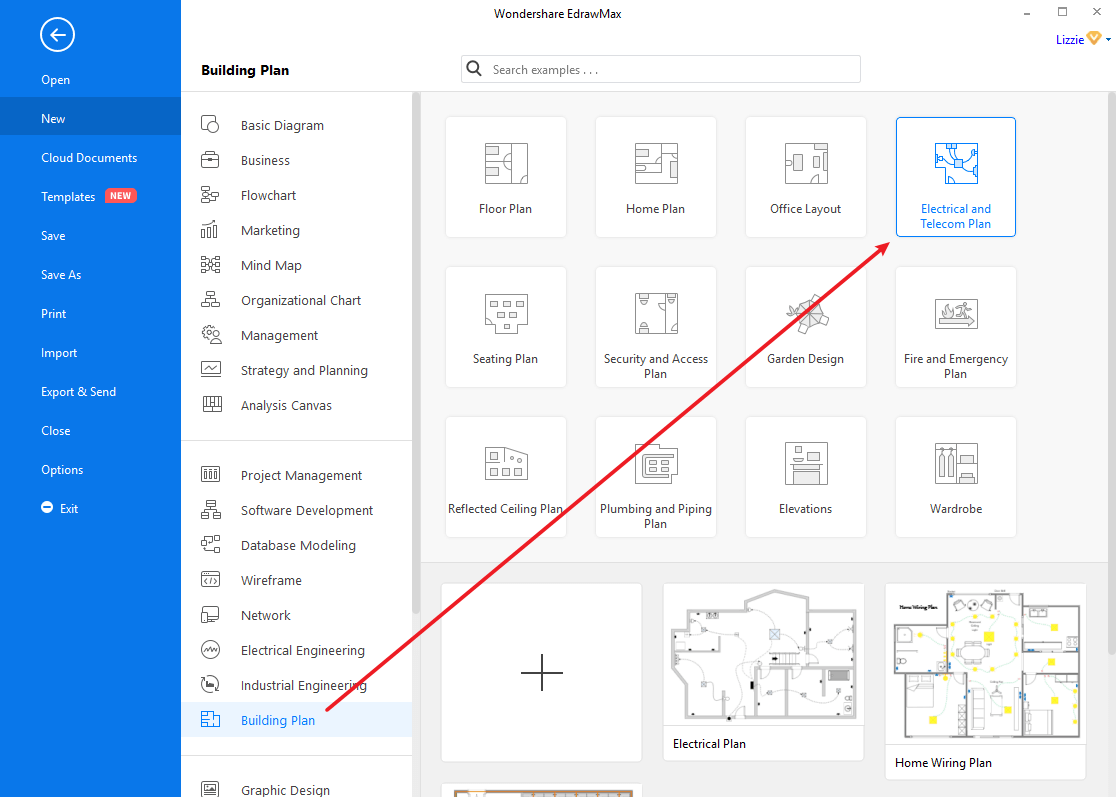
Step 2: As you enter into the workspace of EdrawMax, you can drag and drop the symbols that you need onto the canvas. If you need additional symbols, search them on the left symbol library.
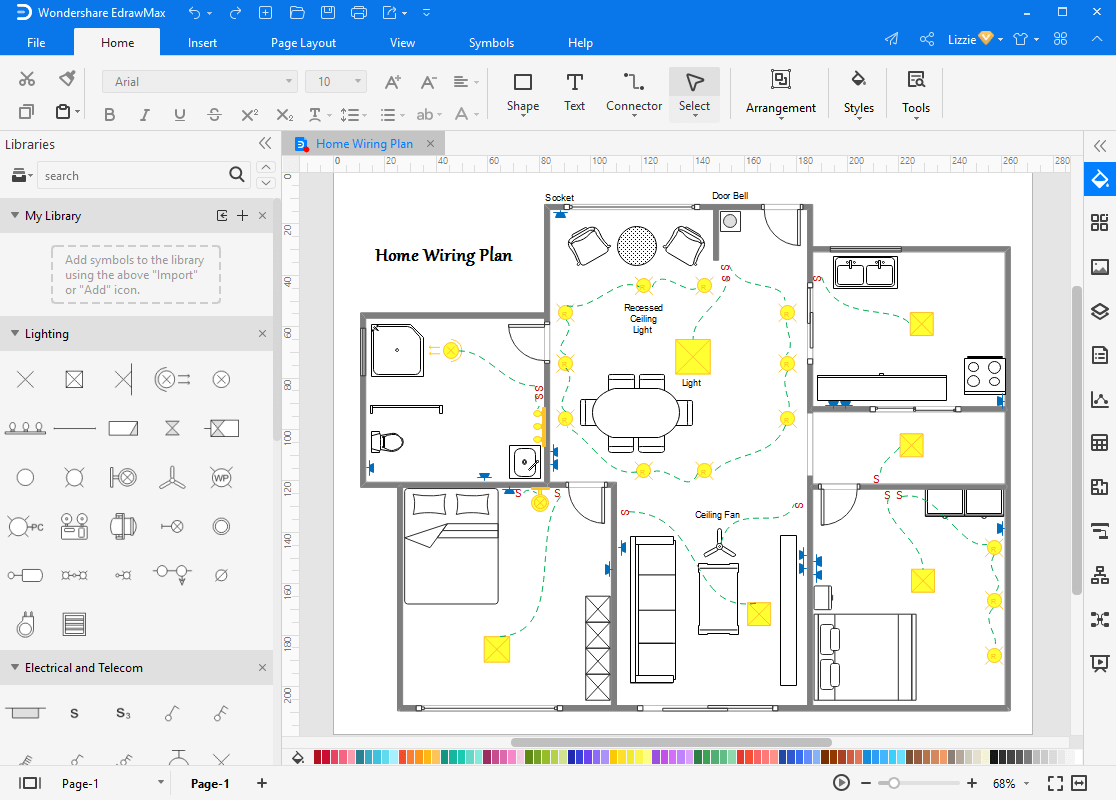
Step 3: When your wiring diagram is complete, you can export it to JPG, PNG, SVG, PDF, Microsoft Word, Excel, PowerPoint, Visio, HTML with just a single click. So you can share your drawings with people who don't use EdrawMax with no need to looking for ways of converting file formats.
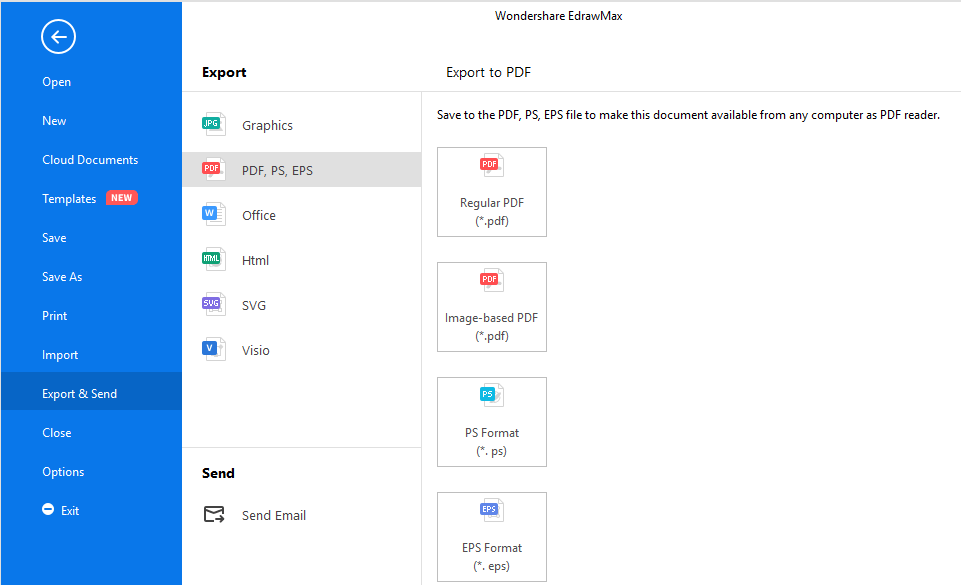
Alternatively, you can watch the video below and know how to create a wiring diagram with EdrawMax in detail.



