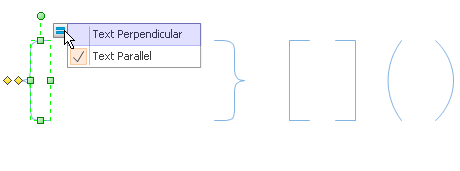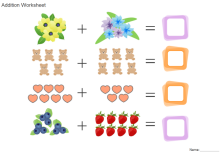Mathematics Symbols for Easier Math
Open Mathematics Symbols Library
These symbols are located in the Science group. Click Libraries and then select Science to open it. You can access them easily and quickly from the library panel. Just drag and drop to add. Unlike MS Word, only one symbol can be added each time. Users have to click Insert again and again. So doing math won't be so hard any more with Edraw.
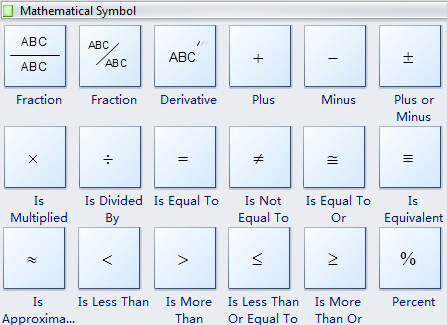
Mathematics Symbols Features
They are all designed as vector shapes with text boxes. Users can change their size by directly dragging. No matter how many times are they enlarged, they still remain clear. Edraw's predefined themes also apply to texts in them. Included are three pairs of smart shapes with floating button: Open/Closed Brace, Open/Closed Bracket and Open/Closed Parenthesis. Each of these shapes has a side text box. Click the floating menu to switch text orientation between perpendicular and parallel.
Mathematics Symbols Application Examples
More Shapes
Smart Shapes for Drawing Family Tree