Automatic Layout of Mind Map
Edraw Mind Map offers the user many advantages, one of which is its ability to automatically connect mind map shapes and layout. Edraw layout algorithms enable the clear presentation of mind maps, organizational charts and flowcharts, etc. become easy.
This follow article presents some of the many layout styles that are supported by Edraw Mind Map Freeware and Edraw Max Pro.
Mind Map Layout Style - Basic Map Layout
Map layout is the way to position topics around main topic.
It will facilitate
the diffusion of thought of the human brain to enhance their creativity, to
change itself or change a business. It is ideally suited for Consolidating information
from different research sources or thinking through complex problems.
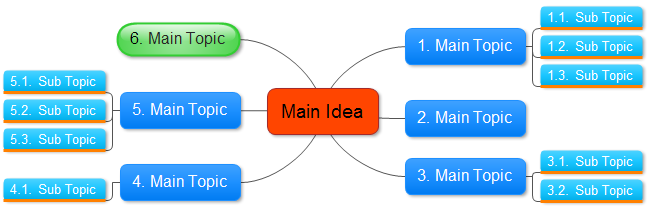
Mind Map Layout Style - Arc Tree Layout
Ideally suited for Studying and Memorizing information.
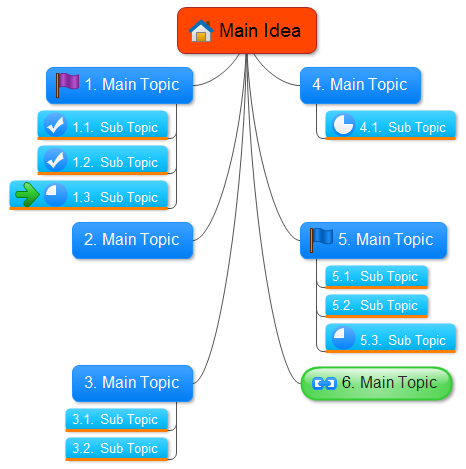
Mind Map Layout Style - Elbow Tree Layout
Ideally suited for Presenting information in a format that shows the overall structure of your subject.
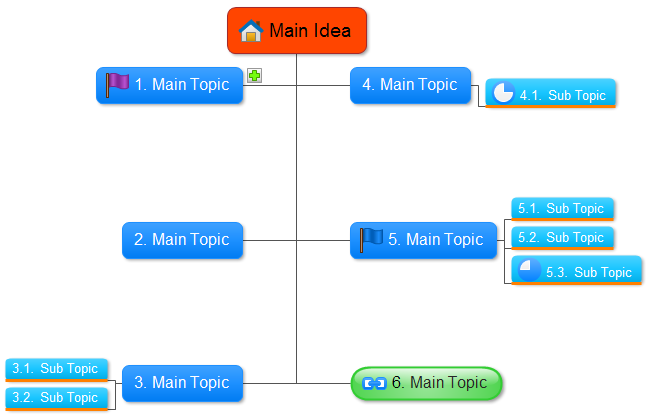
Mind Map Layout Style - Right Hierarchical Layout
Ideally suited for Summarizing information, genealogies, directories, and note taking.
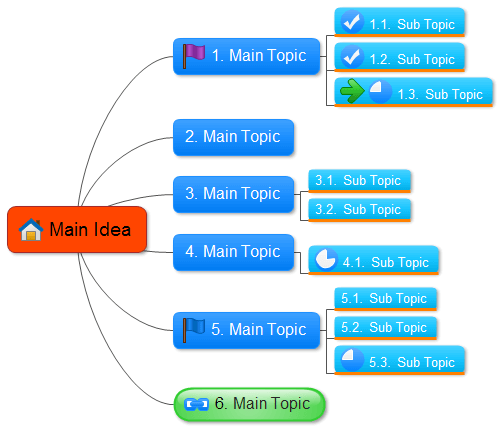
Mind Map Layout Style - Bottom Hierarchical Layout
Emphasizes the direction of the organization relationship in diagrams and also identifies hierarchy levels and dependencies. Ideally suited for organizational charts, business process analysis diagram, biochemical pathways and dependency analysis.
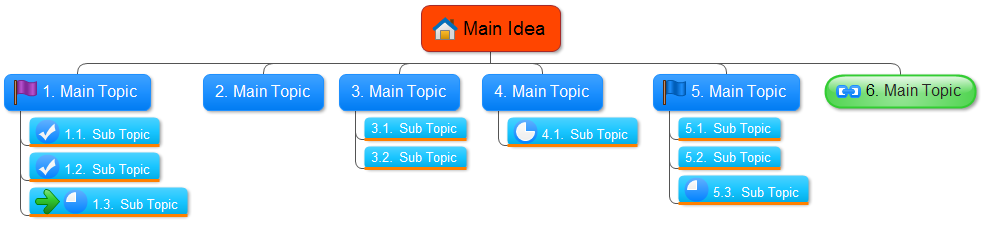
To Change the Mind Map Layout
There are eight Layout styles to choose to range from linear to hierarchical to map. You can choose any of these and Edraw will automatically reshape the parent and child branches to reflect your selected layout style.
To change the mind map layout style, you need to select a topic or subtopic.
Then click the Arrangement Direction button. In the menu, there are eight types of arrangement directions.

