How to Draw a Kitchen Elevation
Edraw Content Team
Do You Want to Design Your Kitchen Elevation?
EdrawMax specializes in diagramming and visualizing. Learn from this article to know everything about how to design your kitchen elevation drawing. Just try it free now!
Who does not like a good kitchen area? When working on kitchen layouts, we come across multiple kitchen layout ideas that help us understand the best kitchen drawing that accommodates our space. This elaborated guide will help you understand what is included in a kitchen elevation drawing and how EdrawMax lets you design a kitchen drawing with minimal effort.
A kitchen elevation is a drawing of a kitchen from the front, rear, or side that indicates the structure of the entire kitchen in a more detailed way. In most cases, the kitchen elevation floor plan shows the kitchen gadgets and kitchen furniture layout. Like a building elevation, there are different types of kitchen elevation plans depending upon the type of kitchen you intend to have in your building. For instance, galley kitchen layout, L-shaped kitchen, U-shaped kitchen, island kitchen, etc, will all have different kitchen elevation drawings.

1. What Includes in a Kitchen Elevation Drawing
In basic terms, a kitchen layout is a birds-eye view of a space. As you see here, a kitchen elevation is a view from the side of a kitchen. When drawing interior elevations, this would represent one of the walls. Some of the basic features that every kitchen elevation layout will include are:
- The basic outline of the kitchen room. It will include the height of the kitchen area, dimensions, correct scale, and details of wash areas.
- The outlines for the kitchen door, closets, cabinets, boxes, refrigerator, and other such equipment.
- The detailed dimension and shape of the required kitchen roof area.
- Any exterior walls that are already completed by the builder.
- Dimension of the entire building is noted on the sides that also contain the detailed legend and revision notes.
A kitchen elevation is a drawing of a kitchen from the front, rear, or side that indicates the structure of the entire kitchen in a more detailed way.
Why is an Elevation Plan Essential for Kitchen Design:An elevation plan suggests the most common view of the kitchen layout, and you will better understand your overall construction.
2. Preparations for Drawing a Kitchen Elevation
Some of the basic preparations that you have to do before designing a kitchen layout idea are:
- Understanding the dimensions:
- Understand other plans:
- Consider elements:
Discuss with your architect their requirements and then start taking the measurements of the entire kitchen layout. The common grounds of the measurement include the height, width, and length of the kitchen wall.
It is highly recommended that you consider other plans before you start working on the kitchen elevation drawing. If you have a floor plan, reflected ceiling plan, and such handy, then it becomes easier for you to create an elevation view of the kitchen.
The kitchen layout idea suggests that there can be several important elements that you can use. For instance, you can have a refrigerator, microwave oven, basin, cabinets, etc., fitted in the kitchen layout. Make a list of such elements so you will properly understand the placement for such elements.
- Understanding the dimensions;
- Understand other plans;
- Consider elements.
3. How to Draw a Kitchen Elevation in General
A kitchen elevation drawing shows the important parts of the elevation plan design. The primary requirement to create the kitchen elevation layout is to have proper height and width labeled. In addition to this, we also have proper marking for disinfection cabinets and flue. Remember to add the legend table next to your elevation floor plan, as it would be helpful for others to understand it and work around it. Some of the most basic ways of designing the kitchen elevation drawing are:
- Draw outline:
- Add cabinets:
- Add other room features:
- Add doors & windows:
- Discuss:
- Finalize the design:
The very first step in materializing your kitchen layout idea is to draw the kitchen outline. You can use a ruler or a scale to draw the outline where you can draw the kitchen stand.
Modular cabinets are the topmost feature of any latest kitchen layout. You can add multiple cabinets at the top of the kitchen stand or its bottom.
In order to make your kitchen elevation design stand out from the other designs, you should add other important fixtures, like add sink area, add the ceiling fan, add lights, etc.
Most of the time, you will see that designers have added kitchen and doors in the kitchen elevation. Adding such ventilated features is to convey to the client from where they can enter the room.
Once you have added the ventilation, cabinets, and other features, you can make it a habit to discuss it with your architect or builder. They will provide you with useful revisions to improve the kitchen elevation design.
After you are done with all the revisions, you can go ahead and finalize the kitchen elevation plan design.
3.1 Amazing Tips for Great Kitchen Design
You must be wondering how to design a kitchen drawing, but you should be considering how to create a great kitchen design with minimum effort. Some of the tips that come in handy while you design a kitchen drawing are:
- Use a tool like EdrawMax that offers free templates. With the help of these free templates, you can create kitchen designs in just a couple of minutes.
- The three most important elements of your kitchen design are the stove, the refrigerator, and the sink. So, consider the exact locations for the stove, refrigerator, and sink whenever you plan a kitchen design.
- Most architects or builders do not work on detail when allocating the cupboard space, but this is one of the key details that give a kitchen design that professional touch.
- Draw the kitchen outline;
- Add cabinets, doors, windows and other room features;
- Be pratical;
- Discuss it with your architect or builder;
- Finalize the design.
- Use a tool like EdrawMax that offers free templates.
- Consider the exact locations for the stove, refrigerator, and sink.
- Do not work on detail that give a kitchen design that professional touch.
4. How to Draw a Kithchen Elevation in EdrawMax
Now that you are wondering how to draw a kitchen elevation? Well, there are basically two ways that you can follow. The first method is to draw a kitchen elevation plan from scratch using EdrawMax, and the other method is when you work smartly and choose templates provided by EdrawMax. Here we will walk you through the basic ways of drawing a kitchen elevation.
4.1 Draw a Kitchen Elevation from a Scratch
Step1 Login to EdrawMax
If you are using the offline version of EdrawMax, then open the tool in your system. If you wish to have remote collaboration, head to EdrawMax Download and log in using your registered email address. If this is your first time using the tool, you can register yourself using your personal or professional email address. Go to 'Building Plan' and click on 'Elevations."
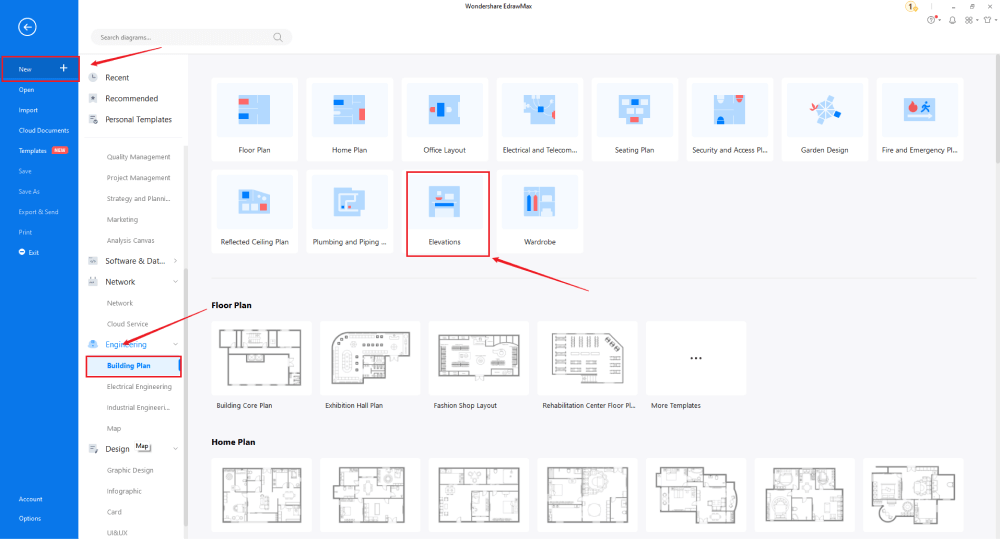
Step2 Open a New Canvas
Since you are creating the kitchen elevation plan diagram from scratch, you can click '+.' Simultaneously, click on 'Elevations' to access free templates or sketches provided by EdrawMax. After clicking on '+,' It will open up the user-friendly EdrawMax canvas.
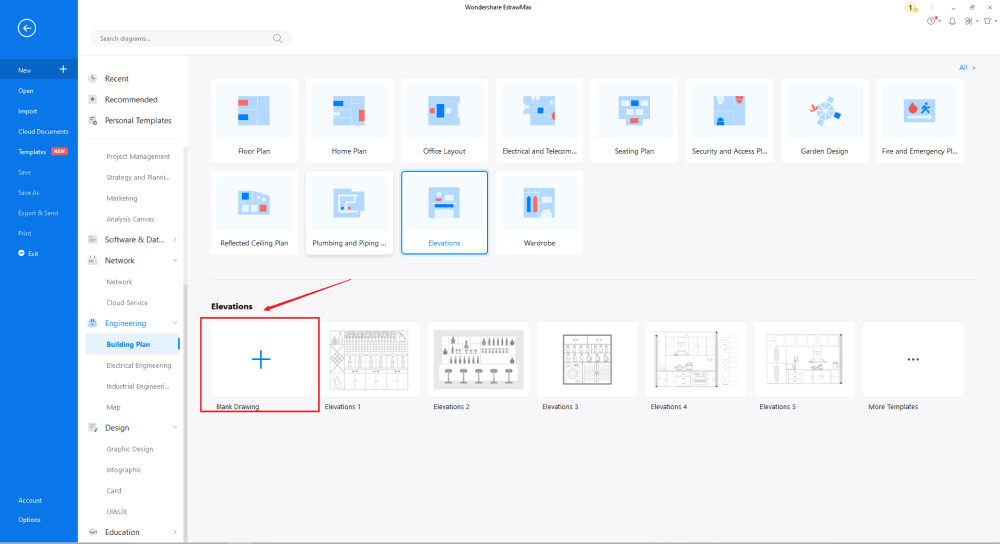
Step3 Find Elevation Symbols
Every kitchen elevation plan diagram is incomplete without symbols. You will find different symbols for making the elevation plan on the left panel. Click on 'Elevations' and 'Kitchen (Elevation)' to access the hundreds of free built-in elevation plan symbols. At the same time, you can use symbols available at 'Lighting & Handbag (Elevation) and Windows & Doors (Elevation)' to make your design stand out. If you cannot find your desired kitchen elevation plan symbol, create the shape using the Pen Tool or Pencil Tool, and then click '+' on the My Library section to save your symbol for future usage.Learn more kitchen elevation symbols and find symbols you want here.
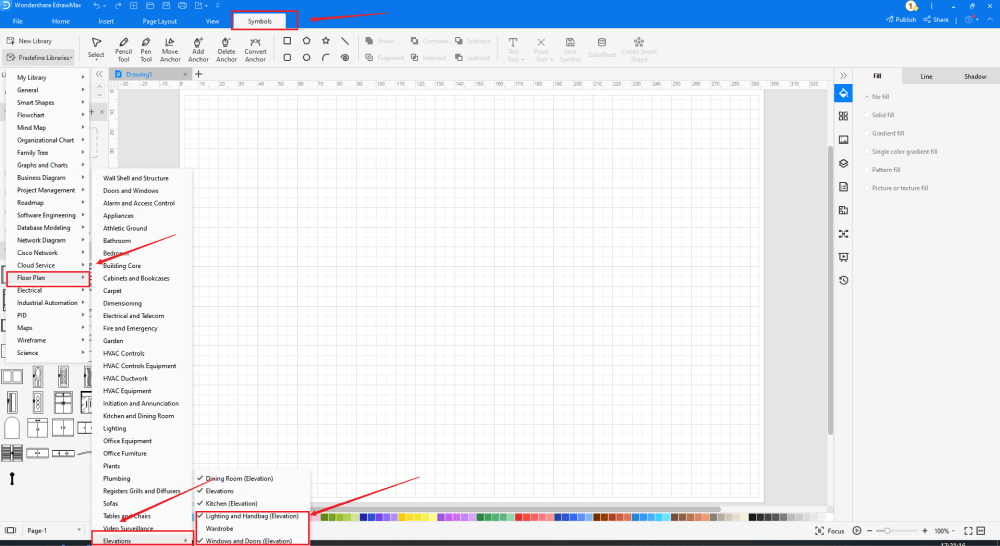
Step4 Add More Elements
Once you have imported all the symbols, you can start placing them in the kitchen elevation plan layout that you have created in Step #2. You can add elements like a refrigerator, kitchen ventilator, microwave oven, disinfection cabinet, etc., to your kitchen elevation design. Then, use toolbars on the top or right side of canvas to change the color, font, size, theme, and more with one click.
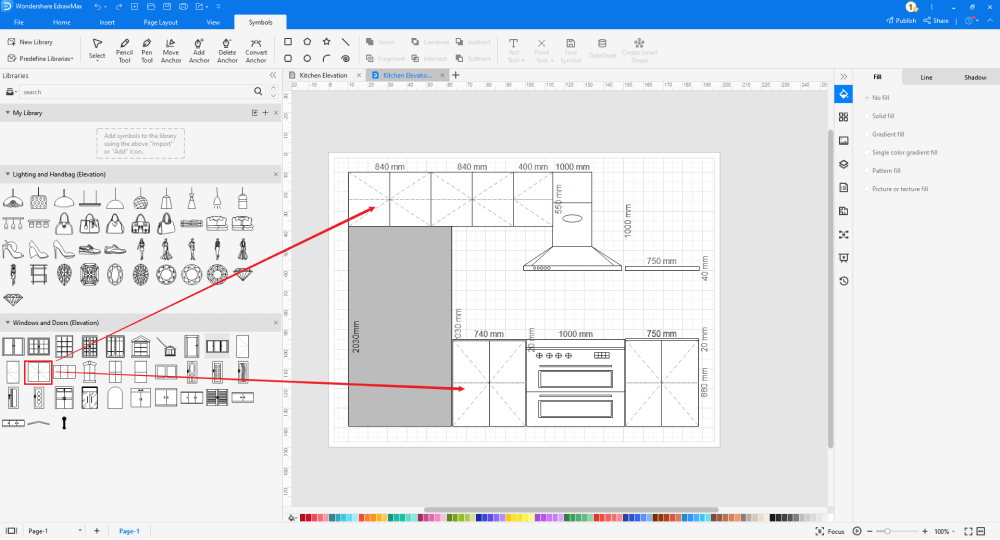
Step5 Save & Export
After designing the kitchen elevation plan diagram, you can export it into multiple formats, like JPEG, JPG, PNG, PDF, and other Microsoft formats, like MS Word, MS Excel, PPTX, etc. You can also share the kitchen layout on different social media platforms, like Facebook, Twitter, LinkedIn, etc. Moreover, you can print your kitchen elevation drawing for showing with others.
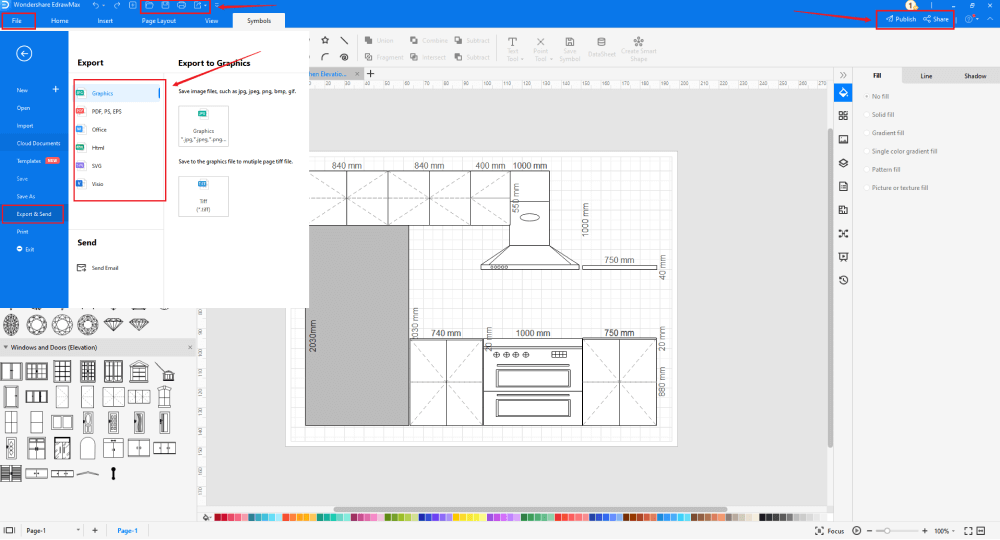
4.2 Draw a Kitchen Elevation from Templates
Step1 Login to EdrawMax
If you are using the offline version of EdrawMax, then open the tool in your system. If you wish to have remote collaboration, head to EdrawMax Download and log in using your registered email address. If this is your first time using the tool, you can register yourself using your personal or professional email address. Go to the 'Templates' section on the left and type' kitchen elevation.'
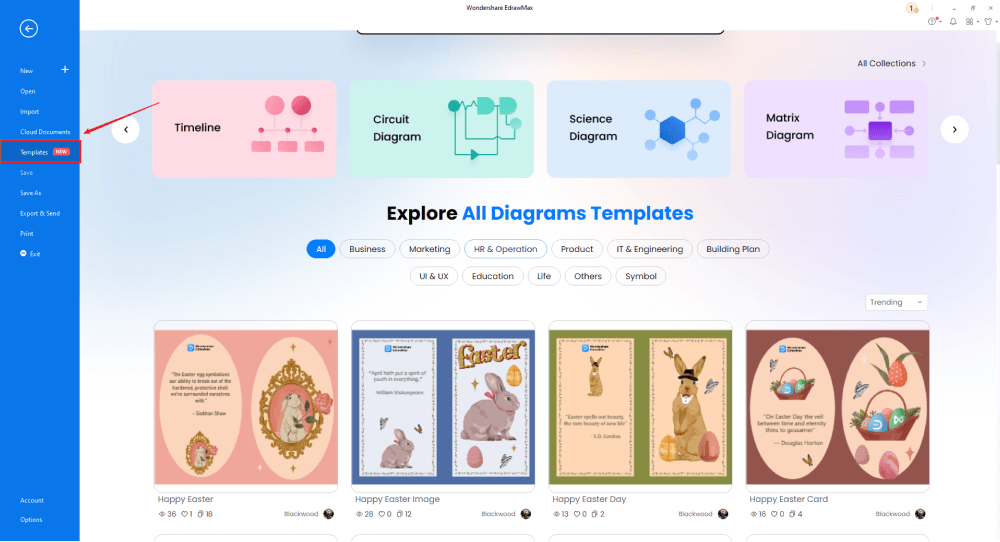
Step2 Choose a Template
In the Template Community, you will find hundreds of built-in templates readily available to use. Choose any templates that closely resemble your ideal elevation plan drawing and duplicate it to 'Use Immediately.'
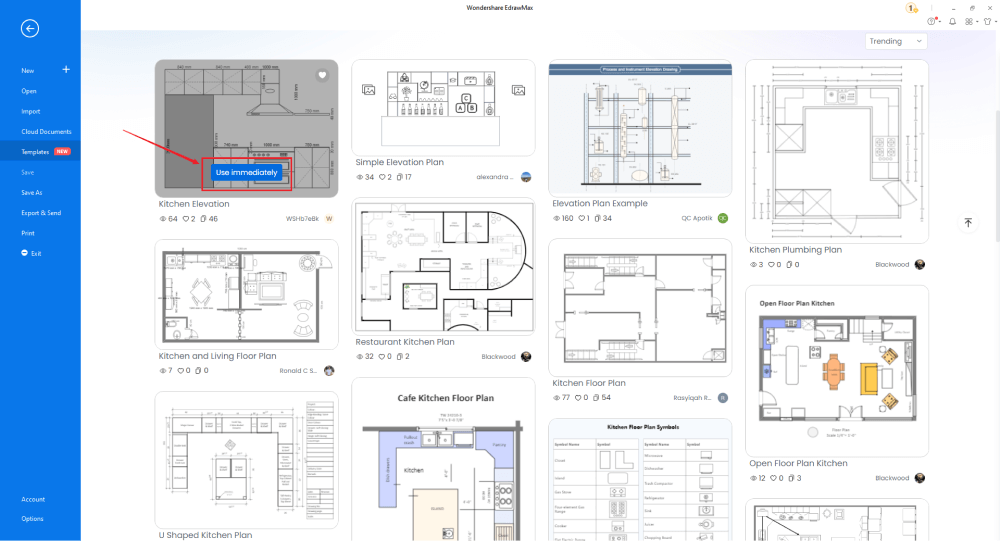
Step3 Add Elevation Symbols
Head to the 'Symbols' section and click on the 'Predefined Symbol' section from the top toolbar. Click on 'Elevations' to import them to your library. Click on 'Elevations' and 'Kitchen (Elevation)' to access the hundreds of free built-in elevation plan symbols. At the same time, you can use symbols available at 'Lighting & Handbag (Elevation) and Windows & Doors (Elevation)' to make your design stand out. If you cannot find your desired kitchen elevation plan symbol, create the shape using the Pen Tool or Pencil Tool, and then click '+' on the My Library section to save your symbol for future usage.
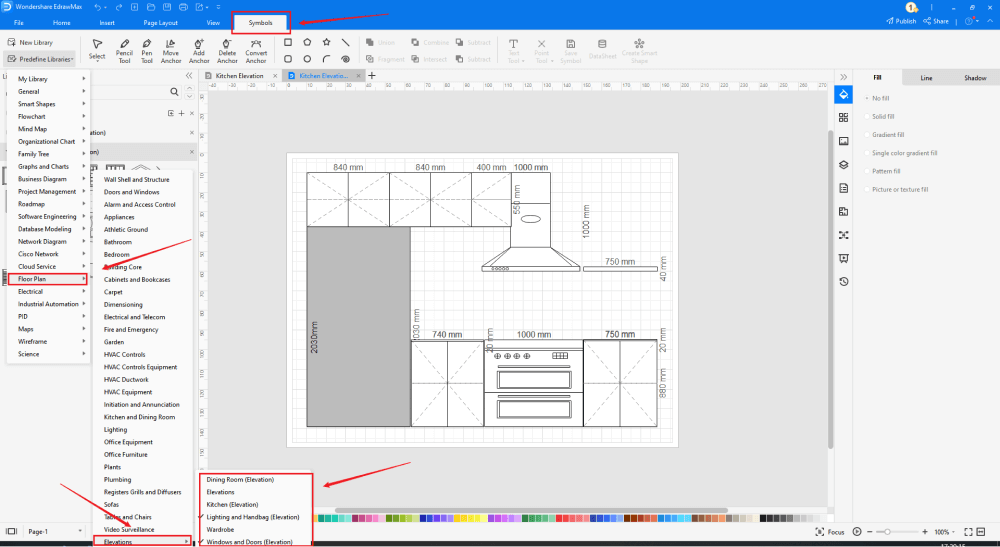
Step4 Change Details
Once you have imported the free built-in template to the EdrawMax canvas, you can change basic details. You can add or modify the basic kitchen elevation plan details that you deem fit necessary for the current requirement from the imported symbols. Just choose the toolbars on the top or right side of canvas, and find the functions you want.
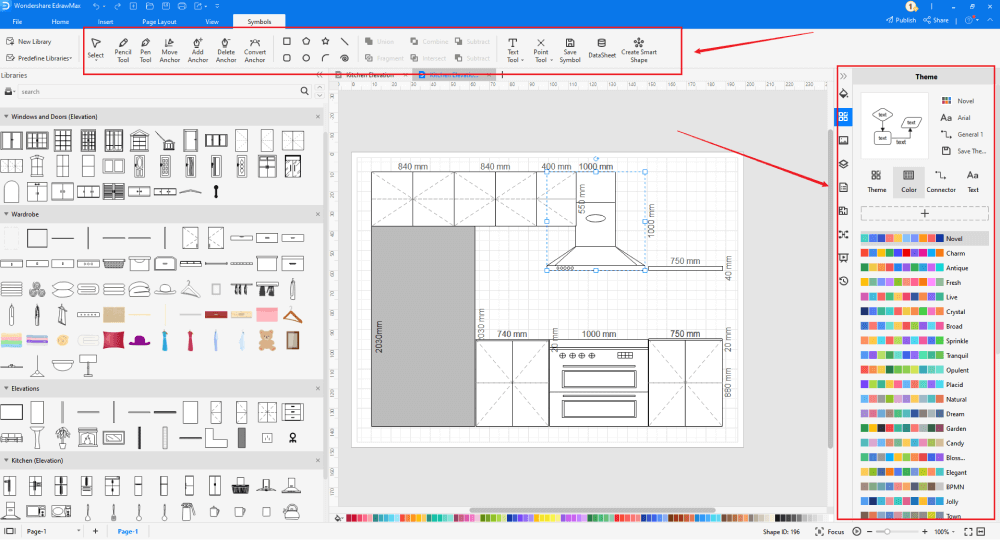
Step5 Export or Publish
Once your kitchen elevation drawing is ready, you can export it to multiple formats as mentioned above or publish it to the template community for the other 25 million registered users to see and get inspired by your design. Click the "Publish" button on the top right area of the canvas, and fill in your template details, like template title, description, and tag to share your drawing with others.
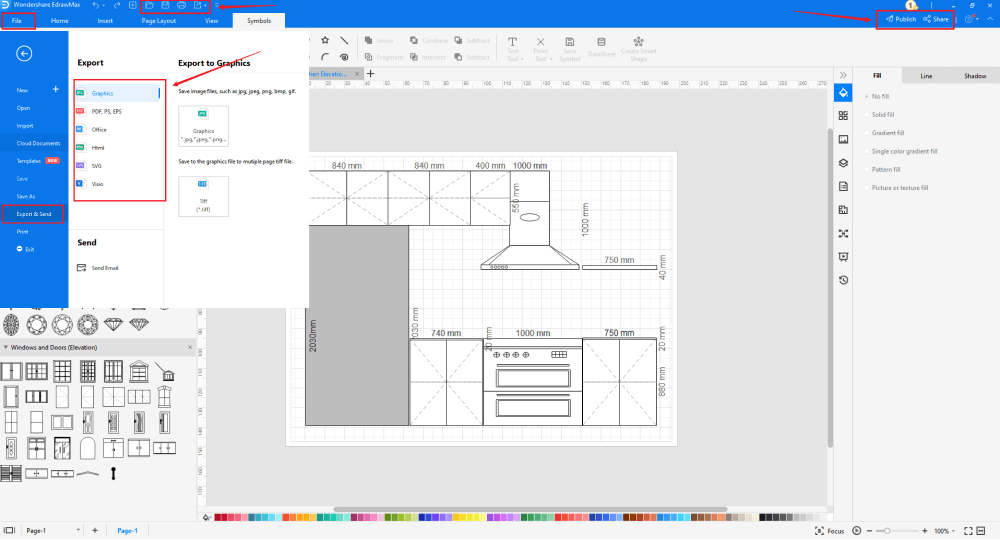
Basically, it is simple to draw a kitchen elevation in EdrawMax, just grab a template and keep customizing, drag and drop professinal kitchen elevation symbols to make your plan better. If you are still confusing about how to draw a kitchen elevation in EdrawMax, just check the video below, or learn more from our Youtube channel.
5. Tips & Consideration
If you are a novice or just a beginner, you can go with the free templates provided by EdrawMax when you start working on the kitchen layout ideas. As you saw here, your kitchen elevation plan will be ready to be constructed in just a couple of minutes. If you have previously worked on multiple kitchen layouts and know your way around the designing tool, then you can create the kitchen plan from scratch using the amazing design features provided by EdrawMax.
5.1 Comparison between EdrawMax 2 Methods
As you can see, there are two methods to draw a kitchen elevation, one is from scratch, and the other one is from templates. The core difference between both the EdrawMax methods are:
Create Kitchen Elevation Plan from Scratch
-
Expertise: Creating the kitchen elevation plan from scratch requires a bit of technical expertise as you should know how to import symbols, customize the symbols, and use the Pencil or Pen tools.
-
Easy: Creating the kitchen elevation from scratch would be a little clumsy if you have not created such kitchen elevations in the past.
Create Kitchen Elevation Plan from Templates
-
Expertise: Creating the kitchen elevation plan using free templates does not require too much technical knowledge. All you have to do is duplicate the existing template and start working on it.
-
Easy: Creating the kitchen elevation plan using free templates is way too easy as all the kitchen layouts that you find in the template community are designed by the experts.
5.2 Comparison between General and EdrawMax Methods
The core difference between creating the kitchen elevation plan using the general method and EdrawMax methods are:
General Methods
-
Easy: Traditional methods do not let you give them access to use the symbols.
-
Share: With traditional methods, you can click pictures and then send them to your architect or builder.
-
Advance Feature: You will have to be technically efficient while creating the kitchen layout idea using the general methods.
EdrawMax Methods
-
Easy: EdrawMax is equipped with the architect's scale and has a collection of over 50,000 vector-enabled symbols.
-
Share: EdrawMax comes with multiple sharing options. You can even share your kitchen layout ideas on multiple social media platforms.
-
Advance Feature: With EdrawMax, you will get dimension and scale settings on the canvas board. This way, you do not have to worry about the technicalities and can solely focus on the elevation design.
5.3 Symbol Libraries
EdrawMax comes with over 50,000 vector-enabled symbols that let you create hundreds of types of different diagrams. Some of the most common kitchen elevation symbols that you can find in EdrawMax are:
- Refrigerator: There are multiple types of refrigerator symbols available at EdrawMax.
- Kitchen Ventilator: There are multiple types of kitchen ventilator symbols readily available at EdrawMax.
- Microwave Oven: A microwave oven symbol illustrates the commonly used oven in our household.
- Turner: As the name implies, a turner is used to turn or flip things.
- Kettle: A kettle symbol illustrates the kettle used to make tea.
5.4 Template Community
There is a reason why EdrawMax has over 25 million registered users -- the right answers are its pocket-friendly nature, and another reason is its massive collection of templates. Whenever you are in a hurry or lack certain technical expertise in drawing, head to the Template Community and type the diagram, you are looking to create, and our system will present hundreds of free templates to you. For instance, if you create a kitchen elevation plan, go to the template section and type 'Kitchen Elevation Plan,' and the system will present hundreds of pre-built templates to you. You can also sort them out based on 'Trending' or 'Recent.'
6. Free Kitchen Elevation Drawing Software
You might have heard that you do not need a computer tool to design a diagram! Well, in most cases, it can be correct. However, once you start using tools like EdrawMax, you realize that you can save time and money with this free kitchen elevation plan software and get amazing results. There are several great features of EdrawMax, like:
- With EdrawMax, you can easily create building plans, reflected ceiling plans, HVAC plans, and kitchen elevation plans -- all in one single canvas.
- Professional experts design this free kitchen elevation plan software. So you do not have to worry about the dimensions and scales while working on the design.
- EdrawMax comes with an online version that allows real-time collaboration with your remote team.
- Unlike other tools that take up much space on your system, this free kitchen elevation plan software is very user-friendly for your system.
- The amazing feature or element of using EdrawMax is that it is free to use.
7. Final Thoughts
You must be wondering why there is a need to create a kitchen drawing when you already have created a floor plan or an elevation plan in general? However, kitchen elevation drawing is an essential part of an architecture project as it allows you to virtually see how your kitchen will look after the construction process.
With the help of EdrawMax, you can not only create wonderful kitchen drawings but also share them with your team or friends on different social media platforms. It should be noted here that creating a kitchen drawing is an important process, as you are not going to renovate your kitchen design every other year -- so plan your design first on EdrawMax, get multiple revisions, change the background to feel the design, modify the elements, or just go creative with your design and drawing process.
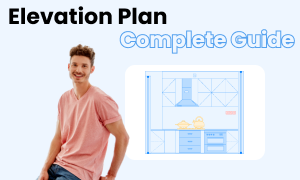
Elevation Plan Complete Guide
Check this complete guide to know everything about elevation plan, like elevation plan types, elevation symbols, and how to design an elevation drawing.
You May Also Like
How to Draw an Office Layout
How-Tos
How to Draw a House Plan
How-Tos
How to Draw a Landscape Plan
How-Tos
How to Draw an Evacuation Plan
How-Tos
How to Make a Seating Chart
How-Tos
How to Draw a HVAC Plan in Visio
How-Tos


