Make a Kids Worksheet Instantly
Introduction of Edraw Worksheets
We have a collection of worksheets about many subjects. With our pre-defined clip art and shapes, you can draw more customizable worksheets easily. No drawing skills are required. You can make slightly and useful ones as long as you know how to drag and drop. And you can export the file to gain PowerPoint Worksheets with only 1 click.
Weather Worksheet Example
Let's take the example of Weather Worksheet as an example. Check the detailed guide to make it in the next section.
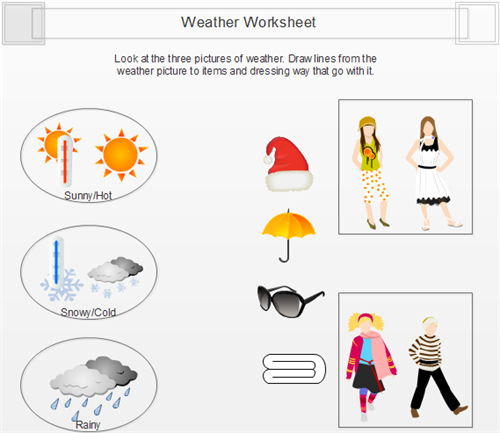
Steps to Make Worksheets with Pre-defined Clip Art
To begin with, think about what kind of clipart and shapes you need. As for the weather worksheet, we need shapes about Weather, Hat, Umbrella, Sunglasses and Child dress. See how you can acquire these symbols in the Edraw software.
Open Edraw. -> Choose Clip Art under File menu. -> Double click Weather icon. -> Drag necessary shapes and drop them on the canvas.
|
|
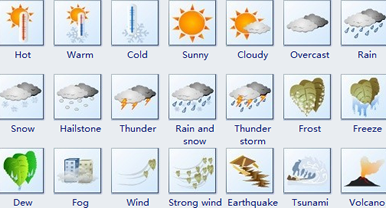
|
Enter shape name in the search box and then press the search button. Another way is to use the Libraries button. For example, in the drop down menu of Libraries, choose Fashion Design. -> Click Child Dress. -> Open other libraries similarly. -> Drag necessary shapes to the canvas and resize or move them to suitable position.
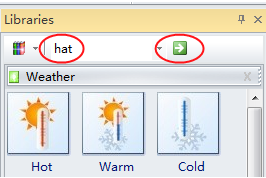
|
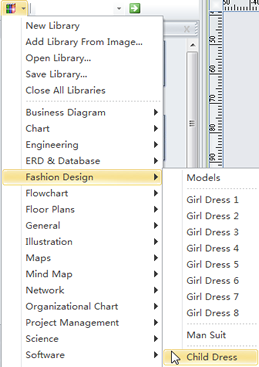
|
Then, after all shapes are ready, use Align command on Home menu to align them. Finally, if some shapes belong to the same category, add boundary to them on Home menu. In the Basic Group, use rectangle or oval tool to cover a group of shapes. Apply No Fill to them with Fill tool in Styles group.
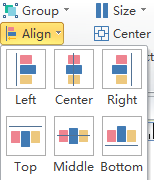
|
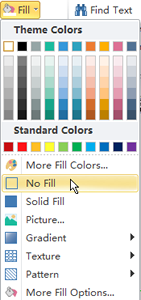
|
Note: tables are used in other worksheet to divide different objects. Click Insert menu and then pick a suitable table size under Table.
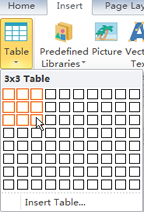
Now you can find that no drawing skill is required to gain professional infographics. We strive to prepare everything you need so that you only need to combine and adjust shapes.

