Garden Design Examples & Templates
Edraw Content Team
Do You Want to Make Your Garden Deisgn?
EdrawMax specializes in diagramming and visualizing. Learn from this article to know everything about garden design template and how to use this template. Just try it free now!
A garden design is a 2D drawing that visually represents your garden or yard's layout, design, plantation, and structural changes. Garden design templates help you lay out a plan for your garden design with a personalized layout, planting plans, and supporting features like trees, bushes, tree houses, fences, etc. EdrawMax is the best free garden design tool that gives you free templates to design your garden layout. Here, we will tell you everything about garden design templates and their types. Learn how to use these templates and their dimensions. Also, check out our garden design examples & templates.
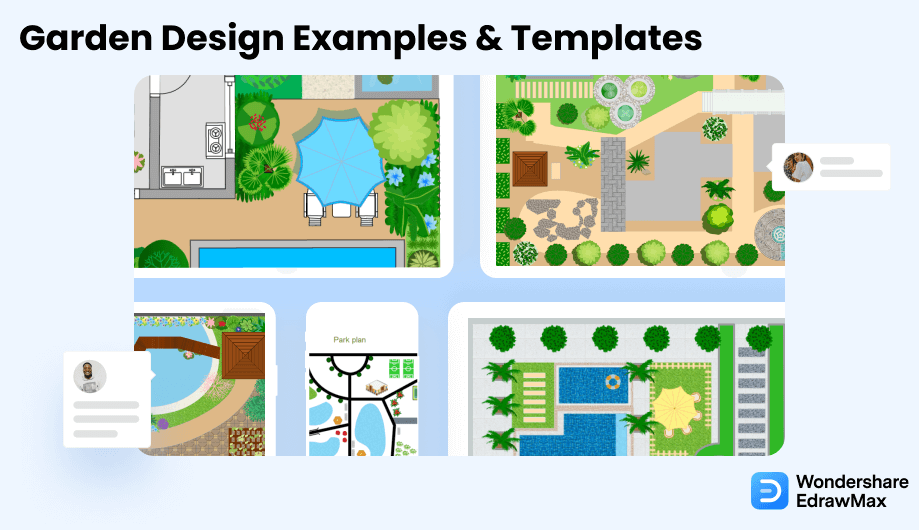
1. Free Garden Design Examples & Templates
The garden design templates make it easier for you to create garden layouts that enhance the view of your house, give you a relaxing environment, and add to the value of your property. With these templates, you can design your garden design plan by turning your ideas into visuals to determine how the garden or yard of your house or building will look after construction. A garden design plan includes five key elements, form, mass, texture, color, and other garden decorations. EdrawMax gives you six types of free garden design templates to create a beautiful garden design.
- Flower Garden Design Examples
- Vegetable Garden Design Examples
- Front & Back Yard Garden Design Examples
- Kitchen Garden Design Examples
- Garden Layout Examples
- Garden Design for Word, PPT, and Excel
1.1 Flower Garden Design Examples
A flower garden design helps you create a beautiful layout for your garden that displays flowers with a strong color scheme and design style. Adding flowers to your garden makes it more beautiful and refreshing. People use flower garden designs for their love of nature, attractive colors, or to take the challenge of growing perfect roses. EdrawMax gives you free garden design templates that incorporate flowers such as bulbs, perennials, and multiple types of plants to make your garden beautiful.
Example 1: Flower Garden Design
Here is an example of a flower garden floor plan, complete with ponds, trees, plants, park benches, and many other elements you'd expect to find in a garden. This garden floor plan template shows a way to visualize how people will move through space. Garden apartment tends to be at ground level or just partially below grade and are often one-bedroom units.
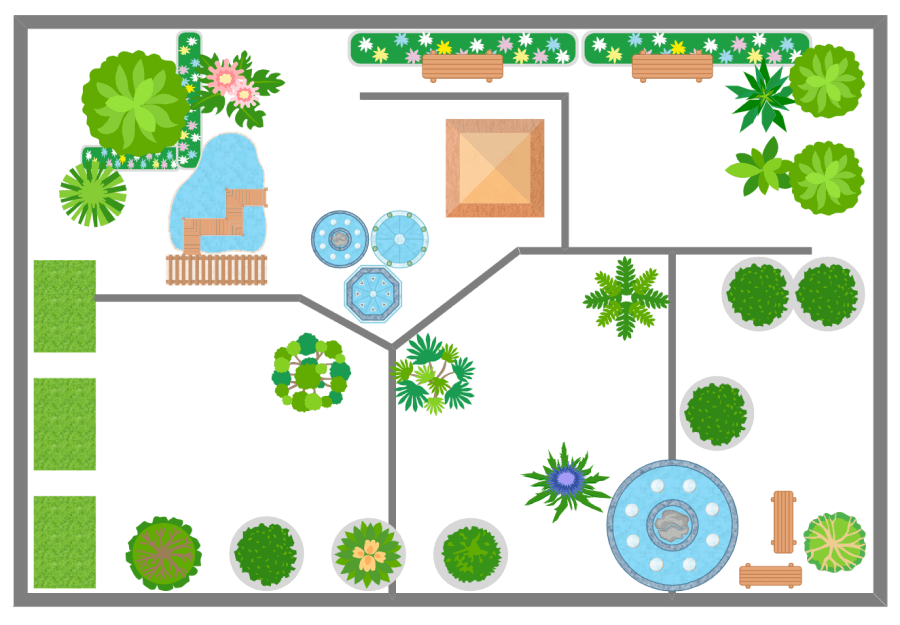
Example 2: Flower Garden Plan
The above diagram depicts the flower garden design plan. It is effectively constructed to include pathways along with greenery. Garden landscaping is the careful manipulation of the grounds surrounding a home. This might include alterations to the topography and surfaces, the construction of structures, and the meticulous planting of plants.
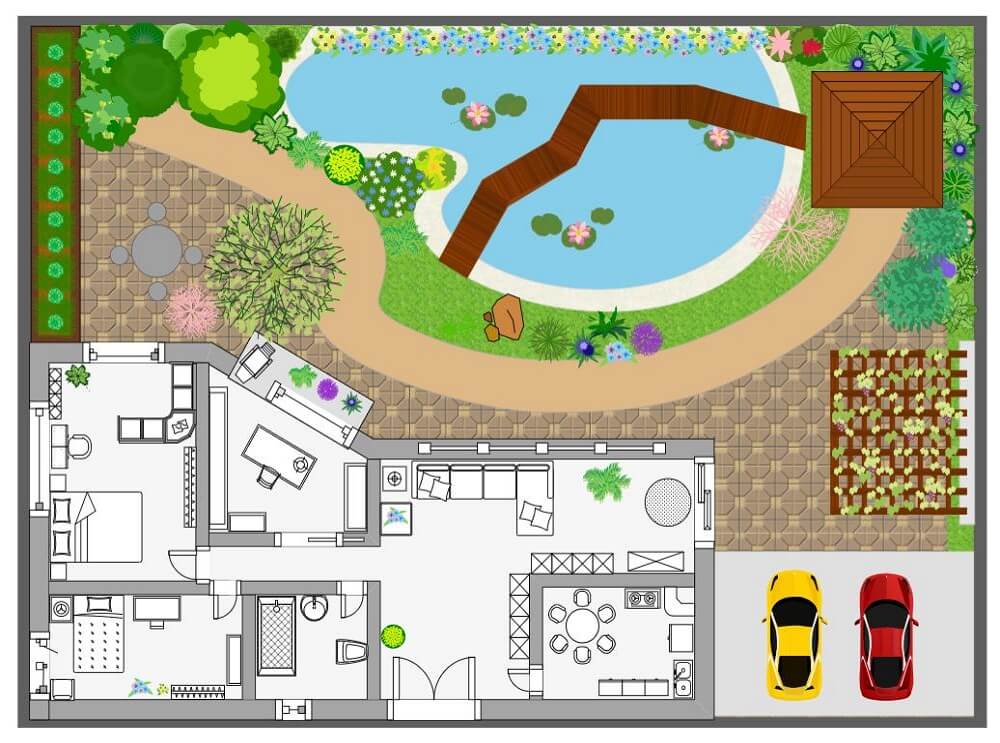
1.2 Vegetable Garden Design Examples
A vegetable garden design helps you make your garden functional and beautiful. Vegetable garden designs feature specific layouts that create an efficient system for plants and vegetables to grow by supporting each other and dealing with pests. With vegetable gardens, you can increase the growth of plants to enjoy healthy and homemade vegetables. These gardens also require constant care, which is a great exercise for their owners. EdrawMax gives you multiple garden design templates to plan your vegetable garden.
Example 3: Vegetable Garden Layout
A garden plan with straight, long rows from north to south is the most basic. A north to south orientation will provide the best light exposure and air circulation for the garden. A garden that runs east to west will be overshadowed by the crops in the row before it.
Plant tall plants on the north side of the garden, such as corn or beans, to keep smaller crops from being shaded. Tomatoes, squash, and cabbage, for example, should be grown in the center. Carrots, lettuce, and radishes should be planted in the garden's southern section.
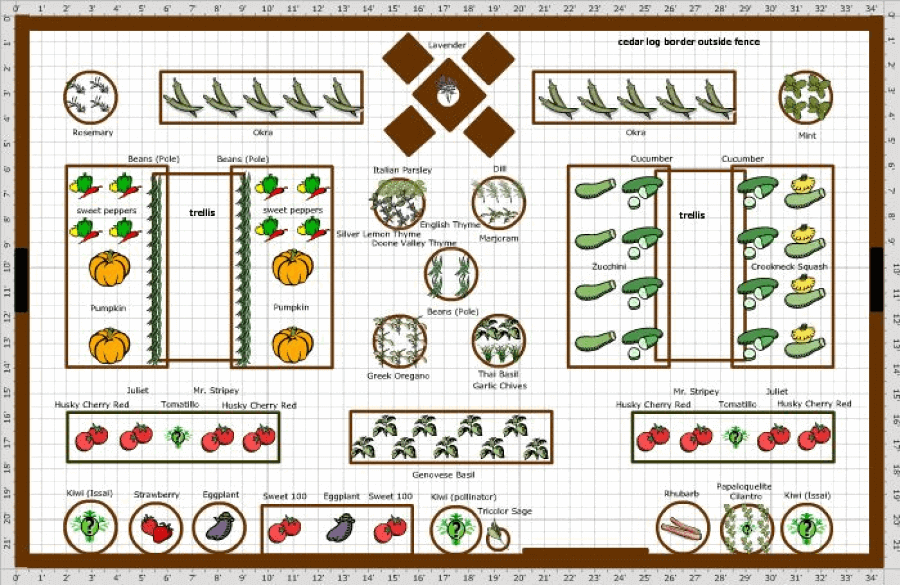
Example 4: Vegetable Garden Floor Plan
Another vegetable garden layout idea is called a four square garden plan. Imagine the bed divided into four quarters, as if you have a piece of paper and have drawn a square on it and then a cross inside the square. Each bed is represented by a square within the larger square. Beds are divided into four categories based on the amount of nutrients they require.
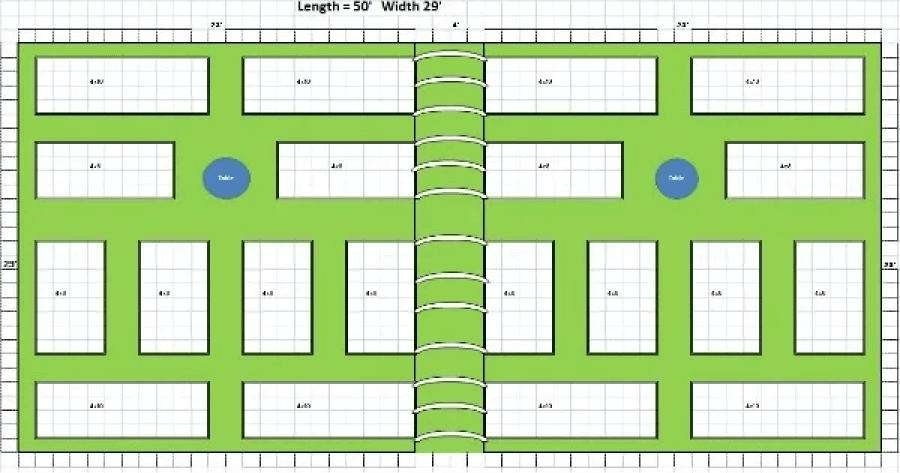
1.3 Front & Back Yard Garden Design Examples
A front & back yard garden design are best for a house with a gallery path that connects the backyard with the front yard. You can design a matching layout for both yards using a similar design, plantation, and flowers with these garden designs. The front yard of each house focuses on beauty to show off your property, while the back yard is a private space that your family uses to relax. With free garden design templates on EdrawMax, you can design garden layouts for your property.
Example 5: Front Yard Garden
Create a free front garden design to understand the layout of the front yard in your client's property. On a residential block of land, a front garden is the portion of land between the street and the front of the house. If it is covered in grass, it may be referred to as a front lawn. Front gardens have an important part to play in our ecosystems as garden plants help to slow run-off, minimizing the risk of localized flash flooding. To see a property, if the real estate designer can include a property layout of the front garden design on a flyer or poster, then the visiting clients or customers will get more attracted towards the property.
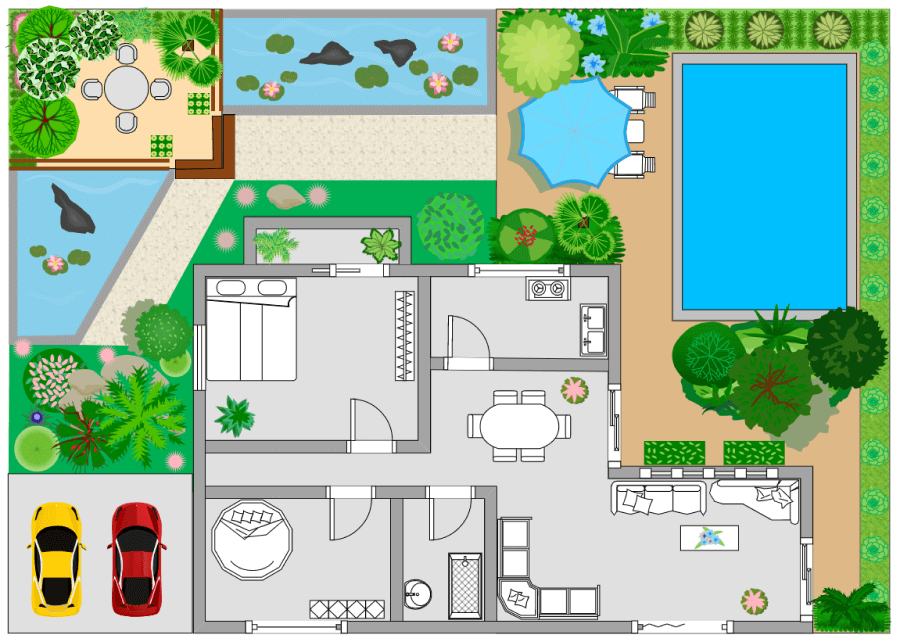
Example 6: Back Yard Garden
Garden floor plans are scale drawings that show the relationship between the living room, parking area, the garden, and physical features viewed from above. These garden floor plan templates provide a way to visualize how people will move through space. Garden apartments or houses tend to be at ground level or just partially below grade and are often one-bedroom units. As the below garden floor plan templates suggest, there should be a parking area, and just next to it, there should be a proper garden area where people can enjoy their evening walk or having their afternoon snacks.
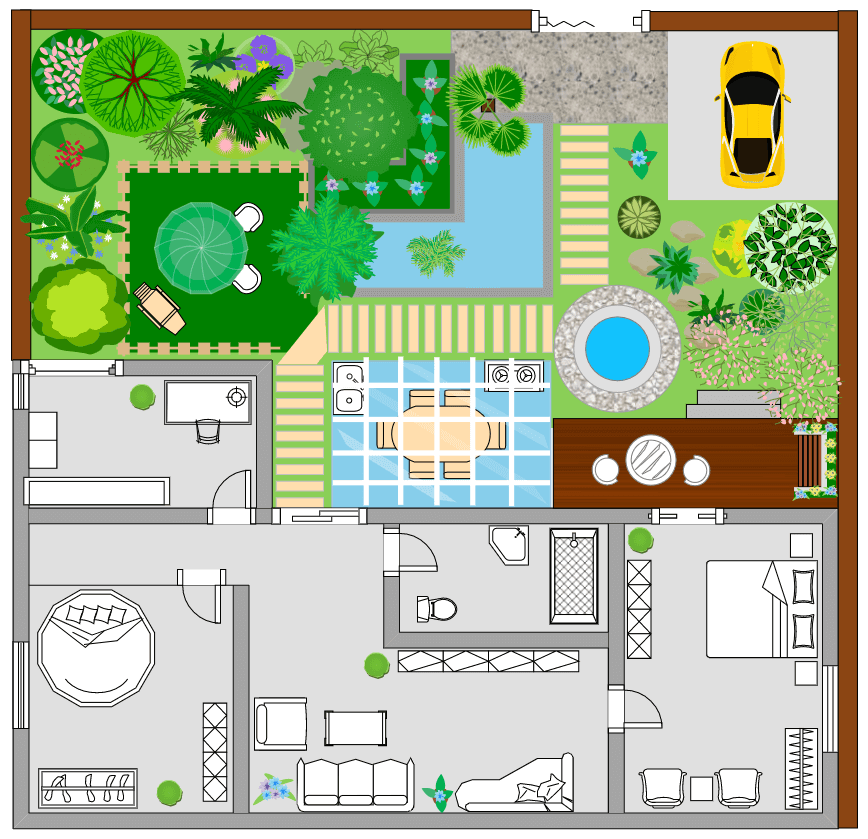
1.4 Kitchen Garden Design Examples
The kitchen garden design helps you create a garden where you can grow herbs, edible flowers, small vegetables, leafy greens, and some fruits for everyday use in the kitchen. The vegetables and fruits you grow in the kitchen garden are mainly used for cooking. You can also add some beautiful flowers to make your garden more attractive. EdrawMax gives you free garden design templates that you can customize and add various components to make your garden layout. The fruits and vegetables in a kitchen garden include tomatoes, cucumbers, beans, peas, and radishes.
Example 7: Kitchen Garden Layout
The goal of a kitchen garden is to be able to walk out your backdoor and pick the freshest foods for your meals. The garden is located next to the house for easy harvesting and is close to a water source.
It's not a new concept to mix vegetables, fruits, herbs, and flowers. For centuries, the French have done it in their "potagers" (kitchen gardens). It's a more casual, informal approach that works with nature and is similar to a flower garden except focused on edibles!
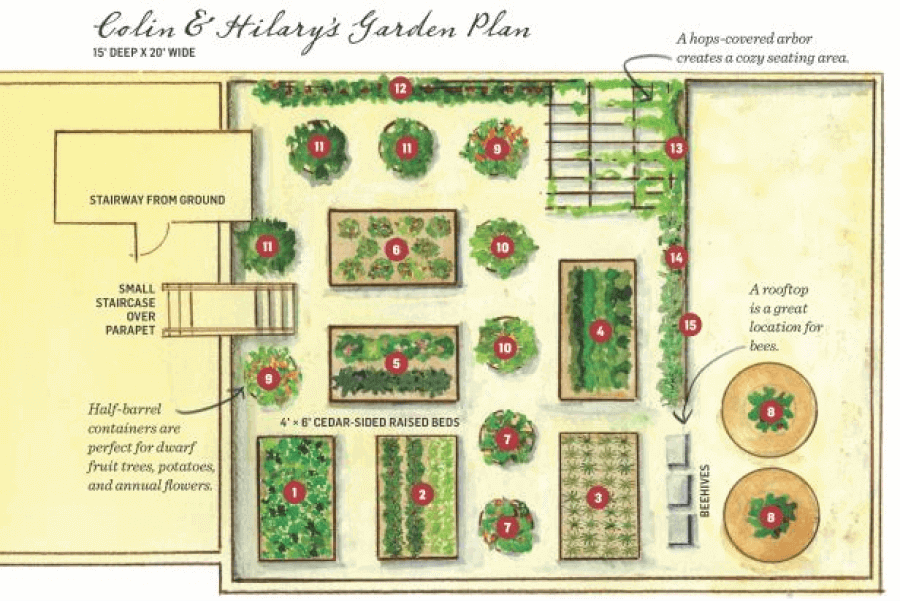
Example 8: Kitchen Garden Floor Plan
Freshly harvested herbs and vegetables taste much better, and what could be easier than having them right outside the back door? The mixture of vegetables, fruit, herbs, and flowers that are grown together like a living tapestry gives the kitchen garden its charm and attractiveness. Kitchen gardens are planted and replanted throughout the season to ensure that the kitchen has a constant supply of fresh produce.
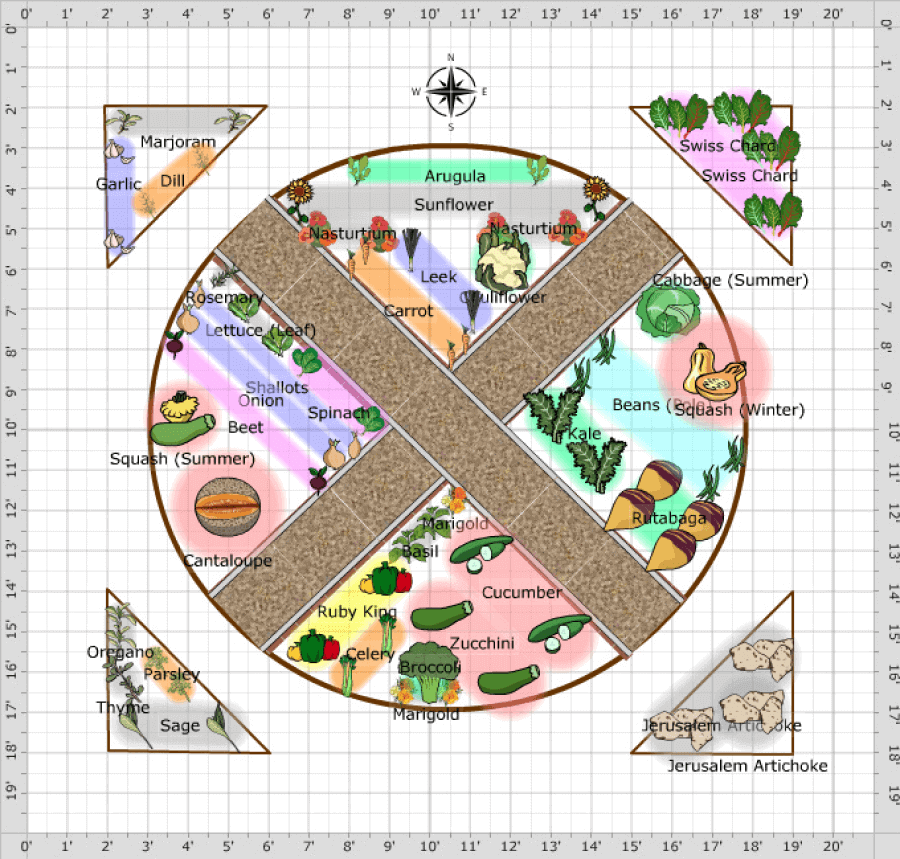
1.5 Garden Layout Examples
The garden layout is an architectural diagram that architects, designers, people of diverse expertise, or property owners use to design a beautiful and cost-effective plan for their gardens or yards. A garden layout incorporates vegetables, supporting plants, colorful flowers, and greens. In the planting plan of a garden layout, the vegetables go at the back of the bed, and supporting plants go in the middle. The small and beautiful flowers go on the bed front. EdrawMax gives you garden design templates that you can customize for free to design a garden layout.
Example 9: Garden Layout Example
Square foot garden plots are generally set up in grids of 4 x 4 squares with strings or wood attached to the frame to divide the bed into equal square-foot sections. Each section contains one type of vegetable. If vine plants are cultivated, they are often planted in the back and supported by a trellis.
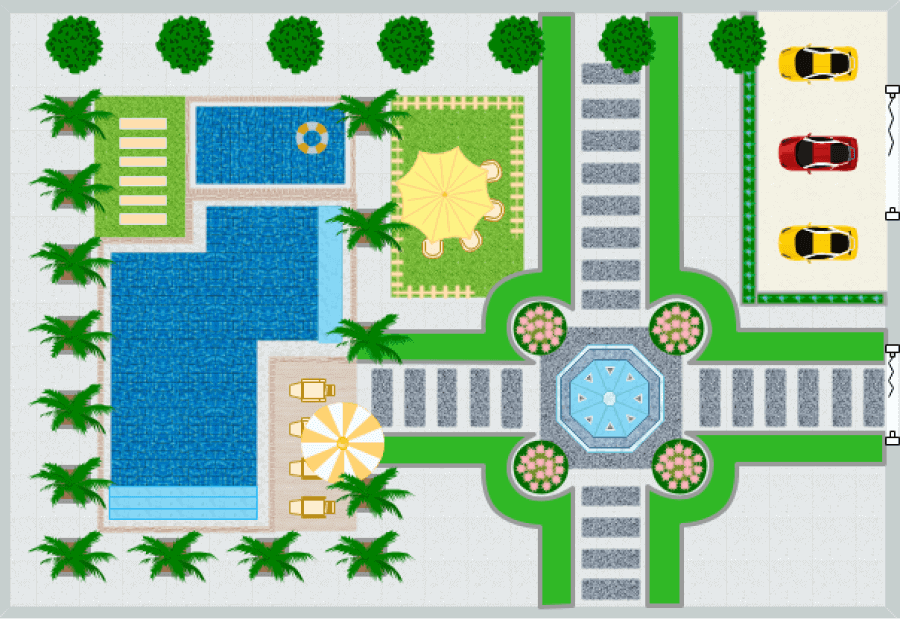
Example 10: Garden Layout Template
A kitchen garden design helps you create a garden where you can grow herbs, edible flowers, small vegetables, leafy greens, and some fruits for everyday use in the kitchen. The vegetables and fruits you grow in the kitchen garden are mainly used for cooking. You can also add some beautiful flowers to make your garden more attractive. EdrawMax gives you free garden design templates that you can customize and add various components to make your garden layout. The fruits and vegetables in a kitchen garden include tomatoes, cucumbers, beans, peas, and radishes.
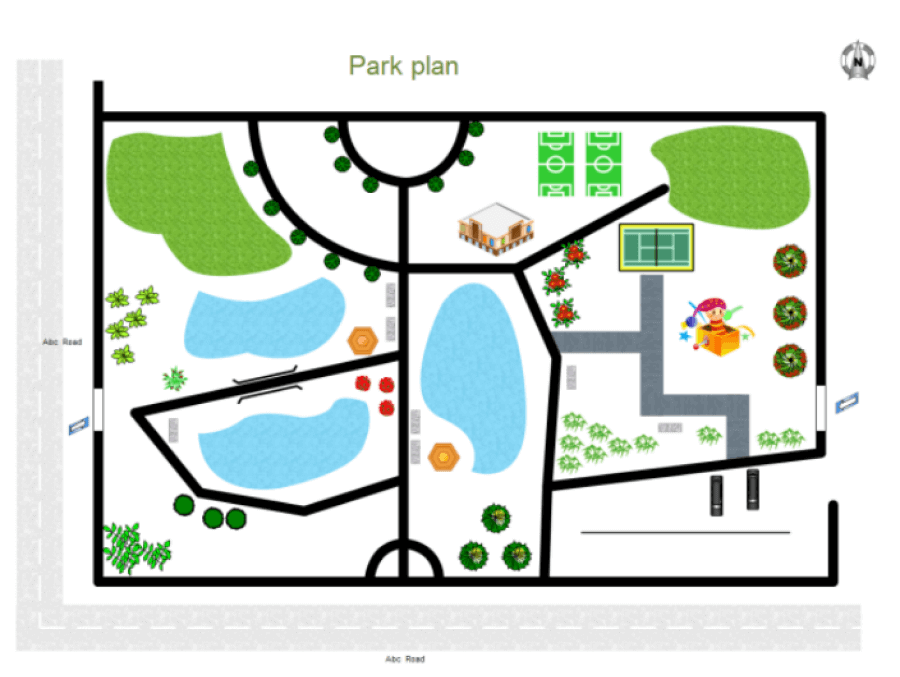
1.6 Garden Design for Word, PPT, and Excel
Creating a garden design on MS Office is a challenging and time-consuming task as you don't get proper symbols to represent the components and details of the garden design plan. EdrawMax gives you a collection of garden layout templates that you can customize. It also features a symbols library with thousands of garden plan symbols to make your diagram. EdrawMax allows you to export, save, or share your diagram in Word, PPT, Excel, and multiple other formats when your diagram is complete. You can also make presentations and excel sheets.
Example 11: Garden Desing for Word
Garden design is an art tradition, and professional design approach, practiced by garden oweners or designers who combine nature with cultural context. Updating your house's gardening is a terrific way to add value to your home while also creating calm and gathering spaces outside. There are numerous alternatives and features to consider, whether you want to focus on enhancing curb appeal with a reinvented front yard, creating a rear getaway with dining and gathering areas, or both.
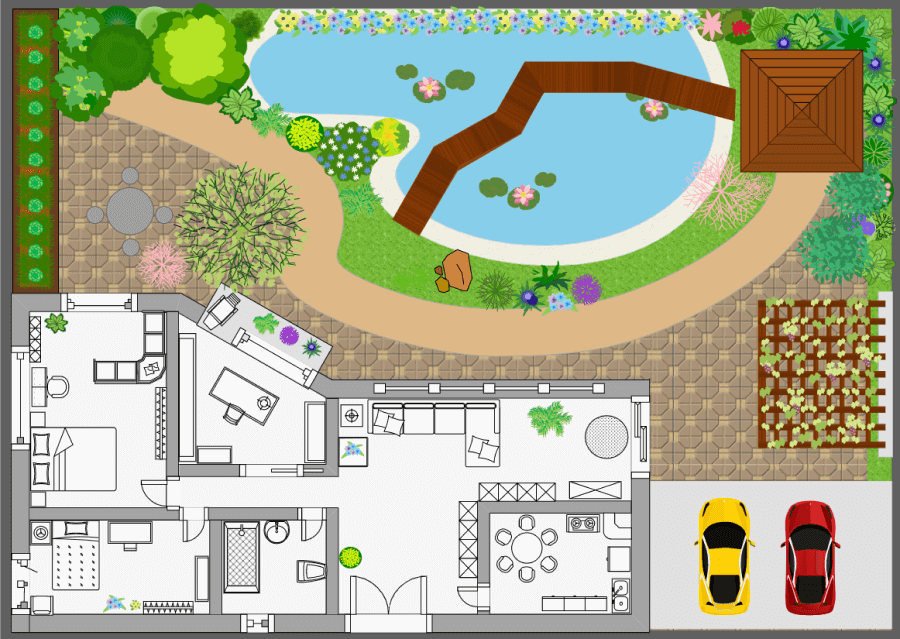
Example 12: Garden Design for Excel
On a residential block of land, a front garden is the portion of land between the street and the front of the house. If it is covered in grass, it may be referred to as a front lawn. Gardens have an important part to play in our ecosystems as garden plants help to slow run-off, minimizing the risk of localized flash flooding. Here is an example of garden design for Excel, you can export into the excel format.
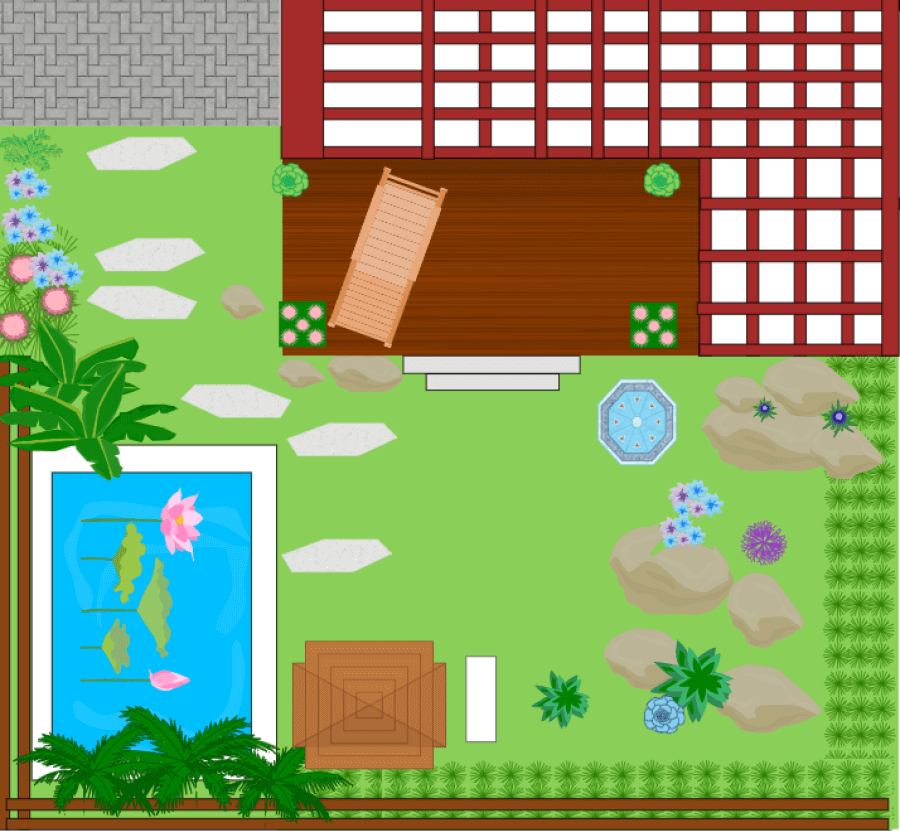
2. How to Use Garden Design Templates
There are two methods of using garden design templates to create a perfect garden plan. The first method lets you develop a garden plan after downloading the template and the EdrawMax diagramming software on your computer. The other method is editing online, and use templates from Template Community, check the details below. Or learn more details of garden design guide.
2.1 Make Garden Deisgn from Desktop
There are two methods of using garden design templates to create a perfect garden plan. The first method lets you develop a garden plan after downloading the template and the EdrawMax diagramming software on your computer. Following is the guide for the first method on how to use garden design templates.
Step1 Install EdrawMax
You can edit the templates directly from this page. First of all, when your mouse click to the templates on this page, you can download the EdrawMax easily, or you can download EdrawMax here.
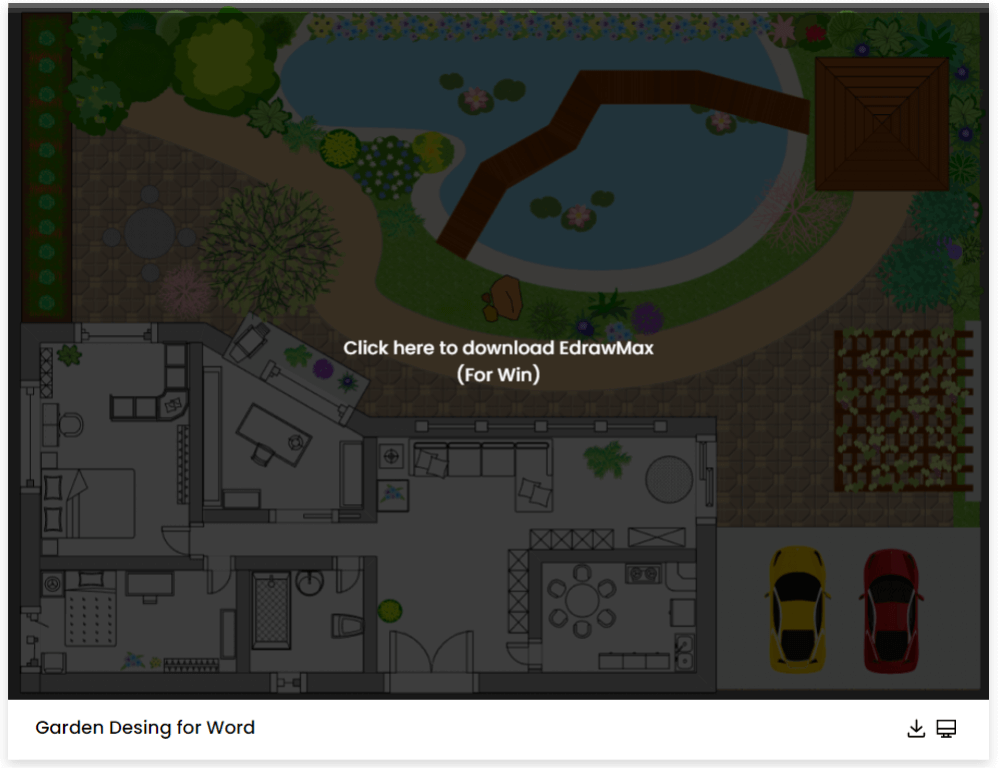
Step2 Download the Template
After installing EdrawMax, you can go and download the template by clicking on the bottom right corner or look for a template in the EdrawMax library without going online in desktop.

Step3 Open the Template
After downloading the template, you can double click to open it in EdrawMax diagramming software, or you can open EdrawMax beforehand and navigate to the template to open it. Every garden plan diagram is incomplete without symbols. Head to the 'Symbols' section and click on the 'Predefined Symbol' section from the top toolbar. Click on 'Garden Design' to import important bedroom-related symbols. Learn more garden symbols and find symbols you want here.
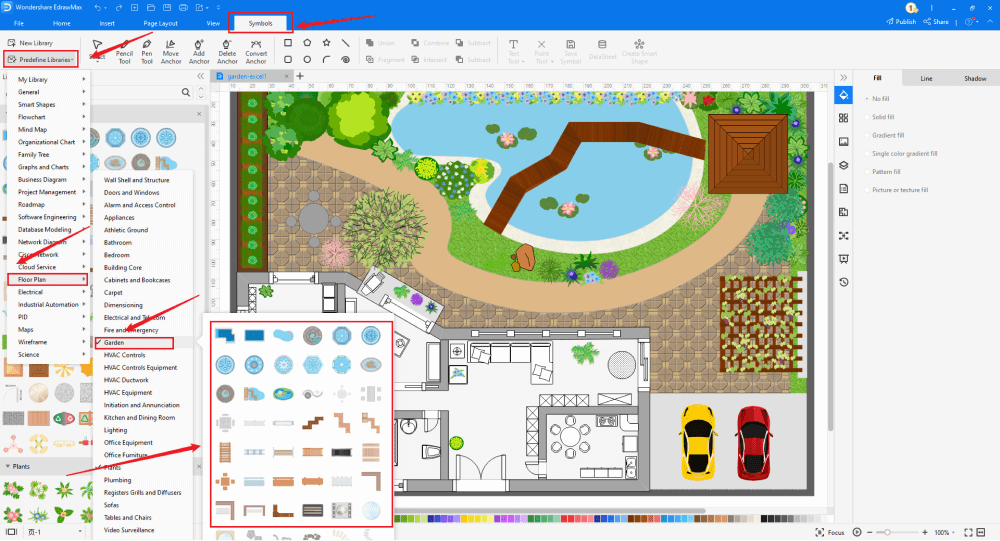
Step4 Customize the Garden Template
After opening it, the next step is to customize and edit the garden design template. EdrawMax gives you various unique diagramming tools that help you edit the template any way you want. You can change the color and the font liner of the template. You can edit the layout and include various elements such as trees, bushes, bridges, benches, and lighting using garden plan symbols from the EdrawMax symbol library. EdrawMax features a comprehensive library with 26000+ professional symbols that you can use for free with an easy drag and drop.
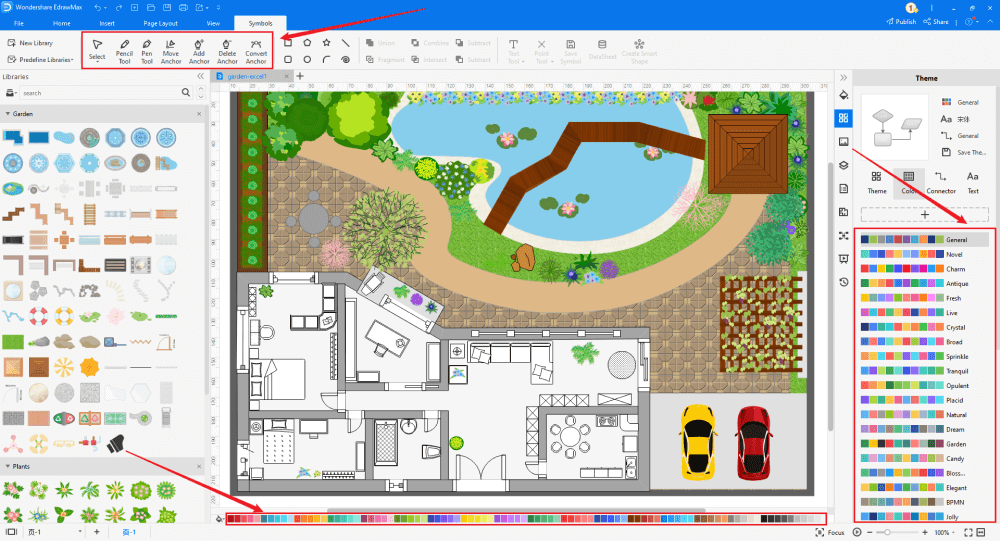
Step5 Save or Export
After you customize the garden design template and complete your garden plan, the next step is to save or export your drawing. EdrawMax supports various document formats, which means you can export your drawing in any format you want, such as Microsoft Office, pdf, graphics, HTML, Visio, and many others. Export your drawing by going to the 'File' option in the top menu bar and clicking on 'export'. After that, select the document format and click ok. You can also share your drawing on social media or print it directly from EdrawMax. EdrawMax also gives you a presentation mode that you can use to show your drawing to others or your team members.
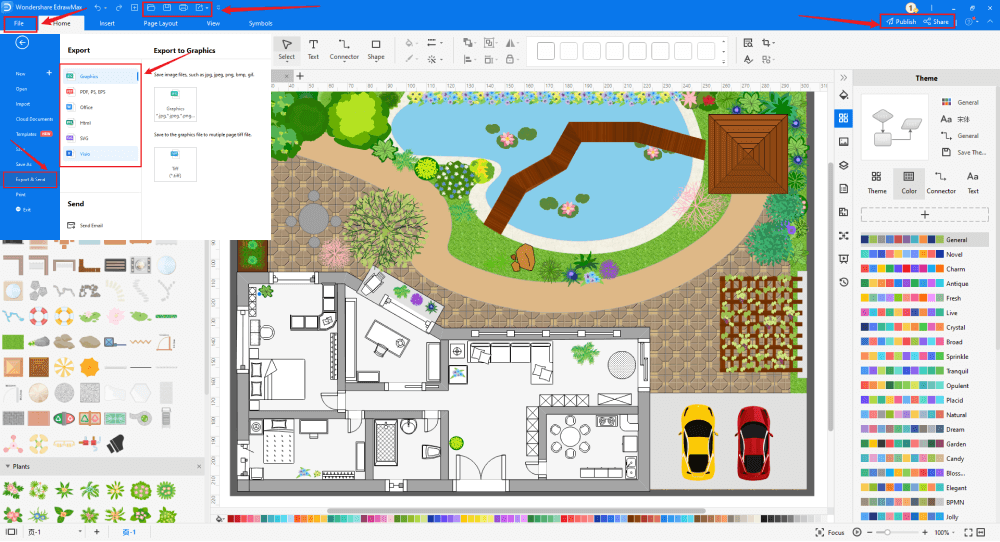
2.2 Make Garden Design Online
You can use the following guide if you want to create your garden design online. EdrawMax Online gives you free templates to select and customize online and share without downloading. It also provides you with all the drawing tools in the EdrawMax.
Step1 Click to Duplicate Online
Just click the right bottom corner to choose 'duplicate' template online, then you can go to the online EdrawMax template community. You can head to the garden design template page, and learn more or use directly.
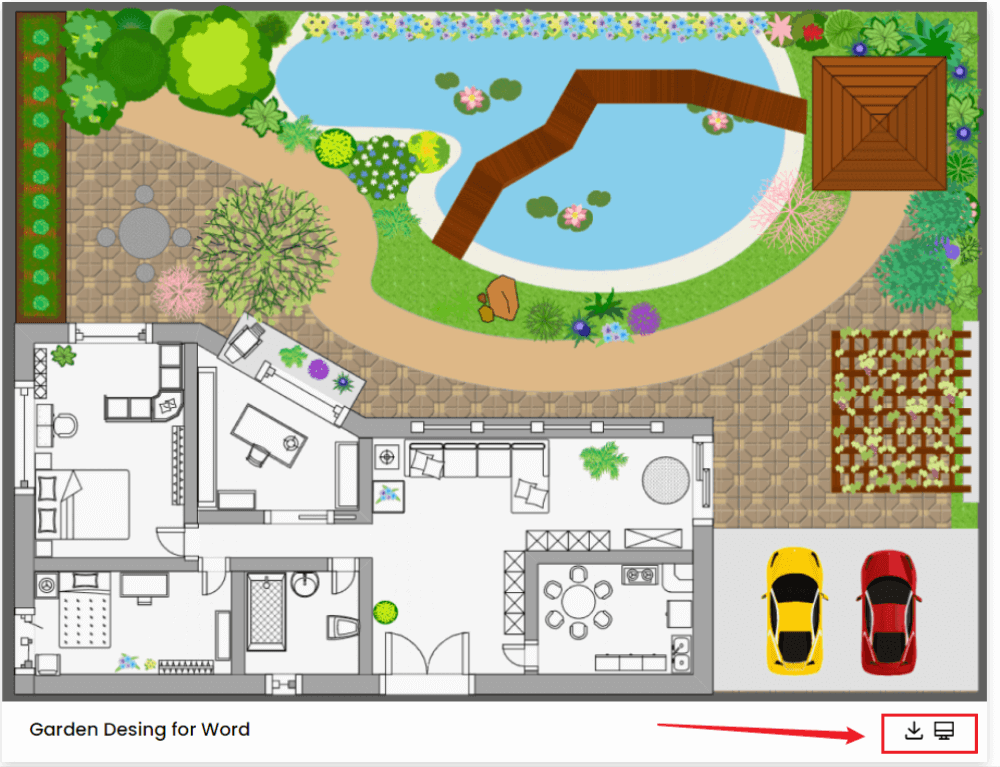
Step2 Search for More Templates
To search for more garden design templates, go to the EdrawMax template community and search for the template you want. You can scroll down or search with the full name of the garden plan template to get it quickly.
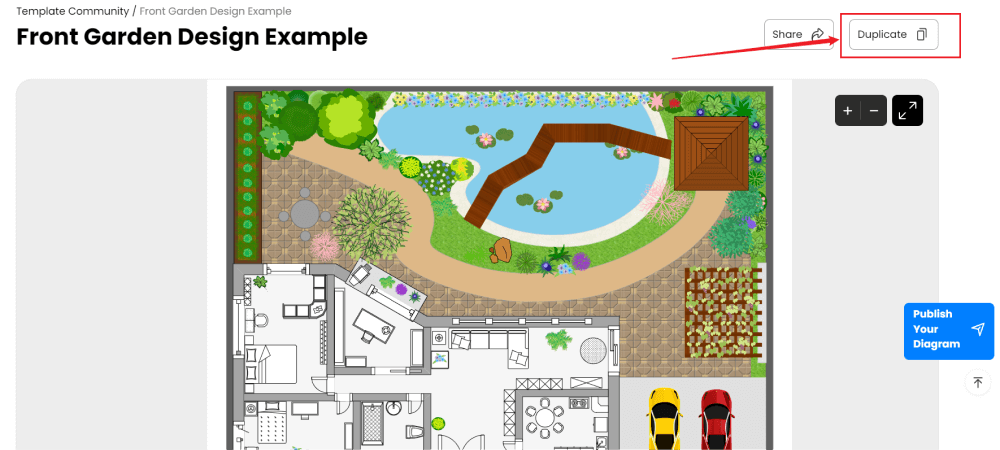
Step3 Open the Template
Open the template you want to customize and click on the duplicate option. After clicking, the template will open with EdrawMax. Every garden plan diagram is incomplete without symbols. Head to the 'Symbols' section and click on the 'Predefined Symbol' section from the top toolbar. Click on 'Garden Design' to import important bedroom-related symbols. Learn more garden symbols and find symbols you want here.
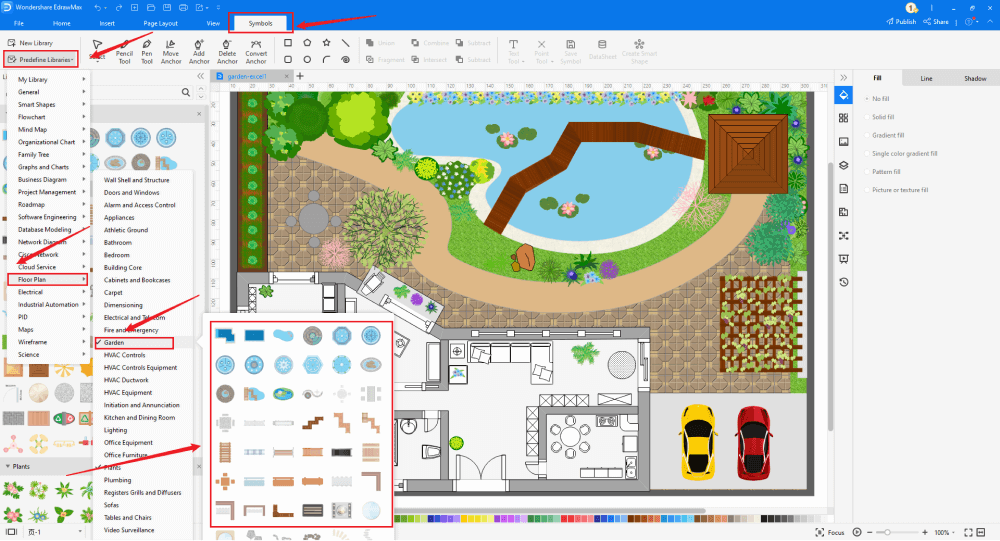
Step4 Cusromize the template
Customize and edit the garden design template after clicking on the duplicate option and getting the drawing canvas with the template you selected. EdrawMax features unique diagramming tools that help you customize the template and make whatever changes you want. You can change the color and the font liner of the template. You can edit the layout and include various elements such as trees, bushes, bridges, benches, and lighting using garden plan symbols from the EdrawMax symbol library. EdrawMax also features a comprehensive library with 26000+ professional symbols that you can use for free with an easy drag and drop.
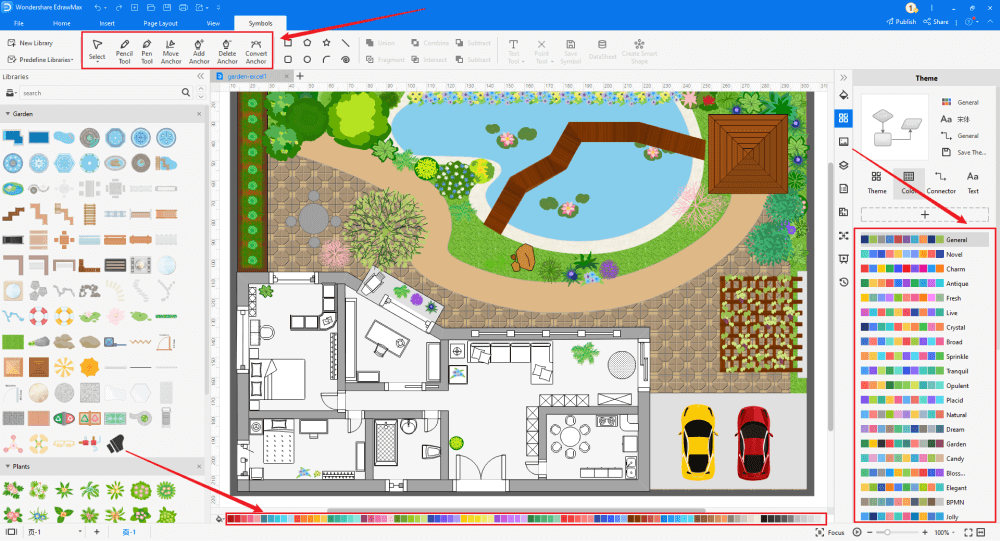
Step5 Save or Export
After your garden plan is complete, the next step is to save or export your drawing. EdrawMax gives you the same features as the EdrawMax diagramming software. It also supports multiple document formats so that you can export your drawing in any format. You can save and share your document in pdf, graphics, HTML, Visio, Microsoft Excel, and other popular formats. Click on the 'file' menu and go to 'export'. Click the format you want and enter. EdrawMax features a presentation mode and allows you to share your drawing on social media. Learn more details of garden design guide.
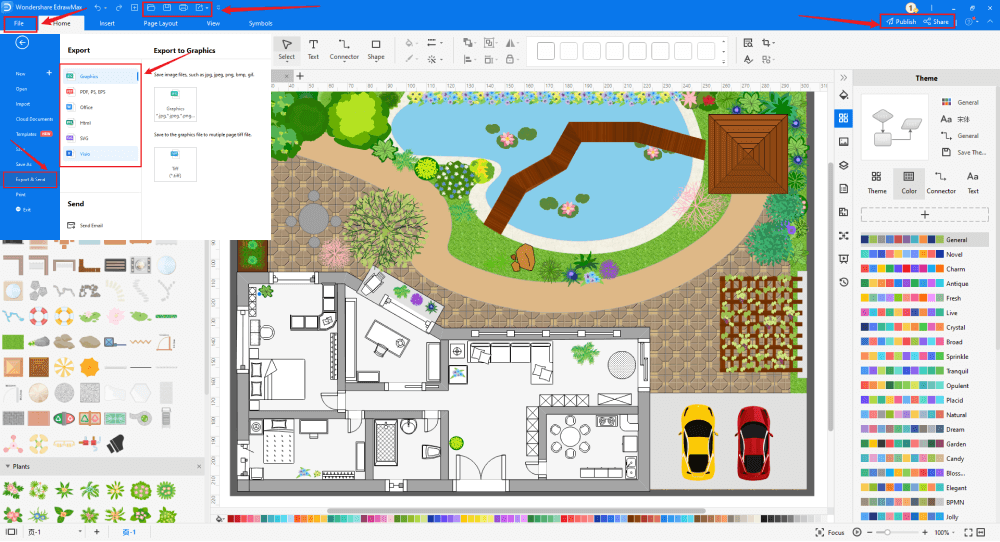
3.Free Garden Design Software
EdrawMax is the best free garden design software with a wide collection of professional templates that you can get and customize for free. Using garden design templates to develop a garden plan makes your job much easier and helps save your time. Every garden plan is different, and you need many specific symbols to depict its elements. The symbol library gives you more than 26000 unique symbols in your diagram. Professionals prefer EdrawMax for its clean user interface and best team collaboration features. EdrawMax is everyone's first choice because
- EdrawMax comes with free garden plan examples & templates that are 100 percent customizable and editable.
- With the present built-in option, you can easily share the garden plan design with your team and see the live revisions made by your team.
- EdrawMax has a strong community of 25 million users who update the template community with their creative projects.
- EdrawMax is considered the best free garden plan software for beginners and professionals because of the user-friendly dashboard and easy drag-and-drop feature.
- It supports to export and import files into multiple formats, including MS Office, Graphics, PDF, HTML, Visio, and more.
- All of your garden plan designs are encrypted to the highest level of security. So, you do not have to worry about losing your creative designs.
4. Garden Design Layout Appendix
Before creating a garden design layout for your house, always remember the proper spacing guidelines for various vegetables and plants in your planting plan.
|
Asparagus |
15" - 18" |
Leeks |
3" - 6" |
|
Bean (bush) |
4" - 6" |
Lettuce (head) |
10" - 12" |
|
Bean (Lima) |
4" - 6" |
Lettuce (leaf) |
4"-6" |
|
Bean (pole) |
6" - 12" |
Melons |
18" - 24" |
|
Beets |
2" - 4" |
Mustard greens |
6"-9" |
|
Broccoli |
12" - 18" |
Okra |
12" - 18" |
|
Brussels sprouts |
15" - 18" |
Onions |
2" - 4" |
|
Cabbage |
15"-18" |
Peas |
2"-4" |
|
Carrots |
2"-3" |
Peppers |
12" - 15" |
|
Cauliflower |
15" - 18" |
Potatoes |
10" - 12" |
|
Cucumber |
12 - 18" |
Pumpkins |
24" - 36" |
|
Spinach |
4"-6" |
Tomatoes |
4"-6" |
|
Eggplant |
18" - 24" |
|
|
5. Final Thoughts
Easily create an attractive and relaxing garden design for your house using free garden design templates and symbols on EdrawMax. With these templates, you can easily depict the design, architecture, plantation, and other key elements that you want in your garden layout. When creating a garden design, keep the pathways wide enough to move freely and enjoy a closer view of colorful flowers and plants.
Always make plans according to the growth of your plants and leave free space to make some changes when adding new plants. Use EdrawMax to create your garden design with creative drawing tools and free templates that you can customize in a few minutes. Professionals prefer EdrawMax for its easy symbol insert, fast-drawing, and data automation features.

Garden Deisgn Complete Guide
Check this complete guide to know everything about garden plan, like garden plan types, garden plan symbols, and how to make a garden design.
You May Also Like
Landscape Plan Examples & Templates
Examples
Evacuation Plan Examples & Templates
Examples

