Edraw Excel Viewer Component for MS Excel Document
Make your application display and interact with MS Excel files.
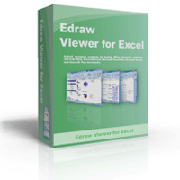
Edraw Excel Viewer Component contains a standard Excel Viewer ActiveX control that acts as an ActiveX document container for hosting MS Excel in a custom form or Web page. The control is lightweight and flexible, and gives developers new possibilities to use MS Excel in a custom solution.
Excel Viewer ActiveX can be easily integrated to the modern integrated development environments like Visual C++, Visual Basic, C# or VB.NET, Access, ASP.NET, Visual FoxPro, Delphi, PowerBuilder, WPF program and more.
Online Demo: Edraw Viewer Component for Excel Online Demo
Version:8.0.0.863
Free Download the component and example projects
What is New
1. Added the 64 bit component redistribution package to support the pure 64 bit project.
2. Implemented "exclusive" Excel feature. If some excel workbooks get opened outside of the component, the component window and other Excel window can avoid interfering with each other.
3. Avoided to affect other MS Excel interface outside of the component when the component disables the current Excel window.
4. Added support to hide multiple workbooks on the windows taskbar even when the Windows in Taskbar option is unchecked.
5. Improved the MS Excel document open speed. Now the developers can decide whether close the old document before open a new document.
6. Added support to disable the MS Excel system button: Minimize Box, Maximize Box and Close Button.
7. Fixed the possible screen lock when the users switch to ribbon File menu by shortcuts.
8. Added support to prevent MS Excel window resize.
9. Fixed bug: the component can't hide MS Excel ribbon 2010/2013/2016 64 bit in IE 9, IE10, IE 11.
10. Added ability to hide the Excel formula bar dynamically.
11. Added ability to prevent copy, save, print hotkey in MS Excel.
12. Fixed the print dialog event.
13. Supports to embed multiple Excel Instances in the different form or the IE tab.
14. Supports to host multiple Excel instances in a same form.
15. Solved the toolbar disable issue when open an excel instance outside of the component.
16. Solved the Excel menu flicker in the IE 7 and IE8.
17. Enabled more Excel functions and buttons.
18. Added the method to disable the view right click menu.
19. Invoked the Excel event in the component.
20. Supports to open the xlsx file in Excel 2003 with 2007 compatibility package installed.
21. Supports to open the password and write password protected excel workbooks.

