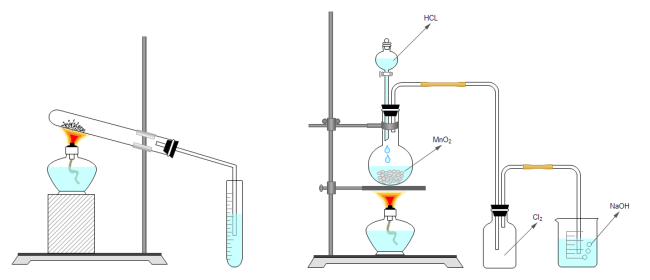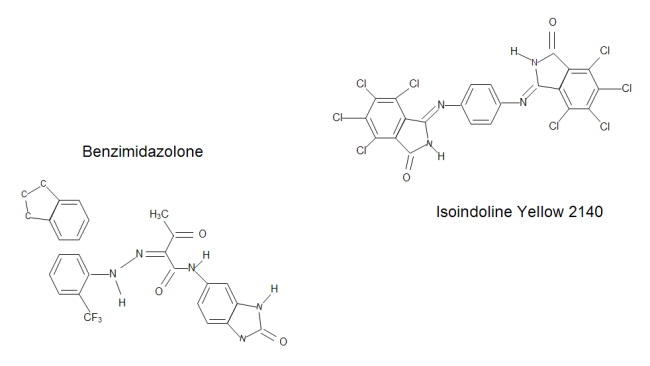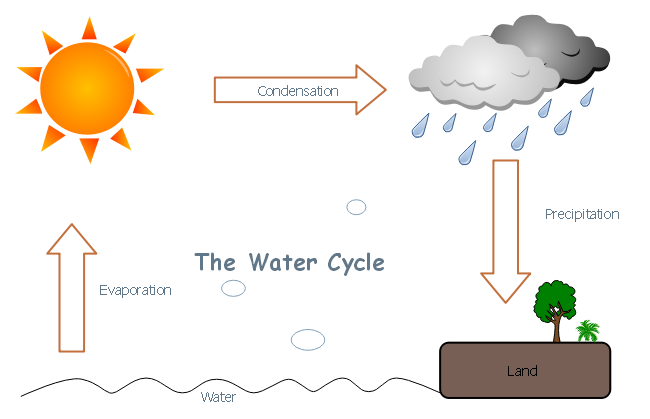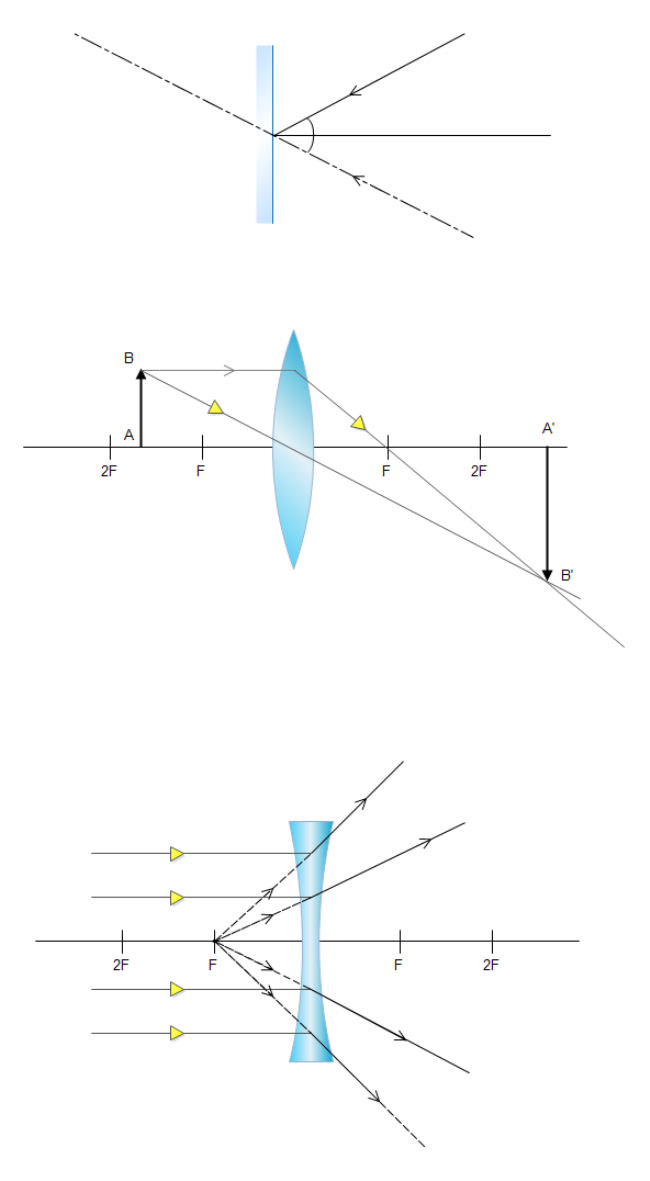How to Create a Science Diagram Effortlessly
Part 1: What is a Science Diagram?
Science diagrams are a series of diagrams and charts drawn by scientists to document and analyze their scientific findings. From biochemistry to mechanical physics, science diagrams are used to visualize facts. These can then be shared with other scientists as part of the documentation and examination of an experiment. Science diagrams typically include schematics, illustrations, graphs, and charts.
When it comes to visually sharing one's findings with the world, there is no better way to do so than with science diagrams. They can also aid in education, as teachers will also use these to convey information about the topics to their students. In turn, students can use these to better grasp scientific concepts that would otherwise be near impossible to convey simply by words.
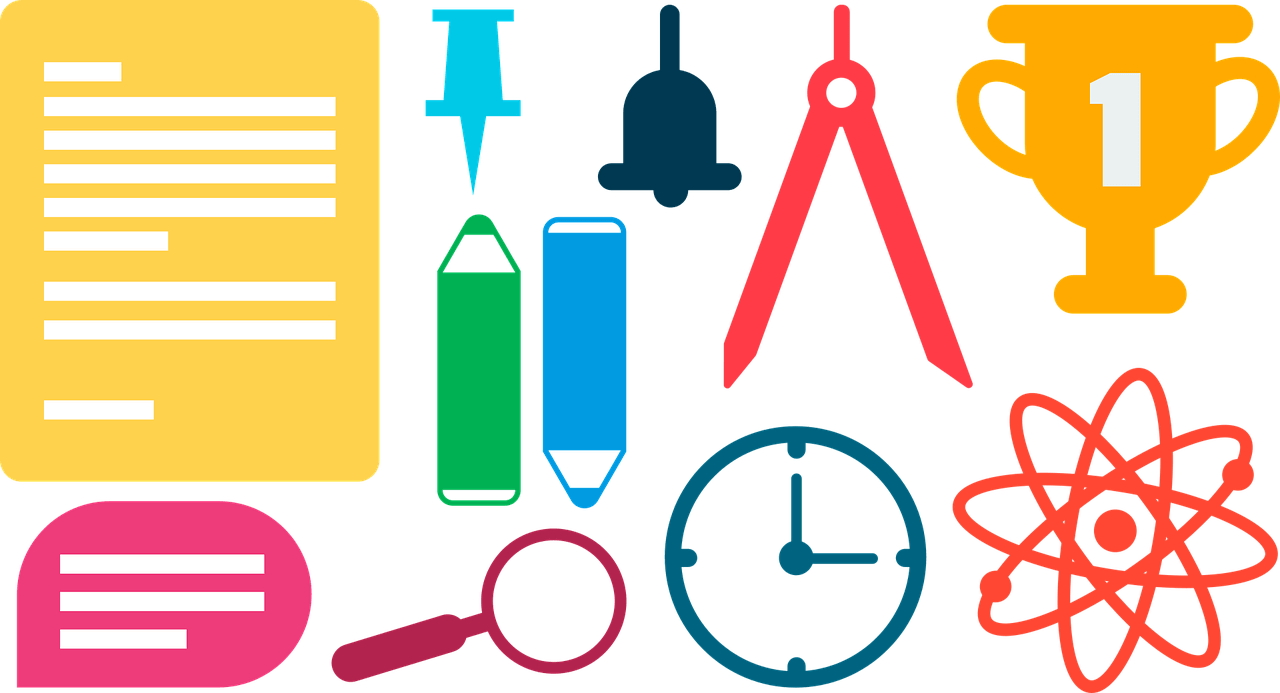
Part 2: Types of Science Diagrams
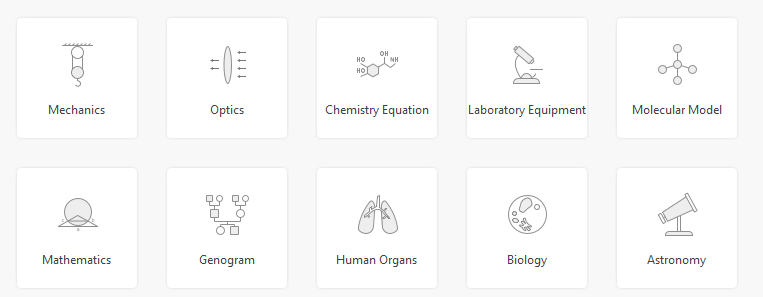
Each type of science illustration is embedded with many vivid shapes. Some of them are attached to the dynamic action button. You just need to drag, drop, and click to add, connect, or edit shapes.
- Mechanics
- Optics
- Chemistry Equation
- Laboratory Equipment
- Molecular Model
- Mathematics
- Biology
- Genogram
Part 3: How to Create a Science Diagram
Step 1: Open EdrawMax from your computer, and navigate to [New] > [Science and Education].
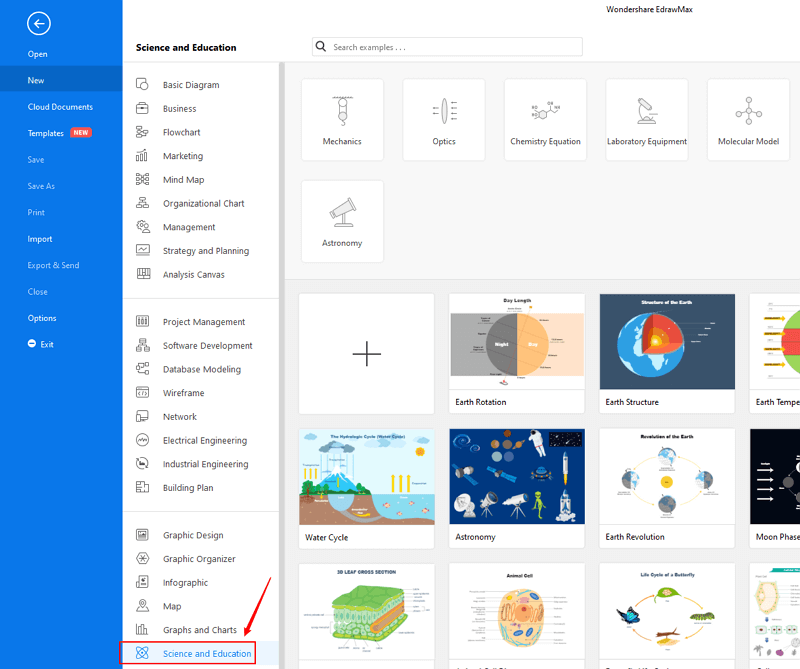
Step 2.1: Choose a pre-made template from the template gallery and open it. You will see the diagram on the canvas with a lot of editing tools on the top menus and right panes. The symbols for science diagrams are on the left side of the canvas.
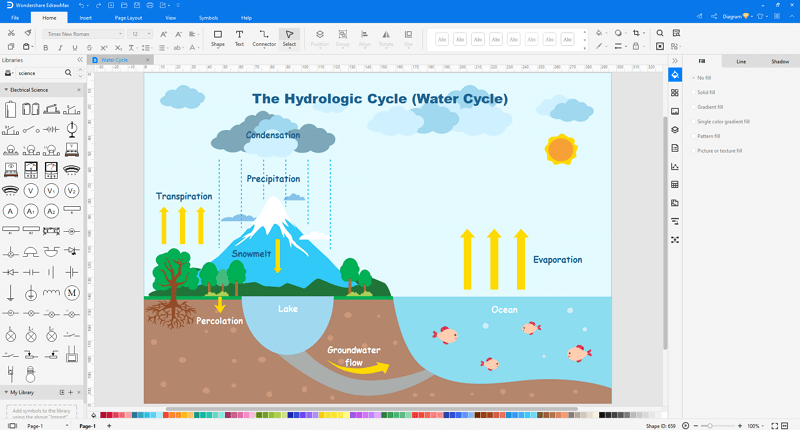
Step 3: When the column chart is finished, you are able to save and export the creation to graphics(JPG, PNG), PDF, editable MS Office file format, SVG and Visio vsdx file format.
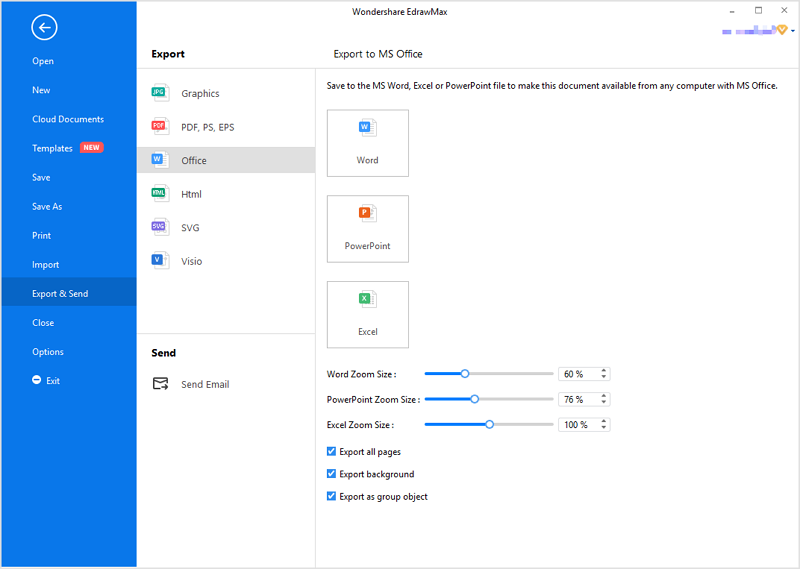
Step 4: Alternatively, you can share the diagram with your friends, teachers and students via social media and sharing links. In addition, you can publish your diagram into EdrawMax's online template gallery and present it to more people.
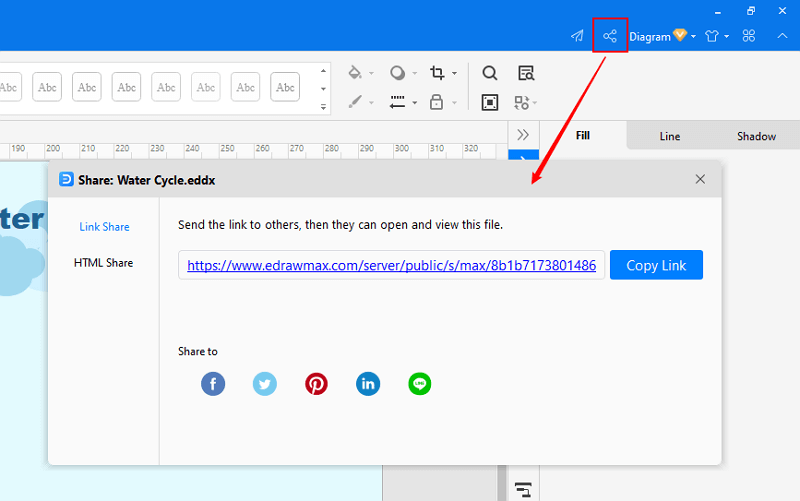
Part 4: Science Diagram Examples
Example 1: Chemical Experiment of Middle School
Example 2: Chemical Compounds
Example 3: Water Cycle
Example 4: Lens Illustration